Advanced Product Options Manager

Transform your OpenCart product options with powerful enhancements that boost sales and improve customer experience.
Advanced Product Options Manager extends OpenCart's standard product options system with essential features that give you greater control over how products are displayed and purchased. This module adds five powerful enhancements to your OpenCart store without requiring any core file modifications.
## Key Features
### Quantity Increment Control
Define specific purchase quantity increments for your products' option values. When customers select an option, the quantity field automatically transforms into a dropdown showing only the permitted purchase amounts. Perfect for products that must be purchased in fixed quantities or bundles.
### Option Value Tooltips
Add helpful explanatory text or tooltips to any option value. When customers hover over the question mark icon next to an option, they'll see your custom help text - improving their understanding and reducing support requests.
### Customer Group Specific Options
Offer exclusive option values to specific customer groups. Easily control which options are visible to regular customers, VIP members, or wholesale buyers - creating tiered product offerings without duplicating products.
### Default Option Selection
Set any option value as the default pre-selected choice when customers view your product. Increase conversion rates by highlighting recommended options or ensuring required options are always selected.
### Multi-Store Option Management
For multi-store setups, define which option values appear in which stores. Create store-specific product variants while maintaining a single product database.
## Demo & Screenshots:
### Live Demo:
[Product Form (Admin Panel)]
[Product Page (Front-End)]
Demo Credentials:
Username: demo
Password: demo
###Screenshots:
Admin-Panel Product Option Tab:
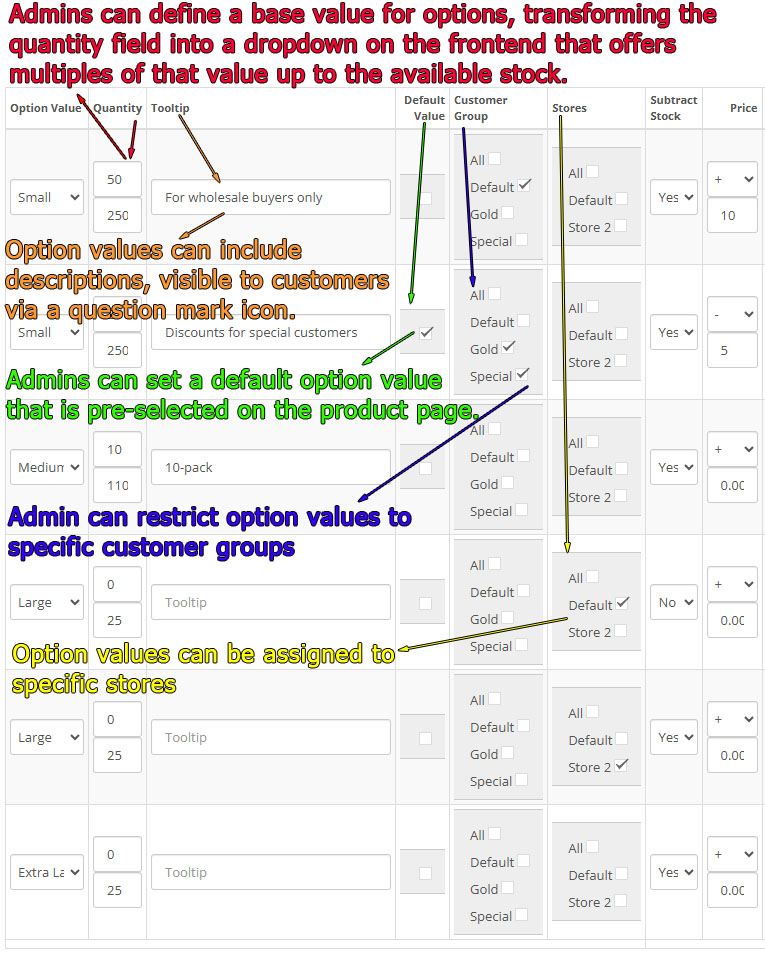
Front-End Product Page:
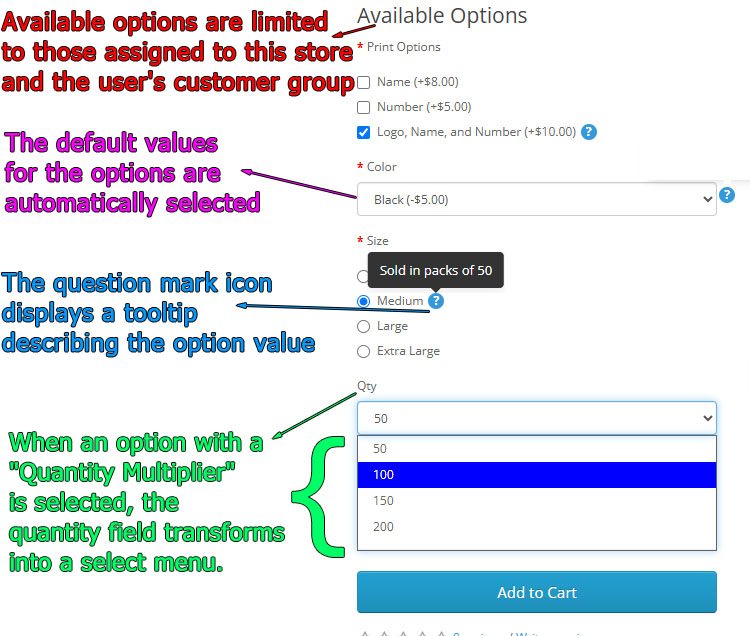
## Compatibility
- OpenCart 3.x versions
- Fully compatible with the "Journal" theme
- Works with all standard option types: Select, Radio, Checkbox
- supports multi-store setups.
## Installation
Upload the .ocmod.zip file via Extensions > Installer.
Go to Extensions > Modules, find "Advanced Product Options Manager", and install it.
Configure settings, enable the module, and save.
Refresh modifications (Extensions > Modifications ).
## Free Support
For free support, click the "Get Support" button on this page or email us:
hoseynsabeti9@gmail.com
Advanced Product Options Manager extends OpenCart's standard product options system with essential features that give you greater control over how products are displayed and purchased. This module adds five powerful enhancements to your OpenCart store without requiring any core file modifications.
## Key Features
### Quantity Increment Control
Define specific purchase quantity increments for your products' option values. When customers select an option, the quantity field automatically transforms into a dropdown showing only the permitted purchase amounts. Perfect for products that must be purchased in fixed quantities or bundles.
### Option Value Tooltips
Add helpful explanatory text or tooltips to any option value. When customers hover over the question mark icon next to an option, they'll see your custom help text - improving their understanding and reducing support requests.
### Customer Group Specific Options
Offer exclusive option values to specific customer groups. Easily control which options are visible to regular customers, VIP members, or wholesale buyers - creating tiered product offerings without duplicating products.
### Default Option Selection
Set any option value as the default pre-selected choice when customers view your product. Increase conversion rates by highlighting recommended options or ensuring required options are always selected.
### Multi-Store Option Management
For multi-store setups, define which option values appear in which stores. Create store-specific product variants while maintaining a single product database.
## Demo & Screenshots:
### Live Demo:
[Product Form (Admin Panel)]
[Product Page (Front-End)]
Demo Credentials:
Username: demo
Password: demo
###Screenshots:
Admin-Panel Product Option Tab:
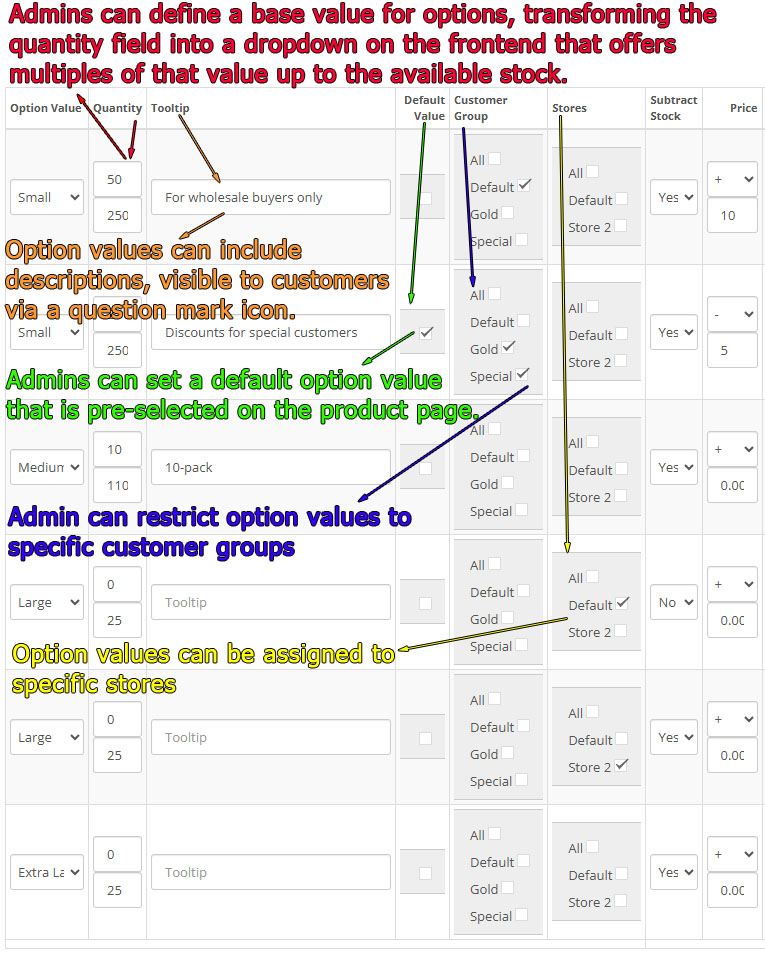
Front-End Product Page:
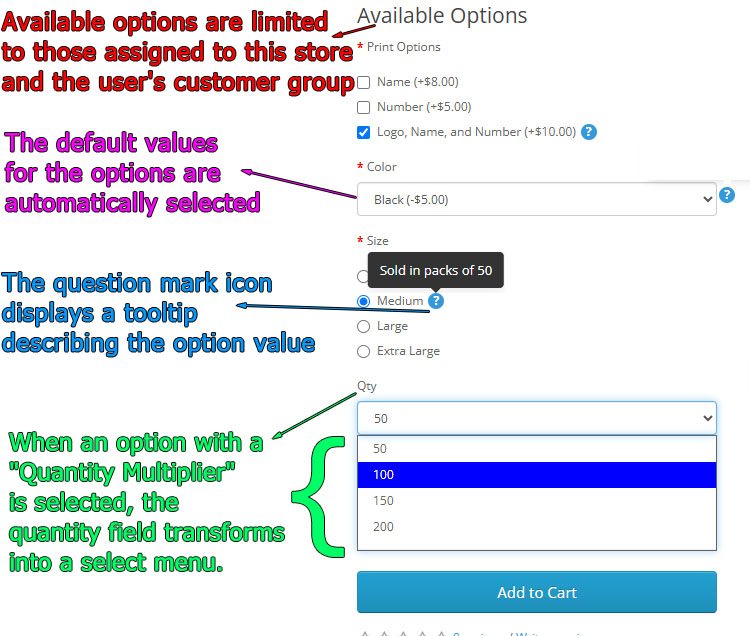
## Compatibility
- OpenCart 3.x versions
- Fully compatible with the "Journal" theme
- Works with all standard option types: Select, Radio, Checkbox
- supports multi-store setups.
## Installation
Upload the .ocmod.zip file via Extensions > Installer.
Go to Extensions > Modules, find "Advanced Product Options Manager", and install it.
Configure settings, enable the module, and save.
Refresh modifications (Extensions > Modifications ).
## Free Support
For free support, click the "Get Support" button on this page or email us:
hoseynsabeti9@gmail.com
Price
$29.99
- Developed by OpenCart Community
- 12 Months Free Support
- Documentation Included
Rating
Compatibility
3.0.0.0, 3.0.1.0, 3.0.1.1, 3.0.1.2, 3.0.1.3, 3.0.2.0, 3.0.3.0, 3.0.3.1, 3.0.3.2, 3.0.3.3, 3.0.3.5, 3.0.3.6, 3.0.3.7, 3.0.3.8, 3.x.x.x, 3.0.3.9, 3.0.4.0, 3.0.4.1
Last Update
3 Oct 2025
Created
21 May 2025
0 Sales
0 Comments

Login and write down your comment.
Login my OpenCart Account