Tawk.to Live Chat Integration for OpenCart (Free Module)

Tawk.to Live Chat Integration for OpenCart (Free Module)
Easily add Tawk.to Live Chat to your OpenCart 3.x store with this lightweight, plug-and-play extension. No coding required — just install, configure, and go live!
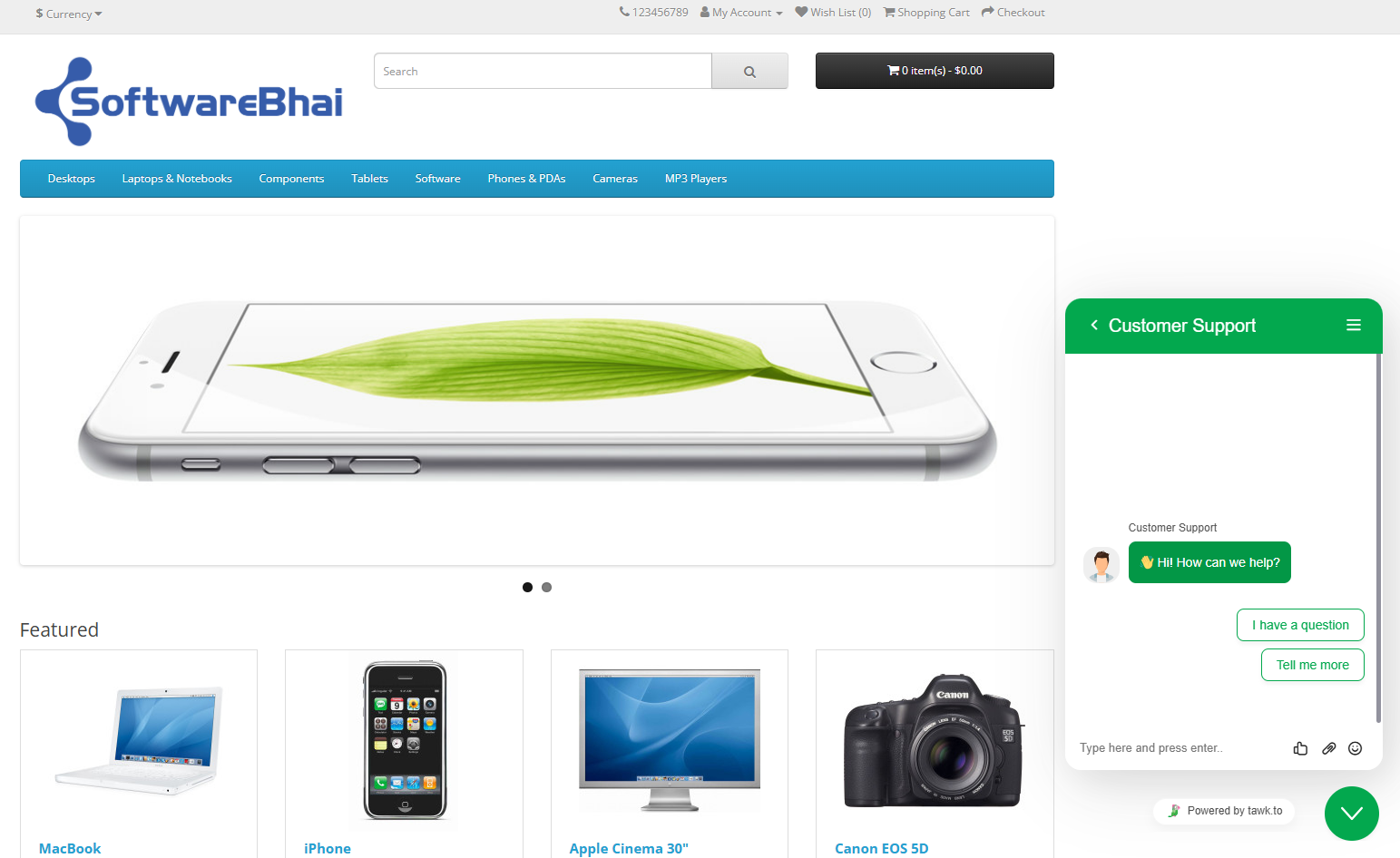
Tawk.to Live Chat Features & Benefits:
Requirements:
Installation Instructions:
Watch Setup & Demo Video:
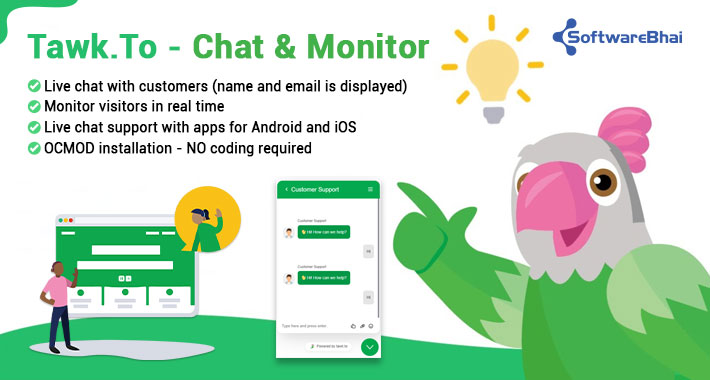
Support:
If you need help or have a custom request, please visit our support page:
https://www.softwarebhai.com/contact
Easily add Tawk.to Live Chat to your OpenCart 3.x store with this lightweight, plug-and-play extension. No coding required — just install, configure, and go live!
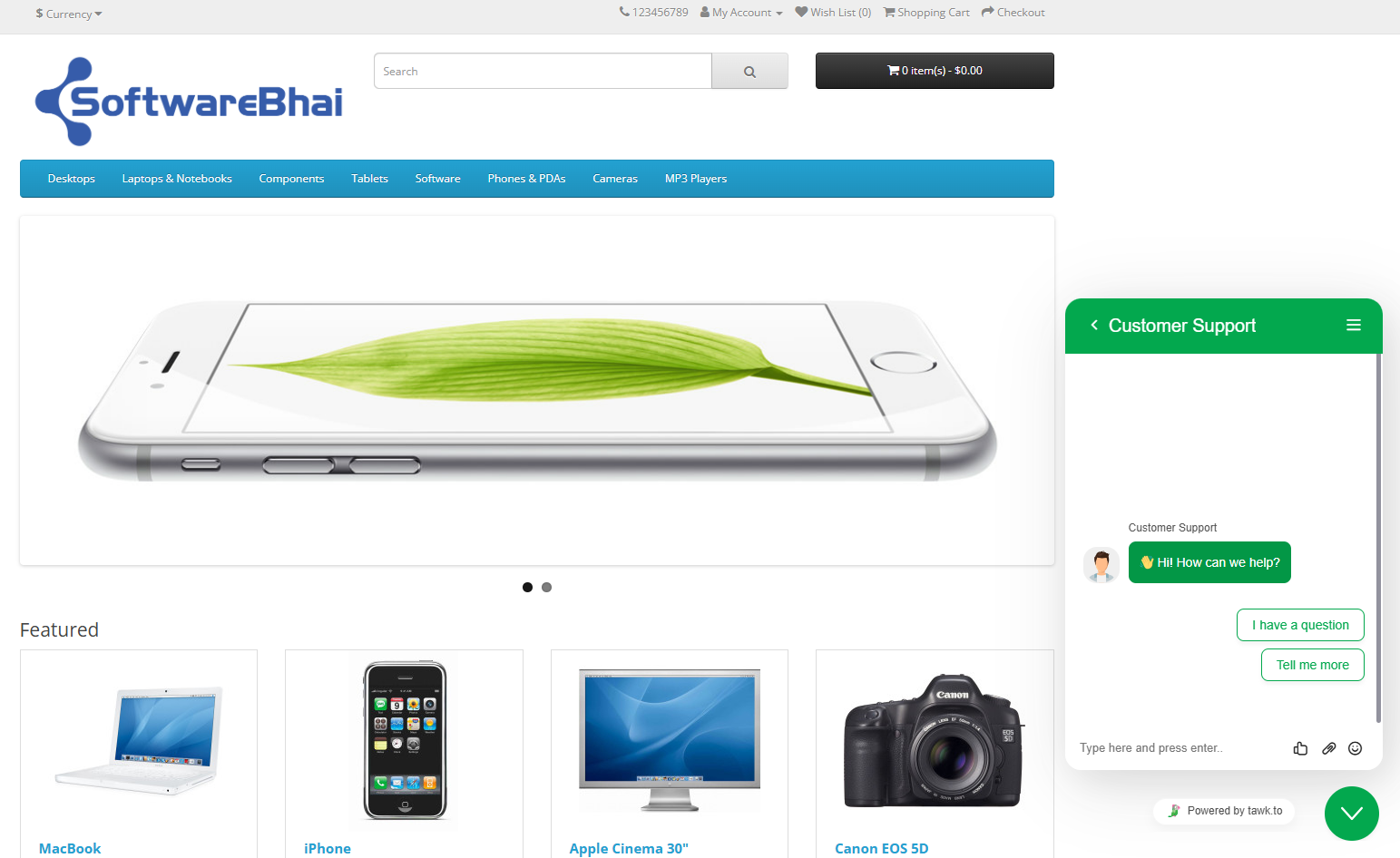
Tawk.to Live Chat Features & Benefits:
- Real-Time Communication: Chat live with your website visitors instantly.
- Completely Free: Tawk.to is 100% free with no subscription costs.
- Mobile Apps: Stay connected on the go with Android and iOS apps.
- Multiple Agent Support: Add multiple team members to handle customer chats simultaneously.
- Chat History: All chat conversations are saved for future reference.
- Offline Messaging: Visitors can leave messages even when you're offline.
- Visitor Monitoring: See who’s on your site in real-time and what pages they’re browsing.
- Customizable Widget: Fully customize the look, position, and text of the chat widget to match your branding.
- Trigger Messages: Automatically send messages based on visitor actions or page views.
- File Sharing: Share files, screenshots, or documents directly in the chat.
- Multi-language Support: Configure the chat widget in different languages for global users.
- Ticketing System: Convert conversations into support tickets for easier follow-up and tracking.
Requirements:
- OpenCart version 3.x
- A free Tawk.to account
Installation Instructions:
- Go to Extensions > Installer and upload the .ocmod.zip file
- Refresh modifications in Extensions > Modifications
- Go to Extensions > Modules > Tawk.to Live Chat and click "Install"
- Paste your Tawk.to widget code and enable the module
Watch Setup & Demo Video:
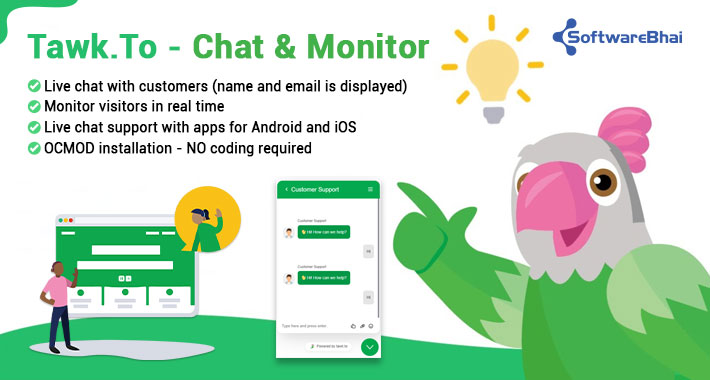
Support:
If you need help or have a custom request, please visit our support page:
https://www.softwarebhai.com/contact
Download
- Developed by OpenCart Community
- Documentation Included
Rating
Compatibility
3.0.0.0, 3.0.1.0, 3.0.1.1, 3.0.1.2, 3.0.1.3, 3.0.2.0, 3.0.3.0, 3.0.3.1, 3.0.3.2, 3.0.3.3, 3.0.3.5, 3.0.3.6, 3.0.3.7, 3.0.3.8, 3.x.x.x, 3.0.4.0
Last Update
23 May 2025
Created
23 May 2025
24 Downloads
2 Comments



Login and write down your comment.
Login my OpenCart Account