Opencart Google Tag Manager
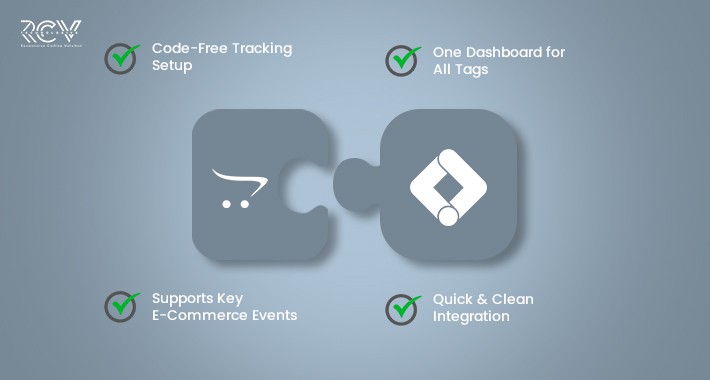
Ever wondered if your OpenCart store is sending the right data to your marketing tools? Sick of jumping into code just to install one more pixel? Meet your new best friend: Google Tag Manager (GTM) - a powerful, no-code tool that lets you manage all your tracking tags from one clean, central dashboard.
With GTM integrated into your OpenCart store, you can:
Whether you're running one store or many, GTM makes it easy to stay agile, analyze smarter, and grow faster. This guide walks you through setting it up, step by step - no tech headaches, just smooth tagging.
Let’s get started!

Features: OpenCart Google Tag Manager
1. Easily connects Google Tag Manager to your OpenCart store.
2. Let you add tracking codes (like GA4, Facebook Pixel) without editing code.
3. Supports common eCommerce events like Add to Cart, Purchase, etc.
4. Enables fast updates to tags through GTM—no developer needed.
5. Works smoothly with any OpenCart theme or extension.
6. Helps improve marketing accuracy and decision-making.
7. Compatible with multi-store setups.
8. Clean and fast—won’t slow down your site.
9. Quick to install and set up through the Admin Panel.

Any more queries? Reach out to us at support@rcvtechnologies.com!

With GTM integrated into your OpenCart store, you can:
- Launch marketing tools faster
Improve tracking precision
Skip the dev queue (no more code edits!)
Whether you're running one store or many, GTM makes it easy to stay agile, analyze smarter, and grow faster. This guide walks you through setting it up, step by step - no tech headaches, just smooth tagging.
Let’s get started!

Features: OpenCart Google Tag Manager
1. Easily connects Google Tag Manager to your OpenCart store.
2. Let you add tracking codes (like GA4, Facebook Pixel) without editing code.
3. Supports common eCommerce events like Add to Cart, Purchase, etc.
4. Enables fast updates to tags through GTM—no developer needed.
5. Works smoothly with any OpenCart theme or extension.
6. Helps improve marketing accuracy and decision-making.
7. Compatible with multi-store setups.
8. Clean and fast—won’t slow down your site.
9. Quick to install and set up through the Admin Panel.

Any more queries? Reach out to us at support@rcvtechnologies.com!

Price
$49.00
- Developed by OpenCart Community
- 3 Months Free Support
- Documentation Included
Rating
Compatibility
4.x.x.x, 4.0.0.0, 4.0.1.0, 4.0.1.1, 4.0.2.0, 4.0.2.1, 4.0.2.2, 4.0.2.3, 4.1.0.0, 4.1.0.1, 4.1.0.2, 4.1.0.3
Last Update
30 Sep 2025
Created
11 Jun 2025
0 Sales
0 Comments







Login and write down your comment.
Login my OpenCart Account