Set Unique Default Product Sorting per Category
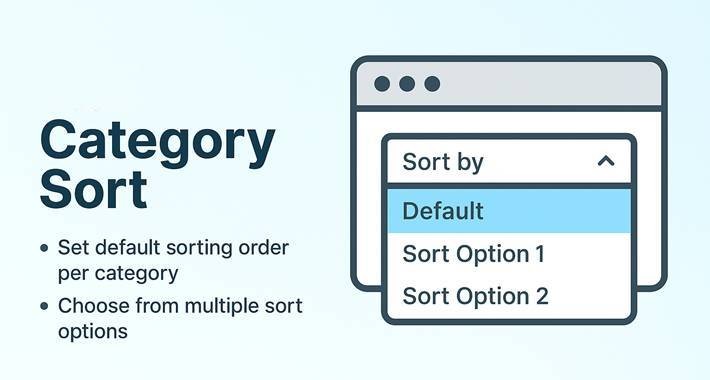
Category Default Sort — Set Unique Default Product Sorting per Category
Category Default Sort is the smart solution that allows you to define a custom default sorting rule for each category in your OpenCart store — without modifying core files or relying on complicated settings.
Admin: demo
Password: demo
Click here for Live Demo
Key Features
Category-Based Default Sorting
Assign a unique default sort order (e.g., by name, price, model, date added, sort_order) for each category individually.
Flexible Configuration
Set and update sorting preferences easily from the module interface — no code, no hassle!
Works Seamlessly with OpenCart Settings
If no custom sort is assigned for a category, OpenCart’s global sort setting is used automatically.
No Core File Modifications
OCMOD based, safe and clean. Compatible with OpenCart 3.x and 4.x.
Compatible with Popular Themes
Tested with default OpenCart theme, Journal, and more.
Simple, Clean Admin Interface
Focuses on functionality — fast to configure, no unnecessary complexity.
Technical Details
Compatible with OpenCart 3.x
OCMOD only — no core file changes
Multi-language ready
Fully tested for performance
Why Use Category Default Sort?
Provide a better shopping experience by tailoring how products appear in each category. Highlight your bestsellers in one category, your new arrivals in another — automatically!
No manual product sorting. Just set the default rule per category and let your store handle it!
Installation & Support
Easy installation via OpenCart Extension Installer
Full documentation included
Friendly support team ready to help
Control how products are displayed per category with Category Default Sort — make your store smarter and your customers happier!
Category Default Sort is the smart solution that allows you to define a custom default sorting rule for each category in your OpenCart store — without modifying core files or relying on complicated settings.
Admin: demo
Password: demo
Click here for Live Demo
Key Features
Category-Based Default Sorting
Assign a unique default sort order (e.g., by name, price, model, date added, sort_order) for each category individually.
Flexible Configuration
Set and update sorting preferences easily from the module interface — no code, no hassle!
Works Seamlessly with OpenCart Settings
If no custom sort is assigned for a category, OpenCart’s global sort setting is used automatically.
No Core File Modifications
OCMOD based, safe and clean. Compatible with OpenCart 3.x and 4.x.
Compatible with Popular Themes
Tested with default OpenCart theme, Journal, and more.
Simple, Clean Admin Interface
Focuses on functionality — fast to configure, no unnecessary complexity.
Technical Details
Compatible with OpenCart 3.x
OCMOD only — no core file changes
Multi-language ready
Fully tested for performance
Why Use Category Default Sort?
Provide a better shopping experience by tailoring how products appear in each category. Highlight your bestsellers in one category, your new arrivals in another — automatically!
No manual product sorting. Just set the default rule per category and let your store handle it!
Installation & Support
Easy installation via OpenCart Extension Installer
Full documentation included
Friendly support team ready to help
Control how products are displayed per category with Category Default Sort — make your store smarter and your customers happier!
Price
$29.99
- Developed by OpenCart Community
- Documentation Included
Rating
Compatibility
3.0.0.0, 3.0.1.0, 3.0.1.1, 3.0.1.2, 3.0.1.3, 3.0.2.0, 3.0.3.0, 3.0.3.1, 3.0.3.2, 3.0.3.3, 3.0.3.5, 3.0.3.6, 3.0.3.7, 3.0.3.8, 3.x.x.x, 3.0.3.9, 3.0.4.0, 3.0.4.1
Last Update
29 Sep 2025
Created
29 Jun 2025
1 Sales
0 Comments

Login and write down your comment.
Login my OpenCart Account