Admin order image preview

This module is specially designed for online store managers to make the order management process much easier and smarter.
When a manager wants to select multiple orders for printing or other operations, this tool allows them to easily view the images uploaded by customers during the order process.
With this system, each image is displayed as a small, clickable preview, and by clicking on it, the image is instantly and quickly available for download.
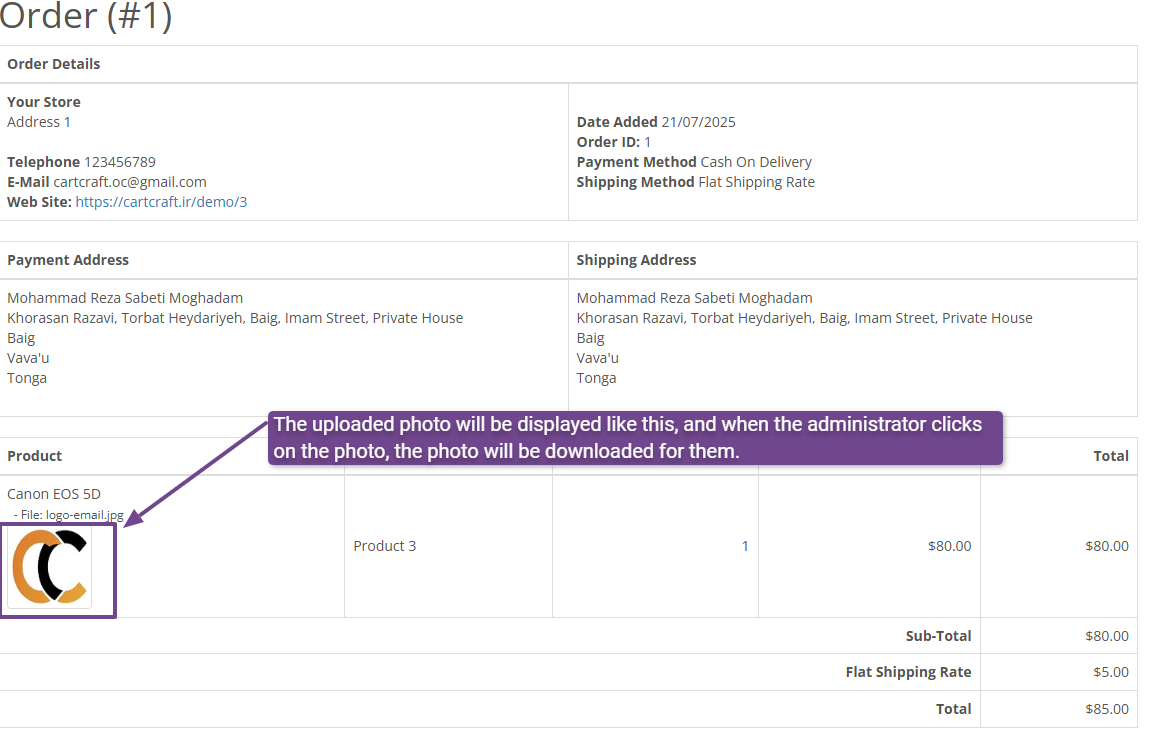
This feature is extremely efficient because the manager can see the images related to each order without the need to search and open separate files, and if needed, they can download the images with a single click.
Not only does this significantly reduce the time spent managing and reviewing orders, but it also increases the accuracy and reliability of the operations, as managers can swiftly match images without errors.
As a result, customer satisfaction and overall store productivity are greatly enhanced.
Live Demo:
Live Admin Panel
username and password for login page:demo
To test, use the orders:
#order_id9
#order_id8
#order_id6
#order_id7
Install:
First download the ZIP file.
Then go to Extension>Installer Click on the (Upload) button And upload the downloaded ZIP file.
Extension>Modifications Click on the (Refresh) button in the upper right corner to apply the new changes.
Support:
cartcraft.oc@gmail.com
When a manager wants to select multiple orders for printing or other operations, this tool allows them to easily view the images uploaded by customers during the order process.
With this system, each image is displayed as a small, clickable preview, and by clicking on it, the image is instantly and quickly available for download.
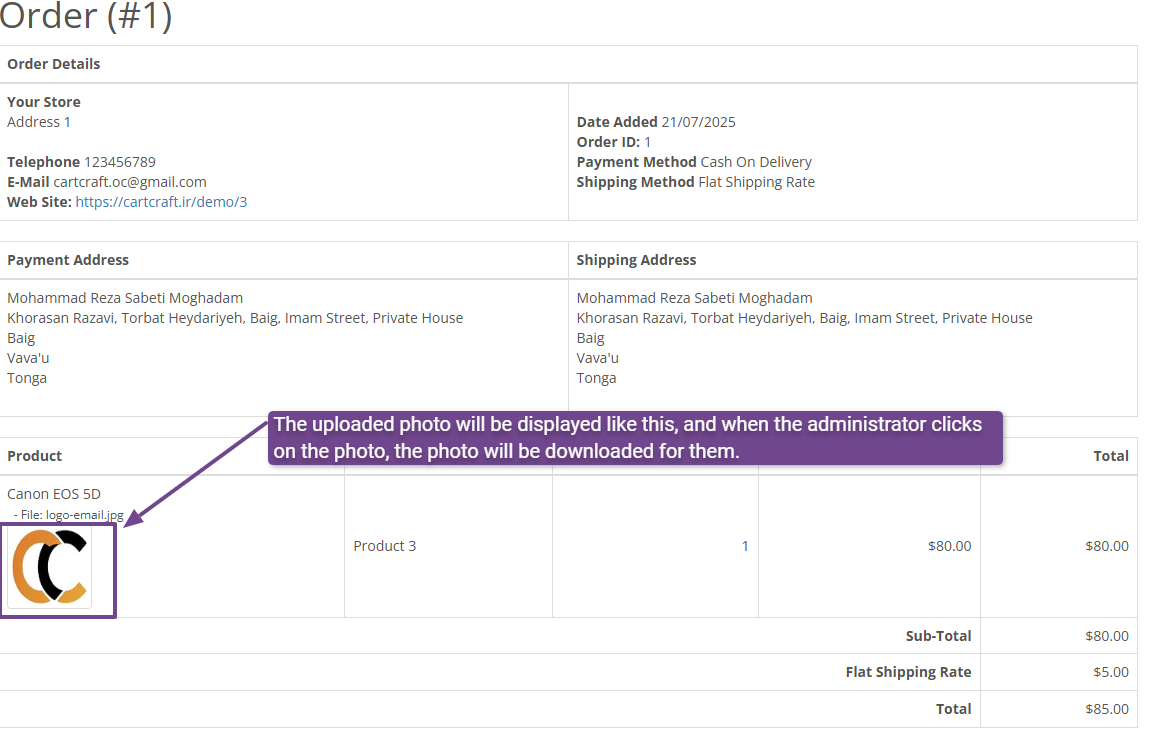
This feature is extremely efficient because the manager can see the images related to each order without the need to search and open separate files, and if needed, they can download the images with a single click.
Not only does this significantly reduce the time spent managing and reviewing orders, but it also increases the accuracy and reliability of the operations, as managers can swiftly match images without errors.
As a result, customer satisfaction and overall store productivity are greatly enhanced.
Live Demo:
Live Admin Panel
username and password for login page:demo
To test, use the orders:
#order_id9
#order_id8
#order_id6
#order_id7
Install:
First download the ZIP file.
Then go to Extension>Installer Click on the (Upload) button And upload the downloaded ZIP file.
Extension>Modifications Click on the (Refresh) button in the upper right corner to apply the new changes.
Support:
cartcraft.oc@gmail.com
Price
$21.99
- Developed by OpenCart Community
- 12 Months Free Support
- Documentation Included
Rating
Compatibility
3.0.3.0, 3.0.3.1, 3.0.3.2, 3.0.3.3, 3.0.3.5, 3.0.3.6, 3.0.3.7, 3.0.3.8, 3.x.x.x, 3.0.3.9, 3.0.4.0, 3.0.4.1
Last Update
25 Sep 2025
Created
21 Jul 2025
0 Sales
0 Comments

Login and write down your comment.
Login my OpenCart Account