Image For Product Options And Option Image Swap

This innovative module enhances the product customization experience for both store managers and customers.
When creating or editing a product, administrators can assign specific images to each product option or option value, representing different customizable features or variants.
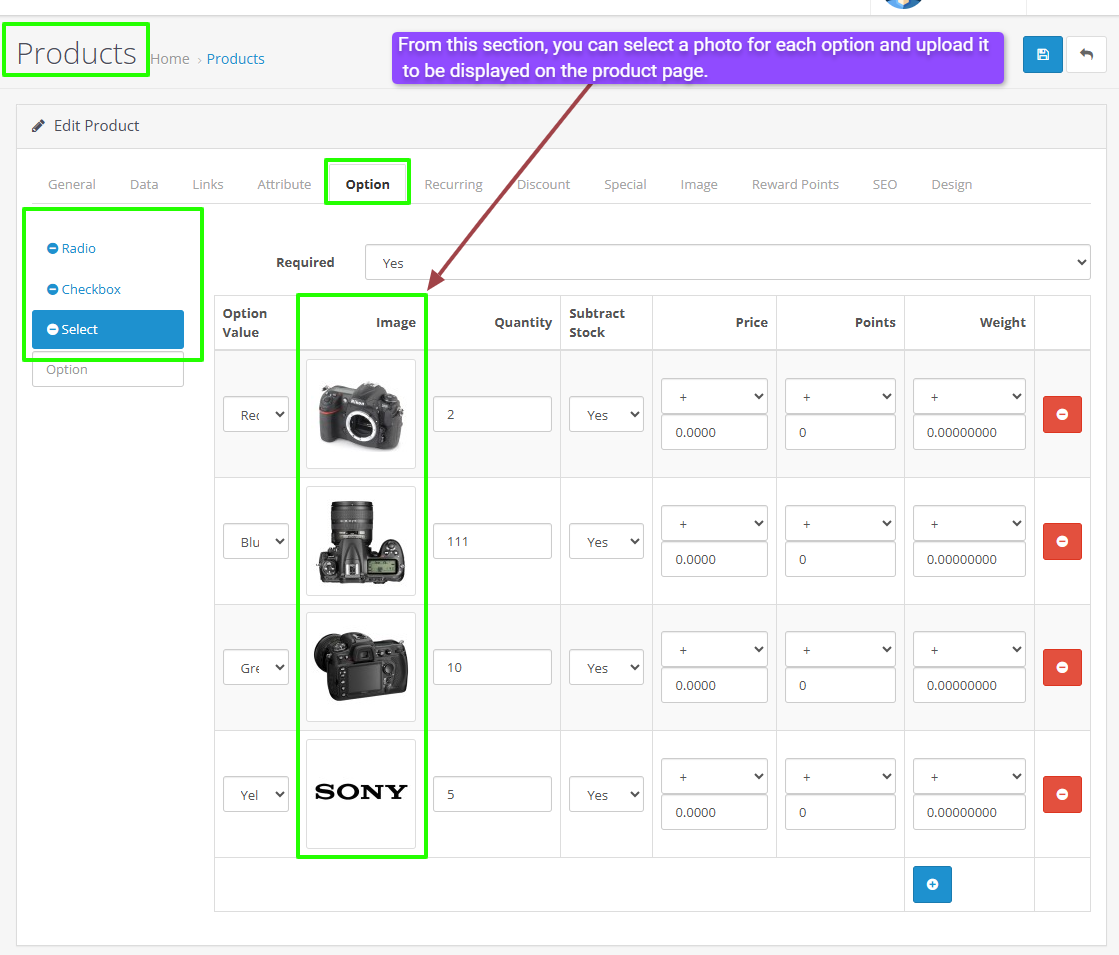
On the customer-facing product page, when a visitor clicks on an option image set by the administrator, the main product image dynamically updates to show the selected option’s image instead of the default product photo. This provides a clearer, more interactive shopping experience, enabling customers to visualize product variations more effectively before making a purchase.
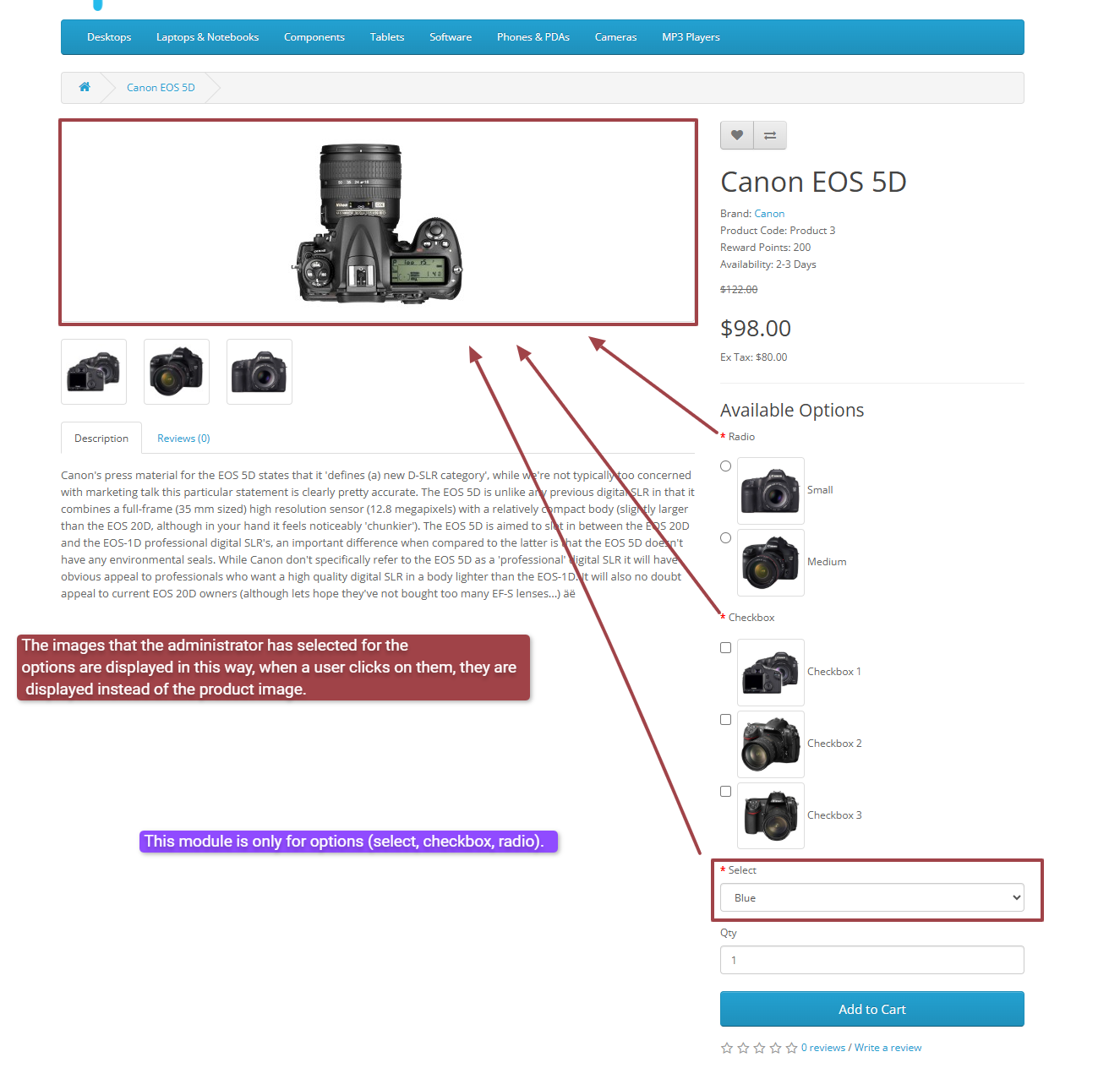
The module seamlessly integrates into the product management and display workflows, offering an intuitive way to showcase product options with corresponding visuals, ultimately enhancing user engagement and reducing purchase hesitation.
Live Demo:
Username And Password For Login To Admin Panel:demo
Install:
First download the ZIP file.
Then go to Extension>Installer Click on the (Upload) button And upload the downloaded ZIP file.
Extension>Modifications Click on the (Refresh) button in the upper right corner to apply the new changes.
Support:
cartcraft.oc@gmail.com
When creating or editing a product, administrators can assign specific images to each product option or option value, representing different customizable features or variants.
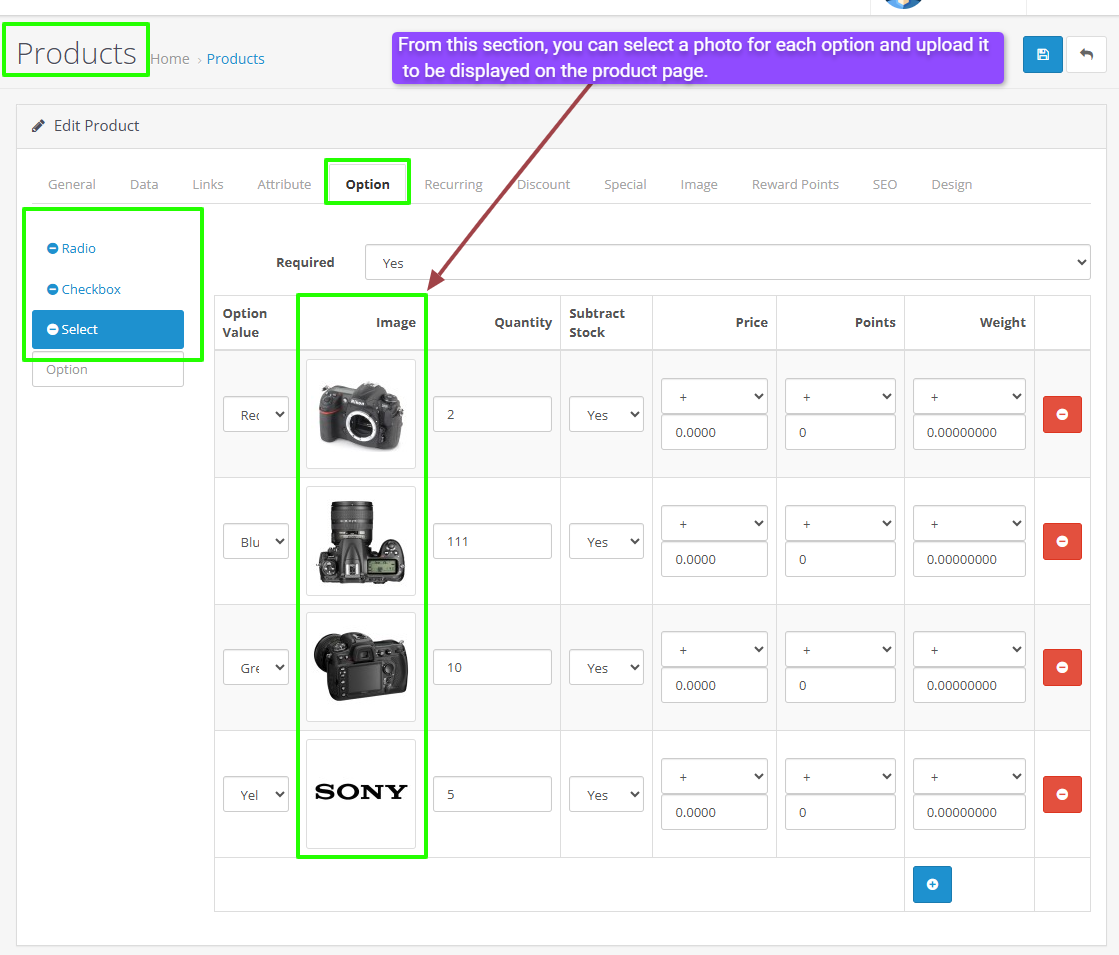
On the customer-facing product page, when a visitor clicks on an option image set by the administrator, the main product image dynamically updates to show the selected option’s image instead of the default product photo. This provides a clearer, more interactive shopping experience, enabling customers to visualize product variations more effectively before making a purchase.
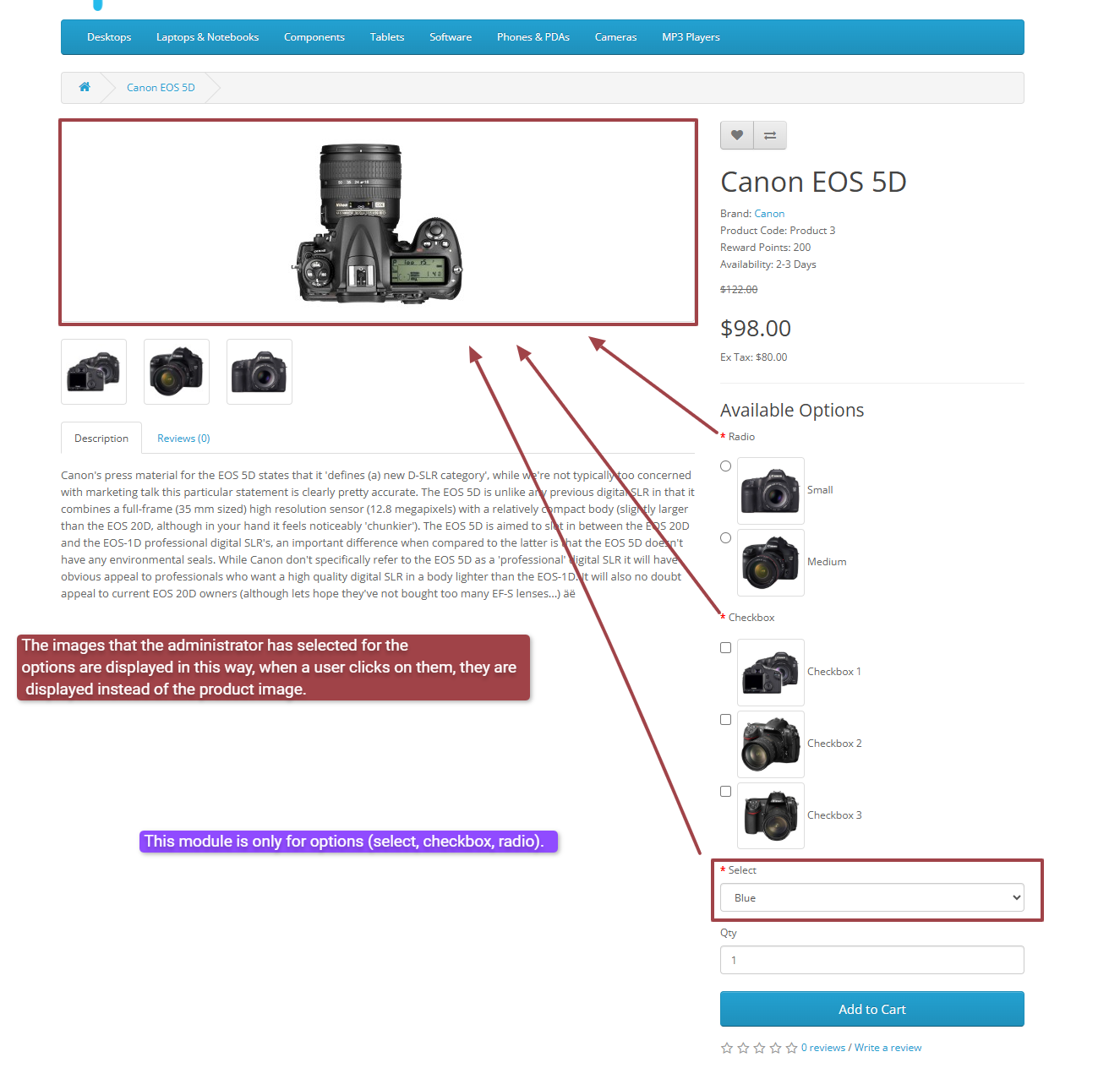
The module seamlessly integrates into the product management and display workflows, offering an intuitive way to showcase product options with corresponding visuals, ultimately enhancing user engagement and reducing purchase hesitation.
Live Demo:
Username And Password For Login To Admin Panel:demo
Install:
First download the ZIP file.
Then go to Extension>Installer Click on the (Upload) button And upload the downloaded ZIP file.
Extension>Modifications Click on the (Refresh) button in the upper right corner to apply the new changes.
Support:
cartcraft.oc@gmail.com
Price
$21.99
- Developed by OpenCart Community
- 12 Months Free Support
- Documentation Included
Rating
Compatibility
3.0.0.0, 3.0.1.0, 3.0.1.1, 3.0.1.2, 3.0.1.3, 3.0.3.0, 3.0.3.1, 3.0.3.2, 3.0.3.3, 3.0.3.5, 3.0.3.6, 3.0.3.7, 3.0.3.8, 3.x.x.x, 3.0.3.9, 3.0.4.0, 3.0.4.1
Last Update
2 Oct 2025
Created
24 Jul 2025
0 Sales
0 Comments

Login and write down your comment.
Login my OpenCart Account