Customer Quick Invoice Print

This module enhances your online store by adding a new feature to your order history page. It provides a convenient way for you to print invoices for one or multiple orders at the same time.
How It Works:
When you visit your past orders, you will see a new checkbox next to each order. You can select one or several orders by ticking these boxes.
After selecting the desired orders, you can click a special "Print Invoice" button at the top of the page.
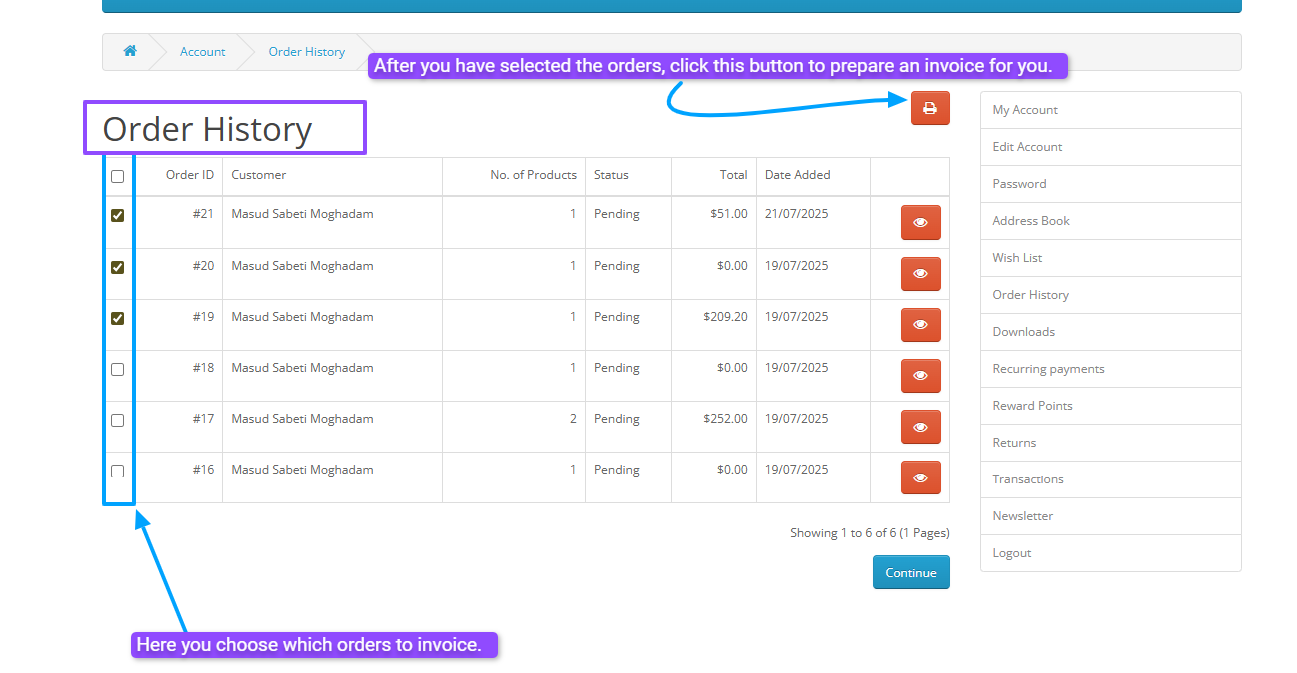
This button opens a new tab or window with the invoice(s) for the selected orders, formatted and ready for printing.
You can print multiple invoices in one go, saving you time and effort.
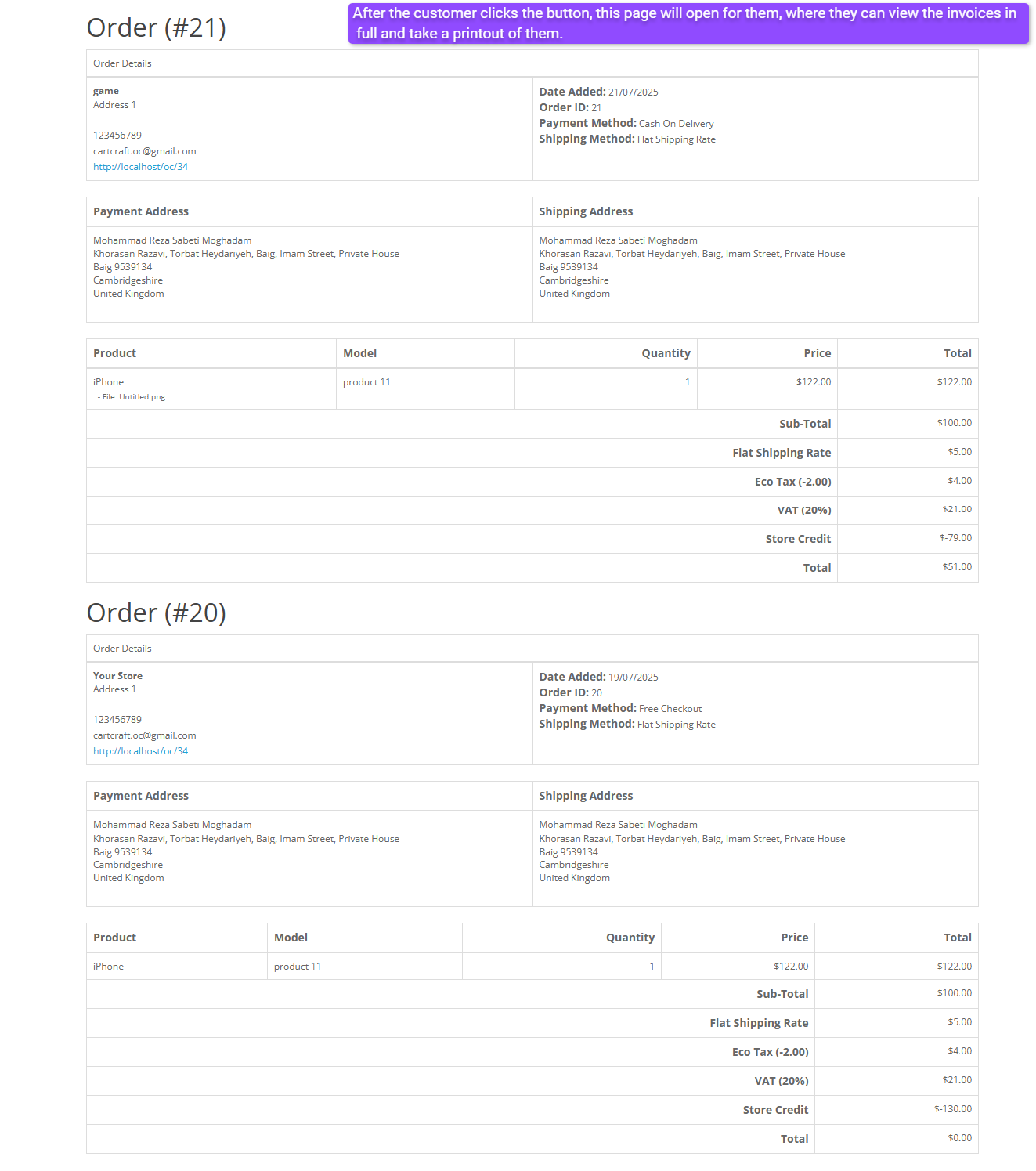
Benefits:
Easy to use: Simply check the orders you want invoices for and click one button.
Saves time: Print multiple invoices simultaneously instead of doing them one by one.
User-friendly: Designed for customers without technical skills, making invoice printing straightforward.
This module is ideal for customers who want quick access to their order invoices, especially if they need to print several at once for record-keeping or other purposes.
Live Demo:
email for login to account customer:cartcraft.oc@gmail.com
password for login ti account customer:1234
Demo Order History
email:cartcraft.oc@gmail.com/password:1234
Install:
First download the ZIP file.
Then go to Extension>Installer Click on the (Upload) button And upload the downloaded ZIP file.
Go to Extension>Modifications and press the refresh button to apply the changes.
Support:
cartcraft.oc@gmail.com
How It Works:
When you visit your past orders, you will see a new checkbox next to each order. You can select one or several orders by ticking these boxes.
After selecting the desired orders, you can click a special "Print Invoice" button at the top of the page.
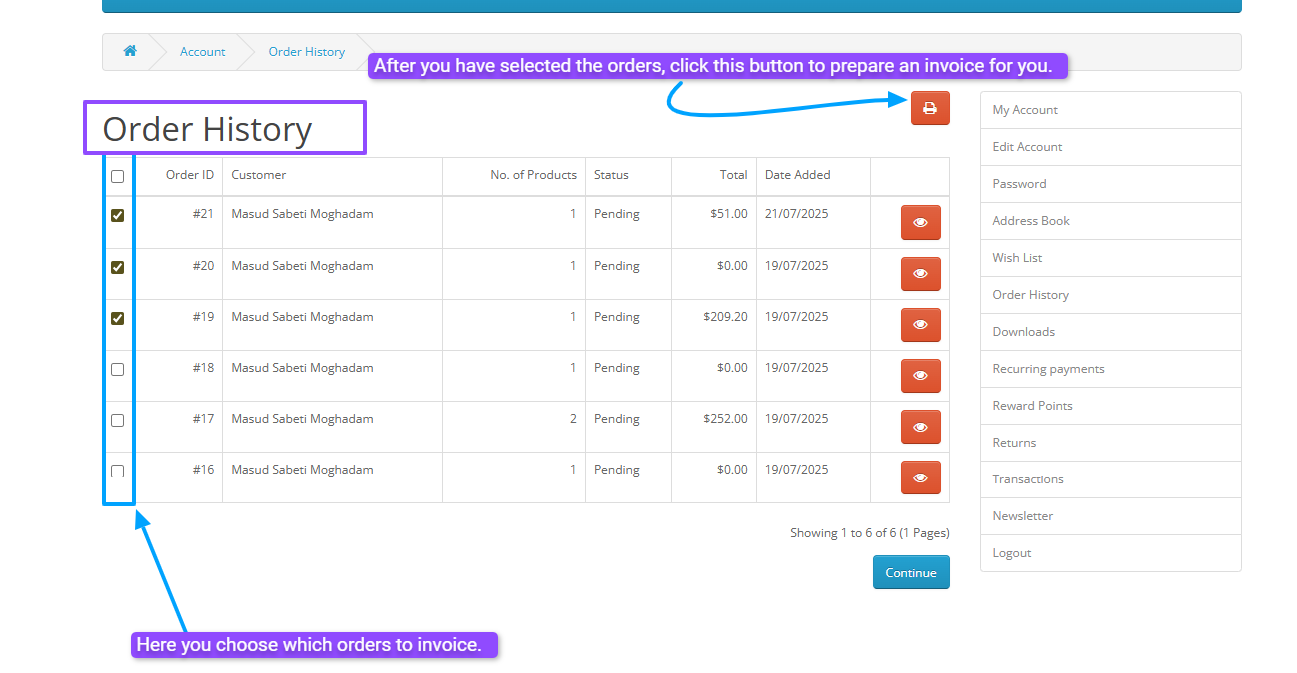
This button opens a new tab or window with the invoice(s) for the selected orders, formatted and ready for printing.
You can print multiple invoices in one go, saving you time and effort.
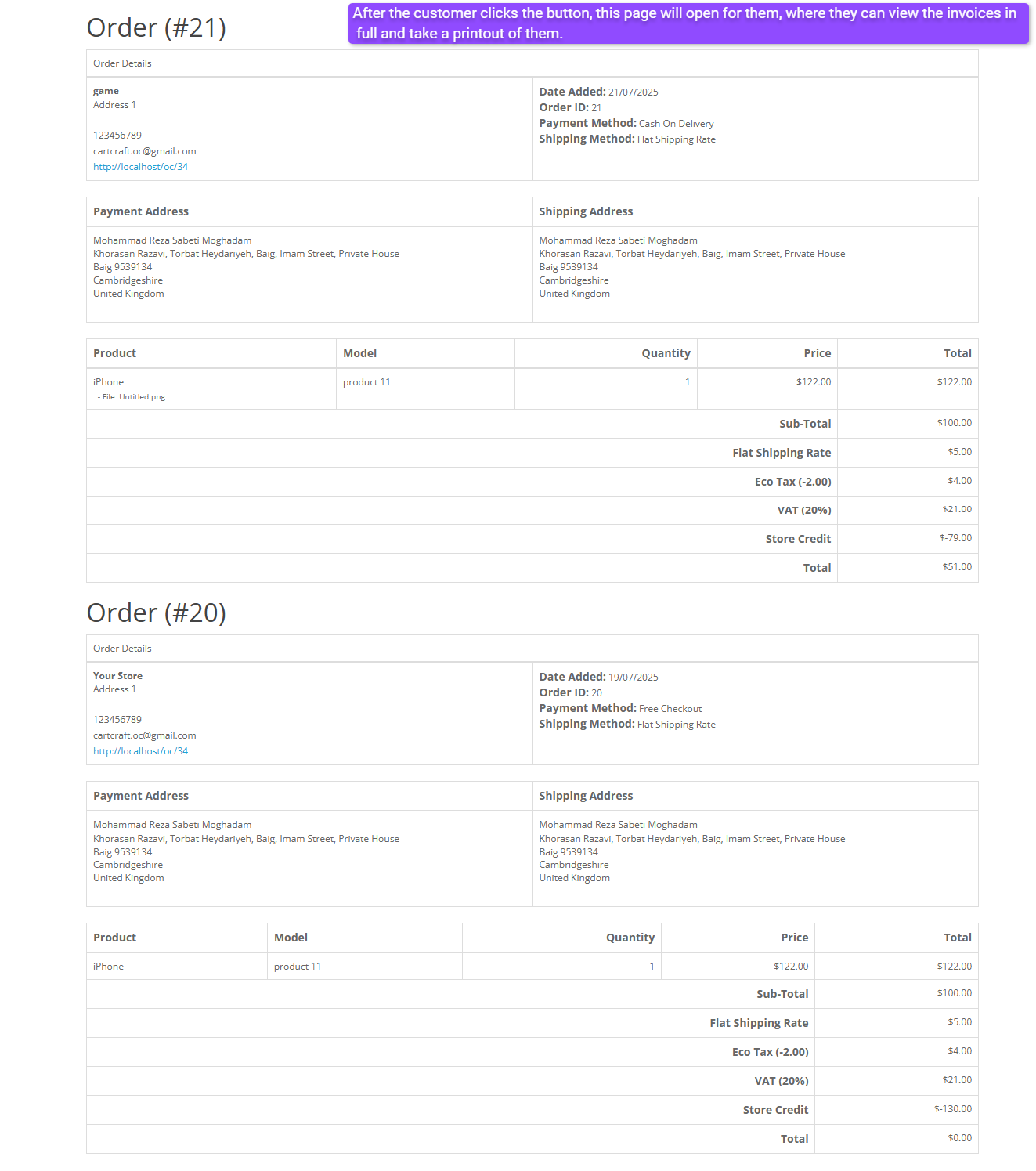
Benefits:
Easy to use: Simply check the orders you want invoices for and click one button.
Saves time: Print multiple invoices simultaneously instead of doing them one by one.
User-friendly: Designed for customers without technical skills, making invoice printing straightforward.
This module is ideal for customers who want quick access to their order invoices, especially if they need to print several at once for record-keeping or other purposes.
Live Demo:
email for login to account customer:cartcraft.oc@gmail.com
password for login ti account customer:1234
Demo Order History
email:cartcraft.oc@gmail.com/password:1234
Install:
First download the ZIP file.
Then go to Extension>Installer Click on the (Upload) button And upload the downloaded ZIP file.
Go to Extension>Modifications and press the refresh button to apply the changes.
Support:
cartcraft.oc@gmail.com
Price
$21.99
- Developed by OpenCart Community
- 12 Months Free Support
- Documentation Included
Rating
Compatibility
3.0.0.0, 3.0.1.0, 3.0.1.1, 3.0.1.2, 3.0.1.3, 3.0.2.0, 3.0.3.0, 3.0.3.1, 3.0.3.2, 3.0.3.3, 3.0.3.5, 3.0.3.6, 3.0.3.7, 3.0.3.8, 3.x.x.x, 3.0.3.9, 3.0.4.0, 3.0.4.1
Last Update
26 Sep 2025
Created
24 Jul 2025
0 Sales
0 Comments

Login and write down your comment.
Login my OpenCart Account