Product Availability Notifier V1.1
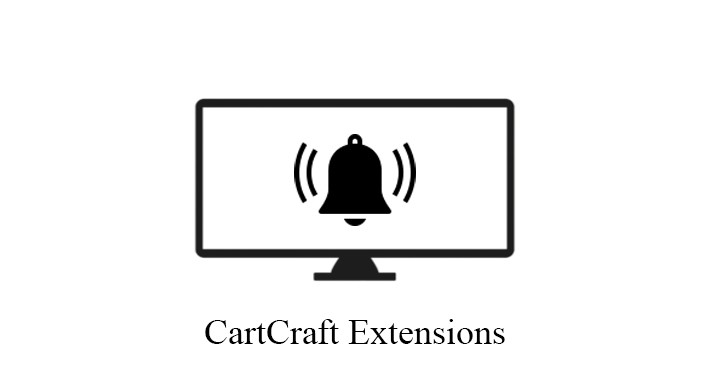
What it does: The Product Availability Notifier lets you automatically manage stock alerts and customer requests for products that are out of stock.
It gives you a flexible, user-friendly interface to configure how and when customers are notified, and how you respond when stock changes.
Who can use it: Store owners and administrators.
Key benefits:
Real-time form behavior: when a product is restocked, or when a customer submits a request, the system updates with the appropriate messages and actions.
How to use the main sections (step-by-step, non-technical)
General tab
Activate or deactivate the module with a simple switch.
Customize the appearance:
Button color: choose the color shown on the “Notify Me” button.
Button text color: set the color of the text on the button.
Icon for the button: pick the icon that appears on the button.
Form field controls:
For each field (Name, Email, Phone, Comment, Quantity, Product Name, etc.), set:
Minimum and maximum length or value
Whether the field is required
Whether the field should be shown on the form
Email information:
Set the sender title and message for emails sent to customers when stock changes.
You can translate titles and messages per language if your store supports multiple languages.
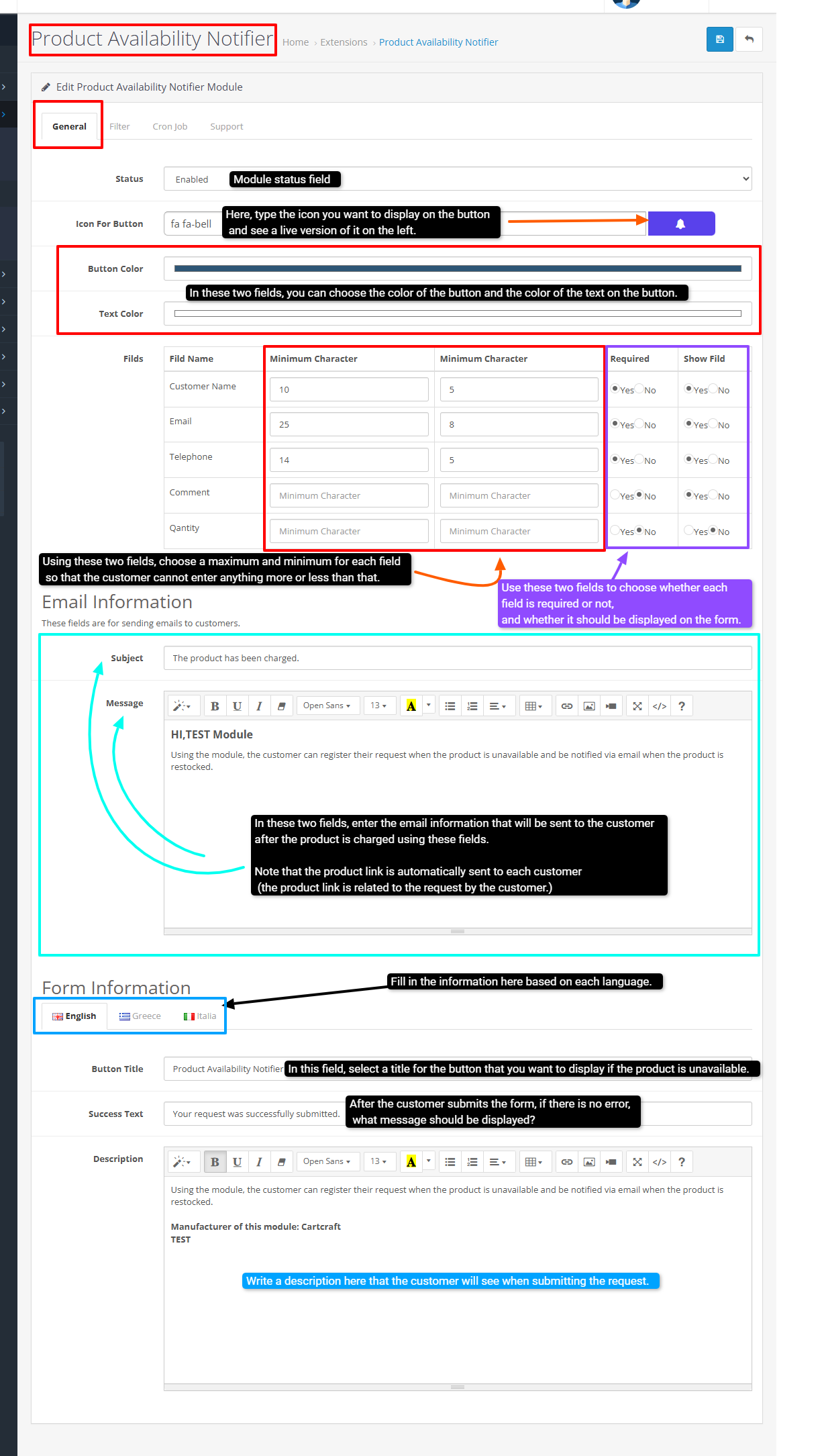
Filter tab
Define criteria to filter customer requests (e.g., product name, customer email, status, date added).
Find and manage specific requests quickly.
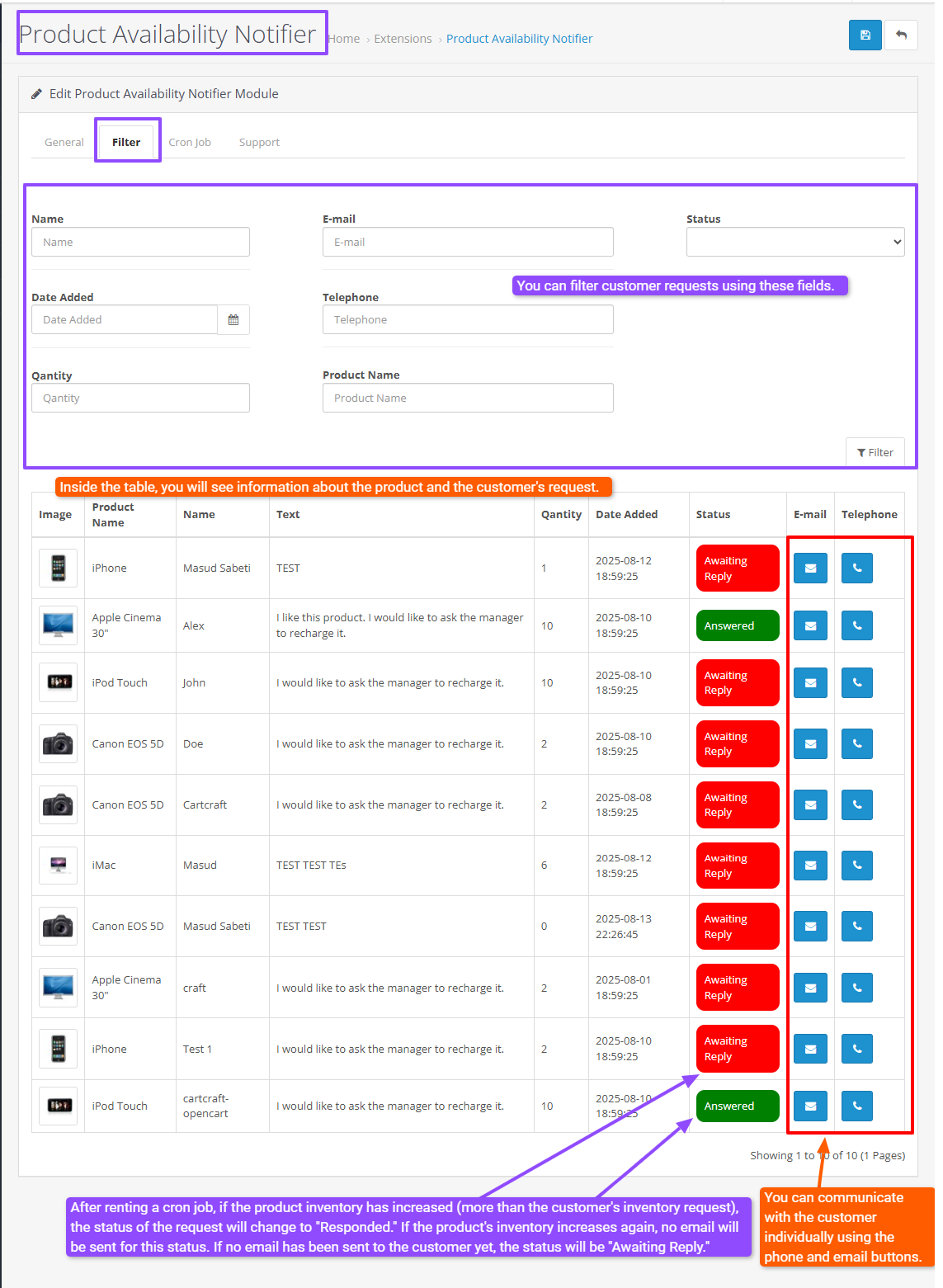
Cron Job tab
Choose public vs. private cron jobs:
Private: the cron runs only when you click the provided link.
Public: the cron runs every time a customer makes a request.
Cron job purpose: when stock is replenished, the system can automatically notify customers in the request queue.
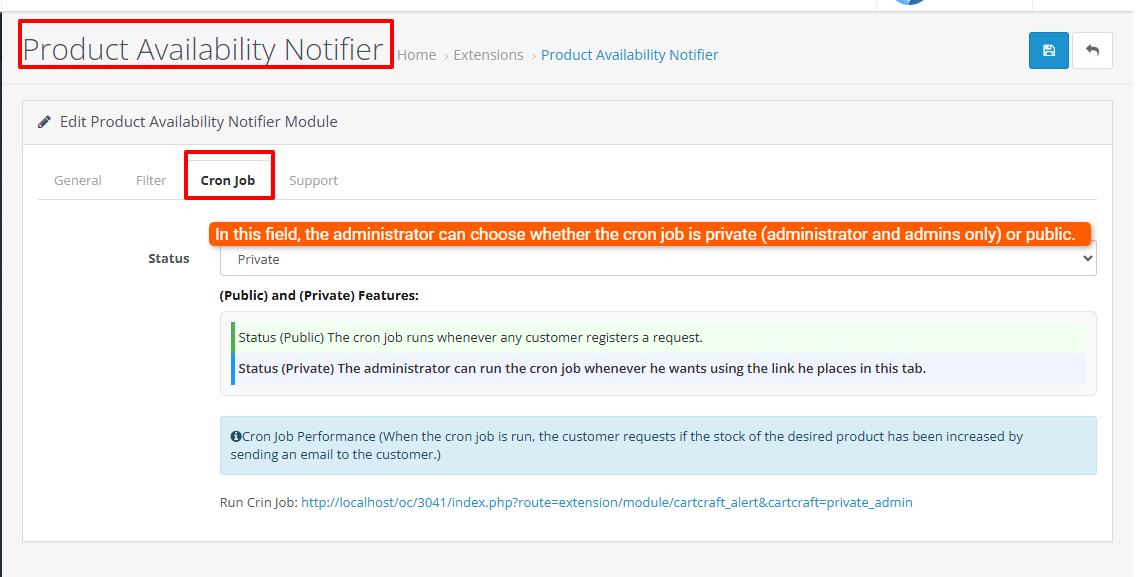
Customer interaction (what the customer sees)
Product page behavior:
If the product is out of stock, the customer will see a colored, clearly labeled “Notify Me” button.
On clicking, a form opens (with the fields you configured). The customer fills in the required details and submits.
After submission, the customer sees a confirmation message and the chosen success text in their language.
Post-submission:
If stock is restocked, an email is sent to the customer with the product link and details.
If a prior notification has already been sent or the customer has been notified before, the system prevents duplicate emails (as configured).
Admin workflow
In the “Requests” area, you can view all submissions, contact customers directly via email or phone, and manage responses.
When stock changes:
The system can automatically send a restock notification to customers who requested it.
You can customize the message content per language, ensuring customers receive clear, localized communication.
Email templates and messaging
Emails include:
A subject line and a body with details about the restock.
A link back to the product page so customers can easily review or reorder.
Language-aware messages: if your shop supports multiple languages, you can specify different subject lines and messages per language.
Form behavior and validation
The form will enforce the minimum and maximum rules you set for each field.
Only fields you enable will appear on the form.
After a successful submission, the customer sees a localized success message.
What you get in practical terms
A polished, ready-to-use notifier for customers who want to be alerted when a product is back in stock.
A flexible, non-technical back-end to tailor the notifier to your branding (colors, icons, labels, and translations).
A clean workflow to manage stock requests and customer communications without needing coding.
A transparent, user-friendly customer experience that encourages engagement and faster purchases.
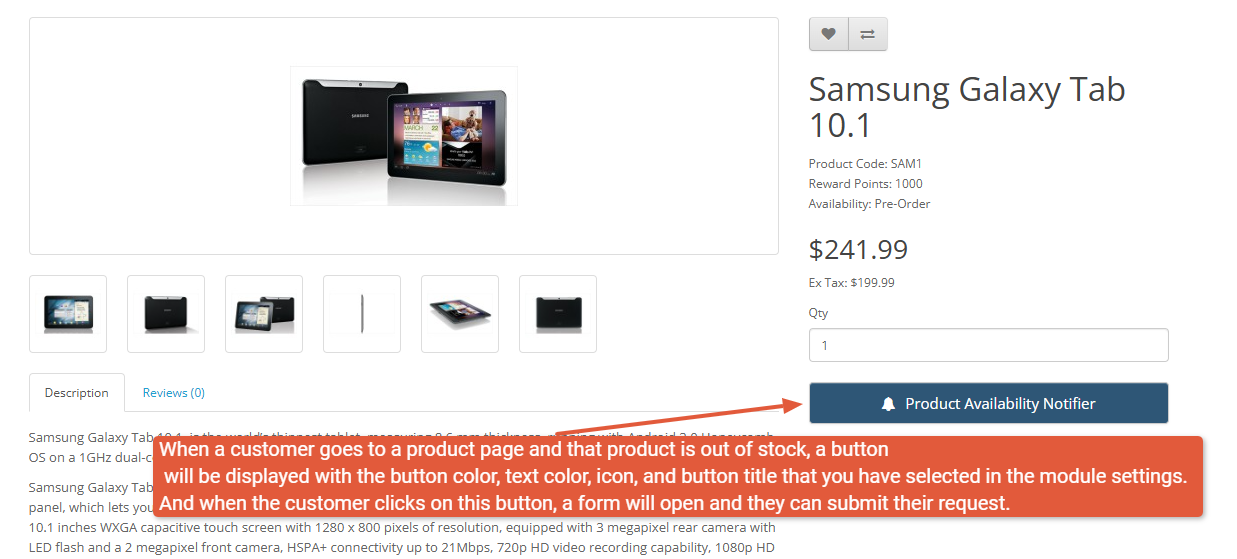
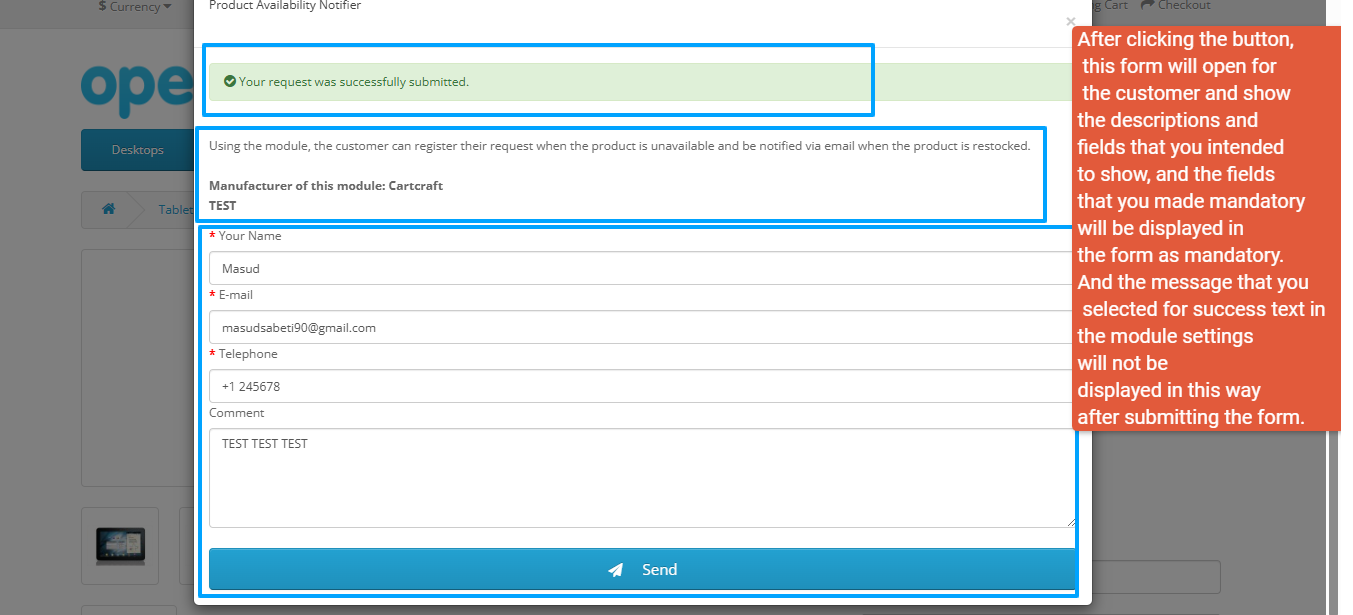
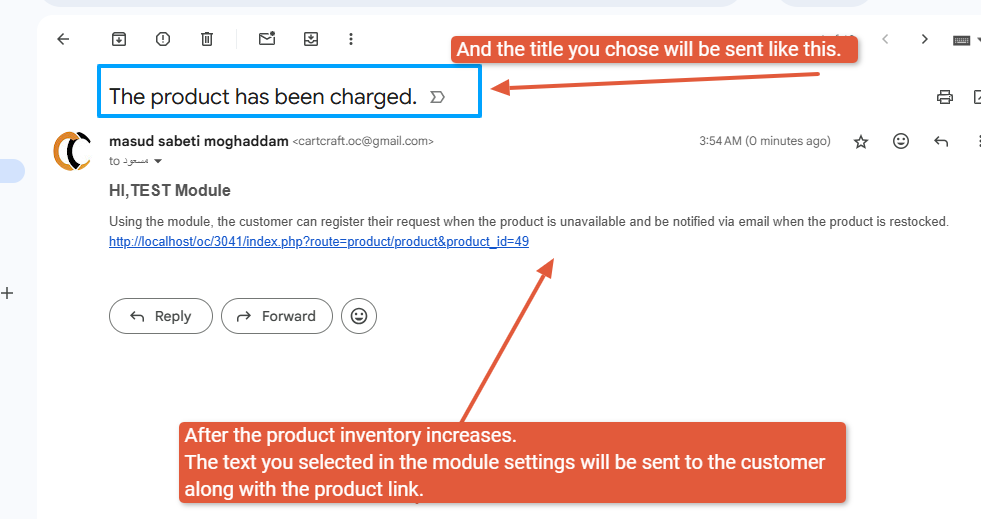
Install:
First download the ZIP file.
Then go to Extension>Installer Click on the (Upload) button And upload the downloaded ZIP file.
Go to Extensions > Extensions>Module and enable the “Product Availability Notifier” module.
Go to Extension>Modifications and hit the Refresh button to apply the changes.
Free Installation And Support:
cartcraft.oc@gmail.com
It gives you a flexible, user-friendly interface to configure how and when customers are notified, and how you respond when stock changes.
Who can use it: Store owners and administrators.
Key benefits:
- Automatically displays a “Notify Me” button on product pages when stock is unavailable.
- Customers submit a request with their contact details; you can respond or restock and notify them automatically.
- You control every aspect from the back-end: button color, text, icons, required fields, and language-specific translations.
- Email integration lets you send personalized notifications when stock is replenished.
- You can filter customer requests to find and act on specific queries quickly.
- Cron Job settings let you decide whether cron tasks run privately (only when you run the link) or publicly (every customer request triggers it).
Real-time form behavior: when a product is restocked, or when a customer submits a request, the system updates with the appropriate messages and actions.
How to use the main sections (step-by-step, non-technical)
General tab
Activate or deactivate the module with a simple switch.
Customize the appearance:
Button color: choose the color shown on the “Notify Me” button.
Button text color: set the color of the text on the button.
Icon for the button: pick the icon that appears on the button.
Form field controls:
For each field (Name, Email, Phone, Comment, Quantity, Product Name, etc.), set:
Minimum and maximum length or value
Whether the field is required
Whether the field should be shown on the form
Email information:
Set the sender title and message for emails sent to customers when stock changes.
You can translate titles and messages per language if your store supports multiple languages.
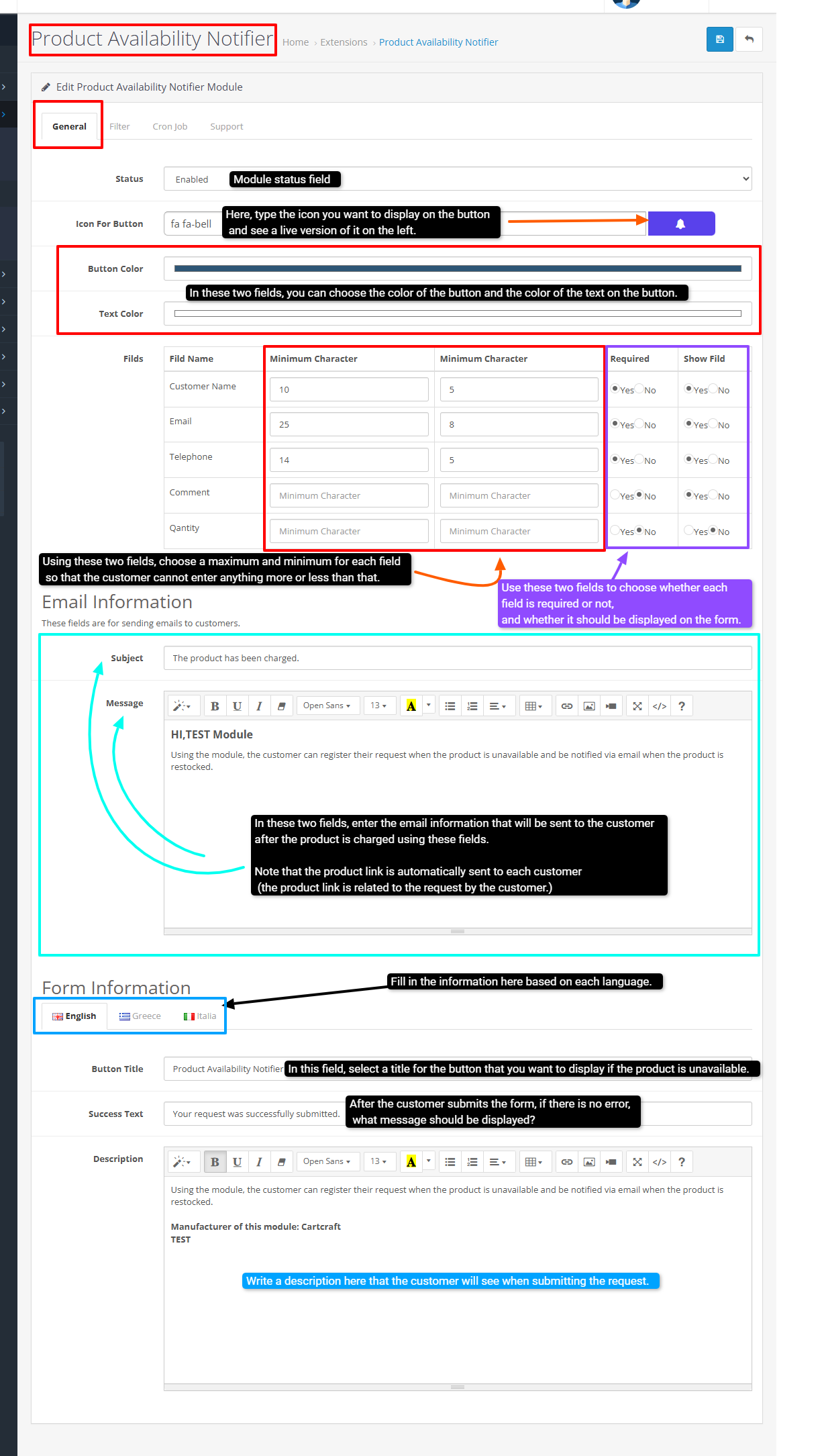
Filter tab
Define criteria to filter customer requests (e.g., product name, customer email, status, date added).
Find and manage specific requests quickly.
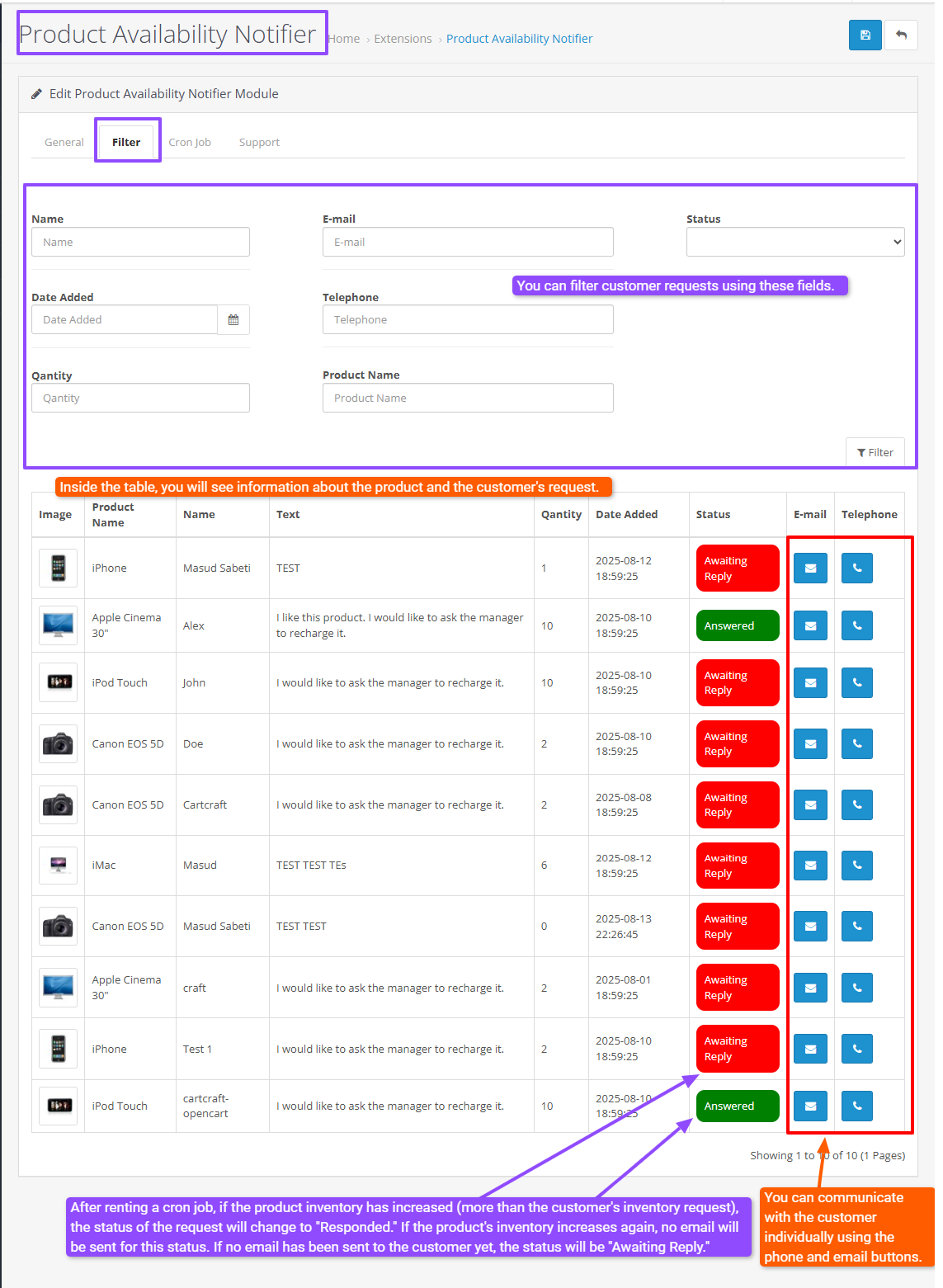
Cron Job tab
Choose public vs. private cron jobs:
Private: the cron runs only when you click the provided link.
Public: the cron runs every time a customer makes a request.
Cron job purpose: when stock is replenished, the system can automatically notify customers in the request queue.
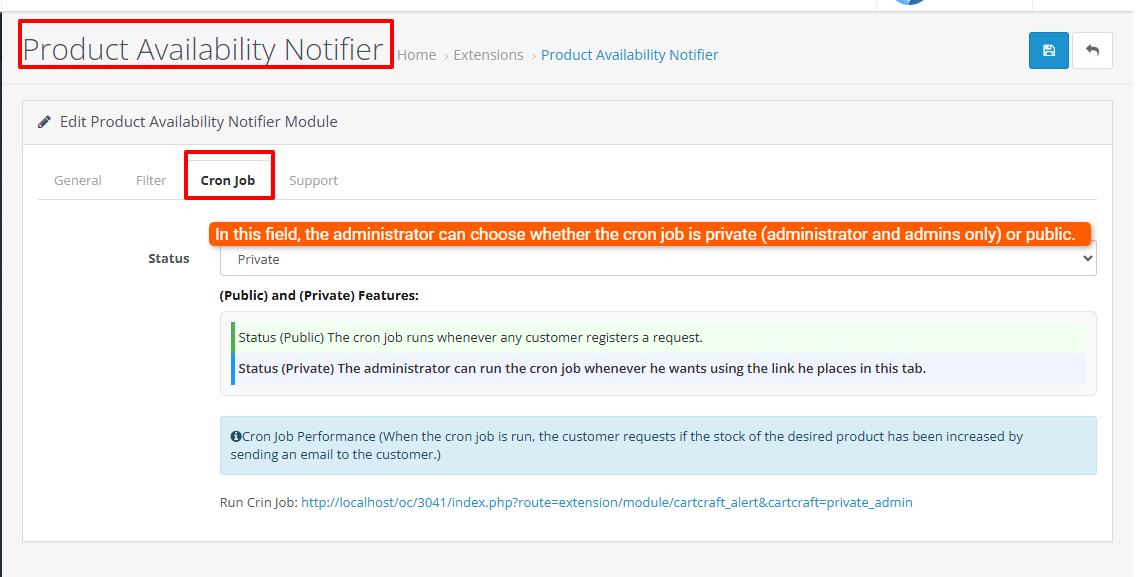
Customer interaction (what the customer sees)
Product page behavior:
If the product is out of stock, the customer will see a colored, clearly labeled “Notify Me” button.
On clicking, a form opens (with the fields you configured). The customer fills in the required details and submits.
After submission, the customer sees a confirmation message and the chosen success text in their language.
Post-submission:
If stock is restocked, an email is sent to the customer with the product link and details.
If a prior notification has already been sent or the customer has been notified before, the system prevents duplicate emails (as configured).
Admin workflow
In the “Requests” area, you can view all submissions, contact customers directly via email or phone, and manage responses.
When stock changes:
The system can automatically send a restock notification to customers who requested it.
You can customize the message content per language, ensuring customers receive clear, localized communication.
Email templates and messaging
Emails include:
A subject line and a body with details about the restock.
A link back to the product page so customers can easily review or reorder.
Language-aware messages: if your shop supports multiple languages, you can specify different subject lines and messages per language.
Form behavior and validation
The form will enforce the minimum and maximum rules you set for each field.
Only fields you enable will appear on the form.
After a successful submission, the customer sees a localized success message.
What you get in practical terms
A polished, ready-to-use notifier for customers who want to be alerted when a product is back in stock.
A flexible, non-technical back-end to tailor the notifier to your branding (colors, icons, labels, and translations).
A clean workflow to manage stock requests and customer communications without needing coding.
A transparent, user-friendly customer experience that encourages engagement and faster purchases.
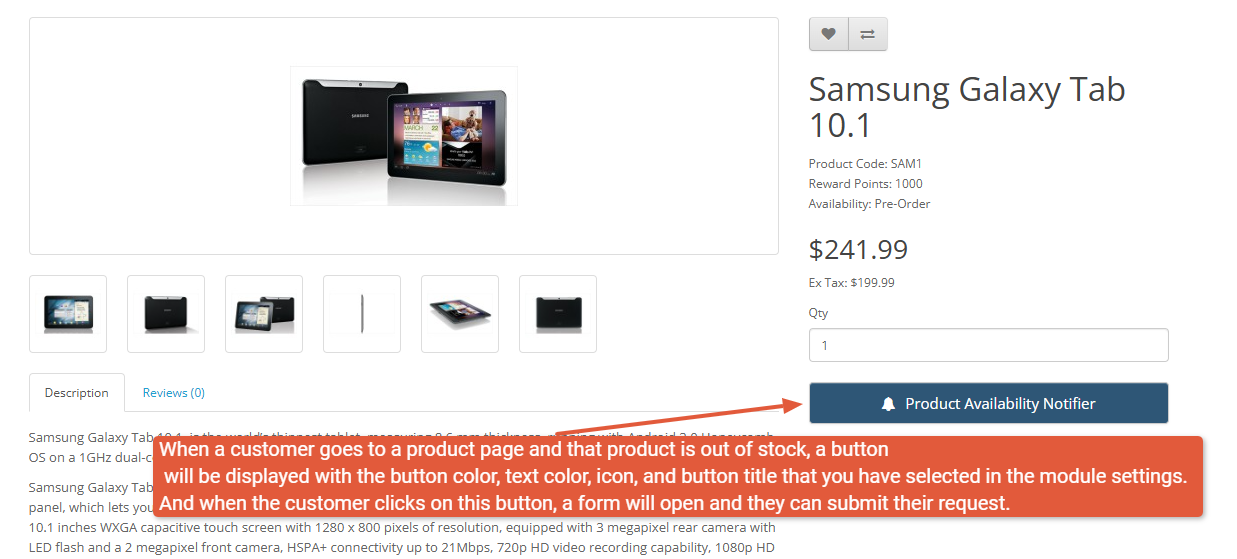
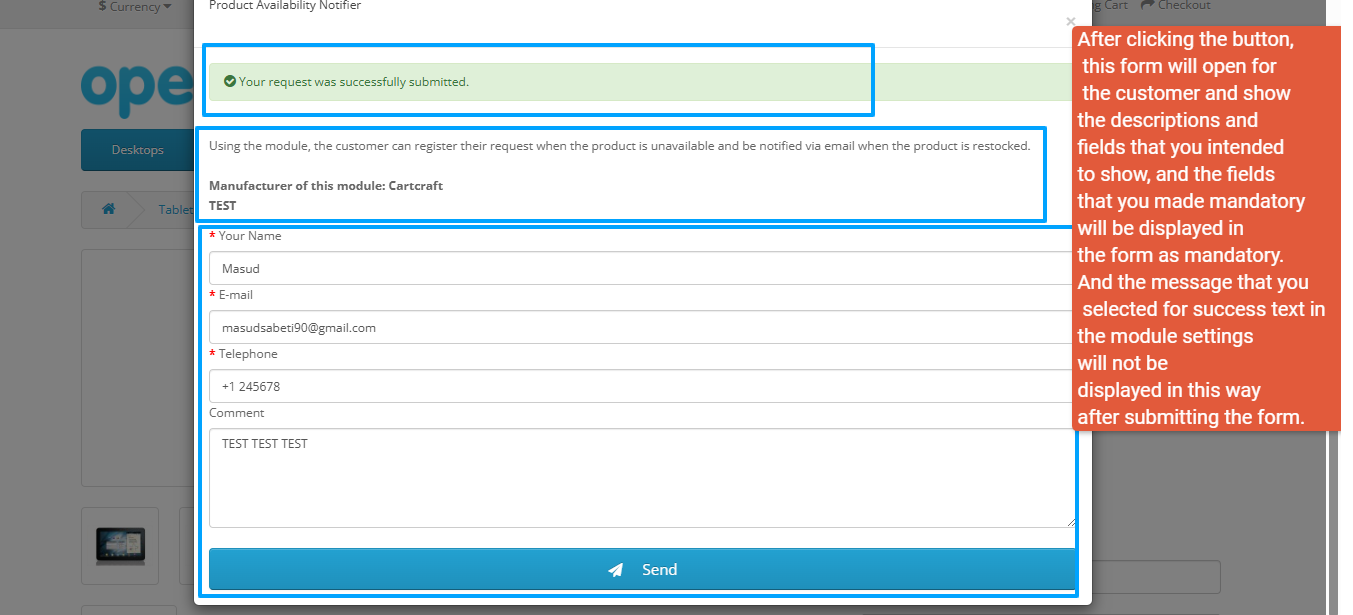
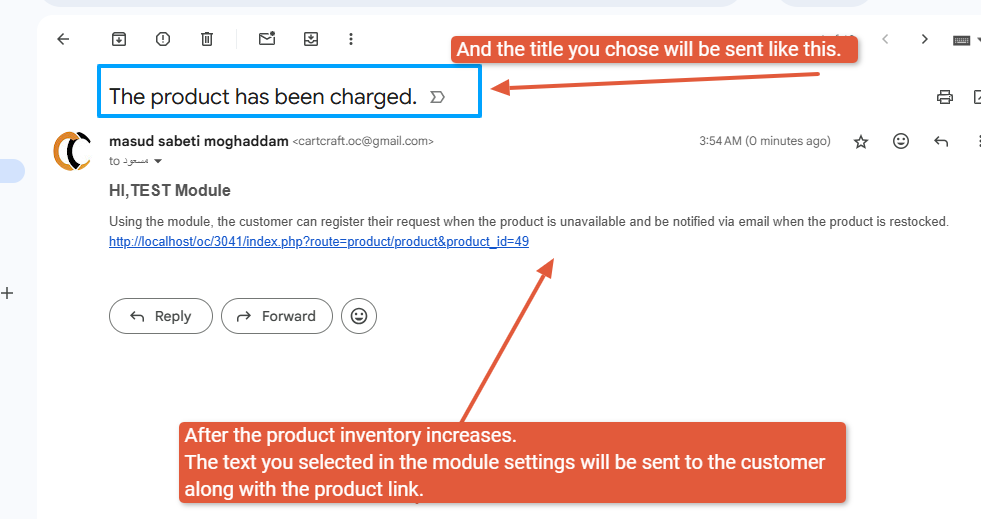
Install:
First download the ZIP file.
Then go to Extension>Installer Click on the (Upload) button And upload the downloaded ZIP file.
Go to Extensions > Extensions>Module and enable the “Product Availability Notifier” module.
Go to Extension>Modifications and hit the Refresh button to apply the changes.
Free Installation And Support:
cartcraft.oc@gmail.com
Price
$21.99
- Developed by OpenCart Community
- 12 Months Free Support
- Documentation Included
Rating
Compatibility
3.0.0.0, 3.0.1.0, 3.0.1.1, 3.0.1.2, 3.0.1.3, 3.0.2.0, 3.0.3.0, 3.0.3.1, 3.0.3.2, 3.0.3.3, 3.0.3.5, 3.0.3.6, 3.0.3.7, 3.0.3.8, 3.x.x.x, 3.0.3.9, 3.0.4.0, 3.0.4.1
Last Update
2 Oct 2025
Created
17 Aug 2025
0 Sales
0 Comments

Login and write down your comment.
Login my OpenCart Account