Minimum Quantity Increment By Customer Group

Transform your OpenCart store with the Step Quantity Manager Extension!
This extension modifies the default minimum quantity field, allowing administrators to set a minimum purchase quantity that acts as a multiple. In addition, you can now configure a per-group minimum quantity, so different customer groups can have distinct minimums. For example:
customer Group:
vip: 5
silver: 4
Gold: 3
Customers will only be able to purchase quantities that are multiples of the group-specific minimum (e.g., for vip with a minimum of 5: 5, 10, 15, 20, …; for silver with 4: 4, 8, 12, 16, …; for Gold with 3: 3, 6, 9, 12, …).
This feature works in tandem with the global minimum as a fallback, and ensures each group adheres to its own purchasing rules while maintaining consistency across the storefront.
This feature is particularly beneficial for stores that want to encourage bulk purchases or manage inventory more effectively. Say goodbye to checking out with odd quantities and streamline your sales process!
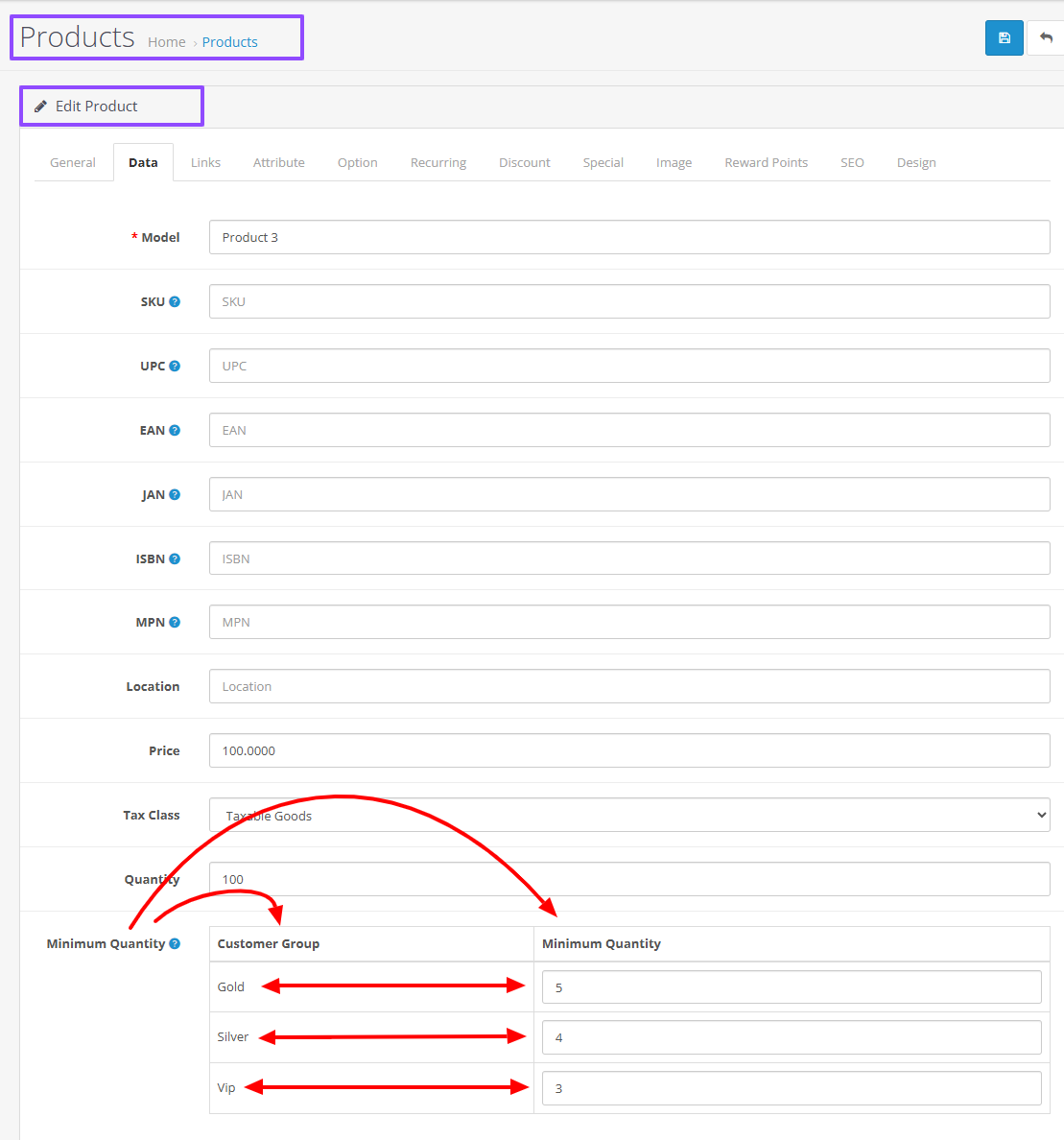
If you want this module for other themes or other versions, just let me know and I will make it available for you for (free): cartcraft.oc@gmail.com
Installation:
Free installation and support:
This extension modifies the default minimum quantity field, allowing administrators to set a minimum purchase quantity that acts as a multiple. In addition, you can now configure a per-group minimum quantity, so different customer groups can have distinct minimums. For example:
customer Group:
vip: 5
silver: 4
Gold: 3
Customers will only be able to purchase quantities that are multiples of the group-specific minimum (e.g., for vip with a minimum of 5: 5, 10, 15, 20, …; for silver with 4: 4, 8, 12, 16, …; for Gold with 3: 3, 6, 9, 12, …).
This feature works in tandem with the global minimum as a fallback, and ensures each group adheres to its own purchasing rules while maintaining consistency across the storefront.
This feature is particularly beneficial for stores that want to encourage bulk purchases or manage inventory more effectively. Say goodbye to checking out with odd quantities and streamline your sales process!
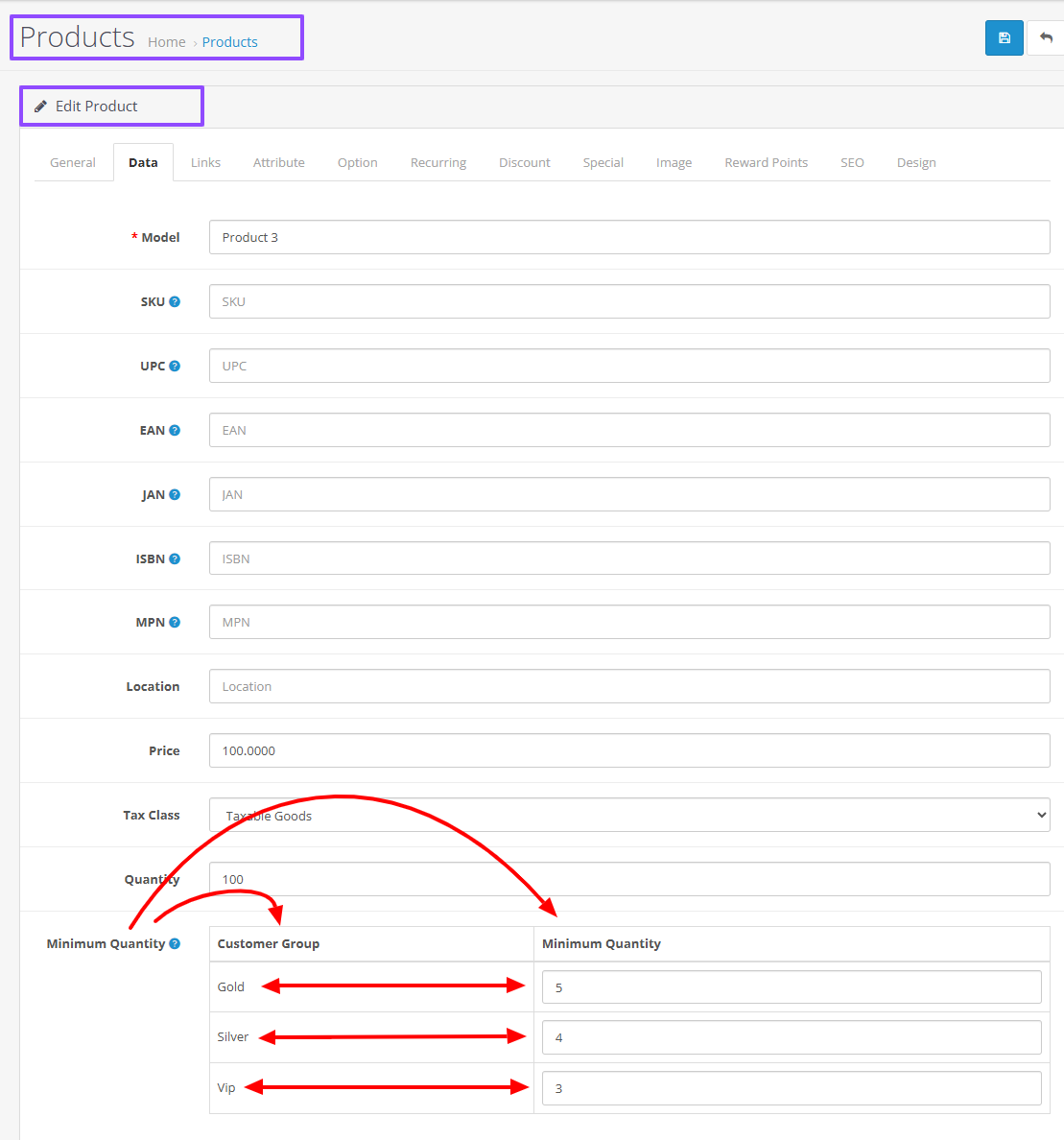
If you want this module for other themes or other versions, just let me know and I will make it available for you for (free): cartcraft.oc@gmail.com
Installation:
- First download the ZIP file.
- Then go toExtension>Installer Click on the (Upload) button And upload the downloaded ZIP file.
- Then go to extensions>Modifications and click on the Refresh button to apply the new changes.
Free installation and support:
- cartcraft.oc@gmail.com
Price
$21.99
- Developed by OpenCart Community
- 12 Months Free Support
- Documentation Included
Rating
Compatibility
3.0.0.0, 3.0.1.0, 3.0.1.1, 3.0.1.2, 3.0.1.3, 3.0.2.0, 3.0.3.0, 3.0.3.1, 3.0.3.2, 3.0.3.3, 3.0.3.5, 3.0.3.6, 3.0.3.7, 3.0.3.8, 3.x.x.x, 3.0.3.9, 3.0.4.0, 3.0.4.1
Last Update
28 Sep 2025
Created
6 Sep 2025
0 Sales
0 Comments

Login and write down your comment.
Login my OpenCart Account