Google Merchant XML Feed
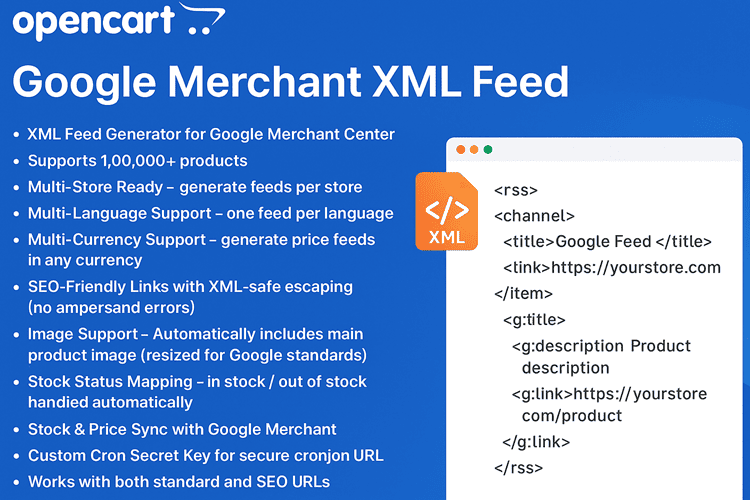
Title
Google Merchant XML Feed - Multi store / lang / currency for OpenCart 2.x + 3.x + 4.x
Short Description
Export your OpenCart products to Google Merchant Center with a fast, scalable, and compliant XML feed. Supports multi-store, multi-language, multi-currency, and large catalogs (100k+ products).
Pricing
Launch Price: $35
Supports
? Email - opencarttools@gmail.com
? Microsoft Teams
Demo Links
• Admin Demo: Admin > Extension > Module
Main Description
• Easily generate a Google Merchant Center XML Feed for your OpenCart store and submit products directly to Google Shopping.
• This module is built for flexibility and scalability
• No more manual exports - keep your products synced with Google Shopping automatically
• This module is a must-have for every OpenCart store owner who wants to drive more traffic & sales via Google Shopping
Key Features
• XML Feed Generator for Google Merchant Center
• Supports 1,00,000+ products
• Multi-Store Ready - generate feeds per store
• Multi-Language Support - one feed per language
• Multi-Currency Support - generate price feeds in any currency
• SEO-Friendly Links with XML-safe escaping (no ampersand errors)
• Image Support - Automatically includes main product image (resized for Google standards).
• Stock Status Mapping - in stock / out of stock handled automatically.
• Manufacturer / Brand Mapping - Google-friendly g:brand and g:mpn.
• Automatic Cron Job Updates - Keep your feed up-to-date daily.
• Error-Free Output - Ampersands and special characters escaped properly.
• Optimized for Large Catalogs - cron-based file creation
• Stock & Price Sync with Google Merchant
• Custom Cron Secret Key for secure cronjon URL
• Works with both standard and SEO URLs
• Compatible with all OpenCart themes
Fields Included:
• ID
• Title
• Description
• Link
• Image Link
• Availability (stock)
• Price (with/without tax)
• Condition (new)
Compatibility
• OpenCart 2.0.0.0 - 2.3.0.X
• OpenCart 3.0.0.0 - 3.0.3.x
• OpenCart 4.0.0.0 - 4.1.x
• Feed Format: Google Shopping XML (RSS 2.0 with g: tags)
• Tested with default theme & Journal 3
Installation Steps
• Download the ZIP from your account
• In OpenCart admin, go to Extensions - Installer
• Upload the ZIP file
• Go to Extensions - Modules, find "Google Merchant XML Feed", and click Install
• Generate feeds via Cron job
• Copy feed URL to Google Merchant Center - Products - Feeds
Setting cronjob in Cpanel
• CPanel - Search for Cron Jobs under "Advanced".
• Add New Cron Job
• Choose Once Per Day
• In the Command box, add one of the following:
Option 1: Using wget
wget -q -O /dev/null "https://yourstore.com/index.php?route=extension/module/gmxmlfd/feed&key=YOUR_SECRET_KEY"
Option 2: Using php (if wget disabled)
php -q /home/username/public_html/index.php "route=extension/module/gmxmlfd/feed&key=YOUR_SECRET_KEY"
(Replace /home/username/public_html/ with your actual cPanel path" check File Manager if unsure)
Google Merchant Center Import
• Step 1: Log in to Google Merchant Center
-Go to - https://merchants.google.com/
• Step 2: Go to Products - Feeds
In the left menu, click Products - Feeds.
Click the + (Add Feed) button.
• Step 3: Choose Target Country & Language
Select the country of sale (where products are sold).
Select the language (should match the feed language).
Click Continue.
• Step 4: Select Input Method
Google gives multiple import methods. Choose:
Scheduled Fetch (best for your XML module).
This allows Google to pull the XML feed from your site automatically (daily/weekly).
• Step 5: Name Your Feed
Example: OpenCart Google XML Feed
Choose Google Shopping as destination.
Click Continue.
• Step 6: Configure Fetch Settings
File Name: Example google_feed_store1_en_usd.xml
Fetch Frequency: Daily
Time: 1-2 hours after your cron job runs (e.g., cron at 00:00, set fetch at 02:00).
File URL: Paste the full feed link, e.g.:
https://yourstore.com/google_merchant_feed_oct/gm_feed_S0_L1_USD.xml
If your feed requires login (not recommended), enter credentials.
Click Continue.
• Step 7: Upload & Test
Google will fetch the XML feed immediately.
Check the Diagnostics tab - fix any product errors (like missing GTIN, price mismatch, etc.).
• Step 8: Verification
Once imported, products will show under Products - All Products.
Google may take 12-24 hours to process the feed fully.
Support & Updates
• Free installation and free support
• Response time: within 24 hours
• Support all theme journal2, journal3, pavo, foster template
• Note : Extension license valid for single domain only
Why Choose This Module?
• Unlike simple feed generators, this module is optimized for performance and scalability.
• No timeouts, no broken links, and fully compliant with Google's requirements
Images & Screenshots
1. Admin Settings
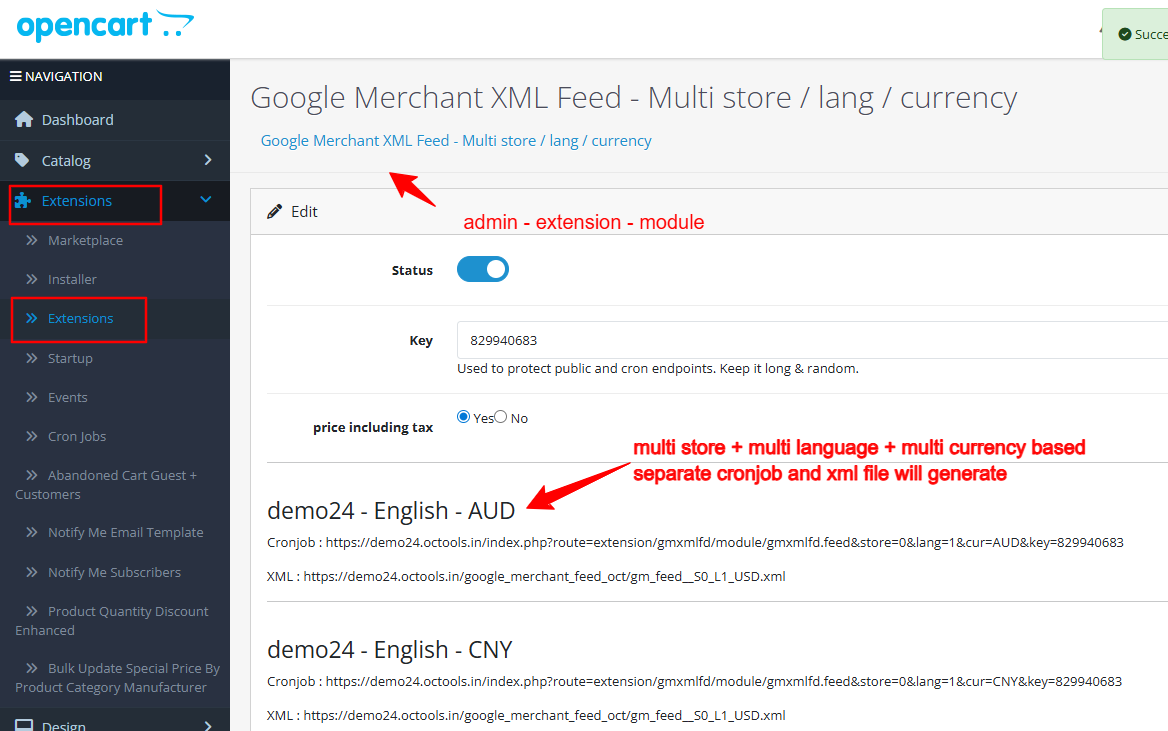
2. Cronjob URL
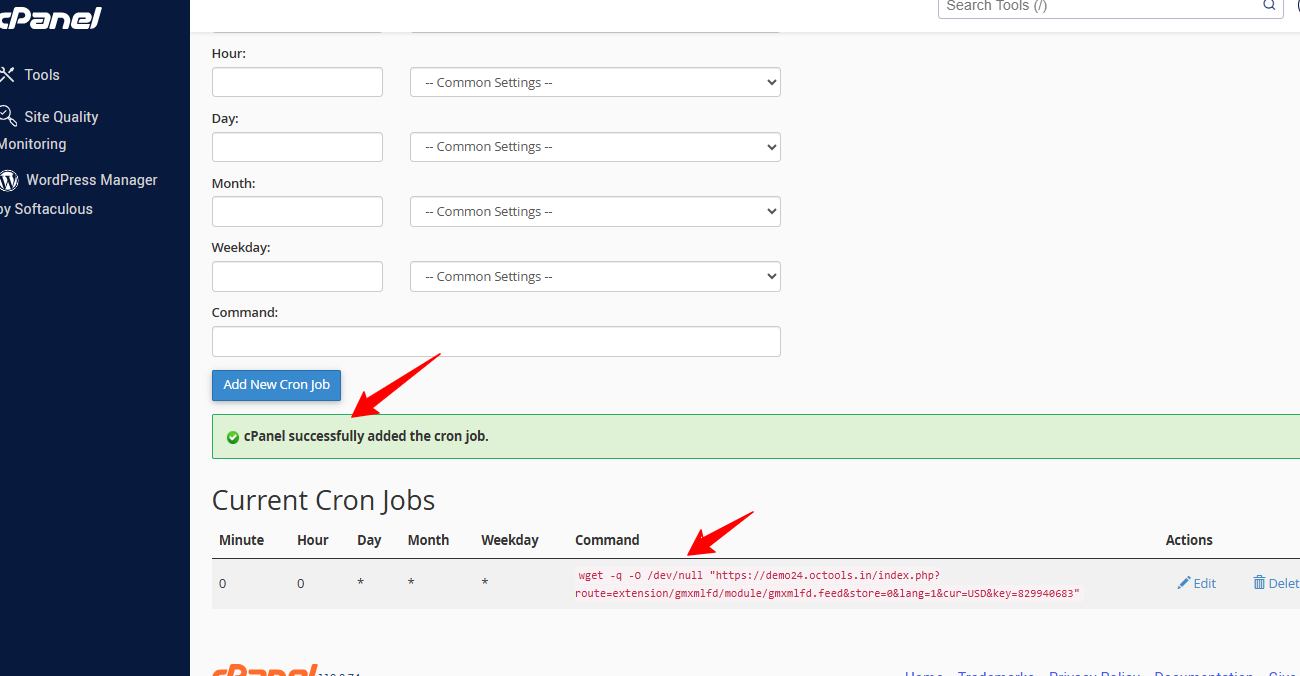
3. XML FEED URL
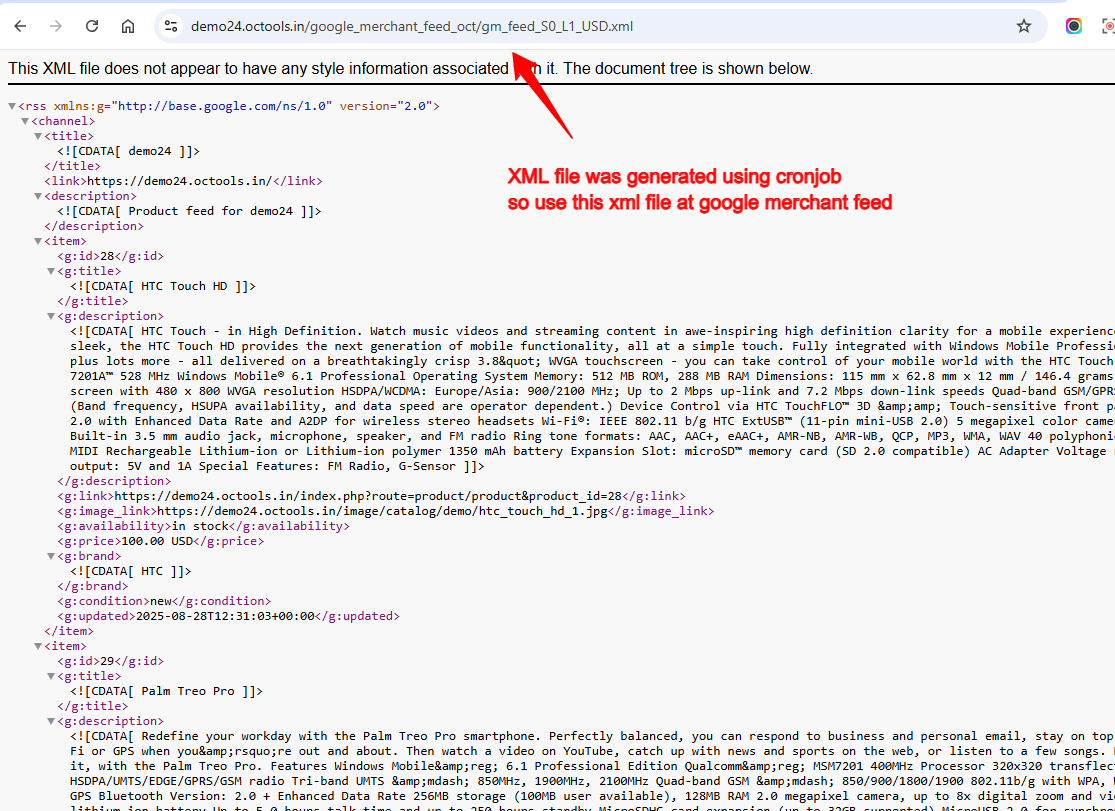
4. Google Merchant Center Import
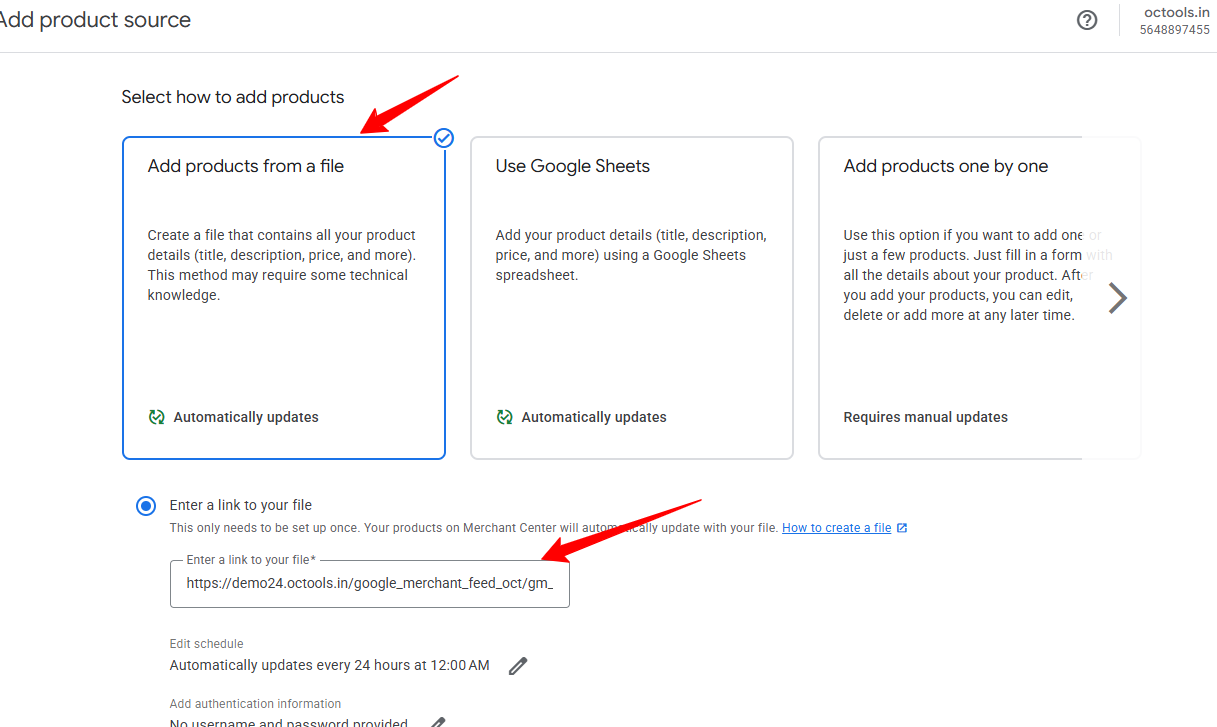
Click Here to refer all screenshots
Price
$30.00
- Developed by OpenCart Community
- 12 Months Free Support
- Documentation Included
Rating
Compatibility
2.0.0.0, 2.0.1.0, 2.0.1.1, 2.0.2.0, 2.0.3.1, 2.1.0.1, 2.1.0.2, 2.2.0.0, 2.3.0.0, 2.3.0.1, 2.3.0.2, 3.0.0.0, 3.0.1.0, 3.0.1.1, 3.0.1.2, 3.0.1.3, 3.0.2.0, 4.x.x.x, 3.0.3.0, 3.0.3.1, 3.0.3.2, 3.0.3.3, 3.0.3.5, 3.0.3.6, 3.0.3.7, 3.0.3.8, 4.0.0.0, 4.0.1.0, 4.0.1.1, 3.x.x.x, 4.0.2.0, 4.0.2.1, 4.0.2.2, 4.0.2.3, 3.0.3.9, 3.0.4.0, 4.1.0.0, 4.1.0.1, 4.1.0.2, 4.1.0.3, 3.0.4.1
Last Update
30 Sep 2025
Created
14 Sep 2025
0 Sales
0 Comments

Login and write down your comment.
Login my OpenCart Account