Sales + Out Of Stock + Abandoned Cart Report - Cronjobs
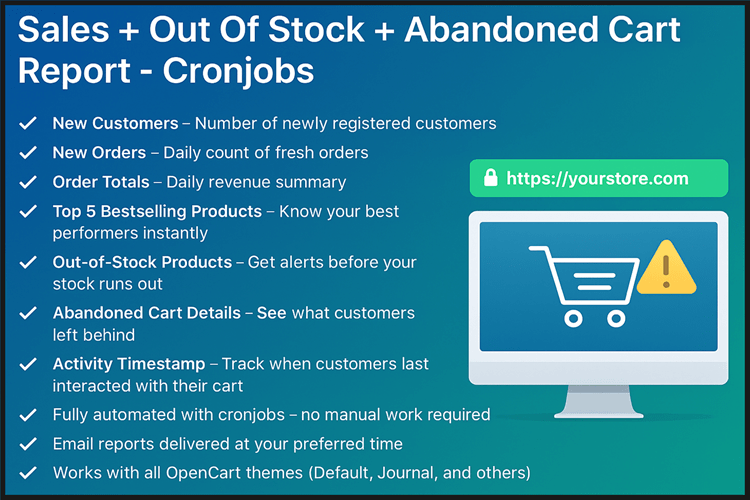
Title
Sales + Out Of Stock + Abandoned Cart Report - Cronjobs for OpenCart 2.x + 3.x + 4.x
Short Description
Automated Cronjob Reports for OpenCart – Get daily email updates with new customers, new orders, sales totals, top 5 bestselling products, out-of-stock alerts, and abandoned cart details with activity timestamps. Stay informed without logging into admin!
Pricing
Launch Price: $35
Supports
? Email - opencarttools@gmail.com
? Microsoft Teams
Demo Links
• Admin Demo: Admin > Extension > Module
Main Description
- Sales + Out Of Stock + Abandoned Cart Report with Cronjobs is the ultimate automation module for OpenCart store owners who want to save time and stay updated with their business performance
- This module automatically sends you a daily email report with the most important store insights – no need to log in to your admin panel. From sales to stock alerts, everything is delivered straight to your inbox.
Key Features
• New Customers – Number of newly registered customers
• New Orders – Daily count of fresh orders
• Order Totals – Daily revenue summary
• Top 5 Bestselling Products – Know your best performers instantly
• Out-of-Stock Products – Get alerts before your stock runs out.
• Abandoned Cart Details – See what customers left behind.
• Activity Timestamp – Track when customers last interacted with their cart
• Fully automated with cronjobs – no manual work required.
• Email reports delivered at your preferred time.
• Works with all OpenCart themes (Default, Journal, and others).
• Multi-Language & Multi-Store ready.
• Lightweight & secure (OCMOD – no core changes).
• Easy installation in just a few steps.
Compatibility
• OpenCart 2.X + 3.X + 4.X
• Tested with default theme & Journal 3
Installation Steps
• Upload the extension via Extensions - Installer
• Install module from admin - extension - module - Sales + Out Of Stock + Abandoned Cart Report - Cronjobs
• Set up a cronjob on your server/cPanel to call the module daily (example below).
• cronjob : Run daily at 07:00 AM
0 7 * * * wget -q -O /dev/null "https://yourstore.com/index.php?route=extension/module/slstkabndrpt/crontoken=YOUR_SECRET_KEY"
Example Email
New Customers: 2
New Orders: 1 (Total Order Amount: $733.20)
Total Products Sold: 2
Top 5 Sold Products
• iPhone (Sold: 1)
• MacBook (Sold: 1)
Abandoned Carts
• Customer Name (Email) - MacBook x 1 (Last Seen: Date Time)
• Customer Name (Email) - HP LP3065 x 1 (Last Seen: Date Time)
• Customer Name (Email) - Nikon D300 x 1 (Last Seen: Date Time)
Out-of-Stock Products
• iPod Nano (ID: 36) - Qty: 0
• Samsung Galaxy Tab 10.1 (ID: 49) - Qty: 0
Setting cronjob in Cpanel
• CPanel - Search for Cron Jobs under "Advanced".
• Add New Cron Job
• Choose Once Per Day
• In the Command box, add one of the following:
0 7 * * * wget -q -O /dev/null "https://yourstore.com/index.php?route=extension/slstkabndrpt/module/slstkabndrpt&crontoken=100079725"
Support & Updates
• Free installation and free support
• Response time: within 24 hours
• Support all theme journal2, journal3, pavo, foster template
• Note : Extension license valid for single domain only
Why Choose This Module?
• Save time – no need to manually check orders or stock.
• Boost revenue – recover lost sales via abandoned cart insights.
• Stay informed – always know your store's performance.
• Whether you're running a small shop or a large eCommerce business, this module ensures you never miss important updates about your customers, orders, products, and abandoned carts
• Ready to start? Install this module, add the cronjob, and wake up every day to a complete store performance summary delivered to your inbox.
Images & Screenshots
1. Admin Settings
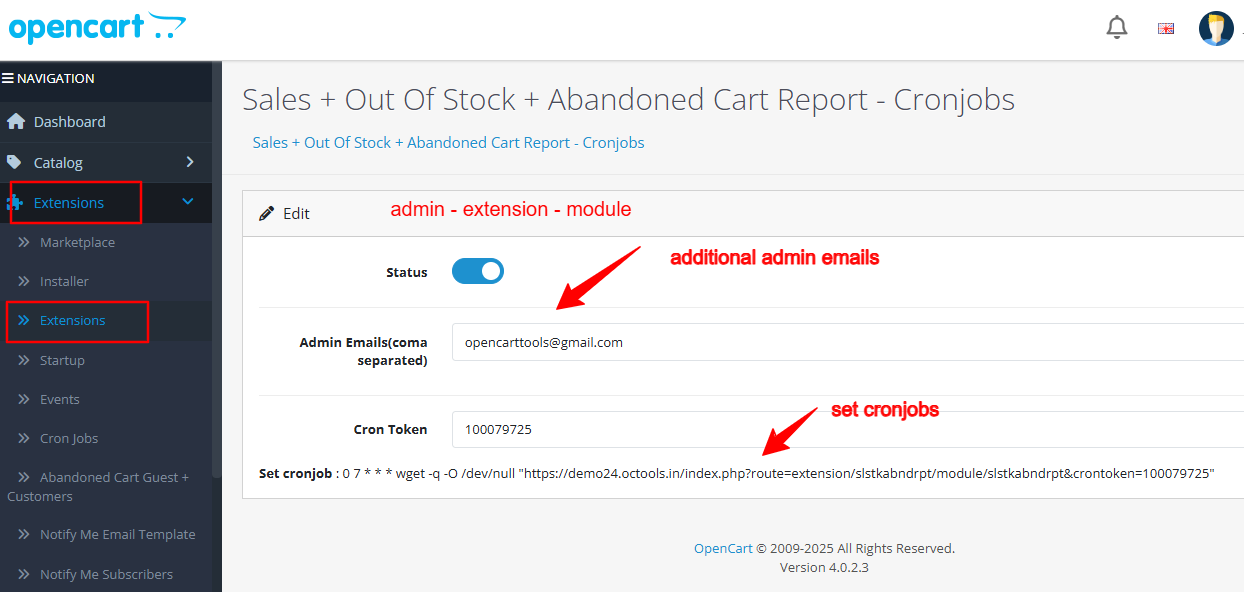
2. Cronjob setting
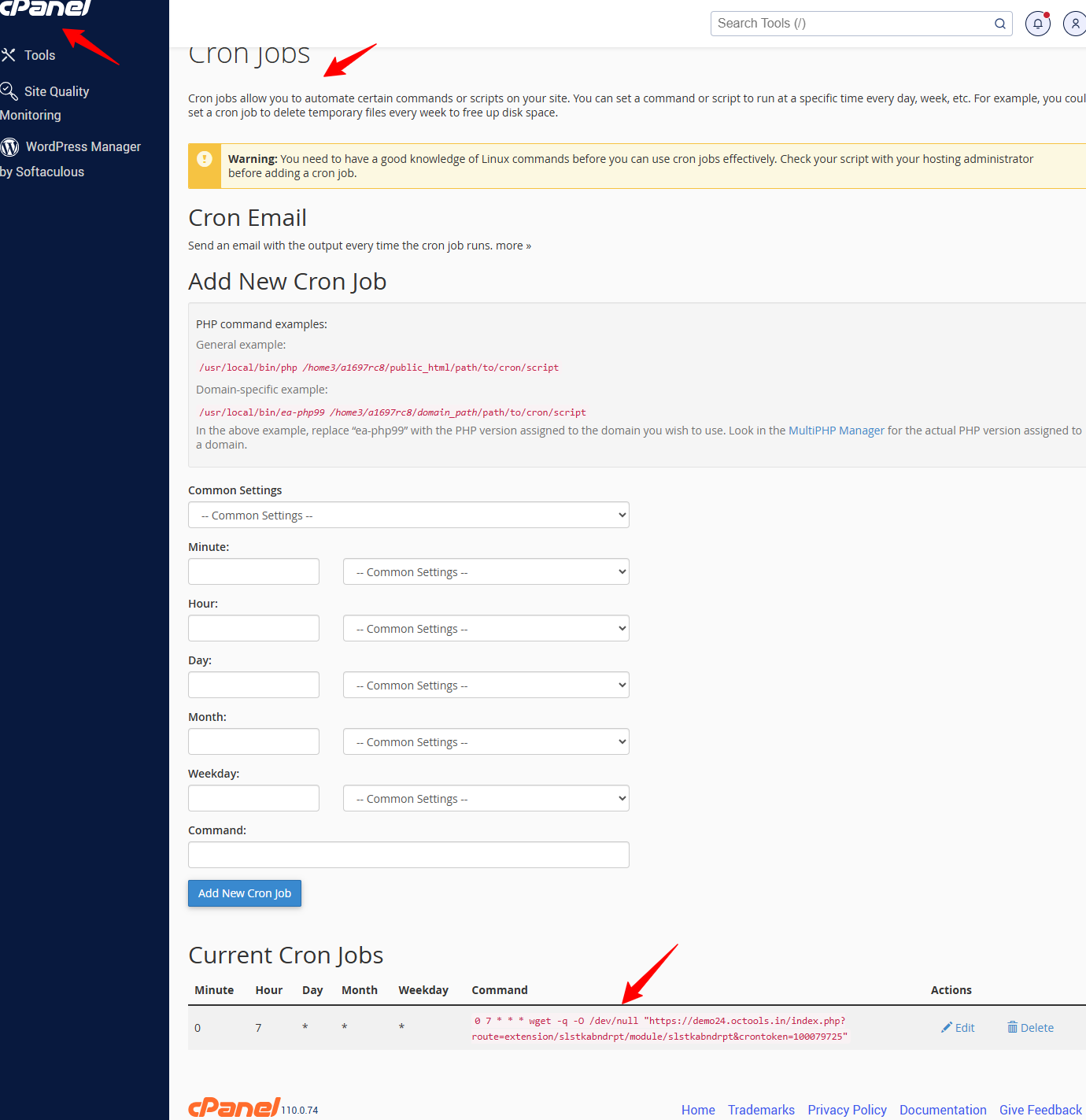
3. Daily Email Notification
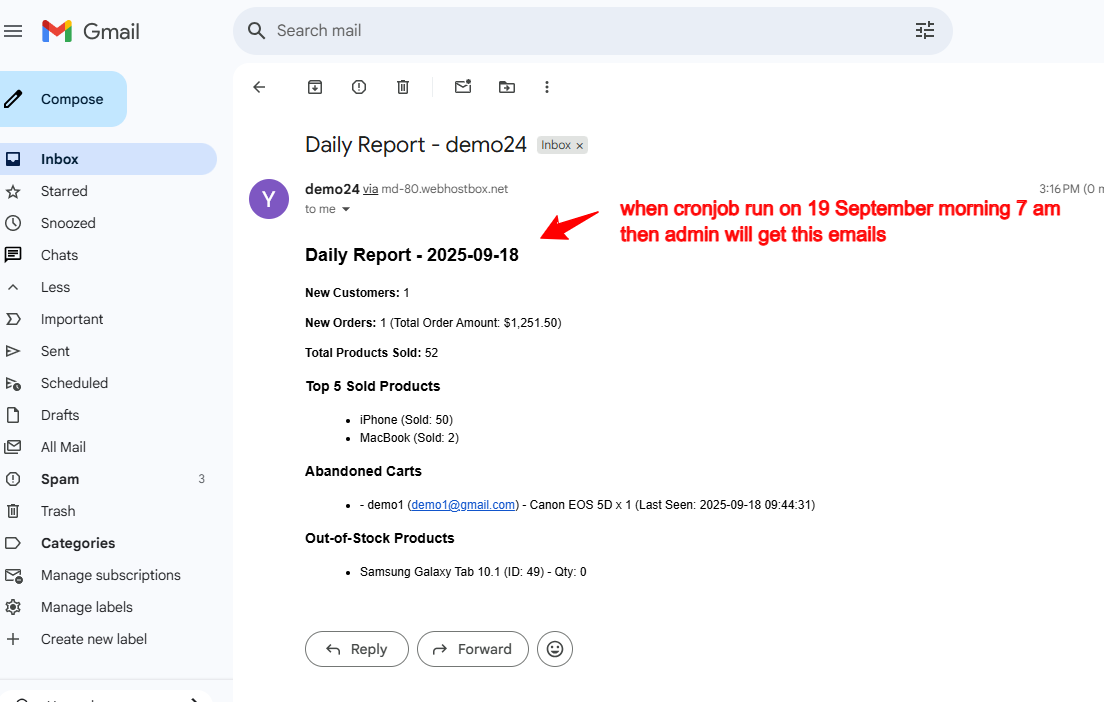
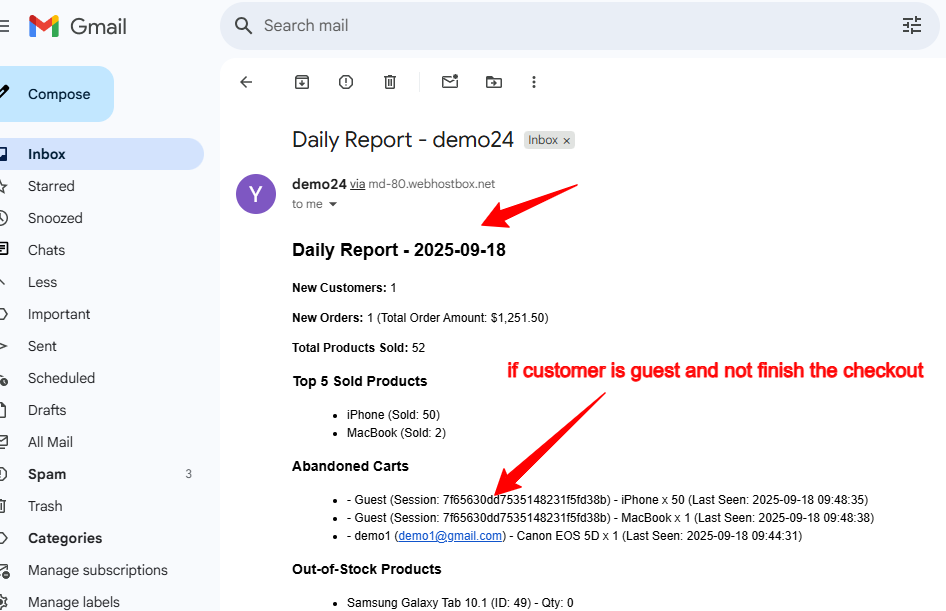
Click Here to refer all screenshots
Price
$30.00
- Developed by OpenCart Community
- 12 Months Free Support
- Documentation Included
Rating
Compatibility
2.0.0.0, 2.0.1.0, 2.0.1.1, 2.0.2.0, 2.0.3.1, 2.1.0.1, 2.1.0.2, 2.2.0.0, 2.3.0.0, 2.3.0.1, 2.3.0.2, 3.0.0.0, 3.0.1.0, 3.0.1.1, 3.0.1.2, 3.0.1.3, 3.0.2.0, 4.x.x.x, 3.0.3.0, 3.0.3.1, 3.0.3.2, 3.0.3.3, 3.0.3.5, 3.0.3.6, 3.0.3.7, 3.0.3.8, 4.0.0.0, 4.0.1.0, 4.0.1.1, 3.x.x.x, 4.0.2.0, 4.0.2.1, 4.0.2.2, 4.0.2.3, 3.0.3.9, 3.0.4.0, 4.1.0.0, 4.1.0.1, 4.1.0.2, 4.1.0.3, 3.0.4.1
Last Update
30 Sep 2025
Created
18 Sep 2025
0 Sales
0 Comments

Login and write down your comment.
Login my OpenCart Account