Rapid Multi-Store Assign: Products, Categories, Manufacturers
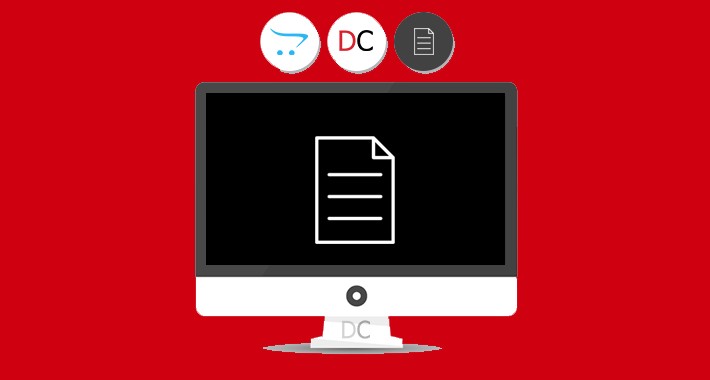
Overview
OpenCart extension that enables one-click bulk operations to add or remove all products, categories, manufacturers, and information pages across multiple stores. Perfect for quickly provisioning new stores or rebalancing existing ones without manual per-item edits.
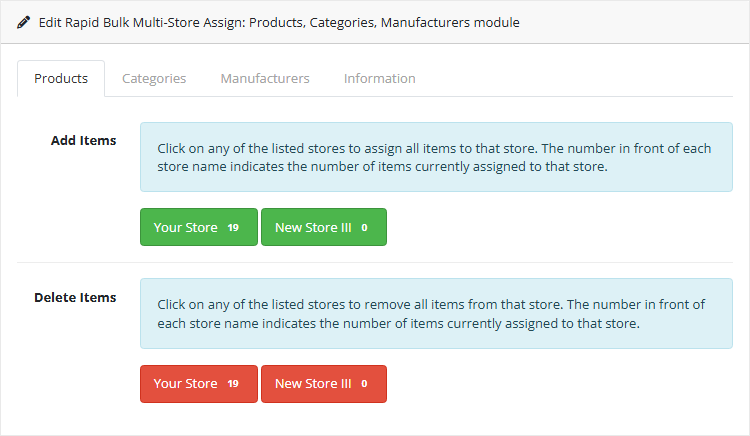
Key Features
Use Cases
Benefits
Install Instructions:
- Log in to your OpenCart Admin panel.
- Navigate to Extensions > Installer and upload the file compatible with your OpenCart version.
- Go to Extensions > Extensions > Modules, find Rapid Bulk Multi-Store Assign: Products, Categories, Manufacturers, and install and use it.
Free Installation and Support:
OpenCart extension that enables one-click bulk operations to add or remove all products, categories, manufacturers, and information pages across multiple stores. Perfect for quickly provisioning new stores or rebalancing existing ones without manual per-item edits.
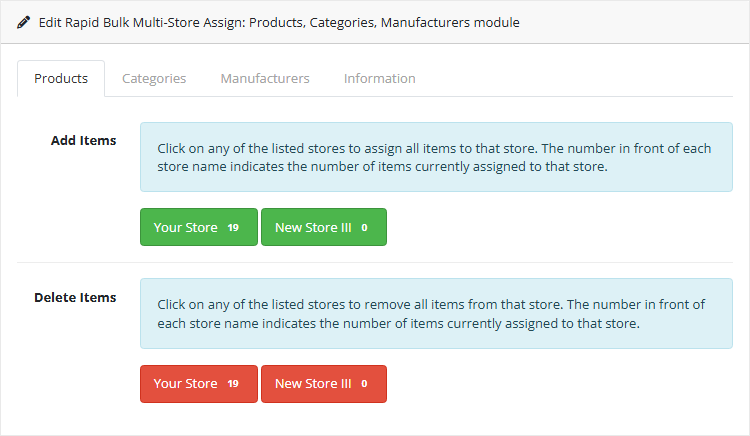
Key Features
- One-click bulk actions: Add or remove all items (products, categories, manufacturers, information pages) to/from a target store with a single click.
- Multi-store support: Manage items across multiple OpenCart stores from a single interface.
- Selective scope: Apply actions to specific item types (e.g., only products, only categories, etc.)
Use Cases
- New store setup: Instantly publish all products, categories, and manufacturers to a new store.
- Store consolidation: Move or duplicate items from one store to another with a single action.
Benefits
- Time savings: Eliminate repetitive manual edits across stores.
- Consistency: Keep product data, categories, and manufacturers aligned across all stores.
- Scalability: Easily manage growth as you add more stores.
- Simplicity: User-friendly, one-click operations reduce admin overhead.
Install Instructions:
- Log in to your OpenCart Admin panel.
- Navigate to Extensions > Installer and upload the file compatible with your OpenCart version.
- Go to Extensions > Extensions > Modules, find Rapid Bulk Multi-Store Assign: Products, Categories, Manufacturers, and install and use it.
Free Installation and Support:
- DigitCart Support
- Email: sabeti05 [AT] gmail.com
Price
$20.00
- Developed by OpenCart Community
- 12 Months Free Support
- Documentation Included
Rating
Compatibility
4.0.2.0, 4.0.2.1, 4.0.2.2, 4.0.2.3, 4.1.0.0, 4.1.0.1, 4.1.0.2, 4.1.0.3, 3.0.0.0, 3.0.1.0, 3.0.1.1, 3.0.1.2, 3.0.1.3, 3.0.2.0, 3.0.3.0, 3.0.3.1, 3.0.3.2, 3.0.3.3, 3.0.3.5, 3.0.3.6, 3.0.3.7, 3.0.3.8, 3.x.x.x, 3.0.3.9, 3.0.4.0, 3.0.4.1
Last Update
30 Sep 2025
Created
30 Sep 2025
0 Sales
0 Comments

Login and write down your comment.
Login my OpenCart Account