Google Analytics for Beginners: Top 5 values you need to watch
For a brand new ecommerce business, Google Analytics will quickly become one of the most important systems in your ecommerce toolbelt. Completely free of charge, this essential system can be implemented by simply adding a small section of code to your website.
If you've never used an analytics system before, it can be quite intimidating - but don't worry, it's all about baby steps. We've put together the top 5 Google Analytics values that you should become familiar with to get started.
Sessions
Sessions make it quick and easy to see how many people are visiting your OpenCart store. As your store grows and gains popularity, you'll likely see the number of session start to increase. Make sure to keep an eye on your store's data just incase the opposite happens; a decline in sessions could be the first indicator that something's gone wrong with your store.
Sessions will also help you to identify trends on your store, which will be vital for your marketing campaigns. You'll be able to quickly see which days (and even times!) are most popular with your store's audience, making it easy to know when the best times for promotions are.
Audience Demographics
Language and location, to age and gender, Google Analytics gives you instant access to valuable information about the people who are visiting your store.
Every ecommerce store owner should have an accurate image of their target audience. Google Analytics' audience demographic data allows you to not only find out more about your audience, but also lets you check that you're hitting the right group of people. Knowing your audience enables you to decide which areas of your store or marketing campaigns need improvement.
Think: "Am I appealing to my exact target market?"
You can view your audience stats by going to:
Audience
Source / Medium
Located neatly under the Acquisition tab, this handy section shows you how your customers are finding your ecommerce store. Not only can you see where your customers are naturally coming from, you can also set custom Source / Medium values for your own campaigns - just make sure to add the UTM tags utm_source=x and utm_medium=x to the end of your landing page URLs when linking to them.
"Source" tells you where the user came from, and "Medium" explains how they got there.
Examples of a source could be: google, opencart.com, twitter, adwords. A medium could be: organic, ppc, referral, email.
You can view your Source / Medium stats by going to:
Acquisition > All Traffic > Source / Medium
Bounce Rate
Bounce Rate shows you how many people have left your website after viewing only one page. A high bounce rate could indicate that users are finding your website boring or off-putting.
If your bounce rate starts to increase on any page of your ecommerce website, you may want to consider improving areas such as your content, store design or navigation.
Device
Device could have been put in the "Audience Demographics" section of this post, but with recent Google algorithm updates it has quickly become one of the most important sections of Google Analytics - making it deserve it's own section!
Device helps you to see whether a user is accessing your website via a desktop, mobile or tablet - you can even see what make and model they're using. If your ecommerce website isn't mobile-friendly / responsive, it may be difficult for mobile and tablet users to navigate and make a purchase.
If a lot of your store's visitors are using a mobile or tablet, you should consider making your OpenCart store mobile-friendly to reduce bounce rate and increase conversions.
You can view your device stats by going to:
Audience > Mobile > Overview
Hopefully these 5 key areas will help you get started with Google Analytics and get you used to analysing data about your OpenCart store.
Which Google Analytics area do you find the most useful?
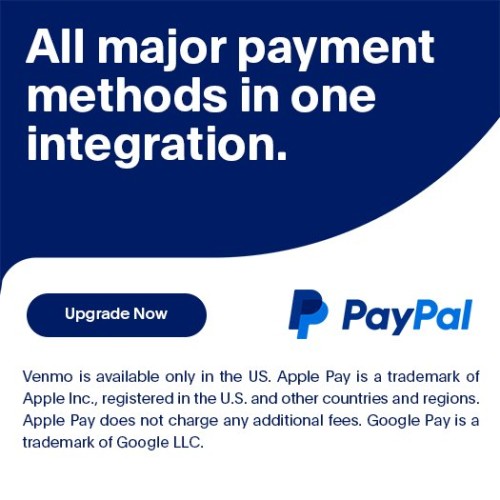

Login and write down your comment.
Login my OpenCart Account