As your online business grows, you may decide to expand your online presence and open additional ecommerce stores. Having multiple online stores allows you to dominate a larger share of the market and target your stores at certain countries and language.
Setting up multiple stores might sound like a chore, but OpenCart’s multi-store feature makes it super quick and easy - simply add a new store to your existing admin area, fill out the necessary details and voila! Your second store will be ready to use side by side with your existing store. However, multi-store isn’t for everyone and some store owners prefer to set up completely separate OpenCart installations for each new store. Today, we’ll look at some of the advantages and disadvantages of using multi-store to help you decide if multi-store is right for you.
Advantages of multi-store
-
Manage as many OpenCart stores as you’d like from a single admin area
Keeping up with multiple stores is naturally going to be time consuming and stressful, however multi-store allows you to check your orders, customers, products, settings etc from a single admin area. With everything at your fingertips, you can swiftly check out data from each of your stores individually, as well as view your data for all of your stores as a whole.
-
Only list products & categories once
Once your additional stores have been set up, you’ll be able to select which store a product or category shows on via the admin area. The easy-to-use tick box system lets you show your products or categories on as many or as few stores as you’d like. If you’re going to list the same products or categories on multiple stores, you’ll be happy to know that you only have to add the product / category once, rather than once for every store.
-
Keep track of orders & stock
With all of your orders and stock levels coming through to the same admin area, it’s easy to see when you need to restock your products and ensures you’re less likely to forget about an order.
-
Quicker to set up that individual stores
With multi-store, you simply have to fill out a handful of settings about your new website et voila! Your new site can be set up and running straight away. Alternatively, you’d have to individually install OpenCart versions and add settings, products, categories etc before your site would be complete.
-
Still able to set up completely different looking stores
Just like with separate installations of OpenCart, you can still have completely different looking stores and domain names. Choose a different theme, layout, banners etc to make each of your stores look significantly different, whilst still being able to stay organised with your combined admin area.
Disadvantages of multi-store
-
Payment processors
The vast majority of payment processors / payment gateways don’t currently offer the functionality to use their systems separately on multi-store. Any payment option that you use for your default store will also be used for your other stores.
-
Some modules don’t work on multi-stores
If your store depends heavily on modules then you may encounter some issues when using the multi-store feature. Some modules don’t work correctly when used with multi-store - we recommend checking with the developer who created the module you wish to use to see if it will be compatible.
-
SEO issues if using duplicate content
Multi-store allows you to quickly and easily set up as many stores as you’d like using the same products, categories etc. However, if you set up identical stores you may see SEO issues due to duplicate content. If your stores are going to have identical content, make sure to use an appropriate SEO solution such as canonical tags, hreflang tags or submit your sites together to Google.
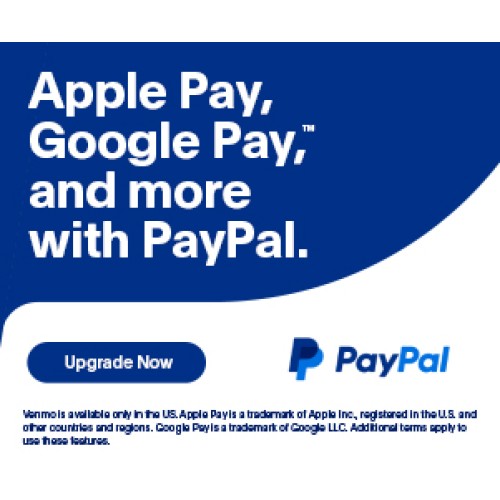

Login and write down your comment.
Login my OpenCart Account