With over 14,000 modules, extensions and themes listed on the OpenCart Extension Store, it can be difficult to stand out as an OpenCart developer, especially if your module has a lot of competition. As well as our other marketing options, such as sponsored newsletters and blog posts, you may have noticed that we have started to offer spots for promoted modules on the first page of the OpenCart Extension Store. Promoting your extension ensures that anyone who visits the extension store will see it straight away, making it more likely that your extension will be viewed and purchased. The first page of the extension store gets in excess of 6,000 visits a day*, making it the perfect place to advertise your module.
How to Promote
Follow our step by step guide to learn how to promote your module on the OpenCart Extension Store.
- Visit the OpenCart website and login to your account
- In your account manager, navigate to the “Promote Extensions” area
- Click “Create a new promotion here.”
- Select the currency that you wish to pay in from the drop-down list
- Select the extension that you wish to promote. This can only be an extension that it listed on your account, so make sure that you are logged into the correct account before making a purchase.
- Choose the date that you wish to promote your extension on using the calendar. By listing through the OpenCart website you can only list for one day at a time. To list a module for more than one day, please contact our team directly.
- Click "Add promotion" if you wish to promote multiple extensions and repeat the process above.
- Click “Submit” and you’re ready to go!
Need more help? Take a look at our screenshots below.
Pricing
It’s easy to promote your module on the extension store - you can do it straight from your account on the OpenCart website. Our daily prices are**:
- Weekday: $50.00/day
- Weekend: $35.00/day
For information about our bulk discounts or to find out more about our other marketing opportunities, please contact our marketing team.
1. Login to your account on the OpenCart website (click here to login).
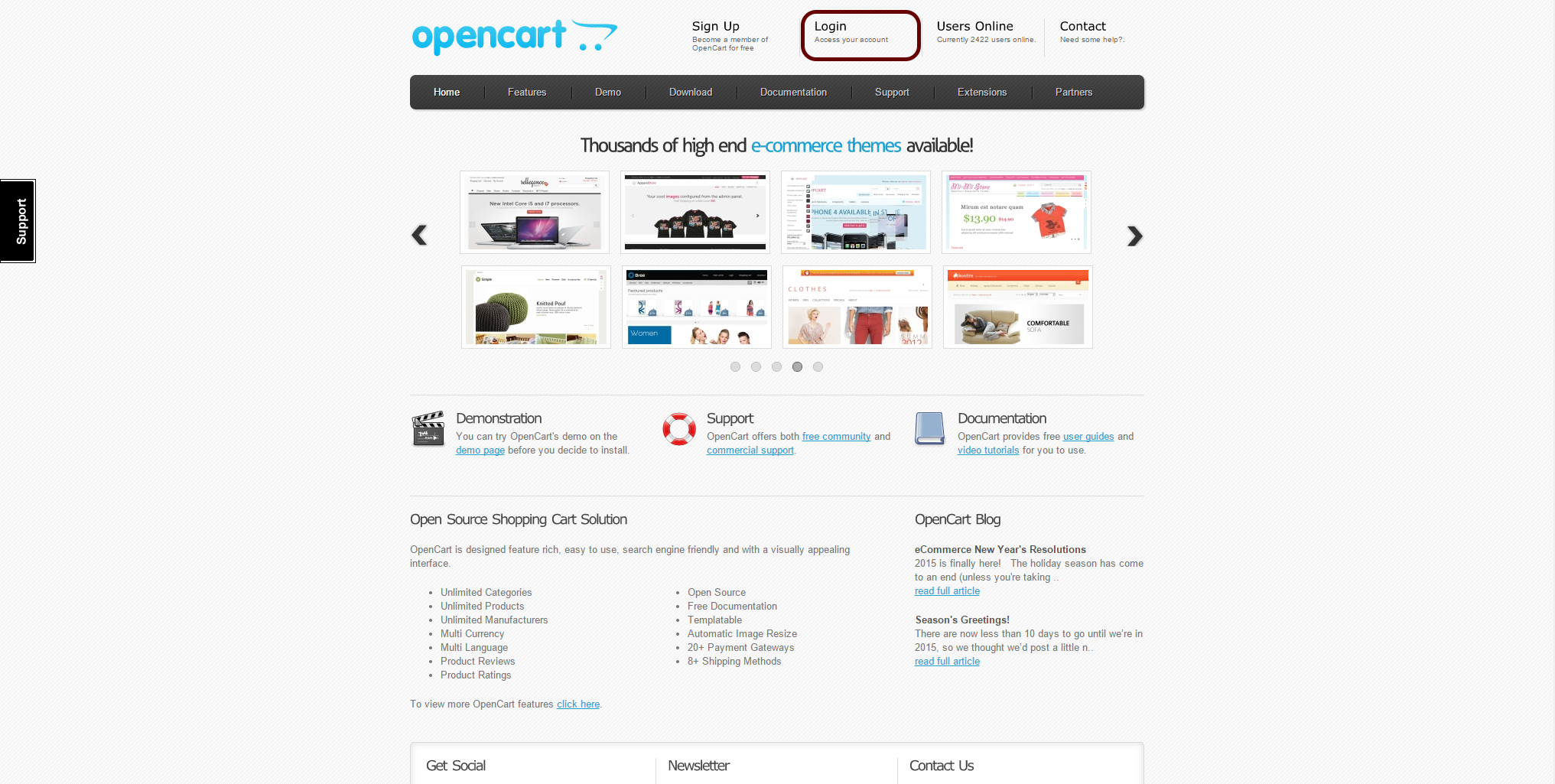
2. Click the "Promotions" button.
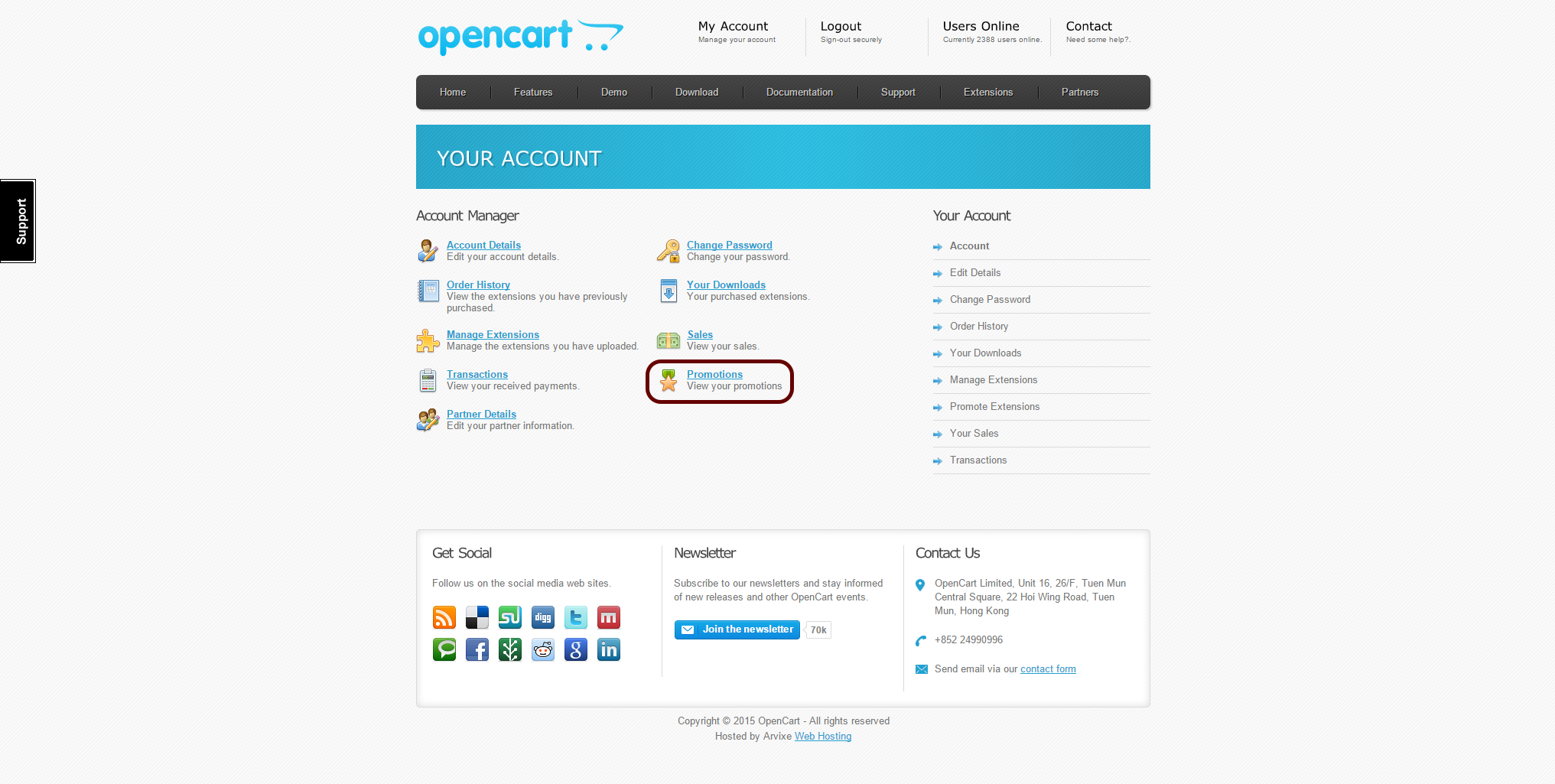
3. Create a new promotion by clicking the highlighted link.
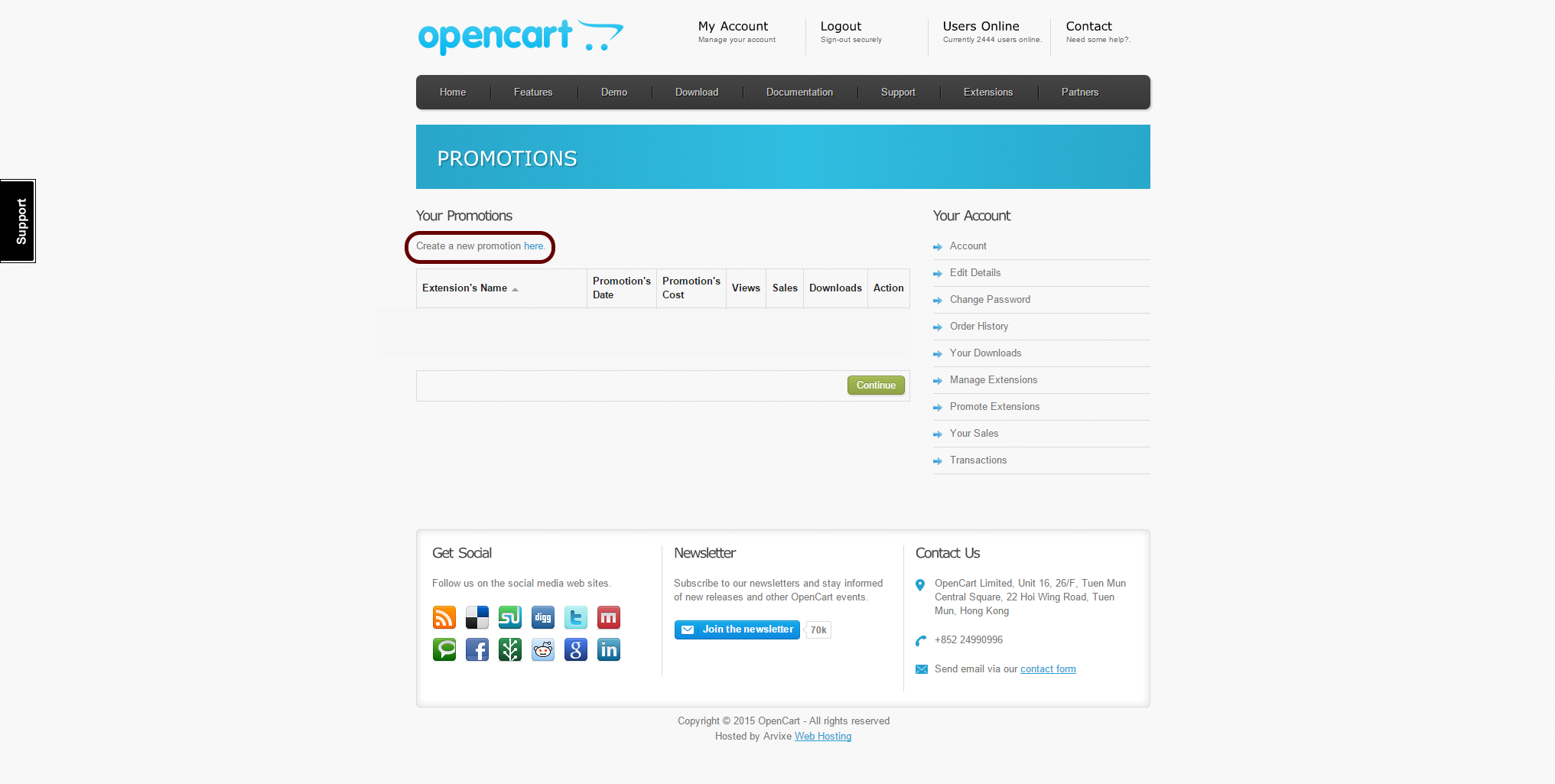
4. Select your currency.
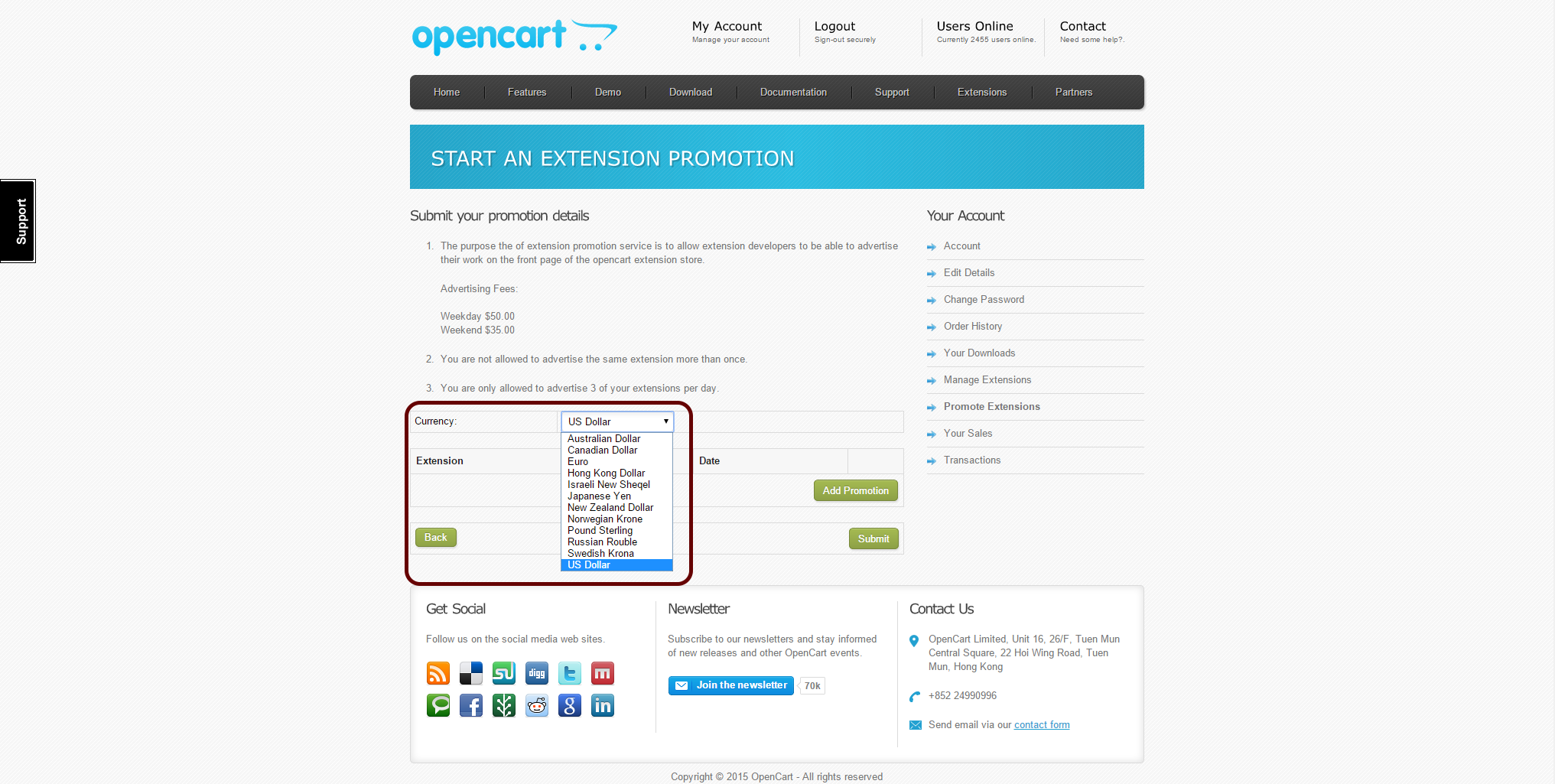
5. Select the extension you wish to promote.
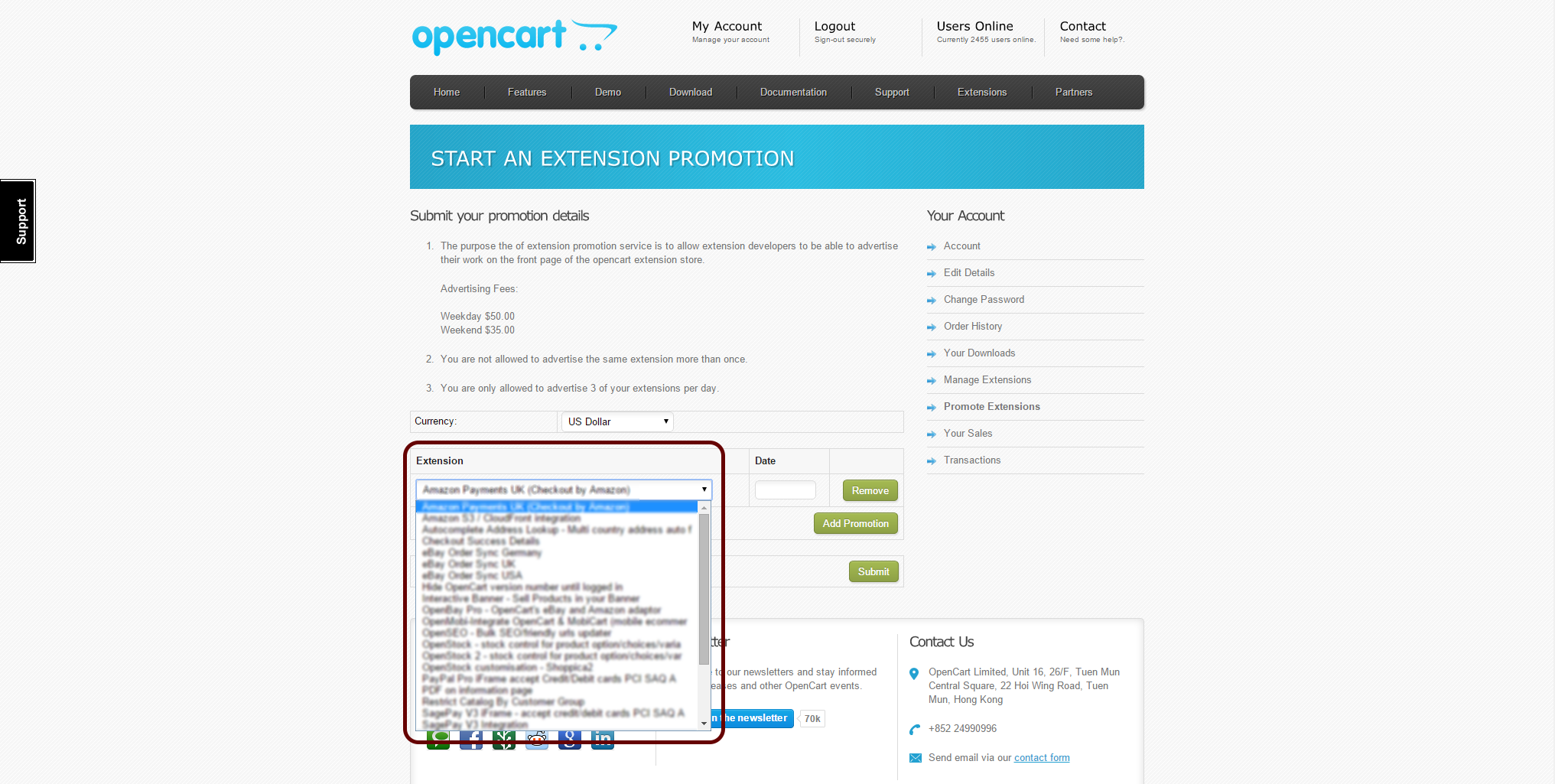
6. Choose the date for your promotion.
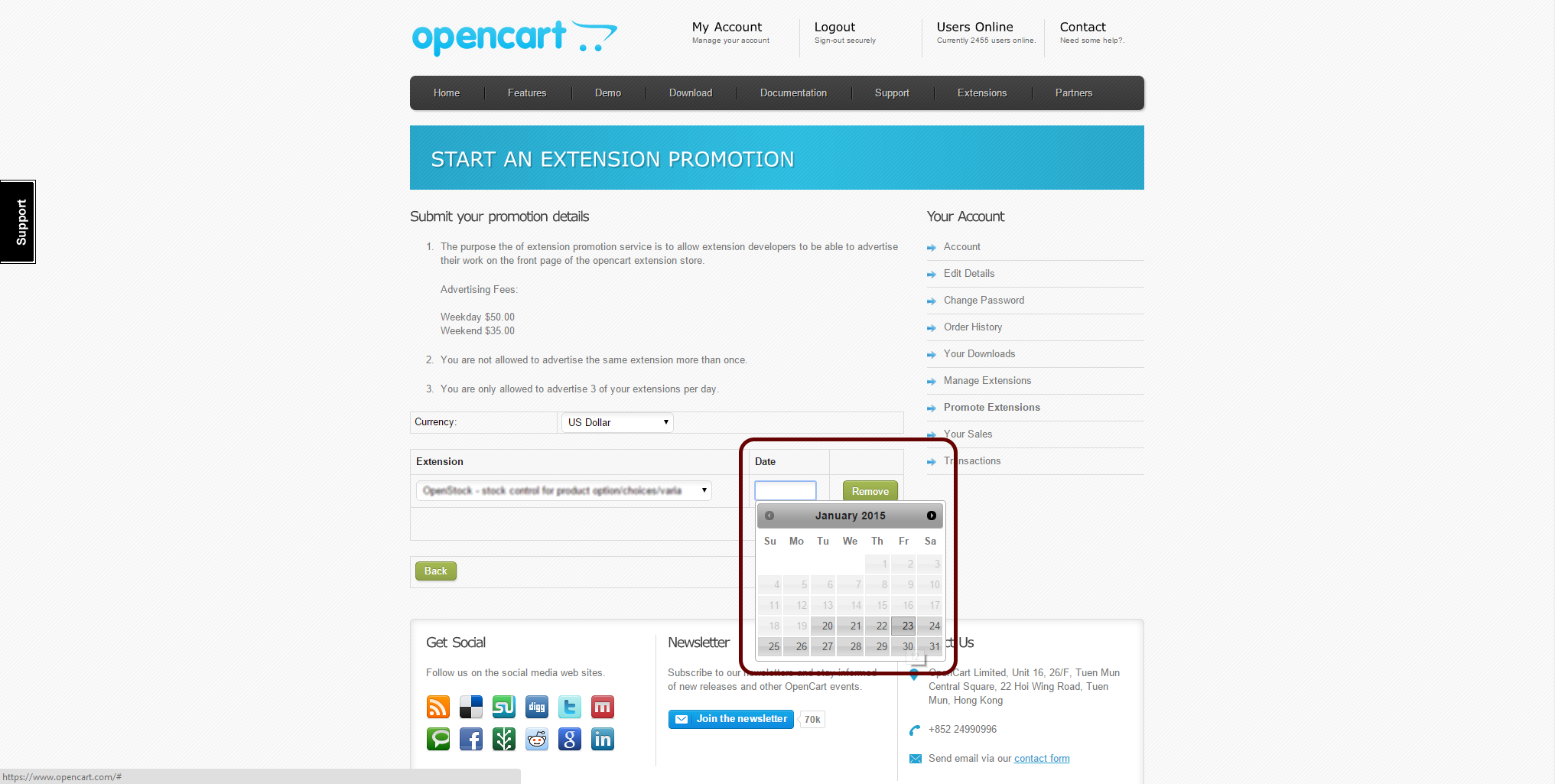
7. Click "Add promotion" if you wish to promote multiple extensions and repeat the process above.
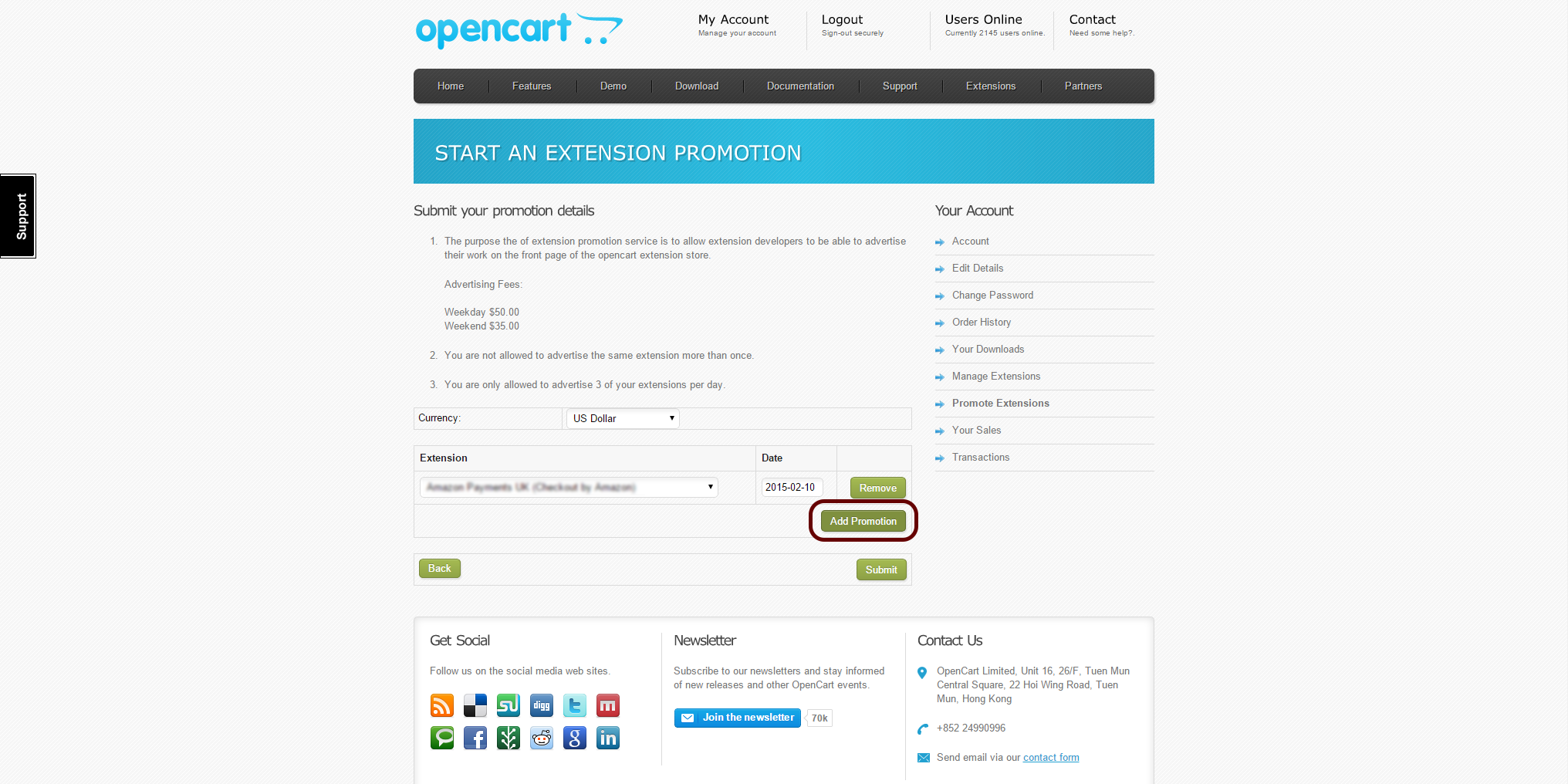
8. Click submit to confirm your promotion.
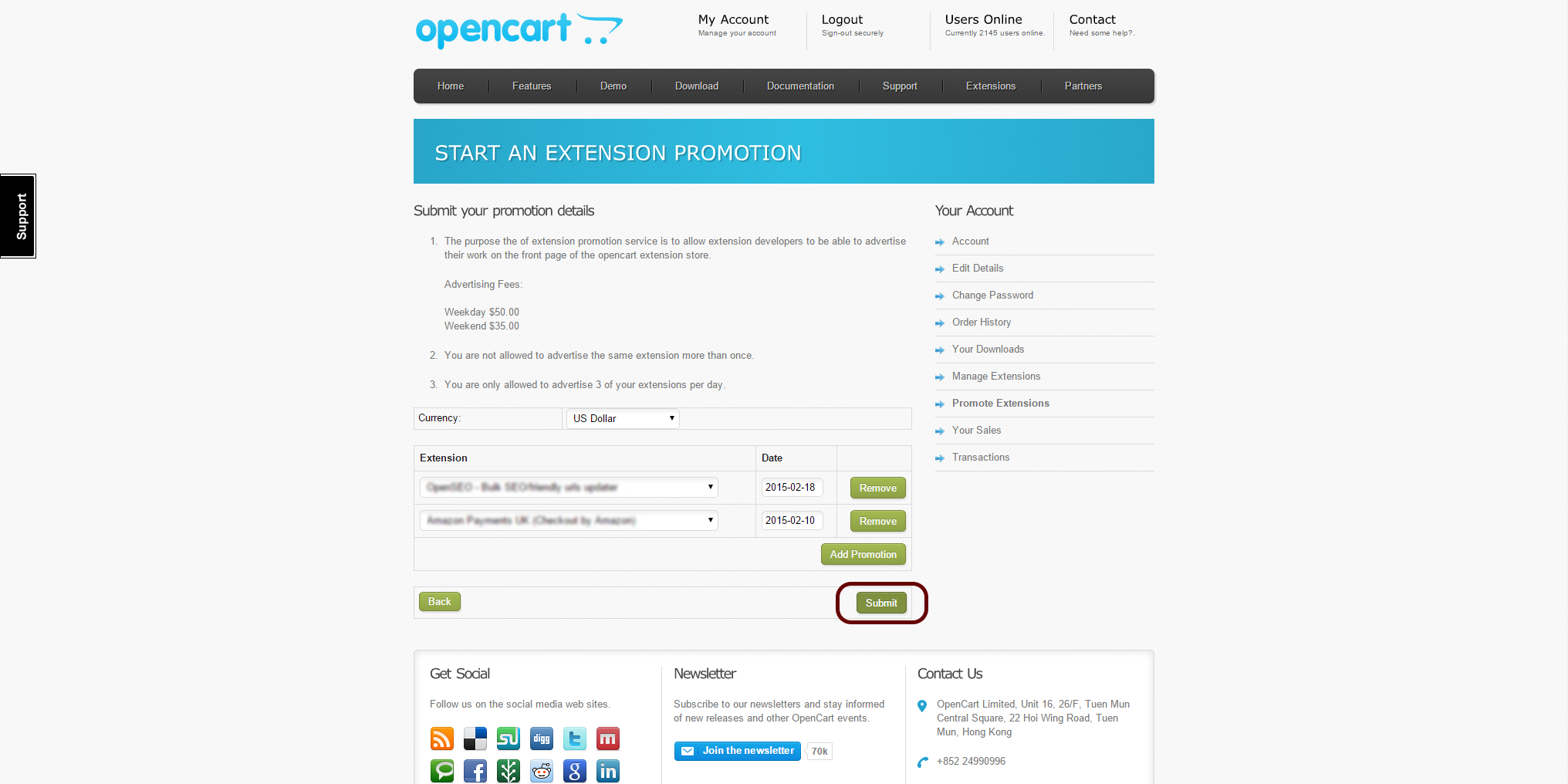
* Statistics based on weekdays. Page views on weekends may be lower, please enquire for more details. This figure is not guaranteed and represents the number of views the first page of the extension store receives, not the number of views your extension will receive.
** Prices correct as of February 2015. Please note that these prices may change at any time.
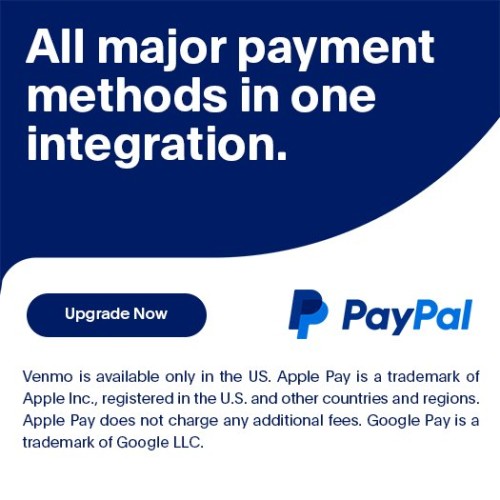

Login and write down your comment.
Login my OpenCart Account