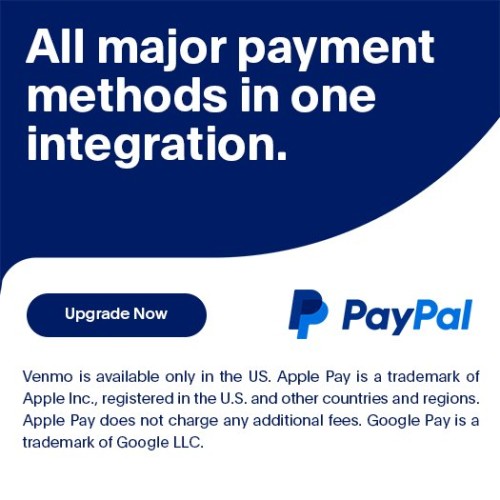How to install OpenCart
-
1
Download OpenCart
The latest version of OpenCart can be downloaded from the OpenCart website (recommended)
-
2
Upload files to your server
Upload to your web server established and the OpenCart archive extracted. We will now use File Transfer Protocol (FTP) client to upload these uncompressed files to a web server.
-
3
Run automatic installer
Goto the OpenCart location and it will install automatically.
Other download options

Clone the latest OpenCart version from GitHub. Visit repository.

Install OpenCart on your server via Softaculous. Learn more.

Download OpenCart in Amazon Web Services. Learn more.
Requirements
These are minimum requirements needed so that OpenCart can be installed and work properly.
- Web Server (Apache suggested)
- PHP (at least 5.4)
- Curl enabled
- Database (MySQLi suggested)