Ordered (Sorted) Options v1.0.1
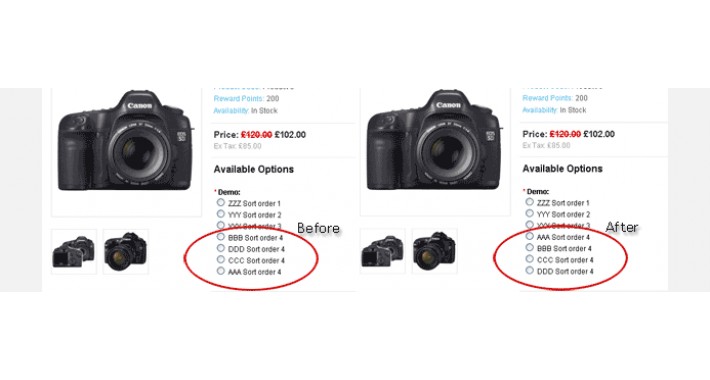
Fed up of options appearing in an apparently random order, or had enough of trying to keep track of the sort order of all your options?
This simple VQMod sorts your product options and sequences them in "sort order" and then alphabetically in both the admin control panel and on the product pages, so they always appear logically. For example for dress sizes, you might put size 8 as sort order 1, then the rest can be sort order 2. They will then display in your store (and admin control panel) in the correct order (8, 10, 12, 14 etc.).
NOW AVAILABLE FOR OC2.0.x
This extension makes use of VQMod, so no core files are directly affected.
IMPORTANT. This Extension requires that you have VQMod installed.
If VQMod is not installed you can obtain it free from here : https://github.com/vqmod/vqmod/wiki
Installation
------------
1. Extract all the files from the zip file.
2. Copy the vqmod folder to your opencart root directory (yes, it does look like you're overwriting an existing folder, but you're not. Nothing is overwritten - you're simply adding the new files).
3. Delete all the files from the folder http://www.yourstore.com/vqmod/vqcache (don't worry, they will be regenerated when you start opencart!).
4. You're good to go!
Changelog:
29 June 2013
Fixed bug in 1.5.5.1 version
6 Feb 2013
Fixed failure to sort select list when editing products
12 Sep 2015
Added support for OC2.0.x
This simple VQMod sorts your product options and sequences them in "sort order" and then alphabetically in both the admin control panel and on the product pages, so they always appear logically. For example for dress sizes, you might put size 8 as sort order 1, then the rest can be sort order 2. They will then display in your store (and admin control panel) in the correct order (8, 10, 12, 14 etc.).
NOW AVAILABLE FOR OC2.0.x
This extension makes use of VQMod, so no core files are directly affected.
IMPORTANT. This Extension requires that you have VQMod installed.
If VQMod is not installed you can obtain it free from here : https://github.com/vqmod/vqmod/wiki
Installation
------------
1. Extract all the files from the zip file.
2. Copy the vqmod folder to your opencart root directory (yes, it does look like you're overwriting an existing folder, but you're not. Nothing is overwritten - you're simply adding the new files).
3. Delete all the files from the folder http://www.yourstore.com/vqmod/vqcache (don't worry, they will be regenerated when you start opencart!).
4. You're good to go!
Changelog:
29 June 2013
Fixed bug in 1.5.5.1 version
6 Feb 2013
Fixed failure to sort select list when editing products
12 Sep 2015
Added support for OC2.0.x
Download
- Developed by OpenCart Community
- Documentation Included
Rating
Compatibility
1.5.5.1, 1.5.6, 1.5.6.1, 1.5.6.2, 1.5.6.3, 1.5.6.4, 1.5.4, 1.5.4.1, 2.0.1.0, 2.0.1.1, 2.0.2.0, 2.0.3.1, 2.1.0.1, 2.1.0.2
Last Update
15 Feb 2016
Created
2 Feb 2013
708 Downloads
73 Comments



Login and write down your comment.
Login my OpenCart Account