Globalization - 70+ Languages Support
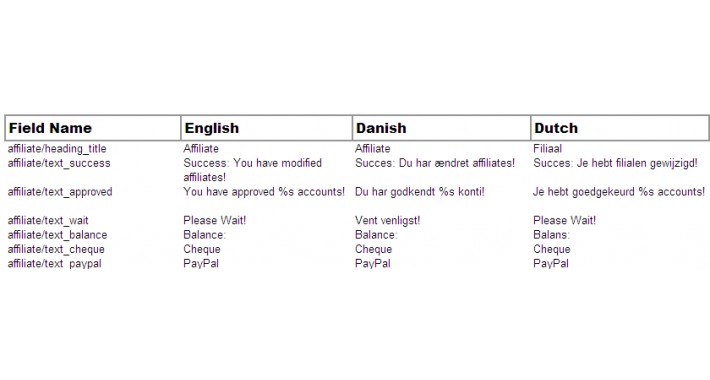
Demo: http://g11necommerce.com/
Update (V1.2): fixed the error for importing zip files into the database.
Update (V1.1): fixed the error when prefix is not defined for the database tables.
If you are serious about translate your Opencart web site and expose your business to world wide customers, you should think about how your web site can be translated in more accurate way. Simply put some translated front site language files and administration language files is not enough. Your category names, product names and product description should be translated as well. And if you just use Google instant translation, you will find some words are not properly translated and it will just confused your customer. Now you have another choice, Globalzation tool for Opencart !
Visit all the auto-translated languages supported by Google at http://g11necommerce.com/
Globalization tool for Opencart has the following features:
- Fetch your current store front language files, admin language files and language information in the database and export them into spreadsheet (xlxs files)
- Call Google services to translate the above information for you automatically and save the transalted result side by side in your spreadsheet, that your moderator can easily compare and correct the translations
- Import the translated spreadsheet into your Opencart web site
- Create your translated store front language files automatically
- Create your translated admin language files automatically
- Import the translated category names, product names, product description and much more into your database
- Add the language definitions for you automatically
- Add a worksheet in the spreadsheet to allow you manage the translation changes
- With a few clicks you will have your web site translate into as many languages as you like!
- It's the permanent changes stored in your web site that you can continously improve your translated language. It's not like a Google instant translation which is only show the translation temporarily.
We have great team including senior developers having over 8 years developent experience to support you. We also can help you to install the product or customize the product as you wish.
Installation Guide:
1. Make sure you have vqmod installed and working properly
2. Upload the folders 'admin' and 'vqmod' and their files to your remote OpenCart main directory.
3. set the access rights for top administrator as follows:
In the admin interface, choose
System > Users > User Group
From there, select 'Top Administrator', then click on the 'Edit' link to the right. This will open up an edit window with multichoice dropdown lists for 'Access' and 'Modify' rights. Find items starting with g11n and tick the check boxes
4. Now you will see a new entry in the main menu called globalization
Important: please backup your database and arhive your language files if you have the multiple languages installed and want to overwrite them.
Update (V1.2): fixed the error for importing zip files into the database.
Update (V1.1): fixed the error when prefix is not defined for the database tables.
If you are serious about translate your Opencart web site and expose your business to world wide customers, you should think about how your web site can be translated in more accurate way. Simply put some translated front site language files and administration language files is not enough. Your category names, product names and product description should be translated as well. And if you just use Google instant translation, you will find some words are not properly translated and it will just confused your customer. Now you have another choice, Globalzation tool for Opencart !
Visit all the auto-translated languages supported by Google at http://g11necommerce.com/
Globalization tool for Opencart has the following features:
- Fetch your current store front language files, admin language files and language information in the database and export them into spreadsheet (xlxs files)
- Call Google services to translate the above information for you automatically and save the transalted result side by side in your spreadsheet, that your moderator can easily compare and correct the translations
- Import the translated spreadsheet into your Opencart web site
- Create your translated store front language files automatically
- Create your translated admin language files automatically
- Import the translated category names, product names, product description and much more into your database
- Add the language definitions for you automatically
- Add a worksheet in the spreadsheet to allow you manage the translation changes
- With a few clicks you will have your web site translate into as many languages as you like!
- It's the permanent changes stored in your web site that you can continously improve your translated language. It's not like a Google instant translation which is only show the translation temporarily.
We have great team including senior developers having over 8 years developent experience to support you. We also can help you to install the product or customize the product as you wish.
Installation Guide:
1. Make sure you have vqmod installed and working properly
2. Upload the folders 'admin' and 'vqmod' and their files to your remote OpenCart main directory.
3. set the access rights for top administrator as follows:
In the admin interface, choose
System > Users > User Group
From there, select 'Top Administrator', then click on the 'Edit' link to the right. This will open up an edit window with multichoice dropdown lists for 'Access' and 'Modify' rights. Find items starting with g11n and tick the check boxes
4. Now you will see a new entry in the main menu called globalization
Important: please backup your database and arhive your language files if you have the multiple languages installed and want to overwrite them.
Price
$50.00
- Developed by OpenCart Community
- Documentation Included
Rating
Compatibility
1.5.5.1, 1.5.6, 1.5.6.1, 1.5.6.2, 1.5.6.3, 1.5.6.4, 2.0.0.0, 2.0.1.0, 2.0.1.1, 2.0.2.0, 2.0.3.1, 2.1.0.1, 2.1.0.2
Last Update
20 Feb 2016
Created
8 Jun 2013
32 Sales
73 Comments

Login and write down your comment.
Login my OpenCart Account