Multiple Extra Tabs in Products
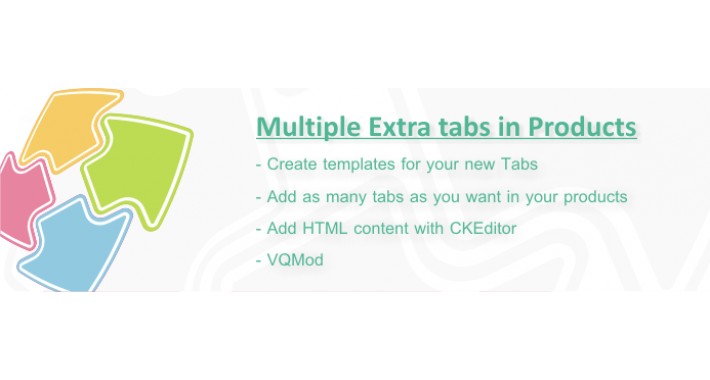
DESCRIPTION
With this extension you can add as many new tabs as you want in the product’s page. You can create templates for the tabs you want, customizing the tab’s default title and text. You can also select in which customer groups and stores it will be visible.
Then you can add tabs from template, or empty tabs, in a product, and change the title and text as you like using the CKEditor (Summernote for OC v2.0).
This extension uses vQmod (OCmod for v2.x), so no system files are affected.
MijoShop users should know that the extension is not officialy tested under this enviremonet and it I cannot guarantee that it will work out of the box. The extension is designed and tested only in the normal OC installation.
FEATURES
- Add tab templates using the “Extra Tabs” option in the Catalog menu.
- Customize the templates default title and text for every language.
- Select the stores and customer groups in which the template will be visible.
- Define the position of the new tab in relation with the native OC tabs
- Bulk insert and remove tabs to products
- Add multiple custom tabs or template tabs in every product you wish.
- Add html content to the tab with CKEditor
OC v.1 Demo Store:stvl.koku-scripts.com/demo/admin/
OC v.2 Demo Store:stvl.koku-scripts.com/demo2302/admin/
OC v.3 Demo Store:stvl.koku-scripts.com/demo3020/admin/
Username: demo
Password: demo
For any question feel free to ask (stefvlac@gmail.com)
Ver1.1 Release Notes
- New feature. Assign stores and customer groups to tab templates.
- Fixed bug in storing apostrophes in product tab text
- Fixed bug in the product form when no-template tab is added or tab template is deleted.
- Fixed bug in showing no-template tabs (for users I've Supported and I've changed the xml file: I added the lines 656 and 668 of the present xml)
Ver1.2 Release Notes
-Define the position of the new tabs in relation with the default OC tabs
Ver1.3 Release Notes
- Bulk insert and remove tabs to products
Ver1.3.1 Release Notes
- Bulk insert system improvement
Ver1.3.2 Release Notes
- Faster loading of Categories-Products tree
- Redesigned "Overwrite" option in tab template edit form
Notice: You can upgrade from v1.3.1 to 1.3.2 by uploading the new folder "admin". The xml file is the same. This will help users that have adjusted the xml to their theme.
Ver2.0 Release Notes
- Categories only tree instead of Categories-Products tree, in case you have too many products
- Auto insert tabs in new products if they belong in certain categories
All my mods here
With this extension you can add as many new tabs as you want in the product’s page. You can create templates for the tabs you want, customizing the tab’s default title and text. You can also select in which customer groups and stores it will be visible.
Then you can add tabs from template, or empty tabs, in a product, and change the title and text as you like using the CKEditor (Summernote for OC v2.0).
This extension uses vQmod (OCmod for v2.x), so no system files are affected.
MijoShop users should know that the extension is not officialy tested under this enviremonet and it I cannot guarantee that it will work out of the box. The extension is designed and tested only in the normal OC installation.
FEATURES
- Add tab templates using the “Extra Tabs” option in the Catalog menu.
- Customize the templates default title and text for every language.
- Select the stores and customer groups in which the template will be visible.
- Define the position of the new tab in relation with the native OC tabs
- Bulk insert and remove tabs to products
- Add multiple custom tabs or template tabs in every product you wish.
- Add html content to the tab with CKEditor
OC v.1 Demo Store:stvl.koku-scripts.com/demo/admin/
OC v.2 Demo Store:stvl.koku-scripts.com/demo2302/admin/
OC v.3 Demo Store:stvl.koku-scripts.com/demo3020/admin/
Username: demo
Password: demo
For any question feel free to ask (stefvlac@gmail.com)
Ver1.1 Release Notes
- New feature. Assign stores and customer groups to tab templates.
- Fixed bug in storing apostrophes in product tab text
- Fixed bug in the product form when no-template tab is added or tab template is deleted.
- Fixed bug in showing no-template tabs (for users I've Supported and I've changed the xml file: I added the lines 656 and 668 of the present xml)
Ver1.2 Release Notes
-Define the position of the new tabs in relation with the default OC tabs
Ver1.3 Release Notes
- Bulk insert and remove tabs to products
Ver1.3.1 Release Notes
- Bulk insert system improvement
Ver1.3.2 Release Notes
- Faster loading of Categories-Products tree
- Redesigned "Overwrite" option in tab template edit form
Notice: You can upgrade from v1.3.1 to 1.3.2 by uploading the new folder "admin". The xml file is the same. This will help users that have adjusted the xml to their theme.
Ver2.0 Release Notes
- Categories only tree instead of Categories-Products tree, in case you have too many products
- Auto insert tabs in new products if they belong in certain categories
All my mods here
What customers say about Multiple Extra Tabs in Products

Works as advertised and highly recommended!
~sridge
~sridge

Excellent product that does exactly what advertises and more. But more importantly, I have to highlight the stellar support. The author is lightning fast to respond and help you out with what you need. He is very polite and makes you feel he works alongside you and cares a lot!
~itis
~itis

Very good extension and amazing support. High recommend.
~advert
~advert
Price
$25.00
- Developed by OpenCart Community
- 12 Months Free Support
- Documentation Included
Rating
Compatibility
3.0.2.0, 3.0.3.0, 3.0.3.1, 3.0.3.2, 3.0.3.3, 3.0.3.5, 3.0.3.6, 3.0.3.7, 3.0.3.8, 2.3.0.2, 2.0.1.0, 2.0.1.1, 2.0.2.0, 2.0.3.1, 2.1.0.1, 2.1.0.2, 1.5.4, 1.5.4.1, 1.5.5.1, 1.5.6, 1.5.6.1, 1.5.6.2, 1.5.6.3, 1.5.6.4, 2.2.0.0
Last Update
19 Oct 2021
Created
18 Oct 2013
369 Sales
191 Comments






Login and write down your comment.
Login my OpenCart Account