Opencart Bulk Order Quote
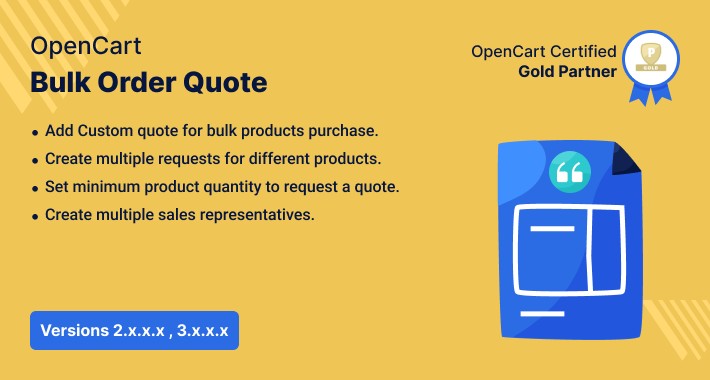
Opencart Bulk Order Quote module in Opencart allows us to facilitate client quotation requests. Every shopper appreciates a good deal, and buying in bulk may be one of the greatest.
Here's a module for ordering things in bulk and allowing consumers to obtain a quote for them in Opencart.
It's an admin-controlled module that allows the admin to choose which customer groups can obtain product quotes and set a custom price.



Use Case
Every shopper appreciates a good deal, and buying in bulk may be one of the greatest. Here's a module for ordering things in bulk and allowing consumers to obtain a quote for them in Opencart.
It's an admin-controlled module that allows admins to choose which customer groups can obtain product quotes and set a custom price.

Features
Workflow
After successfully installing the plugin and then after the admin goes to the on edit option Product Quotation page for General Setting

Admin can also set all the mail templates according to various options is The subject of quote generation mail to the customer, mail to the admin,

Admin can offer the Sales Representative any permissions he or she wants.

The admin can also view all the quotes requests

Admin can view each quotation by selecting the 'View' action from this page with the help of Quote Details

Here, the admin can also view the View' action from this page with the help of Quote Messages.
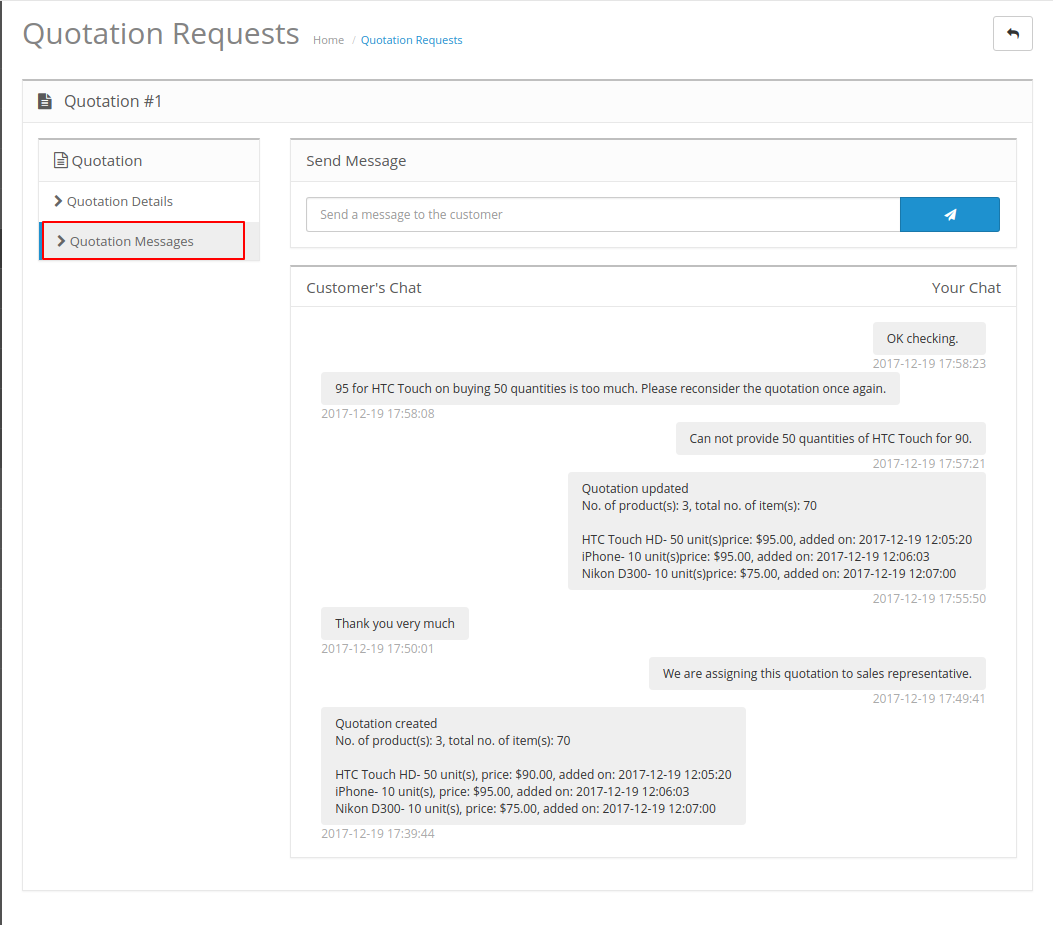
The quote order can be viewed by the admin in the admin panel.
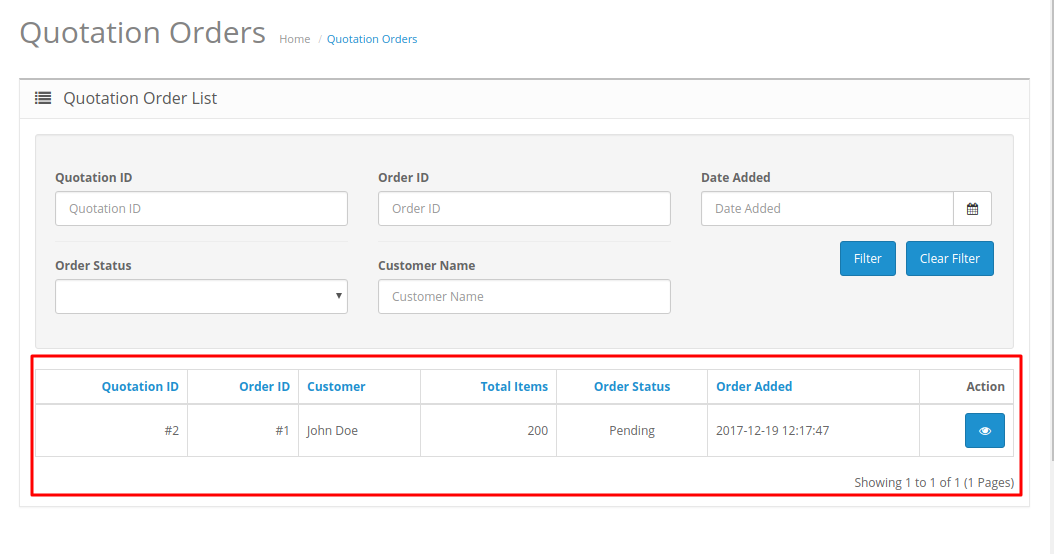
Admin can add or update various statuses that he or she wants to appear on Product Quotation. For example, status could be canceled, pending, or finished.

The quotation request can be viewed by the admin They are meant to notify the admin about the new quotation or message by any customer.

Admin can either add a new sales representative (by clicking on the plus sign) or update the details of an existing sales representative (by clicking on the edit button) on the Sales Representative list.

Without logging in, the consumer is unable to request quotes. The customer can request a quote after logging in by clicking the 'Request Quote' button on the product page.

We can add multiple products to the various shopping list. The Requested Quote is Visible in form of a Quote Shopping List.

Customer Can Also Edit Or Delete The Quotes. Buyer Can See Their Quote Status and if the quote status is Approved then the customer can add the product to their cart.
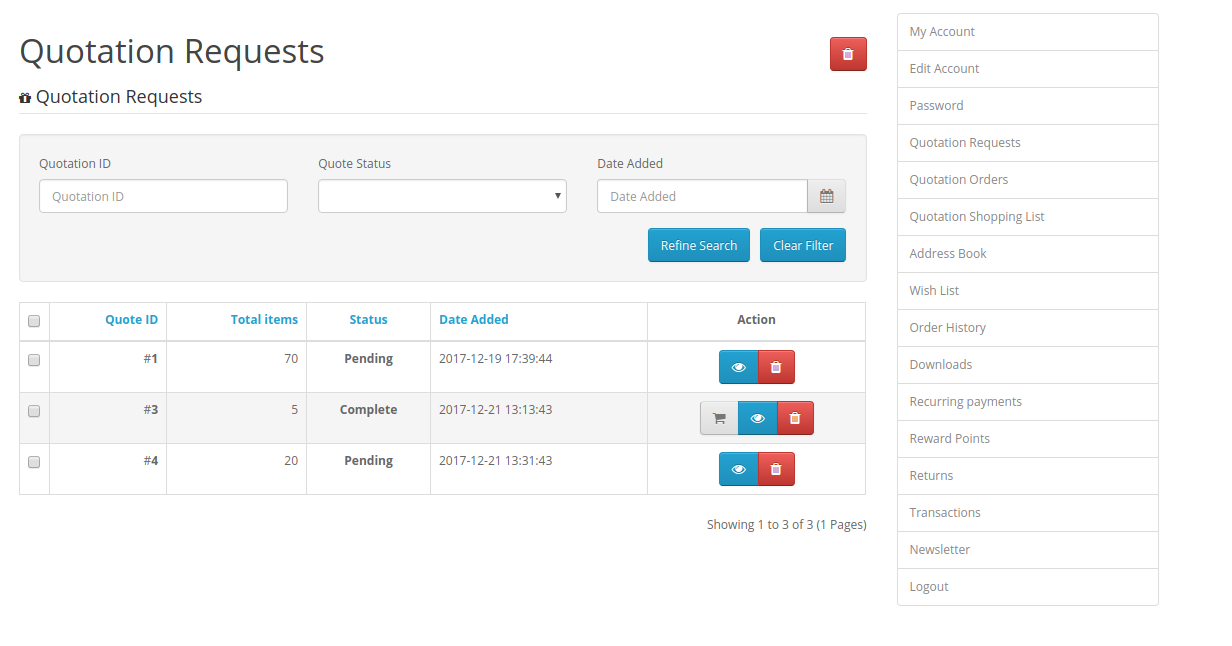
Customer can also view their Quote order page to view the order.

To the view of the sales representative, it can also view and delete the quote request.






Support Policy
Here's a module for ordering things in bulk and allowing consumers to obtain a quote for them in Opencart.
It's an admin-controlled module that allows the admin to choose which customer groups can obtain product quotes and set a custom price.



Use Case
Every shopper appreciates a good deal, and buying in bulk may be one of the greatest. Here's a module for ordering things in bulk and allowing consumers to obtain a quote for them in Opencart.
It's an admin-controlled module that allows admins to choose which customer groups can obtain product quotes and set a custom price.

Features
- The customer has the provision to add the custom quote for products to buy in bulk.
- The customer can add the quote request in the form of the shopping list. This could help in creating multiple requests for different products.
- The customer can communicate with the admin or assigned sales representative via a conversation system.
- Buyers can view the bulk orders and price and many more.
- Fully dynamic & admin-driven module.
- Option to add a custom price for products.
- The admin can select the particular customer groups which can request the product quote.
- The admin can also set a Quote option for particular products.
- Admin can set the minimum quantity of product for which buyer can request the quote.
- Admin can create a Sales Representative.
- The admin can enable or disable the Product Quote module.
- Admin can set the status of a quote as Approve, Unapproved, Decline, Sold, or Time Out.
- The buyer can add the order to the cart only when his quotation has been approved.
- The admin can select the customer groups who can request the product quote.
Workflow
After successfully installing the plugin and then after the admin goes to the on edit option Product Quotation page for General Setting

Admin can also set all the mail templates according to various options is The subject of quote generation mail to the customer, mail to the admin,

Admin can offer the Sales Representative any permissions he or she wants.

The admin can also view all the quotes requests

Admin can view each quotation by selecting the 'View' action from this page with the help of Quote Details

Here, the admin can also view the View' action from this page with the help of Quote Messages.
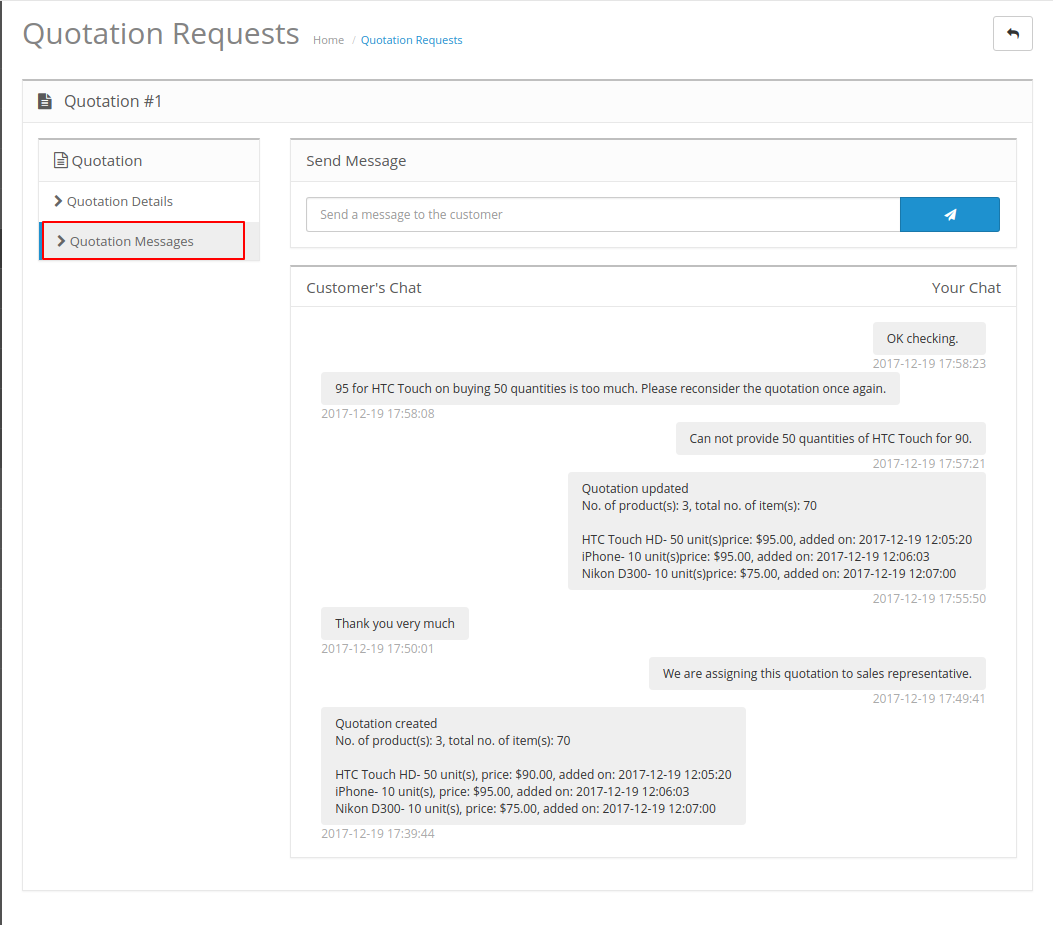
The quote order can be viewed by the admin in the admin panel.
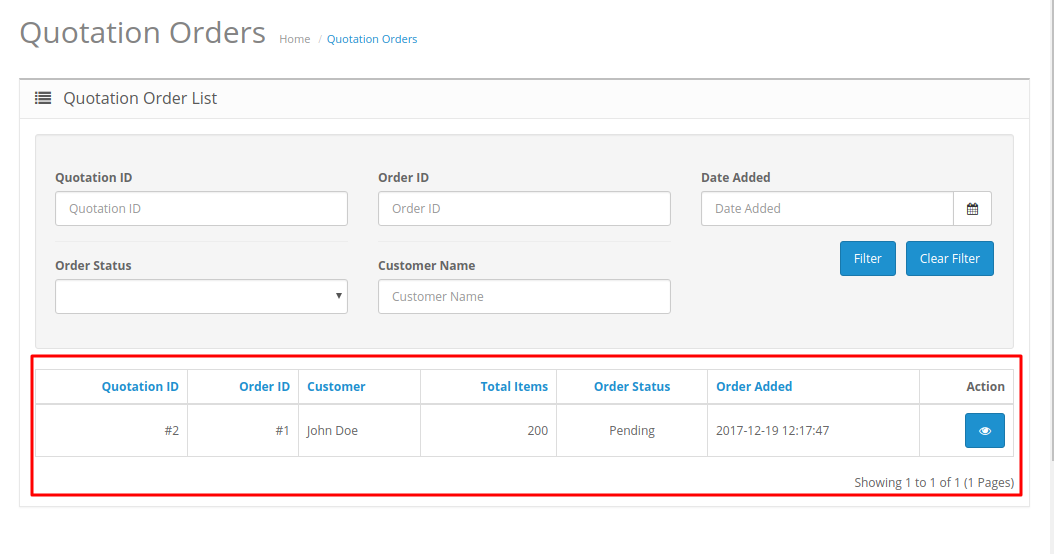
Admin can add or update various statuses that he or she wants to appear on Product Quotation. For example, status could be canceled, pending, or finished.

The quotation request can be viewed by the admin They are meant to notify the admin about the new quotation or message by any customer.

Admin can either add a new sales representative (by clicking on the plus sign) or update the details of an existing sales representative (by clicking on the edit button) on the Sales Representative list.

Without logging in, the consumer is unable to request quotes. The customer can request a quote after logging in by clicking the 'Request Quote' button on the product page.

We can add multiple products to the various shopping list. The Requested Quote is Visible in form of a Quote Shopping List.

Customer Can Also Edit Or Delete The Quotes. Buyer Can See Their Quote Status and if the quote status is Approved then the customer can add the product to their cart.
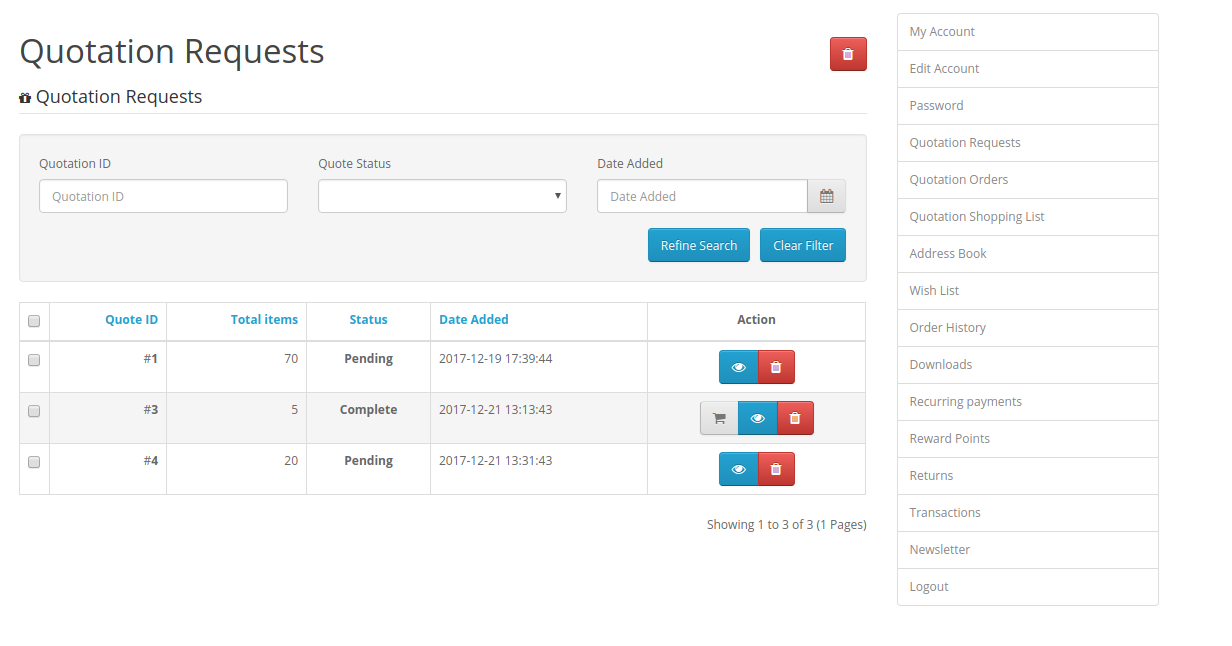
Customer can also view their Quote order page to view the order.

To the view of the sales representative, it can also view and delete the quote request.






Support Policy
Price
$79.00
- Developed by OpenCart Partner
- 3 Months Free Support
- Documentation Included
Rating
Compatibility
2.0.0.0, 2.0.1.0, 2.0.1.1, 2.0.2.0, 2.0.3.1, 2.1.0.1, 2.1.0.2, 2.2.0.0, 2.3.0.0, 2.3.0.1, 2.3.0.2, 3.0.0.0, 3.0.1.1, 3.0.1.2, 3.0.2.0, 3.0.3.0, 3.0.3.1, 3.0.3.2, 3.0.3.3, 3.0.3.5, 3.0.3.6, 3.0.3.7, 3.0.3.8
Last Update
20 Dec 2023
Created
12 Dec 2013
5 Sales
8 Comments











Login and write down your comment.
Login my OpenCart Account