Opencart Multi Vendor Blog

Opencart Multi-Vendor Blog - module is easy to use and fairly handy to handle all your store's posts. It enables the seller to add posts or blogs about products and manage them. Admin can see all blogs, comments and can delete them.
This module is an add-on of the multi-seller Marketplace Module. To use this module you must have installed first WebKul opencart multi-seller marketplace module
Note:
1. This module supports all templates and themes including the Journal theme.
2. Opencart Marketplace Blog supports the Multi-Store feature of default Opencart.



Features
Use Case
With the help of this extension, you can enrich your store with lots of quality blogs that would help in attracting a lot of customers to your online store. Link various products with your blogs, which will help in marketing your products and will boost up the sales.
The more information and content you bestow, there would be more chances of getting a higher ranking on the search engine, which in turn will bring much heavy traffic.
By adopting this extension, the store admin & seller can create unlimited posts with featured & additional images, assign them to various categories, by adding tags & for better SEO optimization will enter meta title, description & keywords.
Work Flow
To use this module, the admin needs to configure it first. In the back-end, the admin can enable or disable the module, define the number of blogs to be displayed on the blog list page, Enable or Disable the sellers to edit/delete reviews from their dashboard, even enable or disable the email sent to the seller if a customer post review on the website.
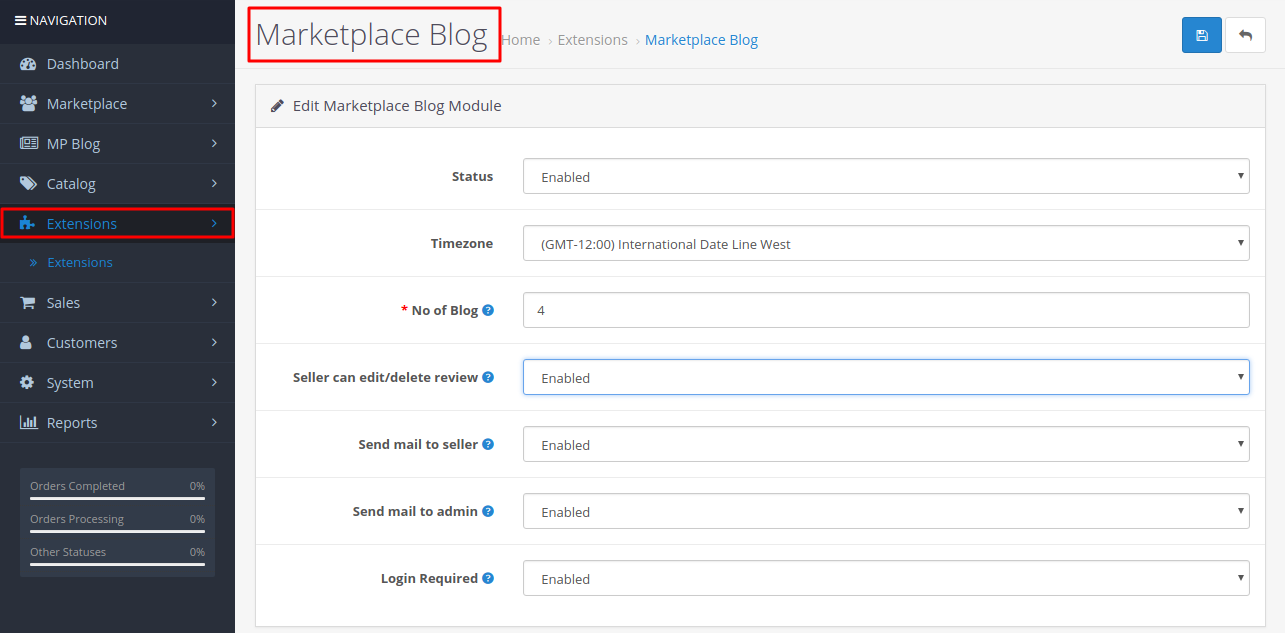
After setting up the module, the admin can easily manage the blog creation part. For this, the admin needs to make entries in the sections like
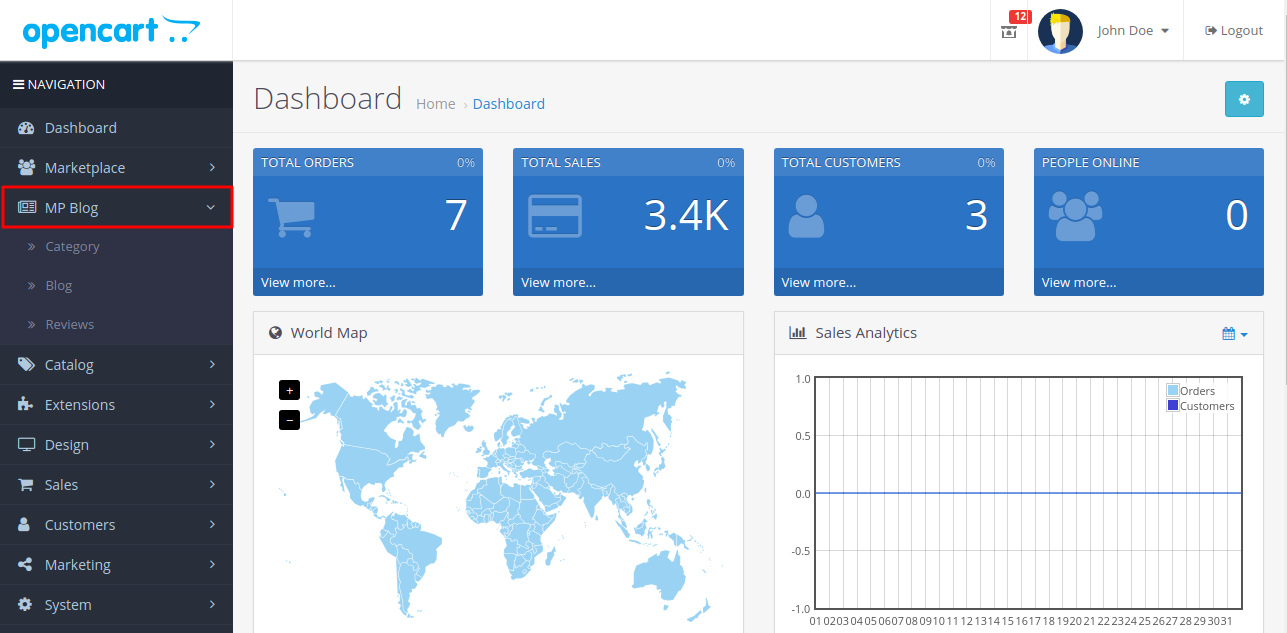
Category- You can assign your posts to several categories and view the list of blog posts by categories.
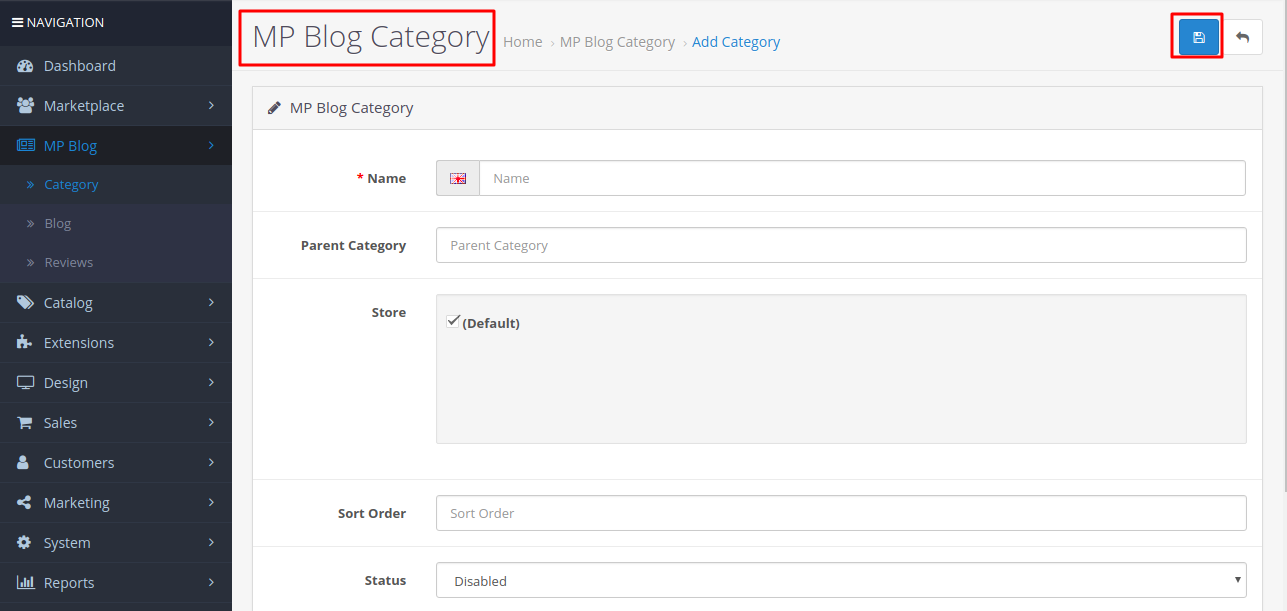
Blog- Create new posts easily using the WYSIWYG editor, customize them by attaching images, perform SEO settings and much more.

Posts Reviews- “Reviews” functionality is also available in our extension. You can allow your customers to share their thoughts and reviews.
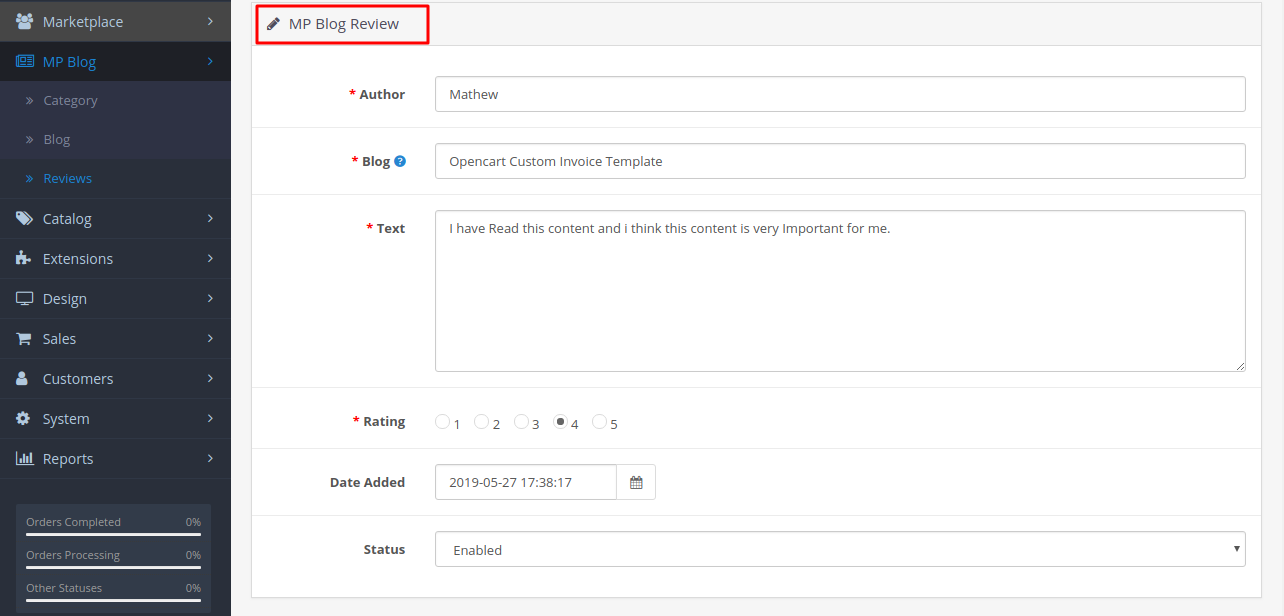
After, the admin configuration, the seller from their dashboard can easily, create, edit blogs. The seller will be able to perform functions only which are allowed to them by the admin during configuration.
Category- Seller can easily create new categories & assign their blogs to it.
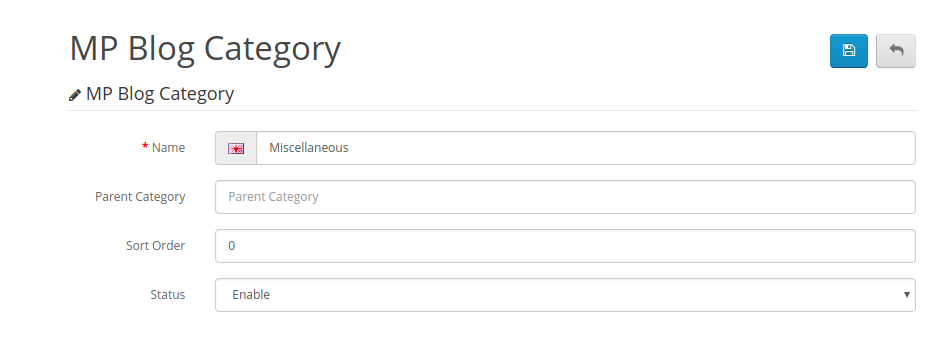
Blog- Create new posts easily using the WYSIWYG editor, customize them by attaching images, perform SEO settings, and much more.
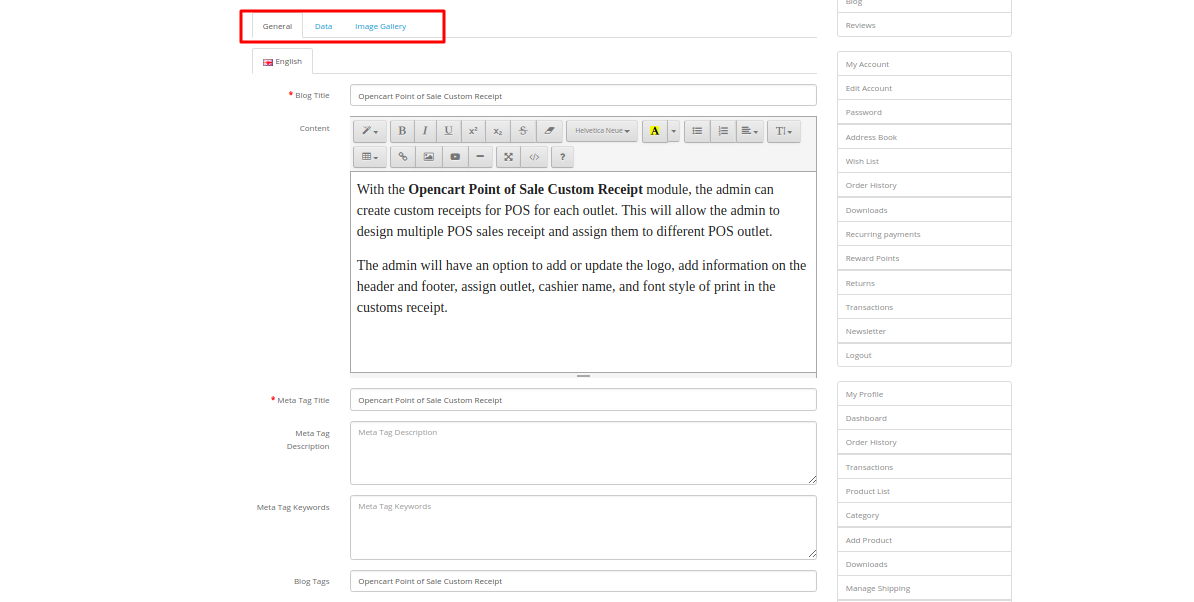
Posts Reviews- “Reviews” functionality is also available in our extension. You can allow your customers to share their thoughts and reviews.
Now to view the blogs posted by the admin & sellers on the store, the customer to click on the MpBlog section, then on the next page, the customer can find the list view of all the blogs posted on the store.

Also, the customer can easily share the blogs on their social networks just by clicking on the respective social network logo, which helps in the marketing of the blog & its associated products.
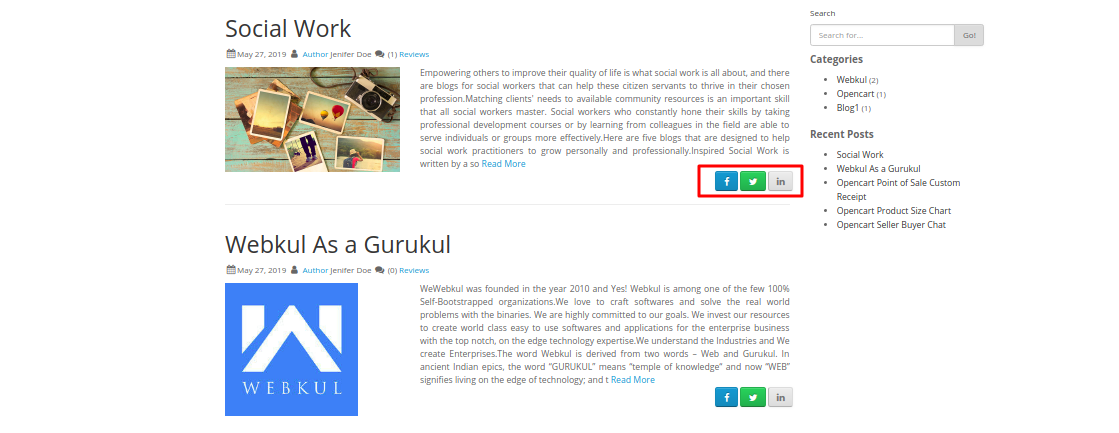
The admin of the store can also create layouts for the proper presentation of the blog posts on the webstore.

Here the admin can easily create a new layout, can set the position of the layout to be shown on the webstore, can easily set the limit of blogs per layout to be displayed over webstore, can be shown on multiple webstore pages.
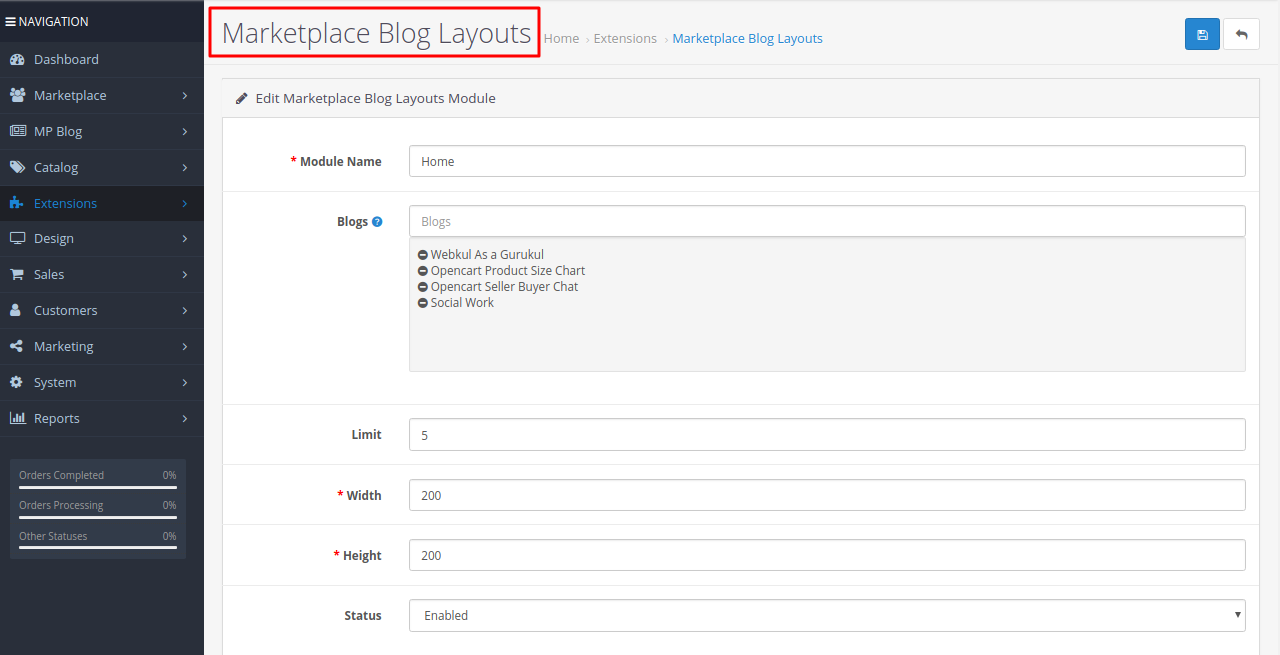







Some Moments Of Appreciation


Support Policy
This module is an add-on of the multi-seller Marketplace Module. To use this module you must have installed first WebKul opencart multi-seller marketplace module
Note:
1. This module supports all templates and themes including the Journal theme.
2. Opencart Marketplace Blog supports the Multi-Store feature of default Opencart.



Features
- The seller can post blogs for their product.
- Easy posts management from the seller dashboard.
- Fully management like edit and delete.
- A view post link on every seller's products.
- VQMOD supported.
- The admin and seller can post blog separately
- The admin and seller can create a blog category
- Image gallery feature for the blog
- Assign blog related product which is display on the blog page
- Module support multi-store and multilanguage
- SEO friendly
- Blog sharing option on social networks like Facebook, Twitter & LinkedIn
- Admin approve the review
- Admin can create multiple blogs and set them on various pages.
- Blog search option based on a tag, name, and description.
- The admin can easily create the layout for the blog post on the website.
Use Case
With the help of this extension, you can enrich your store with lots of quality blogs that would help in attracting a lot of customers to your online store. Link various products with your blogs, which will help in marketing your products and will boost up the sales.
The more information and content you bestow, there would be more chances of getting a higher ranking on the search engine, which in turn will bring much heavy traffic.
By adopting this extension, the store admin & seller can create unlimited posts with featured & additional images, assign them to various categories, by adding tags & for better SEO optimization will enter meta title, description & keywords.
Work Flow
To use this module, the admin needs to configure it first. In the back-end, the admin can enable or disable the module, define the number of blogs to be displayed on the blog list page, Enable or Disable the sellers to edit/delete reviews from their dashboard, even enable or disable the email sent to the seller if a customer post review on the website.
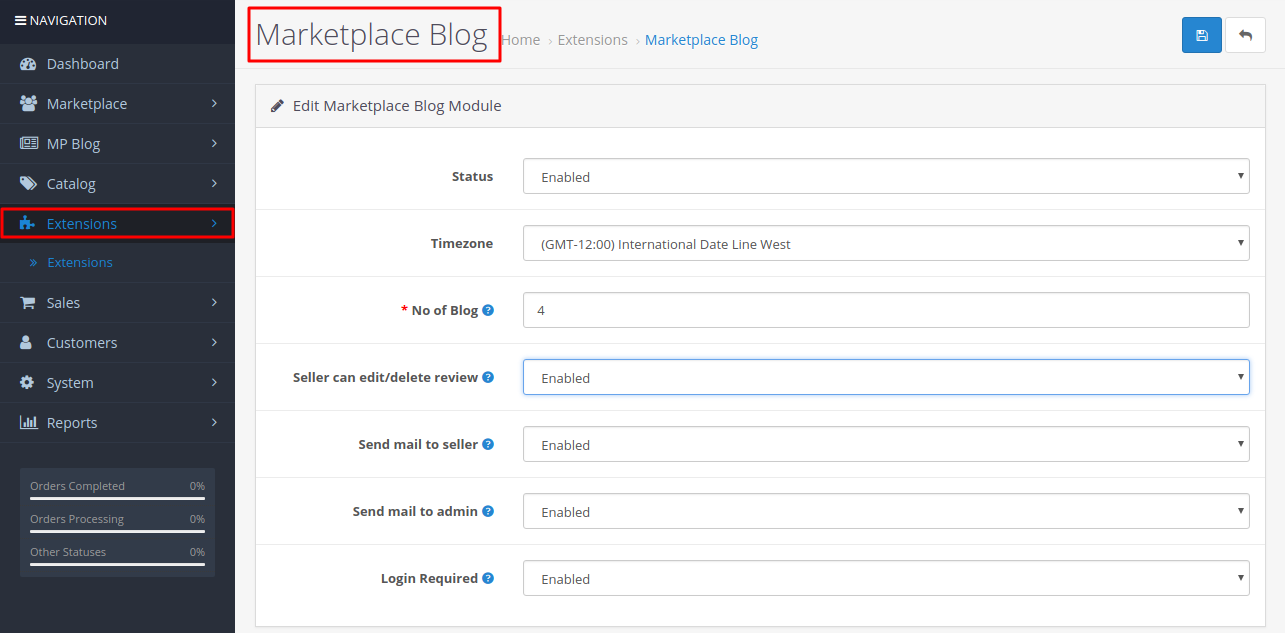
After setting up the module, the admin can easily manage the blog creation part. For this, the admin needs to make entries in the sections like
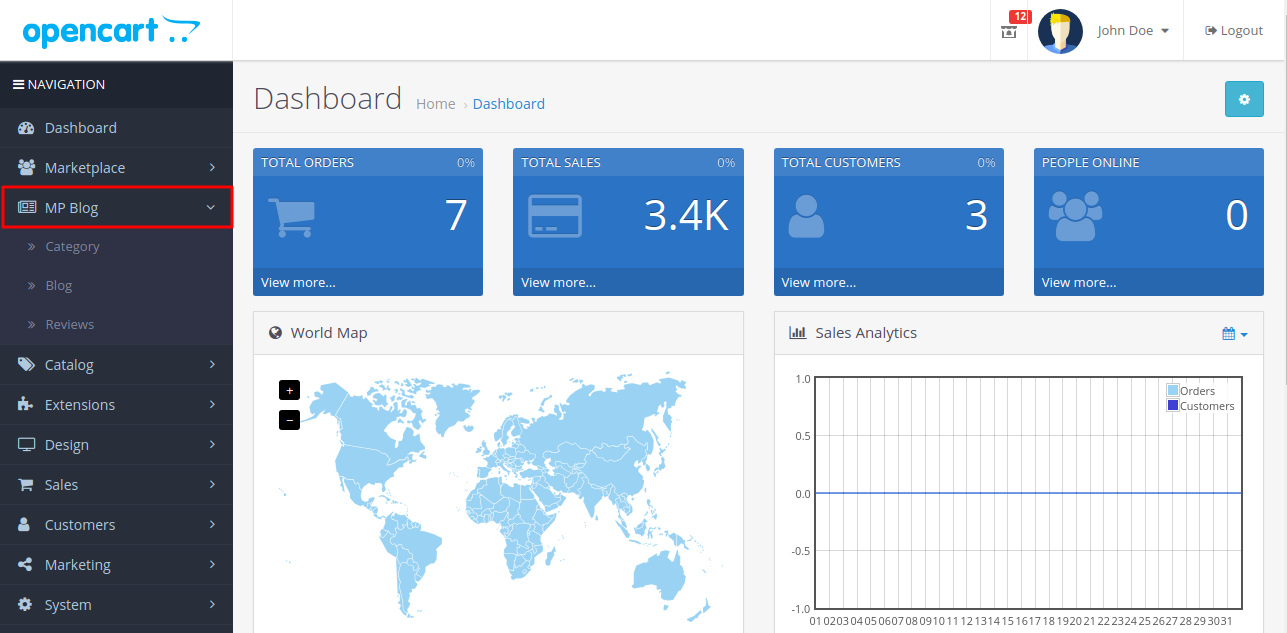
Category- You can assign your posts to several categories and view the list of blog posts by categories.
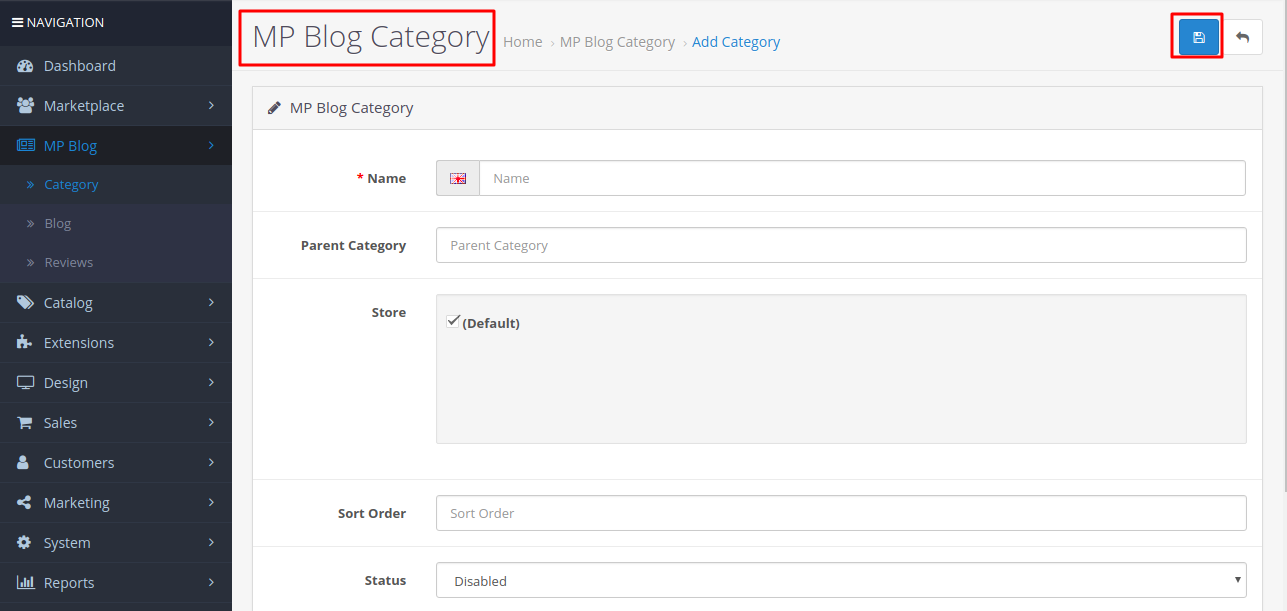
Blog- Create new posts easily using the WYSIWYG editor, customize them by attaching images, perform SEO settings and much more.

Posts Reviews- “Reviews” functionality is also available in our extension. You can allow your customers to share their thoughts and reviews.
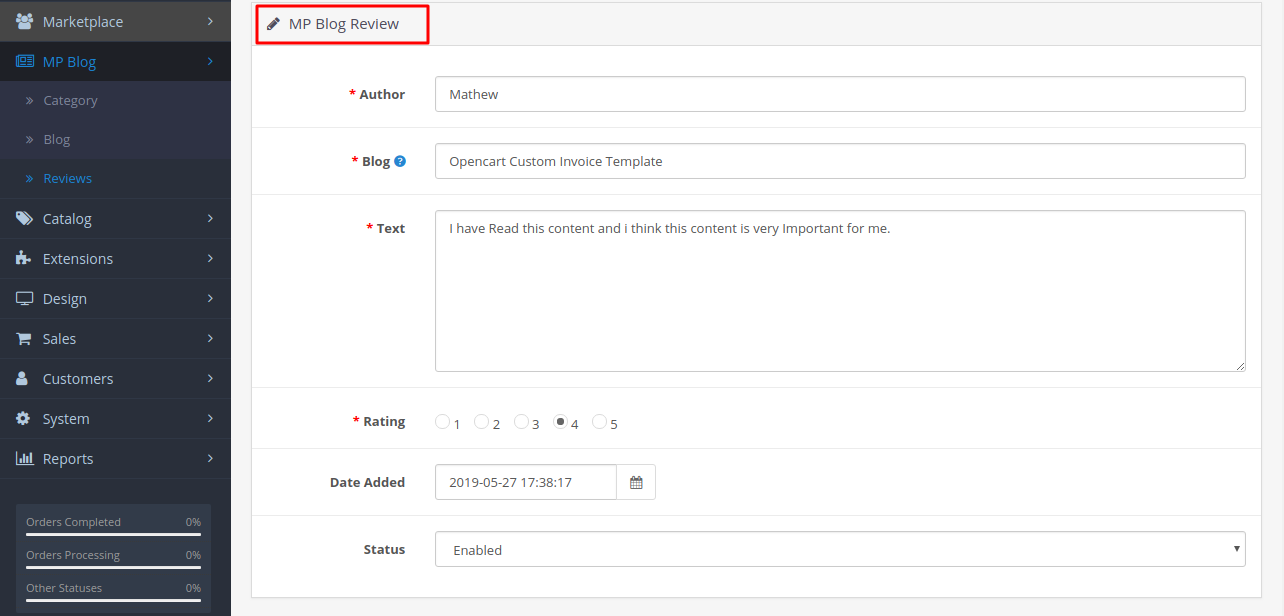
After, the admin configuration, the seller from their dashboard can easily, create, edit blogs. The seller will be able to perform functions only which are allowed to them by the admin during configuration.
Category- Seller can easily create new categories & assign their blogs to it.
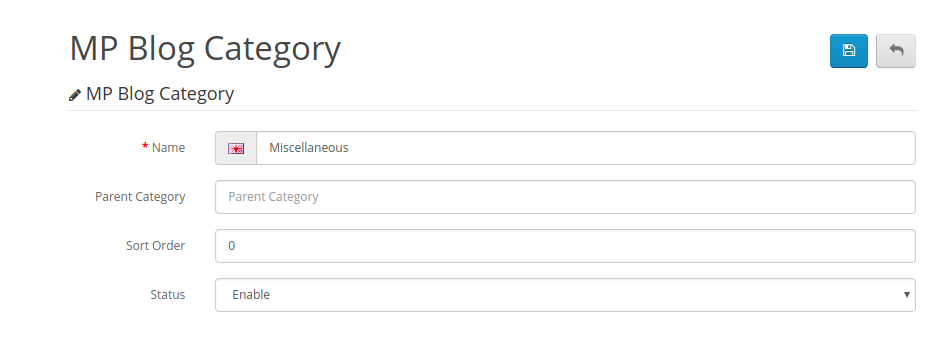
Blog- Create new posts easily using the WYSIWYG editor, customize them by attaching images, perform SEO settings, and much more.
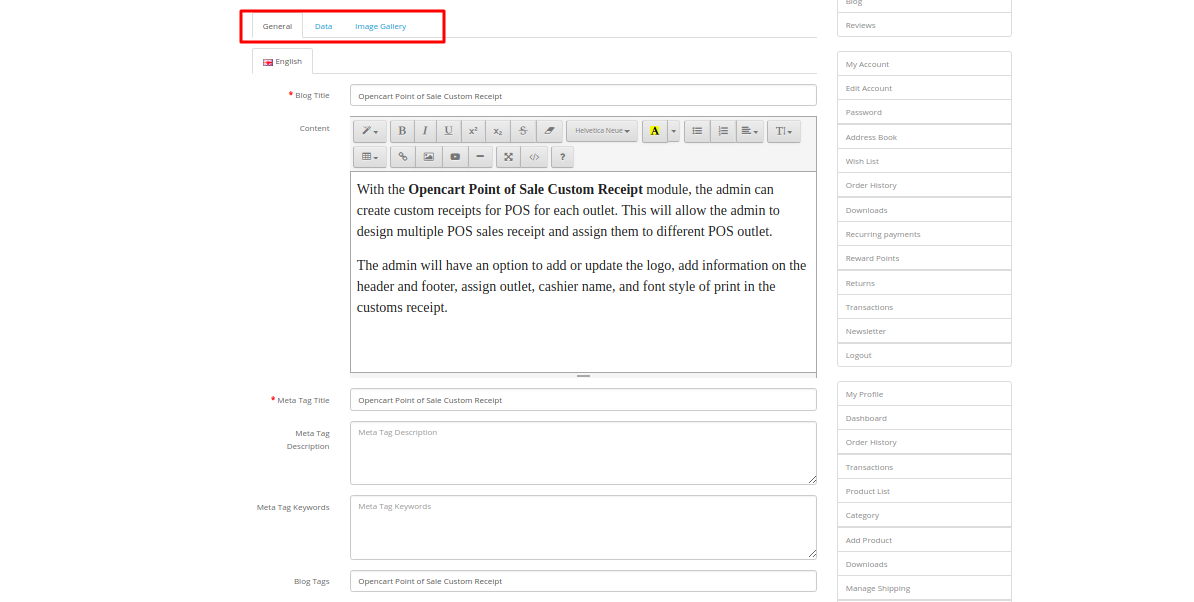
Posts Reviews- “Reviews” functionality is also available in our extension. You can allow your customers to share their thoughts and reviews.
Now to view the blogs posted by the admin & sellers on the store, the customer to click on the MpBlog section, then on the next page, the customer can find the list view of all the blogs posted on the store.

Also, the customer can easily share the blogs on their social networks just by clicking on the respective social network logo, which helps in the marketing of the blog & its associated products.
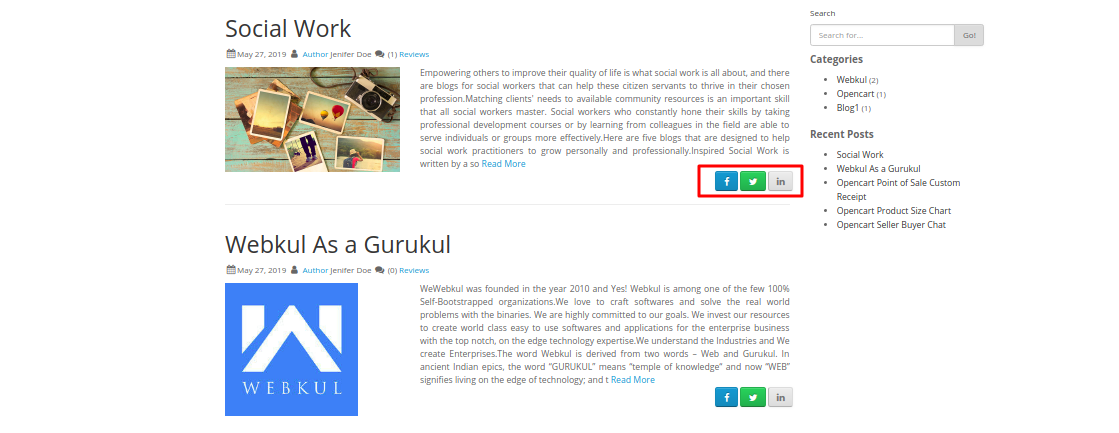
The admin of the store can also create layouts for the proper presentation of the blog posts on the webstore.

Here the admin can easily create a new layout, can set the position of the layout to be shown on the webstore, can easily set the limit of blogs per layout to be displayed over webstore, can be shown on multiple webstore pages.
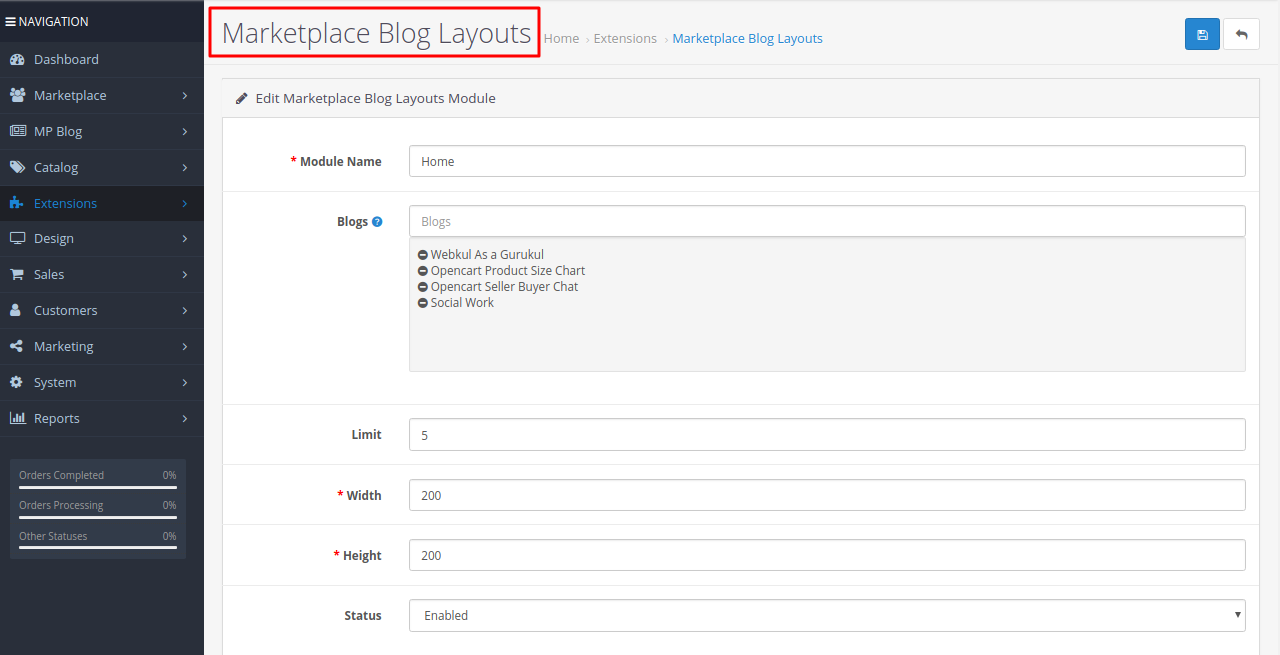







Some Moments Of Appreciation


Support Policy
What customers say about Opencart Multi Vendor Blog

This is a good extension.Rest assured purchase,I found the Opencart website is so evaluation!!!Webkul is the best!
~big loy
~big loy
Price
$119.00
- Developed by OpenCart Partner
- 3 Months Free Support
- Documentation Included
Rating
Compatibility
2.0.0.0, 2.0.1.0, 2.0.1.1, 2.0.2.0, 2.0.3.1, 2.1.0.1, 2.1.0.2, 2.2.0.0, 2.3.0.0, 2.3.0.1, 2.3.0.2, 3.0.0.0, 3.0.1.1, 3.0.1.2, 3.0.2.0, 3.0.3.0, 3.0.3.1, 3.0.3.2, 3.0.3.3, 3.0.3.5, 3.0.3.6, 3.0.3.7, 3.0.3.8
Last Update
20 Dec 2023
Created
15 Jan 2014
5 Sales
23 Comments






















Login and write down your comment.
Login my OpenCart Account