Cart2Cart: Ubercart to OpenCart Migration Module
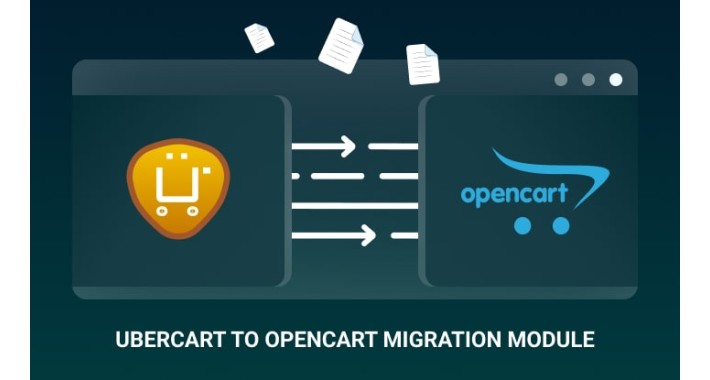
Cart2Cart: Ubercart to OpenCart Migration Module is an exceptional chance to move from one platform to another smoothly and accurately. Since Opencart import is fully automated, it doesn’t require either programming skills or tech expertise. Everything you’ll have to do is to upload the Connection Bridge to your UberCart store, choose entities you are willing to transfer and let Cart2Cart do the job for you.
UberCart data migration with Cart2Cart will not affect your current store performance in any way. It will remain fully active and open to your clients. Furthermore, if you happen to encounter any tech-related questions, feel free to contact 24/7 responsive Support.
Benefits of switching UberCart to OpenCart with Cart2Cart:
Get a robust store in 3 steps
To convert UberCart to OpenCart, you only need to download and install the Cart2Cart migration tool, provide your Ubercart store URL and upload the Connection Bridge to its root folder. From the list offered choose data that will be migrated. These are all the settings that are required.
100% uptime for Ubercart store
Don’t worry about your current website downtime, decrease in income or traffic during Ubercart to OpenCart migration. Your store will be open for the customers and will function properly. Launch automated migration and continue selling even when migrating to OpenCart.
Support available 24/7
With any issue that has occurred, you can always turn to a friendly Support Team who are at your disposal 24/7 and ready to answer all your questions. You can call us, create a support ticket or write in the live chat to get an immediate response.
No need to be tech-savvy
Cart2Cart: Ubercart to OpenCart migration plugin transfers all your eCommerce data automatically. Don’t worry if you have no particular tech skills. There’s also no need to spend the extra money and hire a developer to perform data import. Just follow the tips of Migration Wizard and you'll be able to set automated migration all by yourself.
Fair pricing policy
The flexible pricing policy is what Cart2Cart migration solution suggests. You will be charged only for those items you actually transfer and for the extra options, you might pick. Online Estimator on Cart2Cart official website will help to find out the approximate price for the Full Migration.
Test the service with Free Demo
Cart2Cart gives you the opportunity to perform Demo Migration which is free of charge. In 30 minutes check how your e-store will look on a new, empowered platform. Once you are satisfied with Demo migration results, proceed with full-scale Ubercart to OpenCart import. Become one step closer to your dream store using the automated migration with Cart2Cart store migration app.
Cart2Cart: Ubercart to OpenCart Migration Module is free to download, and after installation, you’ll be offered 2 migration options:
1. Free Demo — a limited amount of entities will be imported to a live OpenCart store (as an option you can try Cart2Cart test store). The demo is performed within less than half an hour. Test data transfer is a great chance to evaluate the benefits of automated migration.
2. Full Migration — UNLIMITED amount of entities will be imported to OpenCart, all the relations between the categories preserved. The full Migration price starts at $29 and depends on the number of eCommerce entities to be migrated and additional options you might pick up.
Available data for migrtaion
Products (Name, SKU, Full Description, Status, Manufacturer, Tax Class, Price, Sale Price, Product Image, Additional Images, Quantity, Weight, Options (Name, Price), Product Attributes (Name, Values), Product Variants (Additional image)
Product Categories (Name, Description, Category Images)
Manufacturers (Name , Manufacturer Images)
Taxes (Tax Class (Tax Name, Rate)
Customers (First Name, Last Name, Email, Customer Billing Address (First Name, Last Name, Company, Address 1, Address 2, Country, State, City, Zip Code), Customer Shipping Address (First Name, Last Name, Company, Address 1, Address 2, Country, State, City, Zip Code), Orders (ID, Order Date, Order Status, Order Products (Name, SKU), SubTotal Price, Discount Price, Tax Price, Shipping Price, Total Price, Customer Name, Telephone, Email, Billing Address, Shipping Address
Orders (ID, Order Date, Order Status, Order Products (Name, SKU, Option), Custom Order Status, Product Price, Quantity, SubTotal Price, Shipping Price, Total Price, Order Comments, Order Status History, Customer Name, Email, Billing Address (First Name, Last Name, Company, Address 1, Address 2, Country, State, City, Zip Code, Telephone), Shipping Address (First Name, Last Name, Company, Address 1, Address 2, Country, State, City, Zip Code)
Multiple Languages
Additional migration options
UberCart data migration with Cart2Cart will not affect your current store performance in any way. It will remain fully active and open to your clients. Furthermore, if you happen to encounter any tech-related questions, feel free to contact 24/7 responsive Support.
Benefits of switching UberCart to OpenCart with Cart2Cart:
To convert UberCart to OpenCart, you only need to download and install the Cart2Cart migration tool, provide your Ubercart store URL and upload the Connection Bridge to its root folder. From the list offered choose data that will be migrated. These are all the settings that are required.
Don’t worry about your current website downtime, decrease in income or traffic during Ubercart to OpenCart migration. Your store will be open for the customers and will function properly. Launch automated migration and continue selling even when migrating to OpenCart.
With any issue that has occurred, you can always turn to a friendly Support Team who are at your disposal 24/7 and ready to answer all your questions. You can call us, create a support ticket or write in the live chat to get an immediate response.
Cart2Cart: Ubercart to OpenCart migration plugin transfers all your eCommerce data automatically. Don’t worry if you have no particular tech skills. There’s also no need to spend the extra money and hire a developer to perform data import. Just follow the tips of Migration Wizard and you'll be able to set automated migration all by yourself.
The flexible pricing policy is what Cart2Cart migration solution suggests. You will be charged only for those items you actually transfer and for the extra options, you might pick. Online Estimator on Cart2Cart official website will help to find out the approximate price for the Full Migration.
Cart2Cart gives you the opportunity to perform Demo Migration which is free of charge. In 30 minutes check how your e-store will look on a new, empowered platform. Once you are satisfied with Demo migration results, proceed with full-scale Ubercart to OpenCart import. Become one step closer to your dream store using the automated migration with Cart2Cart store migration app.
Cart2Cart: Ubercart to OpenCart Migration Module is free to download, and after installation, you’ll be offered 2 migration options:
1. Free Demo — a limited amount of entities will be imported to a live OpenCart store (as an option you can try Cart2Cart test store). The demo is performed within less than half an hour. Test data transfer is a great chance to evaluate the benefits of automated migration.
2. Full Migration — UNLIMITED amount of entities will be imported to OpenCart, all the relations between the categories preserved. The full Migration price starts at $29 and depends on the number of eCommerce entities to be migrated and additional options you might pick up.
Available data for migrtaion
Additional migration options
- Clear current data on the new OpenCart store before Migration
- Preserve order/customer IDs on the new OpenCart Store
- Skip product thumbnail images migration
- Migrate categories and products SEO URLs
- Strip HTML from category, product names, and descriptions
- Migrate images from products descriptions, categories descriptions and blog posts descriptions
- Change products quantity to 100 on the new OpenCart store
What customers say about Cart2Cart: Ubercart to OpenCart Migration Module

Cart2Cart made migrating from Ubercart to OpenCart seamless. User-friendly interface, accurate data transfer, and responsive support. Recommended for a smooth migration experience.
~gracenikolas
~gracenikolas

Cart2Cart made migrating from Ubercart to OpenCart effortless. The user-friendly interface, flawless data transfer, and responsive support were impressive. Highly recommend for a hassle-free migration experience.
~katherineblair
~katherineblair

Easy, Cheap, Awesome customer service. What else can you say
~Andrew Jackson
~Andrew Jackson
Download
- Developed by OpenCart Community
- Documentation Included
Rating
Compatibility
4.0.0.0, 4.0.1.0, 4.0.1.1, 4.0.2.0, 4.0.2.1, 4.0.2.2, 4.0.2.3, 1.4.9.3, 1.5.4, 1.5.4.1, 1.5.5.1, 1.5.6, 1.5.6.1, 1.5.6.2, 1.5.6.3, 1.5.6.4, 2.0.0.0, 2.0.1.0, 2.0.1.1, 2.0.2.0, 2.0.3.1, 2.1.0.1, 2.1.0.2, 2.2.0.0, 2.3.0.0, 2.3.0.1, 2.3.0.2, 3.0.0.0, 3.0.1.1, 3.0.1.2, 3.0.2.0, 4.x.x.x, 3.0.3.0, 3.0.3.1, 3.0.3.2, 2.0.0.0, 2.0.1.0, 2.0.1.1, 2.0.2.0, 2.0.3.1, 2.1.0.1, 2.1.0.2, 2.2.0.0, 2.3.0.0, 2.3.0.1, 2.3.0.2, 3.0.0.0, 3.0.1.1, 3.0.1.2, 3.0.2.0, 4.x.x.x, 3.0.3.0, 3.0.3.1, 3.0.3.2, 3.0.3.3, 3.0.3.5, 3.0.3.6, 3.0.3.7, 3.0.3.8
Last Update
12 Mar 2024
Created
18 Mar 2014
78 Downloads
0 Comments





Login and write down your comment.
Login my OpenCart Account