Cart2Cart: CS-Cart to OpenCart Migration Module
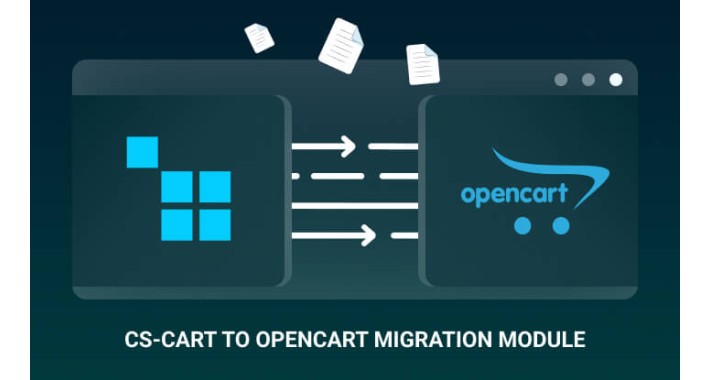
CS-Cart to OpenCart Migration Module by Cart2Cart allows transferring your current CS-Cart store database to OpenCart without intensive hands-on. The process is fully automated and, therefore very fast. It takes only a few minutes to set up your migration, and up to several hours to complete a full-scale CS-Cart to OpenCart import.
How to migrate from CS-Cart to OpenCart in 3 steps:
Cart2Cart simplifies the process of migrating products from CS-Cart to OpenCart and makes it as non-techie friendly as possible:
1. Enter your CS-Cart & OpenCart stores data and connect them with the help of the Connection Bridge.
2. Select the data you want to migrate from CS-Cart to OpenCart and additional options to enhance the migration result.
3. Perform a Free Demo migration (optional) or launch Full Migration.
CS-Cart to OpenCart Migration Module by Cart2Cart is free to download and install. After installation, you will be offered 2 migration options:
Demo migration (free) — the module will transfer a limited amount of items from your CS-Cart store to your live OpenCart website (it takes up to 10-15 minutes.)
Full Migration (paid)— the module will perform the entire CS-Cart database migration to the new OpenCart platform.
Benefits of switching CS-Cart to OpenCart by Cart2Cart migration tool:
The faster database migration process
When migrating via the CS-Cart to OpenCart store migration app, your store database will be transferred to the new platform within a few hours.
Reasonable cost for the replatforming
Using the CS-Cart to OpenCart migration solution is 5-10 times cheaper than hiring an expert, and thus it is a cost-effective solution.
No traffic drop or revenue loss
The transfer of the store database is done on the Cart2Cart servers, so your current CS-Cart e-store will be open for the customers during the switching process.
CS-Cart data migration with Cart2Cart. Price
The minimum charge for the Full automated migration via the module is $29. The final price includes the fees for the number of entities you want to export when migrating from CS-Cart to OpenCart, and additional options you choose to extend the migration possibilities. You can use the Cart2Cart Migration Estimator and calculate the exact cost for your specific CS-Cart to OpenCart migration case.
Data you can migrate from CS-Cart to OpenCart via the Plugin:
Products (Name, SKU, Full Description, Status, Manufacturer, Tax Class, Price, Special Price, Special Price From-To Date, Tier Price, Meta Title, Meta Keywords, Meta Description, Product Image, Additional Images, Quantity, Stock Availability, Manage Stock, Weight, Width, Height, Depth, Product Tags, Options (Name, Price), Product Attributes (Name, Values), Product Variants (Additional image), Downloadable Products (Files, Max Downloads)
Product Categories (Name, Description, Status, Meta Title, Meta Description, Meta Keywords, Category Images)
Manufacturers (Name, Manufacturer Images)
Taxes (Tax Class (Name, Rate), Tax Rates (Country, Percent)
Customers (ID, First Name, Last Name, Email, Customer Group, Created Date, Customer Billing Address (First Name, Last Name, Company, Address 1, Address 2, Country, State, City, Zip Code), Customer Shipping Address (First Name, Last Name, Company, Address 1, Address 2, Country, State, City, Zip Code)
Orders (ID, Order Date, Order Status, Order Products (Name, SKU, Option), Custom Order Status, Product Price, Quantity, SubTotal Price, Discount Price, Tax Price, Shipping Price, Total Price, Order Comments, Customer Name, Email, Billing Address (First Name, Last Name, Company, Address 1, Address 2, Country, State, City, Zip Code, Telephone), Shipping Address (First Name, Last Name, Company, Address 1, Address 2, Country, State, City, Zip Code)
Coupons (Name, Status, Coupon Code, Coupon From Date, Coupon To Date, Type Discount, Discount Amount, Category, Coupon Expire Date)
Reviews (Created Date, Status, Rate, User Name, Comment, Product)
Multiple Languages
Additional migration options to use when convert CS-Cart to OpenCart with Cart2Cart:
Preserve CS-Cart store product/category/customer/order IDs on OpenCart store
Migrate categories and products SEO URLs from CS-Cart to the new OpenCart store
Migrate images from products descriptions, categories descriptions, and blog posts descriptions
CS-Cart to OpenCart migration. FAQs:
Can I export customers’ passwords from CS-Cart store to the new OpenCart platform?
Sure. Cart2Cart supports customer password migration to OpenCart, but only for 3.0 and higher versions. In case you use previous OpenCart versions, this option is unsupported.
How to migrate SEO URLs and create 301 redirects to the new OpenCart store?
You only have to choose the Migrate categories and products SEO URLs additional option when setting your CS-Cart to Opencart migration and your SEO URLs will be imported to the new OpenCart store automatedly.
Can you migrate customer credit card information?
Since clients’ credit card info is sensitive data, the OpenCart data migration tool does not migrate it for security purposes. However, your customers' billing, shipping addresses will be transferred successfully.
Can I migrate languages to my new OpenCart store?
Absolutely. The data import of multiple languages is available from the old OpenCart version to the new one.
So, migrate your CS-Cart to OpenCart data and create your newly-established store with no impact on your CS-Cart e-shop performance.
How to migrate from CS-Cart to OpenCart in 3 steps:
Cart2Cart simplifies the process of migrating products from CS-Cart to OpenCart and makes it as non-techie friendly as possible:
1. Enter your CS-Cart & OpenCart stores data and connect them with the help of the Connection Bridge.
2. Select the data you want to migrate from CS-Cart to OpenCart and additional options to enhance the migration result.
3. Perform a Free Demo migration (optional) or launch Full Migration.
CS-Cart to OpenCart Migration Module by Cart2Cart is free to download and install. After installation, you will be offered 2 migration options:
Benefits of switching CS-Cart to OpenCart by Cart2Cart migration tool:
When migrating via the CS-Cart to OpenCart store migration app, your store database will be transferred to the new platform within a few hours.
Using the CS-Cart to OpenCart migration solution is 5-10 times cheaper than hiring an expert, and thus it is a cost-effective solution.
The transfer of the store database is done on the Cart2Cart servers, so your current CS-Cart e-store will be open for the customers during the switching process.
CS-Cart data migration with Cart2Cart. Price
The minimum charge for the Full automated migration via the module is $29. The final price includes the fees for the number of entities you want to export when migrating from CS-Cart to OpenCart, and additional options you choose to extend the migration possibilities. You can use the Cart2Cart Migration Estimator and calculate the exact cost for your specific CS-Cart to OpenCart migration case.
Data you can migrate from CS-Cart to OpenCart via the Plugin:
Additional migration options to use when convert CS-Cart to OpenCart with Cart2Cart:
CS-Cart to OpenCart migration. FAQs:
Sure. Cart2Cart supports customer password migration to OpenCart, but only for 3.0 and higher versions. In case you use previous OpenCart versions, this option is unsupported.
You only have to choose the Migrate categories and products SEO URLs additional option when setting your CS-Cart to Opencart migration and your SEO URLs will be imported to the new OpenCart store automatedly.
Since clients’ credit card info is sensitive data, the OpenCart data migration tool does not migrate it for security purposes. However, your customers' billing, shipping addresses will be transferred successfully.
Absolutely. The data import of multiple languages is available from the old OpenCart version to the new one.
So, migrate your CS-Cart to OpenCart data and create your newly-established store with no impact on your CS-Cart e-shop performance.
What customers say about Cart2Cart: CS-Cart to OpenCart Migration Module

Perfect and very fast support!!
~reginalanet
~reginalanet

Great customer service and the software did exactly as advertised. It made my store migration from CS-Cart to OpenCart very easy and saved me hours of work.
~timothy.manny
~timothy.manny

good product and facility to use
~oscarwald
~oscarwald
Download
- Developed by OpenCart Community
- Documentation Included
Rating
Compatibility
4.0.0.0, 4.0.1.0, 4.0.1.1, 4.0.2.0, 4.0.2.1, 4.0.2.2, 4.0.2.3, 1.4.9.3, 1.5.4, 1.5.4.1, 1.5.5.1, 1.5.6, 1.5.6.1, 1.5.6.2, 1.5.6.3, 1.5.6.4, 2.0.0.0, 2.0.1.0, 2.0.1.1, 2.0.2.0, 2.0.3.1, 2.1.0.1, 2.1.0.2, 2.2.0.0, 2.3.0.0, 2.3.0.1, 2.3.0.2, 3.0.0.0, 3.0.1.1, 3.0.1.2, 3.0.2.0, 4.x.x.x, 3.0.3.0, 3.0.3.1, 3.0.3.2, 2.0.0.0, 2.0.1.0, 2.0.1.1, 2.0.2.0, 2.0.3.1, 2.1.0.1, 2.1.0.2, 2.2.0.0, 2.3.0.0, 2.3.0.1, 2.3.0.2, 3.0.0.0, 3.0.1.1, 3.0.1.2, 3.0.2.0, 4.x.x.x, 3.0.3.0, 3.0.3.1, 3.0.3.2, 3.0.3.3, 3.0.3.5, 3.0.3.6, 3.0.3.7, 3.0.3.8
Last Update
12 Mar 2024
Created
4 Apr 2014
269 Downloads
8 Comments





Login and write down your comment.
Login my OpenCart Account