Maybank2u Pay
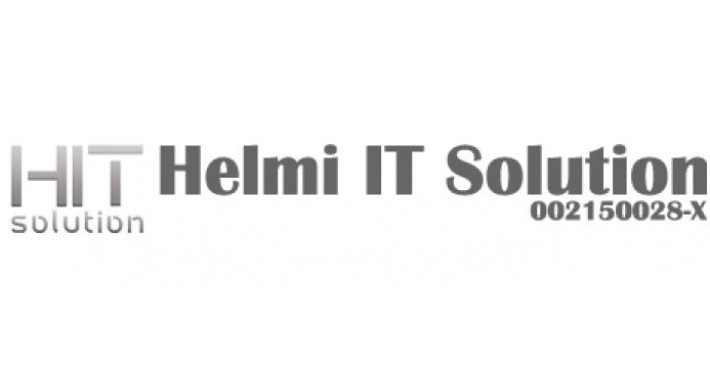
What is Maybank2u Pay?
It is a payment facility designed for small or home businesses conducting online transactions. This allows blog owners the opportunity to manage sales transactions systematically and professionally. Your customers can now "click2pay", by clicking on the Maybank2u Pay icon on your online blog shop.
General Terms & Conditions for registration
Must be registered Maybank2u users
Only allowed for Individual & Proprietary Customers
Customers can only register for one account
Credit Card Holders without Current or Savings Account are not allowed to apply
All Maybank Staff are not allowed to apply
Why use Maybank2u Pay?
Running an online business isn't just about making sales. It involves sourcing for new products, constantly updating your blog, taking great photos for visual guide and many more back-end tasks. Going through receipts and proof of purchase can be time consuming and confusing, if there are a lot of transactions going on at once.
Chances are, mistakes are inevitable and sometimes, it can affect your online business. With this new payment facility, you can enjoy all the benefits below:
Easy reconciliation of sales transactions as there is a differentiation between normal funds transfers & Maybank2u Pay
Email notification on every transaction
View your sales transaction history for the past 60 days via Maybank2u
Detailed sales transactions under Maybank2u Pay History:
transaction date & time
transaction details & status
buyer's name & email
amount transferred
How does Maybank2u Pay benefit your online shoppers?
As a shopper, the overall online shopping experience determines whether a return visit is worth it, or not. Often, shoppers get turned off by lengthy payment processes, so getting Maybank2u Pay can really turn things for the better. With this new payment facility:
Payment method is simplified through Maybank2u and payment can be made directly to the seller's account via a simple button.
There's no need to remember the seller's account number, so the payment process is simplified.
No need for proof of payment (i.e. scan / copy of payment receipt) to the seller.
Interested? Here's how to register for Maybank2u Pay
Login to Maybank2u
Click on Maybank2u Pay from the Maybank2u main menu
Click on ‘Apply for Maybank2u Pay' to register for Maybank2u Pay
Read and accept the Terms and Conditions. Click ‘Continue' to proceed to the Registration screen
Provide business details including Business Name, Business Email, Account Number, Business Phone Number, Business Address, Business URL and Business Category. Click ‘Continue'.
Click ‘Request a TAC' and enter the TAC.
Click ‘Confirm' if all the details entered are correct or click on ‘Go Back' to edit the details
Customer will receive a confirmation that the application has been accepted and customers will be notified via email within 1 working day on the application status
It is a payment facility designed for small or home businesses conducting online transactions. This allows blog owners the opportunity to manage sales transactions systematically and professionally. Your customers can now "click2pay", by clicking on the Maybank2u Pay icon on your online blog shop.
General Terms & Conditions for registration
Must be registered Maybank2u users
Only allowed for Individual & Proprietary Customers
Customers can only register for one account
Credit Card Holders without Current or Savings Account are not allowed to apply
All Maybank Staff are not allowed to apply
Why use Maybank2u Pay?
Running an online business isn't just about making sales. It involves sourcing for new products, constantly updating your blog, taking great photos for visual guide and many more back-end tasks. Going through receipts and proof of purchase can be time consuming and confusing, if there are a lot of transactions going on at once.
Chances are, mistakes are inevitable and sometimes, it can affect your online business. With this new payment facility, you can enjoy all the benefits below:
Easy reconciliation of sales transactions as there is a differentiation between normal funds transfers & Maybank2u Pay
Email notification on every transaction
View your sales transaction history for the past 60 days via Maybank2u
Detailed sales transactions under Maybank2u Pay History:
transaction date & time
transaction details & status
buyer's name & email
amount transferred
How does Maybank2u Pay benefit your online shoppers?
As a shopper, the overall online shopping experience determines whether a return visit is worth it, or not. Often, shoppers get turned off by lengthy payment processes, so getting Maybank2u Pay can really turn things for the better. With this new payment facility:
Payment method is simplified through Maybank2u and payment can be made directly to the seller's account via a simple button.
There's no need to remember the seller's account number, so the payment process is simplified.
No need for proof of payment (i.e. scan / copy of payment receipt) to the seller.
Interested? Here's how to register for Maybank2u Pay
Login to Maybank2u
Click on Maybank2u Pay from the Maybank2u main menu
Click on ‘Apply for Maybank2u Pay' to register for Maybank2u Pay
Read and accept the Terms and Conditions. Click ‘Continue' to proceed to the Registration screen
Provide business details including Business Name, Business Email, Account Number, Business Phone Number, Business Address, Business URL and Business Category. Click ‘Continue'.
Click ‘Request a TAC' and enter the TAC.
Click ‘Confirm' if all the details entered are correct or click on ‘Go Back' to edit the details
Customer will receive a confirmation that the application has been accepted and customers will be notified via email within 1 working day on the application status
Price
$20.00
- Developed by OpenCart Community
- Documentation Included
Rating
Compatibility
1.5.6, 1.5.6.1, 1.5.6.2, 1.5.6.3, 1.5.6.4
Last Update
5 May 2014
Created
5 May 2014
4 Sales
4 Comments





Login and write down your comment.
Login my OpenCart Account