Opencart Multi Vendor Marketplace Seller Locator
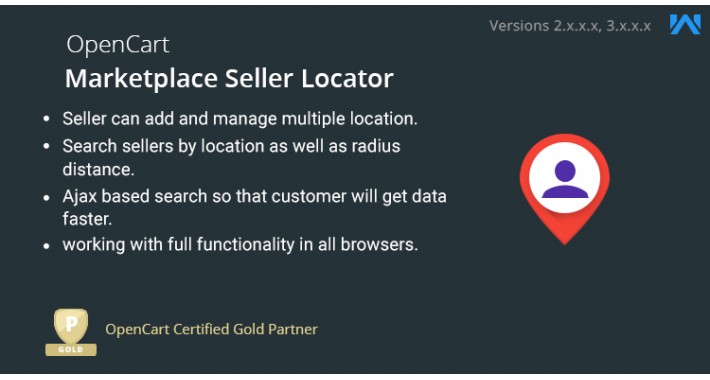
Opencart Market Place Seller Locator - This is a very useful module when you have Opencart market place. By this module, you can add the marketplace’s seller’s locations from the admin side and the seller can also add his/her location from the profile page.
Since it’s an add-on for the Marketplace Module, so marketplace module must be installed before installing the Opencart Marketplace Seller Locator.
Note:
1. This module supports all templates and themes including the Journal theme.
2. Opencart Marketplace Seller Locator module supports the Multi-Store feature of default Opencart.

Features:



Workflow
After successful installation of the module, the admin enables the module. The admin will set the settings of the default locations. The store owner needs to generate a Google maps API.
Sellers' locations can add and manage in the Marketplace. Admin will click on Manage Partner's location under the Marketplace.

The store owner can insert new locations by clicking on the plus(+) icon.

Now, the store owner can view the search location by city, state, country, and zip code.

The store owner can click on the edit option. Store owners can change with need and click on the save.

Now, the vendors can modify their profile page as per need. They can add, edit and delete their store location. By clicking on account > Profile > Seller’s location.

In the seller’s location, the seller can add the location by clicking on the plus (+) icon.

Vendors can edit the locations by clicking on the edit option.

Customers can search the vendor's locations by clicking on the seller locator.

Now, it will be visible on the map with the link to the store.

Customers can see the Seller’s store after clicking on the store link.








Some Moments Of Appreciation


Support Policy
Since it’s an add-on for the Marketplace Module, so marketplace module must be installed before installing the Opencart Marketplace Seller Locator.
Note:
1. This module supports all templates and themes including the Journal theme.
2. Opencart Marketplace Seller Locator module supports the Multi-Store feature of default Opencart.

Features:
- Seller can add multiple locations.
- Admin can add/manage the seller’s location.
- Admin can enable or disable the module.
- Customers can search sellers by location as well as radius distance that helps customers to search nearby sellers too.
- It is working with full functionality in all the browsers.
- Seller’s searching is done by ajax, so the page will not load again and the customer will get data faster.
- Admin can also search the location by ZIP and Postal code.



Workflow
After successful installation of the module, the admin enables the module. The admin will set the settings of the default locations. The store owner needs to generate a Google maps API.
Sellers' locations can add and manage in the Marketplace. Admin will click on Manage Partner's location under the Marketplace.

The store owner can insert new locations by clicking on the plus(+) icon.

Now, the store owner can view the search location by city, state, country, and zip code.

The store owner can click on the edit option. Store owners can change with need and click on the save.

Now, the vendors can modify their profile page as per need. They can add, edit and delete their store location. By clicking on account > Profile > Seller’s location.

In the seller’s location, the seller can add the location by clicking on the plus (+) icon.

Vendors can edit the locations by clicking on the edit option.

Customers can search the vendor's locations by clicking on the seller locator.

Now, it will be visible on the map with the link to the store.

Customers can see the Seller’s store after clicking on the store link.








Some Moments Of Appreciation


Support Policy
Price
$199.00
- Developed by OpenCart Partner
- 3 Months Free Support
- Documentation Included
Rating
Compatibility
2.0.0.0, 2.0.1.0, 2.0.1.1, 2.0.2.0, 2.0.3.1, 2.1.0.1, 2.1.0.2, 2.2.0.0, 2.3.0.0, 2.3.0.1, 2.3.0.2, 3.0.0.0, 3.0.1.1, 3.0.1.2, 3.0.2.0, 3.0.3.0, 3.0.3.1, 3.0.3.2, 3.0.3.3, 3.0.3.5, 3.0.3.6, 3.0.3.7, 3.0.3.8
Last Update
20 Dec 2023
Created
5 Jun 2014
2 Sales
4 Comments








Login and write down your comment.
Login my OpenCart Account