Category Menus Control (vQmod)
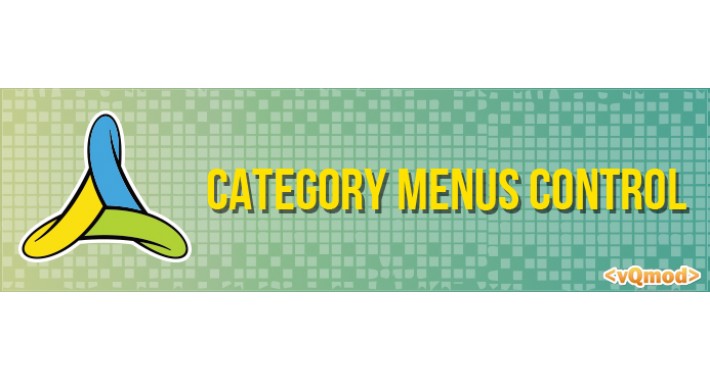
Category Menus Control
Description:
✔ This extension will give you the ability to control the appearance of each parent category in side and top menus.
How does it work:
✔ Login at your admin panel.
✔ Navigate to Catalog -> Categories.
✔ Edit any parent category.
✔ Navigate to Data tab.
✔ Select the Menu Display you want as below:
None: To hide the category in both side and top menus.
Side menu only: To display the category in side menu only.
Top menu only: To display the category in top menu only.
Top and side menus: To display the category in both side and top menus.
Features:
✔ No core files overwritten.
✔ Plug and play extension.
✔ Admin side control.
✔ The ability to generate two different menus.
✔ The ability to highlight some categories over the others.
✔ Works on multilingual sites.
✔ Developed with best opencart practices.
✔ No coding skills required.
Requirements:
✔ Be sure that you have installed vQmod.
Installation steps:
✔ Upload category_menus_control.xml file to your vqmod xml folder.
Notes:
✔ The vQmod finds the syntax and replaces based on the default theme.
✔ This extension is a Single-Domain license only! If you want to use it on more than one domain, you need to purchase additional licenses.
✔ Comments, ideas and suggestions are of course welcome in the comments section below but be aware that support questions will not be answered here, so please contact the email in the attached read me file or press on the support button above.
✔ Your rating is highly appreciated.
Description:
✔ This extension will give you the ability to control the appearance of each parent category in side and top menus.
How does it work:
✔ Login at your admin panel.
✔ Navigate to Catalog -> Categories.
✔ Edit any parent category.
✔ Navigate to Data tab.
✔ Select the Menu Display you want as below:
None: To hide the category in both side and top menus.
Side menu only: To display the category in side menu only.
Top menu only: To display the category in top menu only.
Top and side menus: To display the category in both side and top menus.
Features:
✔ No core files overwritten.
✔ Plug and play extension.
✔ Admin side control.
✔ The ability to generate two different menus.
✔ The ability to highlight some categories over the others.
✔ Works on multilingual sites.
✔ Developed with best opencart practices.
✔ No coding skills required.
Requirements:
✔ Be sure that you have installed vQmod.
Installation steps:
✔ Upload category_menus_control.xml file to your vqmod xml folder.
Notes:
✔ The vQmod finds the syntax and replaces based on the default theme.
✔ This extension is a Single-Domain license only! If you want to use it on more than one domain, you need to purchase additional licenses.
✔ Comments, ideas and suggestions are of course welcome in the comments section below but be aware that support questions will not be answered here, so please contact the email in the attached read me file or press on the support button above.
✔ Your rating is highly appreciated.
Price
$20.00
- Developed by OpenCart Community
- 12 Months Free Support
- Documentation Included
Rating
Compatibility
2.0.1.0, 2.0.1.1, 2.0.2.0, 2.0.3.1, 2.1.0.1, 2.1.0.2, 2.2.0.0, 2.3.0.0, 2.3.0.1, 2.3.0.2
Last Update
28 Dec 2017
Created
1 Aug 2014
73 Sales
16 Comments







Login and write down your comment.
Login my OpenCart Account