Catalog Mode
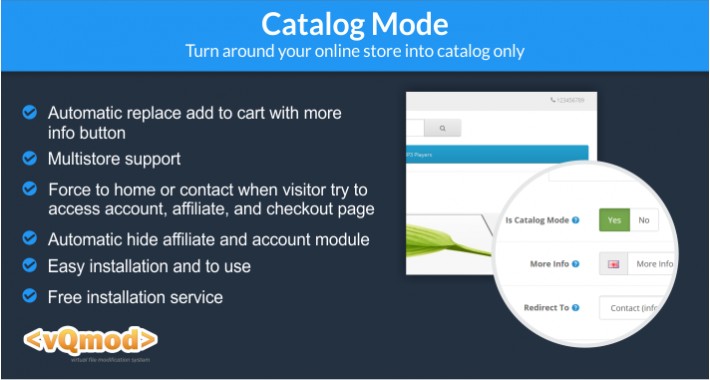
This extension will turn around your online store into catalog only. That mean no add to cart button, no process checkout, and no registration
This extension will remove:
1. add to cart button all page.
2. header link for my account, wishlist, shopping cart, checkout.
3. header cart.
4. some link in footer area like affiliate, return, voucher and my account.
5. wishlist for all page.
6. radio button (include radio button for image option), select and checkbox option on product page.
7. remove some links at sitemap page (/index.php?route=information/sitemap), like my account, cart and checkout
This mods also :
- Force redirect to home or contact page when visitor try to access account, affiliate, and checkout page
- Hide module account and affiliate. That mean, when you activated catalog mode and put module account/affiliate to any layout, that module will be hidden.
Features :
★ Automatic replace add to cart with more info button (OC 2.0 and 3.0 only)
★ Multistore support
★ Force to home or contact page when visitor try to access account, affiliate, and checkout page
★ Automatic hide affiliate and account module
★ Easy installation and use
Demo 2.x (main store):Demo Here
Demo 2.x (second store):Demo Here
Demo 3.x (main store):Demo Here
Demo 3.x (second store):Demo Here
username : demo
password : demo
For OC 2.x, we provide extension in VQMOD version only.
For OC 3.x, we provide extension in OCMOD version only.
For integration with other theme please contact us first.
Many terrible theme out there which we need more effort for integration. You can find discussion here:
So Many Terrible Theme
Journal2, Journal3
Note & Warning:
★ Please try it before take a decision to purchase it! Purchase, only if our demo meet what you need.
★ This mods is not compatible with aceshop, mijoshop and other integration.
★ This mods is not compatible with any extension/module/mods which that is need to change price or add to cart button like, replace add to cart button with text read more, hide add to cart button when stock = 0, catalog mode, as low as. We can't mention one by one because too many extension.
★ This extension developed based default module (bestseller, featured, latest, special) and default theme. For third party module or theme, may need adjustment. So, please contact us first.
★ For integration to third party theme, we may charge small fee dependent your theme.
★ No refund if you are using third party module/theme and purchase this extension without contact us first.
Be aware extension/mod based on vqmod/oocmod work by search code and change it. If code from default module/theme is different with your third party module/theme, that mean you need adjust it. For example, code default "abcde" and my extension need search code "abcde" and change it to "abcd". May be code "abcde" can't found on your module/theme, but there are "cdeab", so you need adjust code to find code "cdeab" and change it to "abcd".
For OC 3.0.3.5 and 3.0.3.6, there are a bug. You need to fix it first
https://forum.opencart.com/viewtopic.php?f=201&t=219068
https://forum.opencart.com/viewtopic.php?f=201&t=219236
This extension will remove:
1. add to cart button all page.
2. header link for my account, wishlist, shopping cart, checkout.
3. header cart.
4. some link in footer area like affiliate, return, voucher and my account.
5. wishlist for all page.
6. radio button (include radio button for image option), select and checkbox option on product page.
7. remove some links at sitemap page (/index.php?route=information/sitemap), like my account, cart and checkout
This mods also :
- Force redirect to home or contact page when visitor try to access account, affiliate, and checkout page
- Hide module account and affiliate. That mean, when you activated catalog mode and put module account/affiliate to any layout, that module will be hidden.
Features :
★ Automatic replace add to cart with more info button (OC 2.0 and 3.0 only)
★ Multistore support
★ Force to home or contact page when visitor try to access account, affiliate, and checkout page
★ Automatic hide affiliate and account module
★ Easy installation and use
Demo 2.x (main store):Demo Here
Demo 2.x (second store):Demo Here
Demo 3.x (main store):Demo Here
Demo 3.x (second store):Demo Here
username : demo
password : demo
For OC 2.x, we provide extension in VQMOD version only.
For OC 3.x, we provide extension in OCMOD version only.
For integration with other theme please contact us first.
Many terrible theme out there which we need more effort for integration. You can find discussion here:
So Many Terrible Theme
Journal2, Journal3
Note & Warning:
★ Please try it before take a decision to purchase it! Purchase, only if our demo meet what you need.
★ This mods is not compatible with aceshop, mijoshop and other integration.
★ This mods is not compatible with any extension/module/mods which that is need to change price or add to cart button like, replace add to cart button with text read more, hide add to cart button when stock = 0, catalog mode, as low as. We can't mention one by one because too many extension.
★ This extension developed based default module (bestseller, featured, latest, special) and default theme. For third party module or theme, may need adjustment. So, please contact us first.
★ For integration to third party theme, we may charge small fee dependent your theme.
★ No refund if you are using third party module/theme and purchase this extension without contact us first.
Be aware extension/mod based on vqmod/oocmod work by search code and change it. If code from default module/theme is different with your third party module/theme, that mean you need adjust it. For example, code default "abcde" and my extension need search code "abcde" and change it to "abcd". May be code "abcde" can't found on your module/theme, but there are "cdeab", so you need adjust code to find code "cdeab" and change it to "abcd".
For OC 3.0.3.5 and 3.0.3.6, there are a bug. You need to fix it first
https://forum.opencart.com/viewtopic.php?f=201&t=219068
https://forum.opencart.com/viewtopic.php?f=201&t=219236
What customers say about Catalog Mode

Everything works fine, support is extremely friendly and super fast. Thanks! I recommend this extention.
~AlexTarasov
~AlexTarasov

A perfect solution for my client's opencart store requirement. Excellent (and speedy) support service to customise the Catalog Mode extension to work with the store's third-party theme.
~designerdave
~designerdave
Price
$24.00
- Developed by OpenCart Community
- 6 Months Free Support
- Documentation Included
Rating
Compatibility
3.0.1.1, 3.0.1.2, 3.0.2.0, 3.0.3.0, 3.0.3.1, 3.0.3.2, 3.0.3.3, 3.0.3.5, 3.0.3.6, 3.0.3.7, 3.0.3.8, 2.0.1.0, 2.0.1.1, 2.0.2.0, 2.0.3.1, 2.1.0.1, 2.1.0.2, 2.2.0.0, 2.3.0.0, 2.3.0.1, 2.3.0.2
Last Update
10 Aug 2022
Created
10 Oct 2014
238 Sales
88 Comments






Login and write down your comment.
Login my OpenCart Account