Advanced Export Orders All To Excel OR CSV
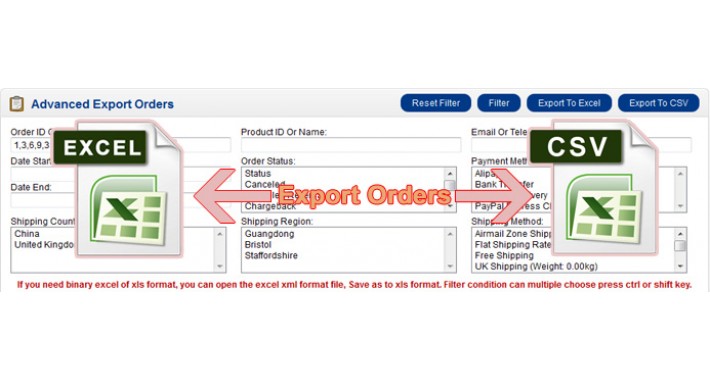
Advanced Export Orders All To Excel OR CSV (OCMOD)
Orders include multiple products, product information will be combined.
No need to alter core files.
Export order data very fast.
Operation is clear and easy to use.
Filter Condition
Order ID Or IDS
Product ID Or Name
Email Or Telephone
Date Start
Date End
Order Status
Payment Method
Shipping Country
Shipping Region
Shipping Method
Export Format
Excel All Order Info XML
Excel All Order Info CSV
(Please contact me if export orders to CSV show have encodeing error.)
Export Fields
Order Id
Invoice No
Invoice Prefix
Store Id
Store Name
Store Url
Customer Id
Customer Group Id
Firstname
Lastname
Email
Telephone
Fax
Custom Field
Payment Firstname
Payment Lastname
Payment Company
Payment Address 1
Payment Address 2
Payment City
Payment Postcode
Payment Country
Payment Country Id
Payment Zone
Payment Zone Id
Payment Address Format
Payment Custom Field
Payment Method
Payment Code
Shipping Firstname
Shipping Lastname
Shipping Company
Shipping Address 1
Shipping Address 2
Shipping City
Shipping Postcode
Shipping Country
Shipping Country Id
Shipping Zone
Shipping Zone Id
Shipping Address Format
Shipping Custom Field
Shipping Method
Shipping Code
Comment
Total
Order Status Id
Affiliate Id
Commission
Marketing Id
Tracking
Language Id
Currency Id
Currency Code
Currency Value
Ip
Forwarded Ip
User Agent
Accept Language
Date Added
Date Modified
Customer
Consignee
Postcode
Address
Order Status
Manufacturer Name
Manufacturer Id
Product Sku
Product Model
Product Name
Product Id
Product Qty
Product Price
Product Options
Sub Total
Shipping
DEMO
Demo admin username & password: demo
Demo store: http://oc2.hecart.com
Demo admin: http://oc2.hecart.com/admin/
Visit Instance Demo: http://oc2.hecart.com/admin/index.php?route=sale/export_orders

Cloud OR OCMOD Installation
In the OpenCart admin backend, do the following steps:
1) Install via Extensions > Marketplace or via Extensions > Installer > Upload
2) Go to Extensions > Modifications, you should see an entry for this Advanced Export Orders
3) Click on the Refresh button (top right of the page)
4) Go to System > Users > User Group > Edit Administrator Set access and modify permissions for 'extension/export_orders' (for OC 3.x or later)
5) That's it! You should now see the Export Orders tool under the menu Sales > Advanced Export Orders
The following is my more extensions, maybe you will also like
Hecart profession mobile website store (VQMOD)

Alipay Cross-border Website Payment
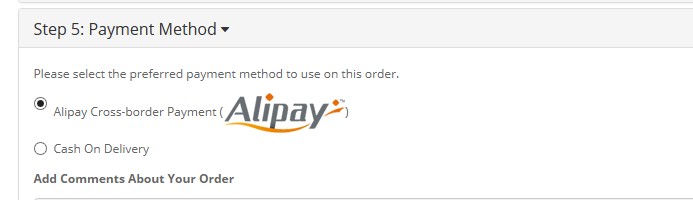
Perfect mobile website store (VQMOD) For OpenCart V2
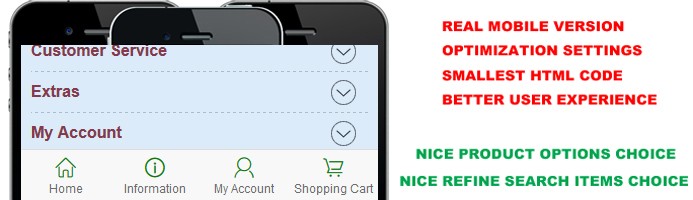
If you have any questions please contact me at hoojar@163.com and I will do what I can to help.
Orders include multiple products, product information will be combined.
No need to alter core files.
Export order data very fast.
Operation is clear and easy to use.
Filter Condition
Order ID Or IDS
Product ID Or Name
Email Or Telephone
Date Start
Date End
Order Status
Payment Method
Shipping Country
Shipping Region
Shipping Method
Export Format
Excel All Order Info XML
Excel All Order Info CSV
(Please contact me if export orders to CSV show have encodeing error.)
Export Fields
Order Id
Invoice No
Invoice Prefix
Store Id
Store Name
Store Url
Customer Id
Customer Group Id
Firstname
Lastname
Telephone
Fax
Custom Field
Payment Firstname
Payment Lastname
Payment Company
Payment Address 1
Payment Address 2
Payment City
Payment Postcode
Payment Country
Payment Country Id
Payment Zone
Payment Zone Id
Payment Address Format
Payment Custom Field
Payment Method
Payment Code
Shipping Firstname
Shipping Lastname
Shipping Company
Shipping Address 1
Shipping Address 2
Shipping City
Shipping Postcode
Shipping Country
Shipping Country Id
Shipping Zone
Shipping Zone Id
Shipping Address Format
Shipping Custom Field
Shipping Method
Shipping Code
Comment
Total
Order Status Id
Affiliate Id
Commission
Marketing Id
Tracking
Language Id
Currency Id
Currency Code
Currency Value
Ip
Forwarded Ip
User Agent
Accept Language
Date Added
Date Modified
Customer
Consignee
Postcode
Address
Order Status
Manufacturer Name
Manufacturer Id
Product Sku
Product Model
Product Name
Product Id
Product Qty
Product Price
Product Options
Sub Total
Shipping
DEMO
Demo admin username & password: demo
Demo store: http://oc2.hecart.com
Demo admin: http://oc2.hecart.com/admin/
Visit Instance Demo: http://oc2.hecart.com/admin/index.php?route=sale/export_orders

Cloud OR OCMOD Installation
In the OpenCart admin backend, do the following steps:
1) Install via Extensions > Marketplace or via Extensions > Installer > Upload
2) Go to Extensions > Modifications, you should see an entry for this Advanced Export Orders
3) Click on the Refresh button (top right of the page)
4) Go to System > Users > User Group > Edit Administrator Set access and modify permissions for 'extension/export_orders' (for OC 3.x or later)
5) That's it! You should now see the Export Orders tool under the menu Sales > Advanced Export Orders
The following is my more extensions, maybe you will also like
Hecart profession mobile website store (VQMOD)

Alipay Cross-border Website Payment
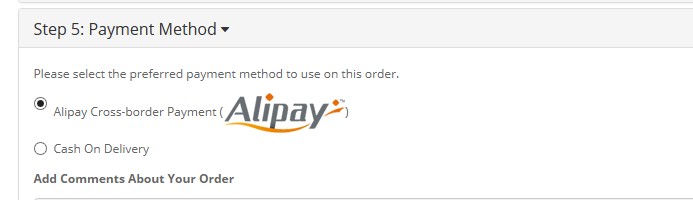
Perfect mobile website store (VQMOD) For OpenCart V2
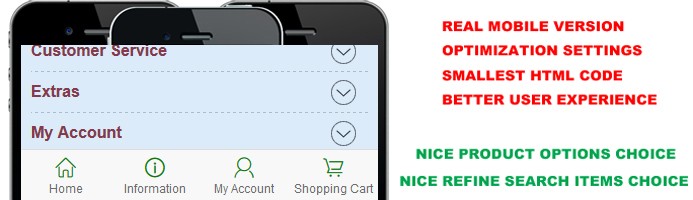
If you have any questions please contact me at hoojar@163.com and I will do what I can to help.
What customers say about Advanced Export Orders All To Excel OR CSV

Excellent!
~climber2005
~climber2005
Price
$33.00
- Developed by OpenCart Community
- 12 Months Free Support
- Documentation Included
Rating
Compatibility
2.3.0.0, 2.3.0.1, 2.3.0.2, 3.0.0.0, 3.0.1.1, 3.0.1.2, 3.0.2.0, 4.x.x.x, 3.0.3.0, 3.0.3.1, 3.0.3.2, 3.0.3.3, 3.0.3.5, 3.0.3.6, 3.0.3.7, 3.0.3.8, 2.0.0.0, 2.0.1.0, 2.0.1.1, 2.0.2.0, 2.0.3.1, 2.1.0.1, 2.1.0.2, 2.2.0.0
Last Update
26 Sep 2021
Created
16 Oct 2014
30 Sales
4 Comments





Login and write down your comment.
Login my OpenCart Account