ExtendedSearch - extends the standard search functionality

ExtendedSearch - Extended Opencart Search Engine
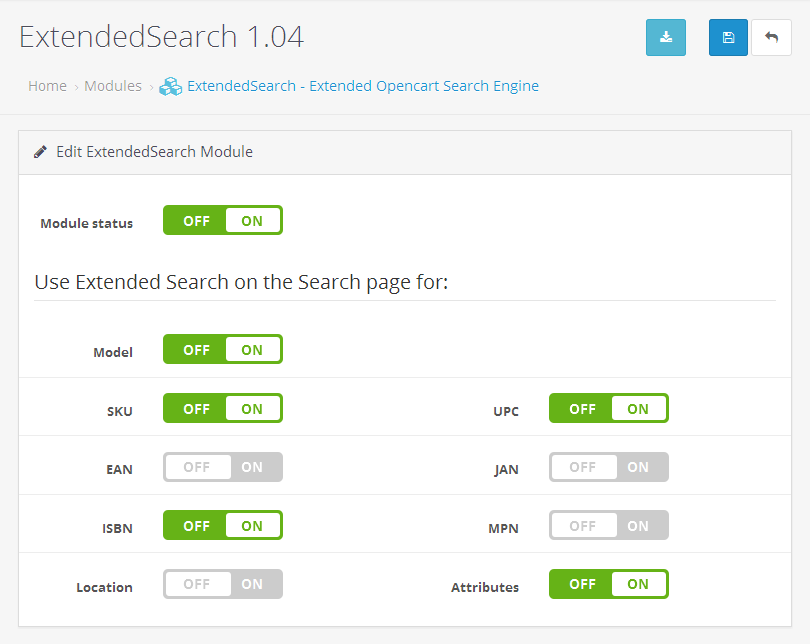
It is no secret that the standard Opencart search is far from ideal:
- search in fields Model, SKU, EAN, JAN, ISBN and MPN is possible only with strict conformity;
- on the part of the word search is possible only by product name and tags;
- search at attributes is not available;
ExtendedSearch module extends the standard search functionality in the store, allowing you to customize the search engine in the admin panel (in the settings of the module).
When module activated, on the search page will display products with a partial match query in fields Model, SKU, EAN, JAN, ISBN, MPN, Location and attributes.
Just try to search products at attributes and etc (see detail on product pages)






FEATURES
✔ Search by multiple words (or a parts of words) in the fields Model, SKU, EAN, JAN, ISBN and MPN
✔ Added search at Location field
✔ Added search at Attributes of goods
✔ If you disable the corresponding field in the module settings - search on this field will be as before, with standard mechanism of Opencart
Support Opencart versions 1.5.4.x - 3.0.3.x
for versions below 2.0 requires VQMOD;
used OCMOD for 2x and above;
ExtendedSearch module was created as FREE independent add-on for module AutoSearch
Install 15x
1. Copy contents from UPLOAD folder into Opencart directory (core files not are replaced)
2. Add permission for module/extendedsearch in System > Users > User Groups
3. Install & configure ExtendedSearch module in Extensions > Modules
Install 2x
1. Upload archive ocmod.zip for your version in Extensions > Extension Installer *
2. Refresh the modifications cache in Extensions > Modifications
3. Add permission for module/extendedsearch in System > Users > User Groups
4. Install & configure ExtendedSearch module in Extensions > Modules
* If you don't set up FTP to upload archives ocmod.zip in Extension Installer - just use this patch
Install 3x
1. Upload archive extended-search_3x.ocmod.zip in Extensions > Installer
2. Refresh the Modifications cache in Extensions > Modifications
3. Refresh theme cache in Dashboard > Developer Settings
4. Add permission for extension/module/extendedsearch in System > Users > User Groups
5. Install & configure ExtendedSearch module in Extensions > Modules
If module not works:
The most common reason - forgot to update the cache modifications after uploading in Extension Installer.
Enable module and sku search, fill field sku in some product, input this sku in store search field and press Enter.
If nothing found - see modification log (the most recent entries, where ExtendedSearch) and fix xml for your site.
PS: do not mistake AutoSearch (instant search with drop-down list) and ExtendedSearch (extended search mechanism)
MAY BE INTERESTED:





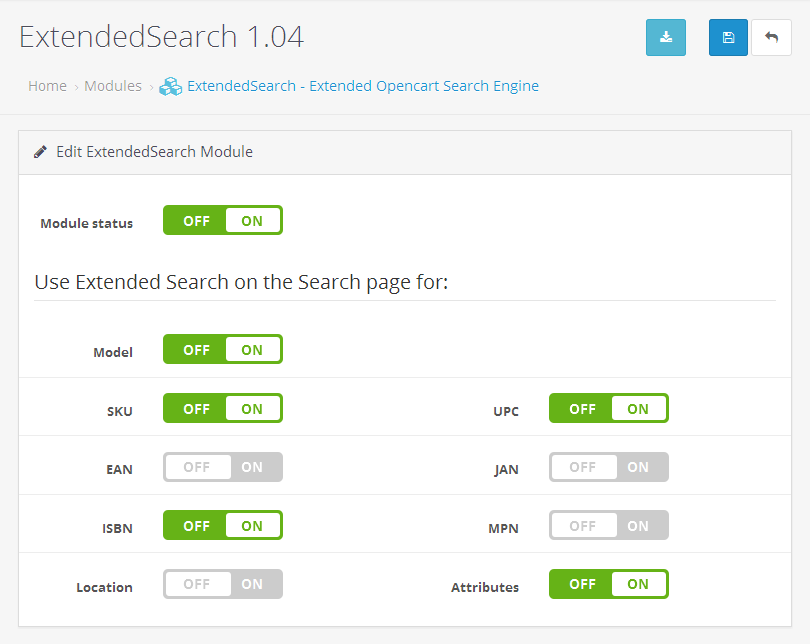
It is no secret that the standard Opencart search is far from ideal:
- search in fields Model, SKU, EAN, JAN, ISBN and MPN is possible only with strict conformity;
- on the part of the word search is possible only by product name and tags;
- search at attributes is not available;
ExtendedSearch module extends the standard search functionality in the store, allowing you to customize the search engine in the admin panel (in the settings of the module).
When module activated, on the search page will display products with a partial match query in fields Model, SKU, EAN, JAN, ISBN, MPN, Location and attributes.
Just try to search products at attributes and etc (see detail on product pages)






FEATURES
✔ Search by multiple words (or a parts of words) in the fields Model, SKU, EAN, JAN, ISBN and MPN
✔ Added search at Location field
✔ Added search at Attributes of goods
✔ If you disable the corresponding field in the module settings - search on this field will be as before, with standard mechanism of Opencart
Support Opencart versions 1.5.4.x - 3.0.3.x
for versions below 2.0 requires VQMOD;
used OCMOD for 2x and above;
ExtendedSearch module was created as FREE independent add-on for module AutoSearch
Install 15x
1. Copy contents from UPLOAD folder into Opencart directory (core files not are replaced)
2. Add permission for module/extendedsearch in System > Users > User Groups
3. Install & configure ExtendedSearch module in Extensions > Modules
Install 2x
1. Upload archive ocmod.zip for your version in Extensions > Extension Installer *
2. Refresh the modifications cache in Extensions > Modifications
3. Add permission for module/extendedsearch in System > Users > User Groups
4. Install & configure ExtendedSearch module in Extensions > Modules
* If you don't set up FTP to upload archives ocmod.zip in Extension Installer - just use this patch
Install 3x
1. Upload archive extended-search_3x.ocmod.zip in Extensions > Installer
2. Refresh the Modifications cache in Extensions > Modifications
3. Refresh theme cache in Dashboard > Developer Settings
4. Add permission for extension/module/extendedsearch in System > Users > User Groups
5. Install & configure ExtendedSearch module in Extensions > Modules
If module not works:
The most common reason - forgot to update the cache modifications after uploading in Extension Installer.
Enable module and sku search, fill field sku in some product, input this sku in store search field and press Enter.
If nothing found - see modification log (the most recent entries, where ExtendedSearch) and fix xml for your site.
PS: do not mistake AutoSearch (instant search with drop-down list) and ExtendedSearch (extended search mechanism)
MAY BE INTERESTED:





What customers say about ExtendedSearch - extends the standard search functionality

Perfect
~cemugur70
~cemugur70

Waste of time, even though it's free; seems you have to have the original first, as this is an addon for it .
~thinks
~thinks

It is a fantastic extension, and usable for Journal!
~copious
~copious
Download
- Developed by OpenCart Community
- Documentation Included
Rating
Compatibility
1.5.4, 1.5.4.1, 1.5.5.1, 1.5.6, 1.5.6.1, 1.5.6.2, 1.5.6.3, 1.5.6.4, 2.0.0.0, 2.0.1.0, 2.0.1.1, 2.0.2.0, 2.0.3.1, 2.1.0.1, 2.1.0.2, 2.2.0.0, 2.3.0.0, 2.3.0.1, 2.3.0.2, 3.0.0.0, 3.0.1.1, 3.0.1.2, 3.0.2.0, 3.0.3.0, 3.0.3.1, 3.0.3.2, 3.0.3.3, 3.0.3.5, 3.0.3.6, 3.0.3.7, 3.0.3.8, 3.0.3.9, 3.0.0.0, 3.0.1.1, 3.0.1.2, 3.0.2.0, 3.0.3.0, 3.0.3.1, 3.0.3.2, 3.0.3.3, 3.0.3.5, 3.0.3.6, 3.0.3.7, 3.0.3.8, 3.0.3.9
Last Update
3 Jan 2024
Created
26 May 2015
10692 Downloads
211 Comments




Login and write down your comment.
Login my OpenCart Account