Complete Quotation Manager - Request Quote - Approve - Purchase
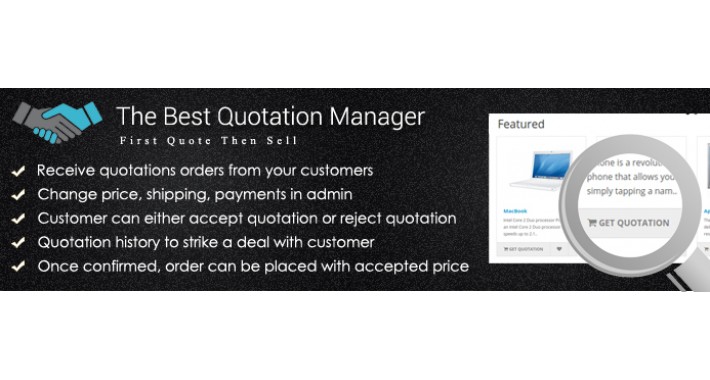
Complete Quotation Manager for opencart :
It is a pure quotation system designed to receive orders in the form of quotes.
Customers can ask for a quotation for the product in the store. And they can place a full quote request like the checkout system.
Admin can then add/edit the price for the quote and submit it back to the customer for approval.
The customer gets a notification in the form of an email with a Quotation PDF.
The customer can check the price quoted on the quotation list page in the My Account Section on the storefront.
The customer has options to make. They can accept the quotation and place an order Or they can reject the quotation.
Admin gets notified in both cases (Reject or Accept Quotation).
A quotation history is maintained on the admin and front end.
This way quotation can be converted to order.
Latest Update
- Extension is now compatible with 3.x version
Demo Link
Username: demo
Password: demo
Quotation Manager in Admin Backend
Place quotation in the front end

FEATURE SUMMARY:
ADMIN (BACK END)
• Separate quotation page to maintain quotations list.
• Separate quotation setting to work with the quotation system.
• Feature to set only quotation checkout.
• Feature to maintain a different list of quotation statuses to work with quotations.
• Feature to create new quotations directly from the backend.
• Feature to modify the price for each product added.
• Feature to modify quantity for each product added.
• Automatic calculation for totals on price and quantity change.
• Feature to change quotation status of the quotation
• Feature to add a comment to the quotation.
• Feature to show quotations in PDF format to the customer.
• Feature to send quotation PDF in the email.
• Feature to stop a customer from viewing prices until quotation is submitted.
• The documentation file is available in zip.
CATALOG (FRONT END)
• Adding product to quotation similar to cart procedure.
• Confirm products for quotation similar to cart procedure.
• The customer can checkout using quotation checkout without prices shown.
• The customer can access quotation orders from header link under my account section.
• Separate page for maintaining quotation list submitted in the account section.
• Separate page for viewing each quotation submitted in the account section.
• Feature to disable viewing of price/total of quotation until it is reviewed by the admin.
• Feature to maintain a dealing process between customer and admin.
• Feature to reject quotations and submit them back to the admin.
• Feature to accept quotations and place an order.
• Feature to see quotations submitted in PDF format on the account page.
• Feature to see quotations submitted in PDF format directly in the email.
• Feature to convert the quotation into order with the same payment gateway selected.
• Register users can place a quotation.
WORKING OF QUOTATION MANAGER EXPLAINED BELOW








Demo Link
Username: demo
Password: demo
Quotation Manager in Admin Backend
Place quotation in the front end
How it works?
The extension is designed to receive orders in the form of quotes.
The customer can place an order, the price is not shown to customers. They can just add to quote.
They never pay while placing a quotation.
Many stores need this. There are many stores in which the price is not fixed.
So it is decided based on the products added.
So now, the customer made a quotation request. It is submitted to admin.
Admin has the power to assign the prices for the products customer has submitted.
Once the admin assigns a price. It can be submitted back to the customer.
The customer also gets the PDF Invoice of the quotation in the email.
In my account section at the front end. The customer can now see the price given to him by admin and he can make an order with that in the opencart itself.
How to use demo
1) Go to the storefront. Catalog (Store Front)
2) Select any products and click get a quotation. These products are then added for a quotation.
3) Proceed to checkout and confirm the quotation.
4) Now go to admin. Admin (Backend)
5) You will see your quotation here.
6) Click edit and change price, and quantity. All fields can be modified as per request.
7) Total & Subtotal will automatically be changed if price and quantity are changed.
8) Click save changes and then come back to the quotation list page by clicking Cancel.
9) Click green tick button. This will allow a customer to see the quotation in the account section.
10) You can also notify the customer about the quotation from email with pdf attached.
11) Click the edit button. Change the quotation status and select the option of notifying the customer. Then click save quotation.
10) Now go to the front-end account section Quotation History
11) You can see the quotation here with the pdf attached.
12) Click the view button. You can either place an order or reject it.
This is the flow of quotation manager.
**Note**
Works with OCMOD.
No core files are changed.
We provide free installation for the quotation system. You can email us at support@cartbinder.com with order id.
Need more features?
- Feel free to write down your feature request below in the comments.
- We shall look forward to it.
Support Ticket
Create a support ticket for further assistance:
Ticket: Create support ticket on cartbinder
Help / Contact us
For any kind of further queries regarding purchase, customization, etc :
Email: support@cartbinder.com
Related Extension
If you need to have both kinds of products: Products to add to the cart with price and products that require a quote.
Then you can try this extension Dual Cart Extension
Difference between Complete Quote Manager and Dual cart
If you want to make your website just a quote website then this extension "Complete quotation manager" is best.
In both of them, once customers request quotes, admin shall receive the quote and can add custom prices.
And the customer can pay for it via store itself using your payment gateways.
If you report any bug or need a new feature, feel free to comment. Response time is usually within 6 to 10 hours email us at support@cartbinder.com
It is a pure quotation system designed to receive orders in the form of quotes.
Customers can ask for a quotation for the product in the store. And they can place a full quote request like the checkout system.
Admin can then add/edit the price for the quote and submit it back to the customer for approval.
The customer gets a notification in the form of an email with a Quotation PDF.
The customer can check the price quoted on the quotation list page in the My Account Section on the storefront.
The customer has options to make. They can accept the quotation and place an order Or they can reject the quotation.
Admin gets notified in both cases (Reject or Accept Quotation).
A quotation history is maintained on the admin and front end.
This way quotation can be converted to order.
Latest Update
- Extension is now compatible with 3.x version
Demo Link
Username: demo
Password: demo
Quotation Manager in Admin Backend
Place quotation in the front end

FEATURE SUMMARY:
ADMIN (BACK END)
• Separate quotation page to maintain quotations list.
• Separate quotation setting to work with the quotation system.
• Feature to set only quotation checkout.
• Feature to maintain a different list of quotation statuses to work with quotations.
• Feature to create new quotations directly from the backend.
• Feature to modify the price for each product added.
• Feature to modify quantity for each product added.
• Automatic calculation for totals on price and quantity change.
• Feature to change quotation status of the quotation
• Feature to add a comment to the quotation.
• Feature to show quotations in PDF format to the customer.
• Feature to send quotation PDF in the email.
• Feature to stop a customer from viewing prices until quotation is submitted.
• The documentation file is available in zip.
CATALOG (FRONT END)
• Adding product to quotation similar to cart procedure.
• Confirm products for quotation similar to cart procedure.
• The customer can checkout using quotation checkout without prices shown.
• The customer can access quotation orders from header link under my account section.
• Separate page for maintaining quotation list submitted in the account section.
• Separate page for viewing each quotation submitted in the account section.
• Feature to disable viewing of price/total of quotation until it is reviewed by the admin.
• Feature to maintain a dealing process between customer and admin.
• Feature to reject quotations and submit them back to the admin.
• Feature to accept quotations and place an order.
• Feature to see quotations submitted in PDF format on the account page.
• Feature to see quotations submitted in PDF format directly in the email.
• Feature to convert the quotation into order with the same payment gateway selected.
• Register users can place a quotation.
WORKING OF QUOTATION MANAGER EXPLAINED BELOW








Demo Link
Username: demo
Password: demo
Quotation Manager in Admin Backend
Place quotation in the front end
How it works?
The extension is designed to receive orders in the form of quotes.
The customer can place an order, the price is not shown to customers. They can just add to quote.
They never pay while placing a quotation.
Many stores need this. There are many stores in which the price is not fixed.
So it is decided based on the products added.
So now, the customer made a quotation request. It is submitted to admin.
Admin has the power to assign the prices for the products customer has submitted.
Once the admin assigns a price. It can be submitted back to the customer.
The customer also gets the PDF Invoice of the quotation in the email.
In my account section at the front end. The customer can now see the price given to him by admin and he can make an order with that in the opencart itself.
How to use demo
1) Go to the storefront. Catalog (Store Front)
2) Select any products and click get a quotation. These products are then added for a quotation.
3) Proceed to checkout and confirm the quotation.
4) Now go to admin. Admin (Backend)
5) You will see your quotation here.
6) Click edit and change price, and quantity. All fields can be modified as per request.
7) Total & Subtotal will automatically be changed if price and quantity are changed.
8) Click save changes and then come back to the quotation list page by clicking Cancel.
9) Click green tick button. This will allow a customer to see the quotation in the account section.
10) You can also notify the customer about the quotation from email with pdf attached.
11) Click the edit button. Change the quotation status and select the option of notifying the customer. Then click save quotation.
10) Now go to the front-end account section Quotation History
11) You can see the quotation here with the pdf attached.
12) Click the view button. You can either place an order or reject it.
This is the flow of quotation manager.
**Note**
Works with OCMOD.
No core files are changed.
We provide free installation for the quotation system. You can email us at support@cartbinder.com with order id.
Need more features?
- Feel free to write down your feature request below in the comments.
- We shall look forward to it.
Support Ticket
Create a support ticket for further assistance:
Ticket: Create support ticket on cartbinder
Help / Contact us
For any kind of further queries regarding purchase, customization, etc :
Email: support@cartbinder.com
Related Extension
If you need to have both kinds of products: Products to add to the cart with price and products that require a quote.
Then you can try this extension Dual Cart Extension
Difference between Complete Quote Manager and Dual cart
If you want to make your website just a quote website then this extension "Complete quotation manager" is best.
In both of them, once customers request quotes, admin shall receive the quote and can add custom prices.
And the customer can pay for it via store itself using your payment gateways.
If you report any bug or need a new feature, feel free to comment. Response time is usually within 6 to 10 hours email us at support@cartbinder.com
What customers say about Complete Quotation Manager - Request Quote - Approve - Purchase

Works perfectly. And the support was awesome very quick response.
~Filomena_Silva
~Filomena_Silva

Very great module, good support.
~kaijulee
~kaijulee
Price
$49.99
- Developed by OpenCart Partner
- 12 Months Free Support
- Documentation Included
Rating
Compatibility
3.0.0.0, 3.0.1.1, 3.0.1.2, 3.0.2.0, 3.0.3.0, 3.0.3.1, 3.0.3.2, 3.0.3.3, 3.0.3.5, 3.0.3.6, 3.0.3.7, 3.0.3.8, 3.0.3.9, 2.0.0.0, 2.0.1.0, 2.0.1.1, 2.0.2.0, 2.0.3.1, 2.1.0.1, 2.1.0.2, 2.2.0.0, 2.3.0.0, 2.3.0.1, 2.3.0.2
Last Update
11 Apr 2024
Created
18 Jun 2015
111 Sales
109 Comments





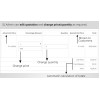






Login and write down your comment.
Login my OpenCart Account