Opencart B2B Multi Vendor Marketplace
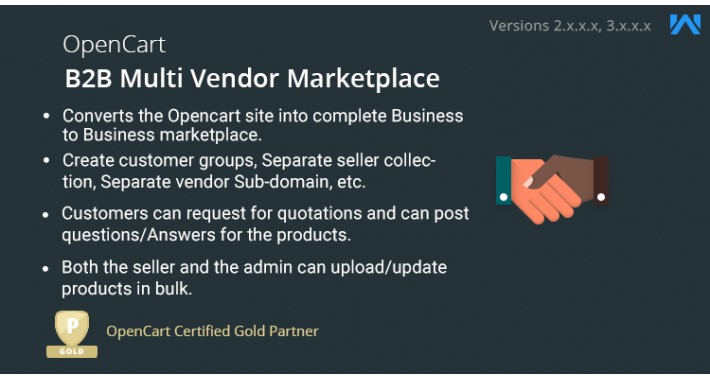
Opencart B2B Marketplace module converts the Opencart website into a complete Business to a Business marketplace like Alibaba, Indiamart, ThomasNet, EC21.
Using this module both the admin and sellers can have the privilege of all the marketplace features along with some extra functionalities like the customers can send quotation request for both the existing as well as custom products, both the admin and sellers can upload/update multiple products in one go through CSV, XML, XLS files, both the sellers and customers can post answers for the questions asked regarding the products, the admin can create customer groups and can assign certain access permissions to them.
The Opencart B2B Marketplace module turns your Opencart store into a full B2B marketplace, complete with customer groups, separate seller product collections. It also supports features such as quote requests, product query responses, and much more.
Customers may also submit quote requests (RFQ) for both the admin and the seller's current and custom products. Customers can also ask/post questions about a product and obtain a response with a like or dislike option. Customers may also respond to the questions by posting their responses.
The Opencart marketplace vendors will have their own vendor sub-domain, which will be provided by the admin. Profile, category, compare, maker, product, search, and special pages will all work with the separate vendor domain.
Note:
1. This module supports all templates and themes including the Journal theme.
2. Opencart B2B Marketplace module supports the Multi-Store feature of default Opencart.




Use Case
Opencart B2B Marketplace module helps the suppliers from all over the world to connect through one online platform to communicate and sell their products across the world.
Extended functionalities of the B2B will help the customer to easily communicate with the sellers regarding their products by asking the questions related to the products. Not only this, but these customers can also send quotation requests for both existing as well as custom products.
Not only customers but sellers are also provided with features such as uploading and updating multiple products in one go using CSV, XML, XLS zip format files. Also, the seller can create the sub-user to interact in the marketplace.
Features
Video Tutorial
Admin Management
Vendor Management
Work Flow

The module allows the creation of marketplace customer groups. The details of the customer group can be edited or deleted. The customer group details can be easily found in the customer group tab.

Here, if the group is a parent group then we can check the “Parent Group” checkbox. Else the admin needs to specify the parent group of the group in a text box.

If the user has been approved as a seller then the marketplace block will display in the account section of the user. The seller can even create the Users and see the list of users if they have “Create User” rights granted.
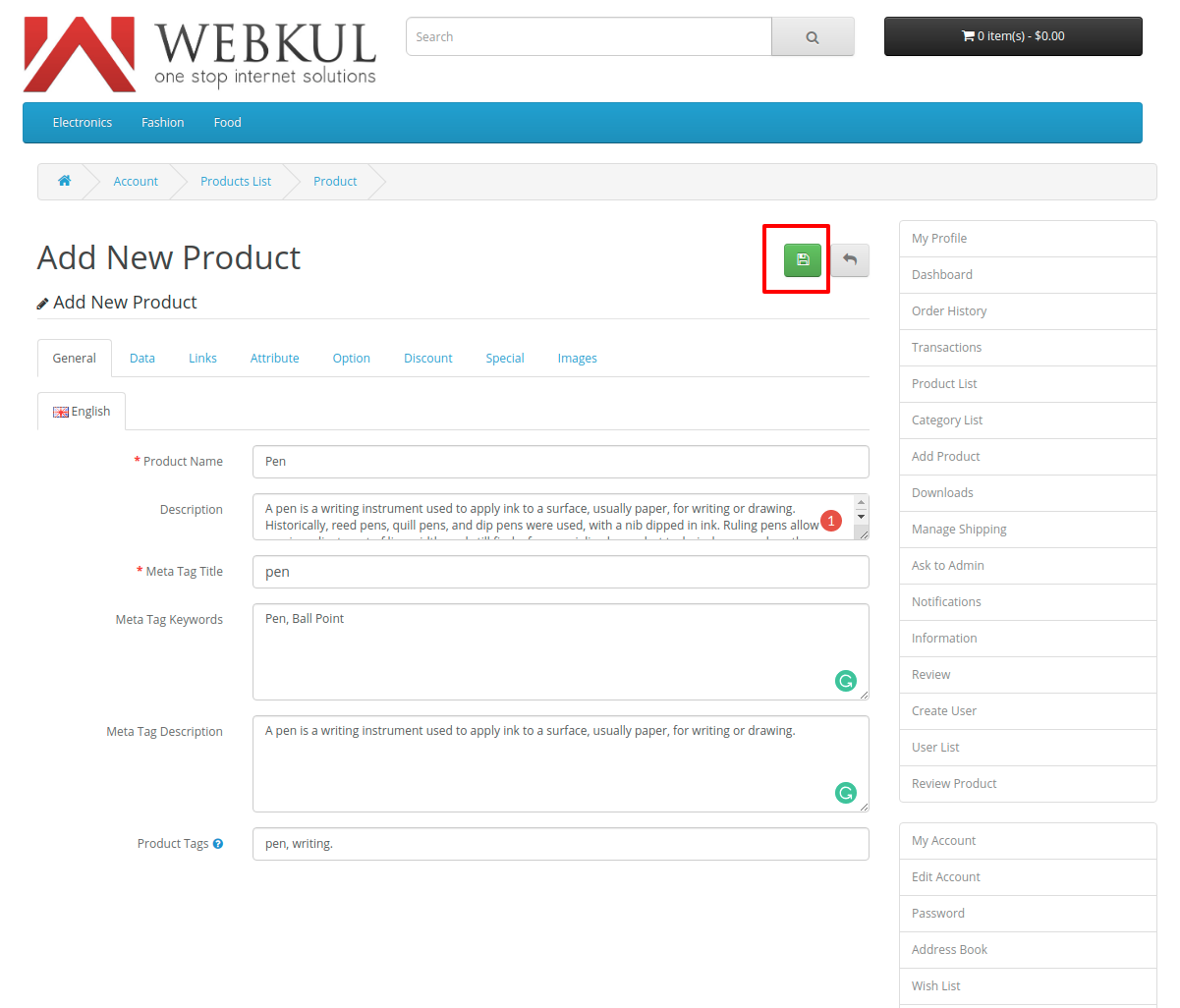
The seller can add the products with the details enabled by the admin.

With the help of the menu, the seller can manage their products by adding, editing and deleting their products. The seller can even track their inventory of the product.

By clicking on the sold quantity of the product the seller can view the product order details. The seller can even view the Transaction Status.
Both the sellers, as well as the admin, can upload/update products in a bulk using CSV, XML, and XLS files( in Zip format only). Also, the admin can upload products for sellers too.

Providing Vendor Sub-domain functionality will allow the admin to provide the functionality to have a separate vendor sub-domain for the Opencart marketplace vendors.
The separate vendor sub-domain will work for a profile, category, compare, manufacturer, product, search, and special pages.

Implementing Product Question Answer functionality will allow the customers to ask/post questions for the particular product and receive their answer with like or dislike option.

The customers will be able to send quotation requests for both the existing as well as custom products of both the admin and sellers' products.
For existing products, the customer can request for quotes by clicking on Request Quote.

For custom products, the customer can request by clicking on request quote at the top.

Once the customers have requested, the sellers will approve and can also communicate with the customer regarding the quotes. After the quote is approved by the seller, the customer can add the product to the cart and checkout from the cart.


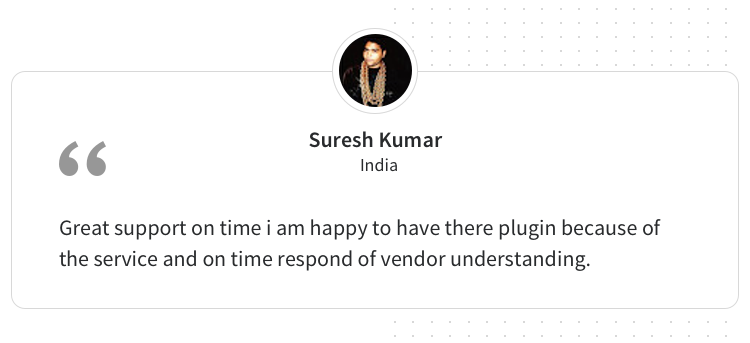

Some Moments Of Appreciation





Support Policy
Using this module both the admin and sellers can have the privilege of all the marketplace features along with some extra functionalities like the customers can send quotation request for both the existing as well as custom products, both the admin and sellers can upload/update multiple products in one go through CSV, XML, XLS files, both the sellers and customers can post answers for the questions asked regarding the products, the admin can create customer groups and can assign certain access permissions to them.
The Opencart B2B Marketplace module turns your Opencart store into a full B2B marketplace, complete with customer groups, separate seller product collections. It also supports features such as quote requests, product query responses, and much more.
Customers may also submit quote requests (RFQ) for both the admin and the seller's current and custom products. Customers can also ask/post questions about a product and obtain a response with a like or dislike option. Customers may also respond to the questions by posting their responses.
The Opencart marketplace vendors will have their own vendor sub-domain, which will be provided by the admin. Profile, category, compare, maker, product, search, and special pages will all work with the separate vendor domain.
Note:
1. This module supports all templates and themes including the Journal theme.
2. Opencart B2B Marketplace module supports the Multi-Store feature of default Opencart.




Use Case
Opencart B2B Marketplace module helps the suppliers from all over the world to connect through one online platform to communicate and sell their products across the world.
Extended functionalities of the B2B will help the customer to easily communicate with the sellers regarding their products by asking the questions related to the products. Not only this, but these customers can also send quotation requests for both existing as well as custom products.
Not only customers but sellers are also provided with features such as uploading and updating multiple products in one go using CSV, XML, XLS zip format files. Also, the seller can create the sub-user to interact in the marketplace.
Features
- Admin can create user groups with some group rights according to their need.
- Allows admin to add prefix with the vendor’s sub-domain.
- Admin can create and select email templates for Marketplace.
- Using relevant mail keywords mail template creation can take place by the admin.
- Admin can select the shipping methods for the seller for transferring the shipping amount to the seller’s account.
- Admin can configure the Catalog module configuration.
- Admin can toggle the Account Menu sequence as per their need.
- Admin can track the seller’s income, total order, total buyers, and the latest order using the dashboard field under the edit seller page.
- Admin can set commission for the sellers.
- The seller can create a sub-user and see the group user list if they have “create user” right.
- If the customer has no rights to order the product, then they will send the product for review and the admin will approve that product after that customer can buy that particular product.
- The child group contains only their parent group rights.
- Both the sellers, as well as the admin, can upload products in bulk through CSV, XML, XLS files.
- The vendor can have their own sub-domain.
- The customers can post answers to the questions.
- The Seller can see the group user list.
- Seller will have their own dashboard to manage orders.
- The customers can send a quote request for both existing as well as custom products.
- Allows customers to send RFQ for both the admin as well as the seller’s products.
- With transaction status, The seller will know whether the admin has paid to the seller or not.
Video Tutorial
Admin Management
Vendor Management
Work Flow

The module allows the creation of marketplace customer groups. The details of the customer group can be edited or deleted. The customer group details can be easily found in the customer group tab.

Here, if the group is a parent group then we can check the “Parent Group” checkbox. Else the admin needs to specify the parent group of the group in a text box.

If the user has been approved as a seller then the marketplace block will display in the account section of the user. The seller can even create the Users and see the list of users if they have “Create User” rights granted.
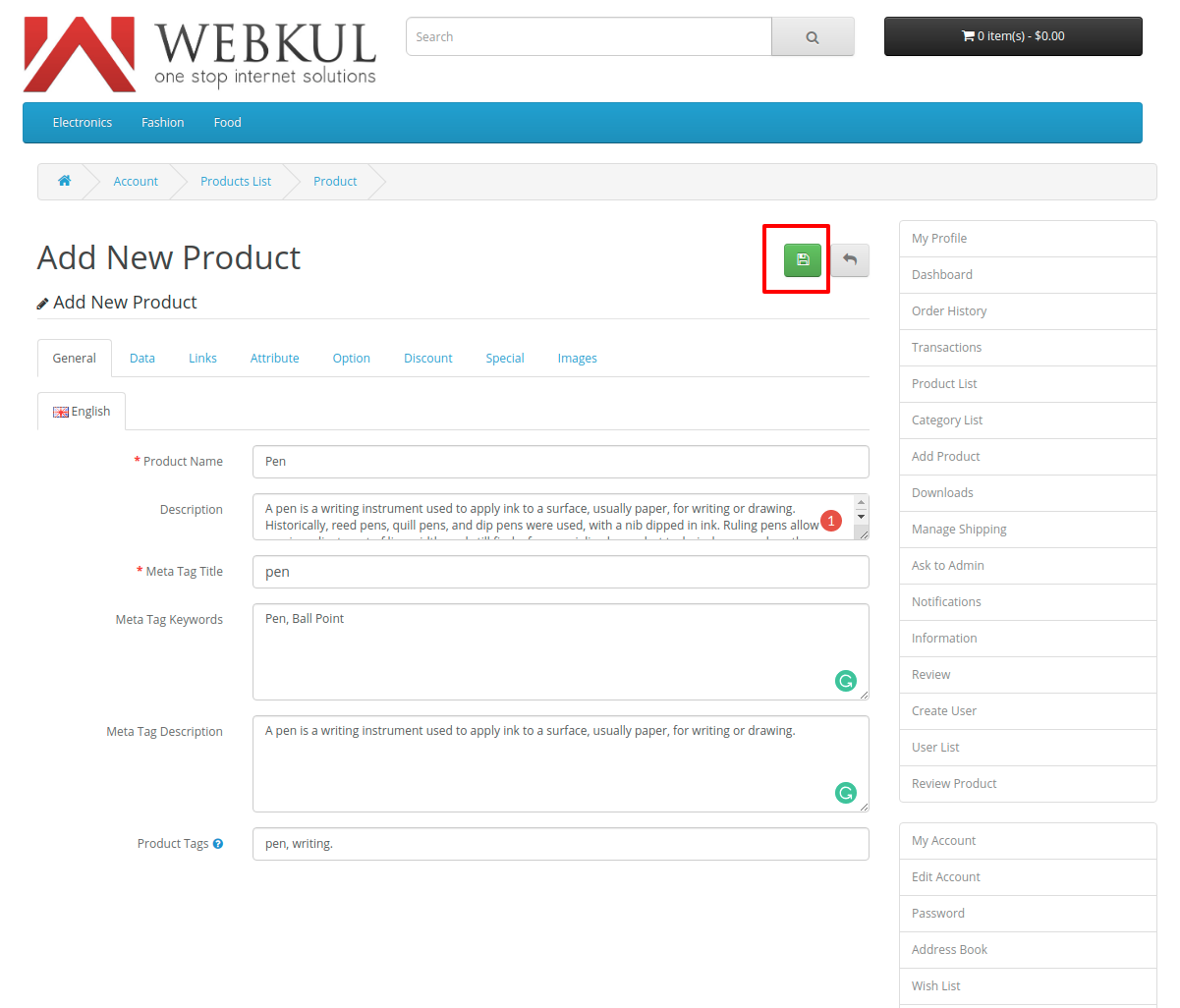
The seller can add the products with the details enabled by the admin.

With the help of the menu, the seller can manage their products by adding, editing and deleting their products. The seller can even track their inventory of the product.

By clicking on the sold quantity of the product the seller can view the product order details. The seller can even view the Transaction Status.
Both the sellers, as well as the admin, can upload/update products in a bulk using CSV, XML, and XLS files( in Zip format only). Also, the admin can upload products for sellers too.

Providing Vendor Sub-domain functionality will allow the admin to provide the functionality to have a separate vendor sub-domain for the Opencart marketplace vendors.
The separate vendor sub-domain will work for a profile, category, compare, manufacturer, product, search, and special pages.

Implementing Product Question Answer functionality will allow the customers to ask/post questions for the particular product and receive their answer with like or dislike option.

The customers will be able to send quotation requests for both the existing as well as custom products of both the admin and sellers' products.
For existing products, the customer can request for quotes by clicking on Request Quote.

For custom products, the customer can request by clicking on request quote at the top.

Once the customers have requested, the sellers will approve and can also communicate with the customer regarding the quotes. After the quote is approved by the seller, the customer can add the product to the cart and checkout from the cart.


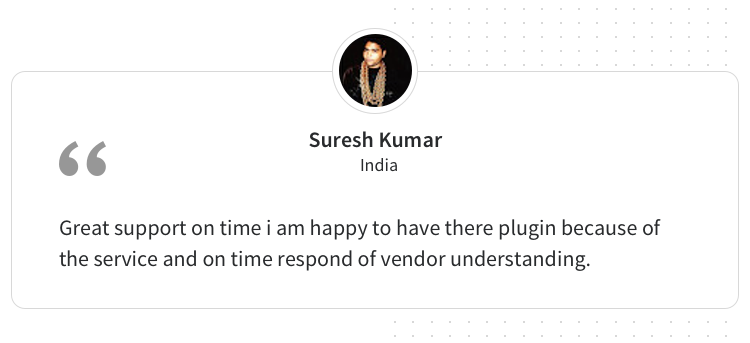

Some Moments Of Appreciation





Support Policy
What customers say about Opencart B2B Multi Vendor Marketplace

The support team is awesome!!!!!
~Vickie
~Vickie
Price
$299.00
- Developed by OpenCart Partner
- 3 Months Free Support
- Documentation Included
Rating
Compatibility
2.0.0.0, 2.0.1.0, 2.0.1.1, 2.0.2.0, 2.0.3.1, 2.1.0.1, 2.1.0.2, 2.2.0.0, 2.3.0.0, 2.3.0.1, 2.3.0.2, 3.0.0.0, 3.0.1.1, 3.0.1.2, 3.0.2.0, 4.x.x.x, 3.0.3.0, 3.0.3.1, 3.0.3.2, 3.0.3.3, 3.0.3.5, 3.0.3.6, 3.0.3.7, 3.0.3.8
Last Update
20 Dec 2023
Created
20 Oct 2015
30 Sales
41 Comments















Login and write down your comment.
Login my OpenCart Account