Opencart Advanced Layered Navigation
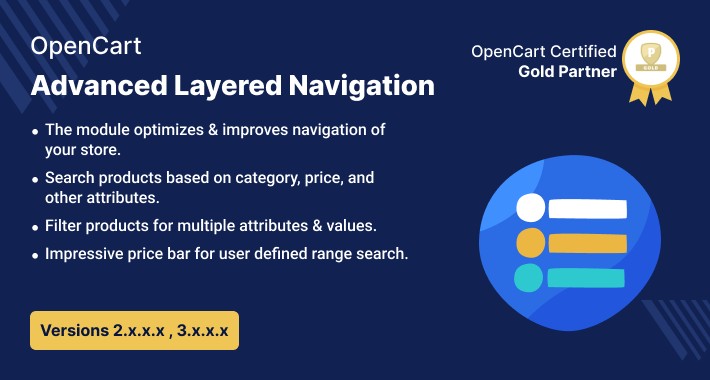
Opencart Advanced Layered Navigation - Opencart Advanced Layered Navigation is designed to find products based on category, price, and any other attribute very easily. This module optimizes and improves the navigation of your Opencart store.
Using this module you can filter multiple attributes and attributes values at a time. This module also provides an impressive price bar. Both are Ajax-based which means customers don’t need to wait for the page to reload.

Use case:
Opencart provides you with enhanced layered navigation for your customers so that they can quickly find products that meet their needs.
Customers can easily set their requirements in layered navigation and the products will be filtered according to their needs at the same time, reducing the amount of time spent searching.
You will add a user-friendly, intuitive product search system to your website, allowing customers to find what they need in seconds.



Opencart Advanced Layered Navigation Features -
Video Tutorial
Install the Opencart Advanced Layered Navigation module this way.
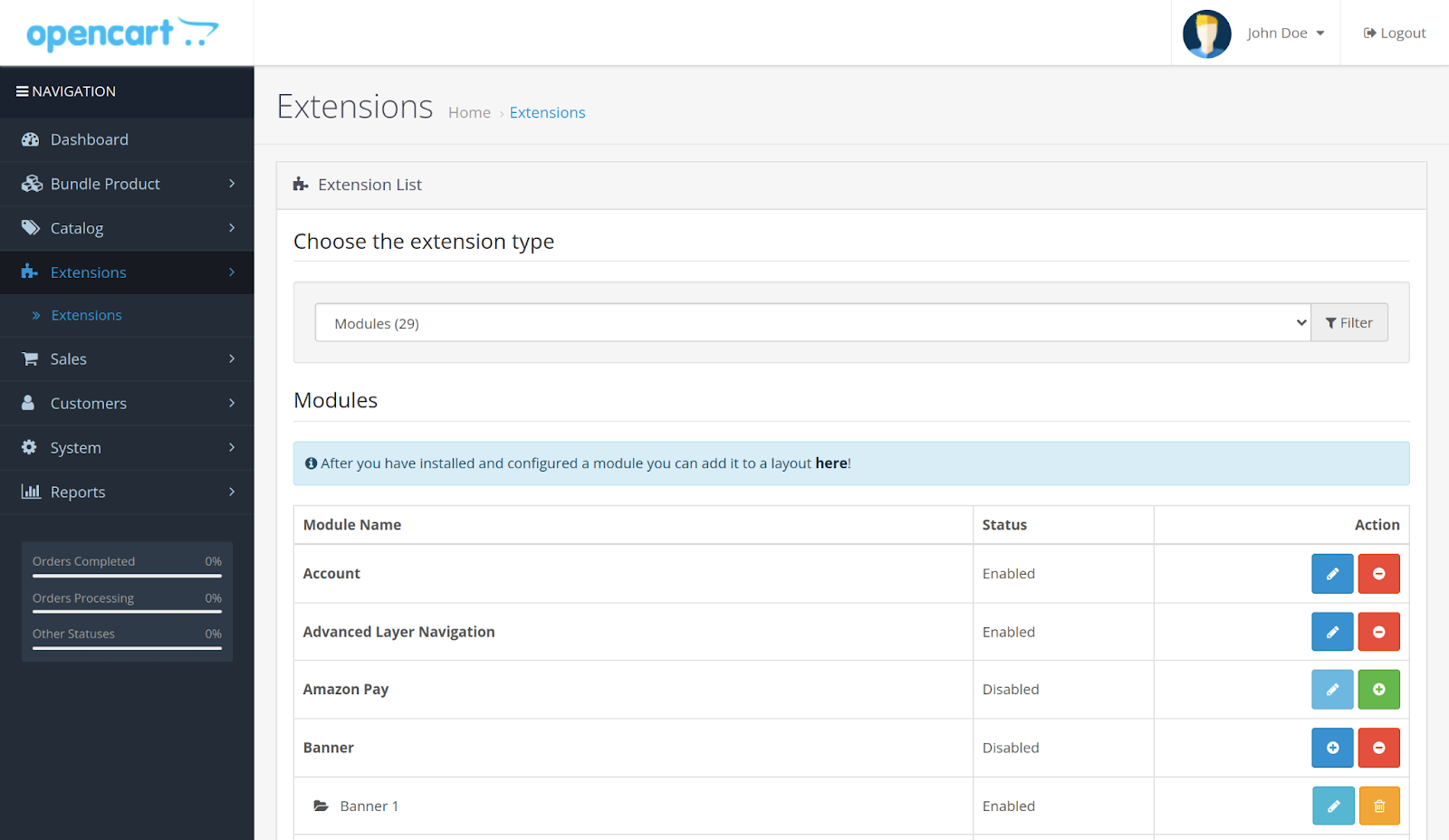
After clicking on the edit option below the page will open. Here Admin can set the Advanced Layered Navigation configuration as per their need.
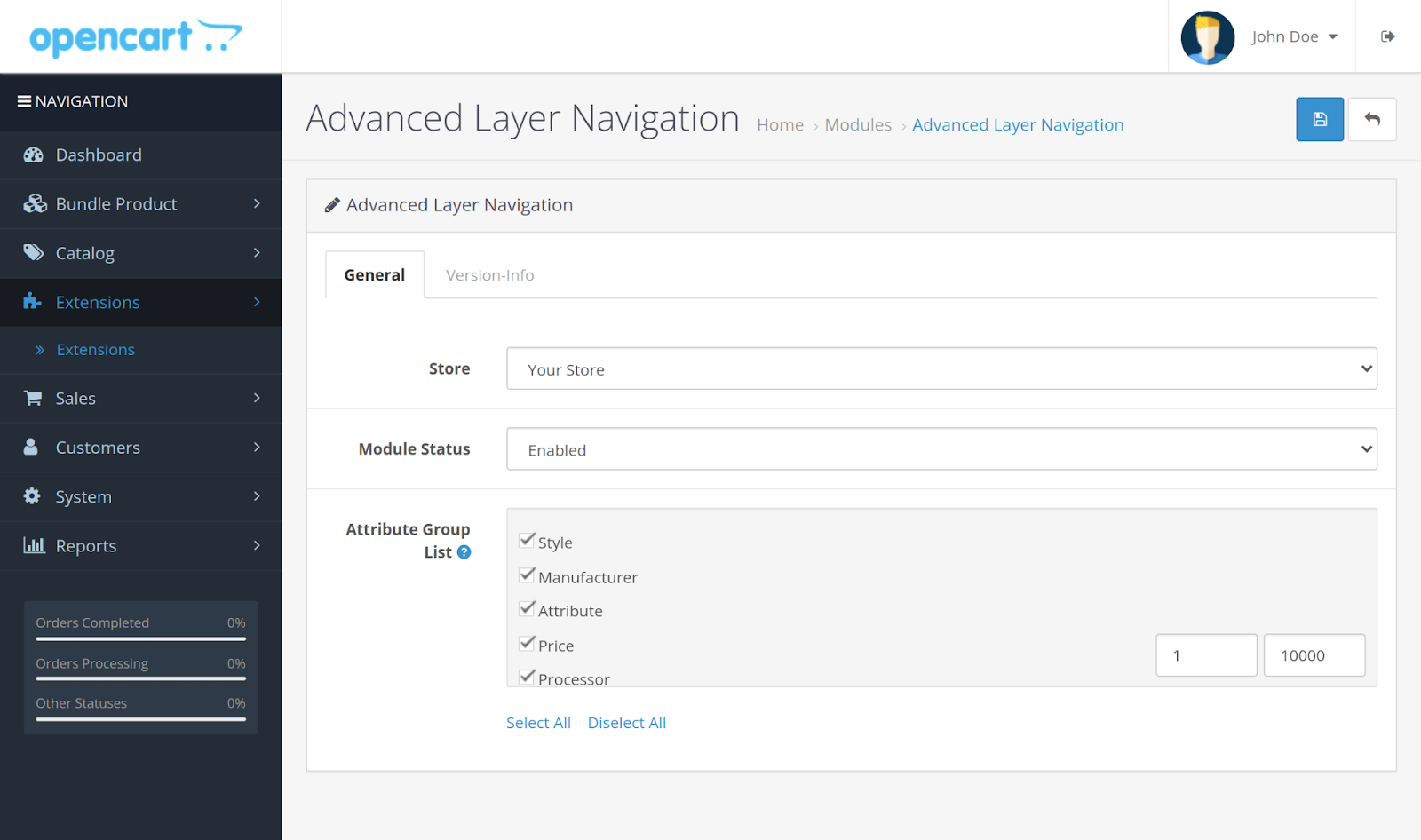
The Admin will have to create attribute groups and attributes so that the customers can filter those attributes on the front-end. From here admin can add, edit, or delete attribute groups.
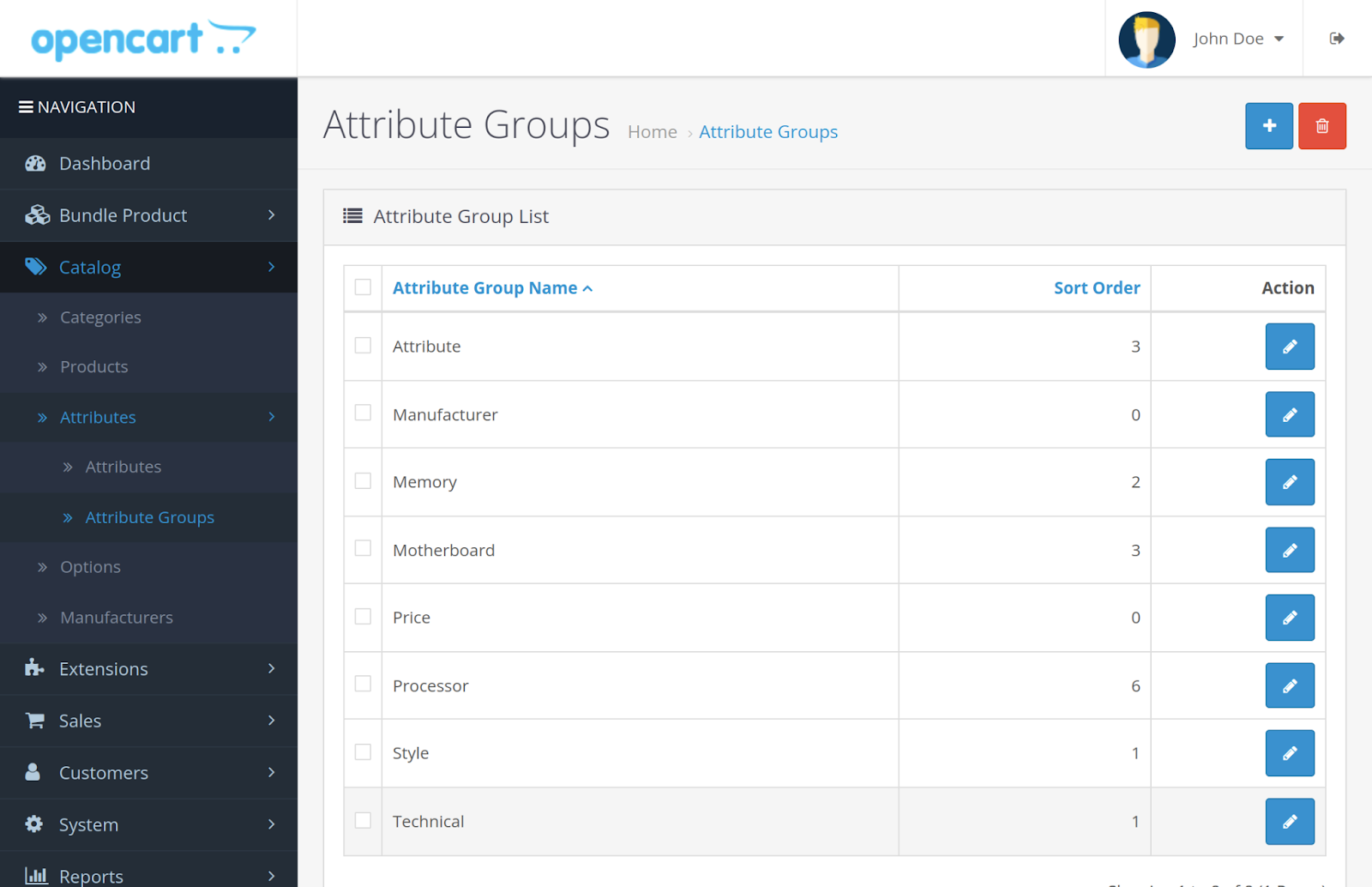
Admin can add these attribute groups. The admin will have to enter the attribute group name and sort order and then click on save.
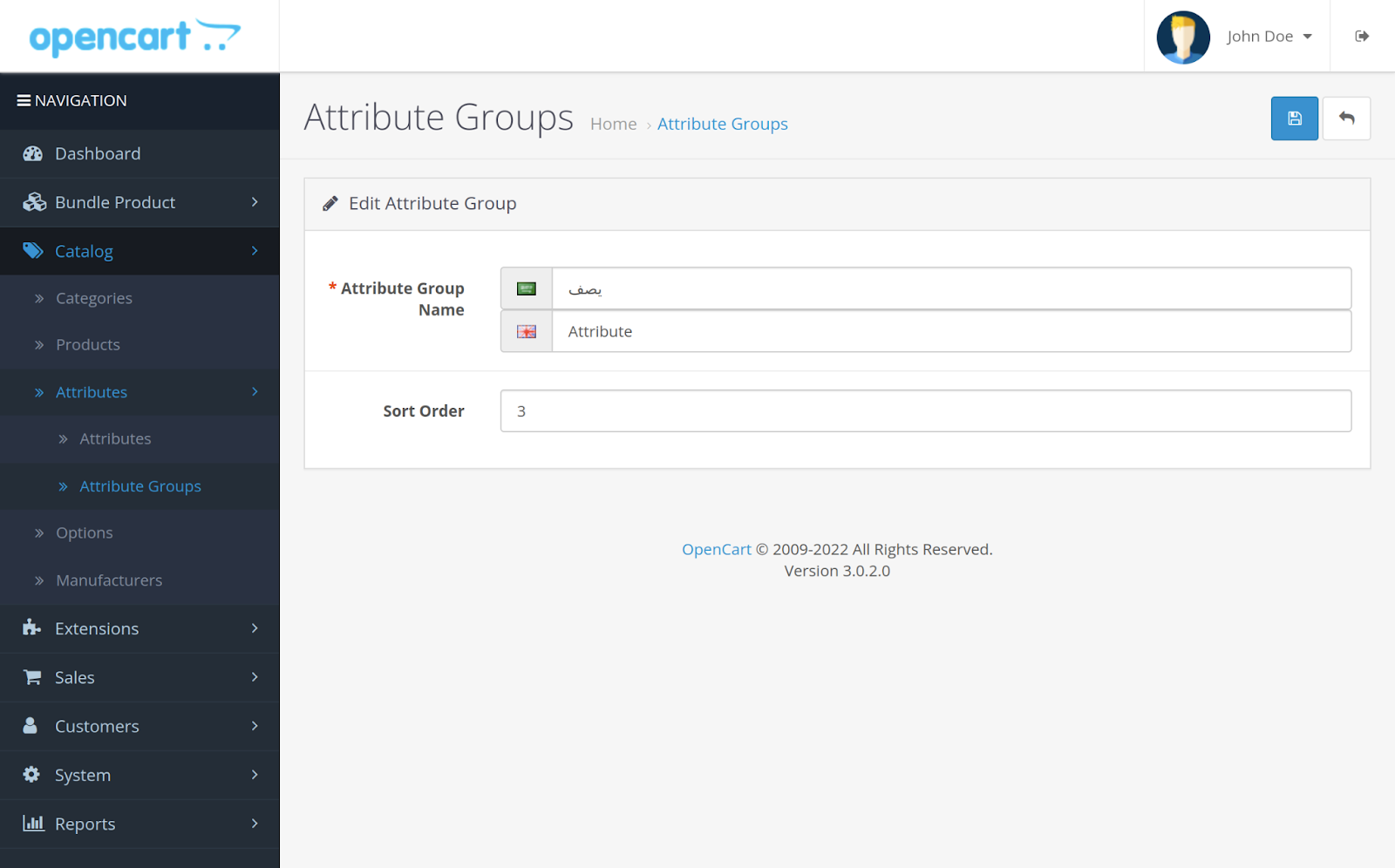
Now after creating the attribute group, the admin will have to create attributes. From here admin can add, edit, or delete attributes.
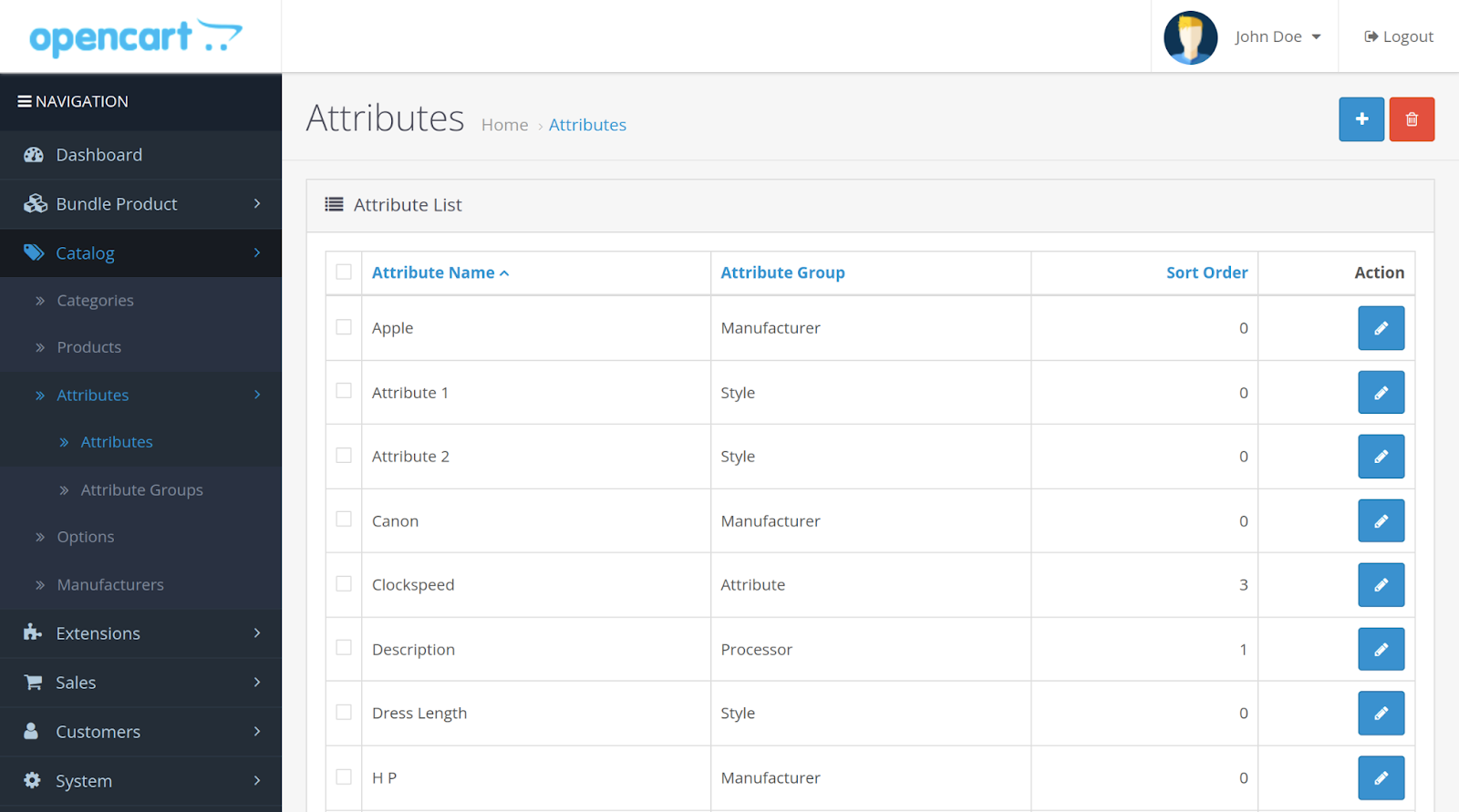
Also, the admin can add Attributes by clicking on Add New. Admin will have to enter the attribute name, select the attribute group, and enter the sort order for the attribute.
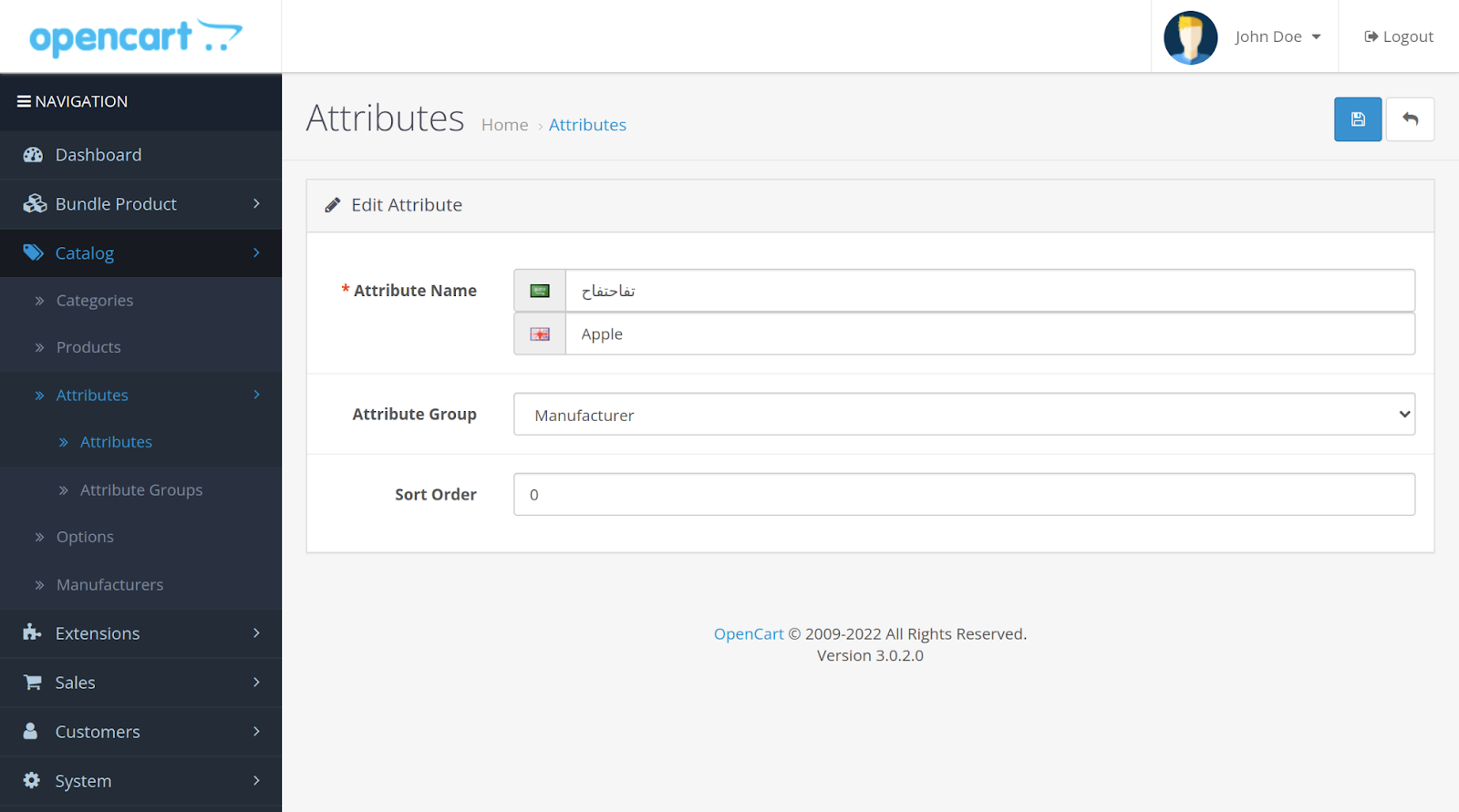
After this, the admin will have to assign these created attributes to the products so that the product can be filtered on the basis of these attributes.
The admin will have to navigate through edit product, attribute so that the product can be filtered on the front-end.
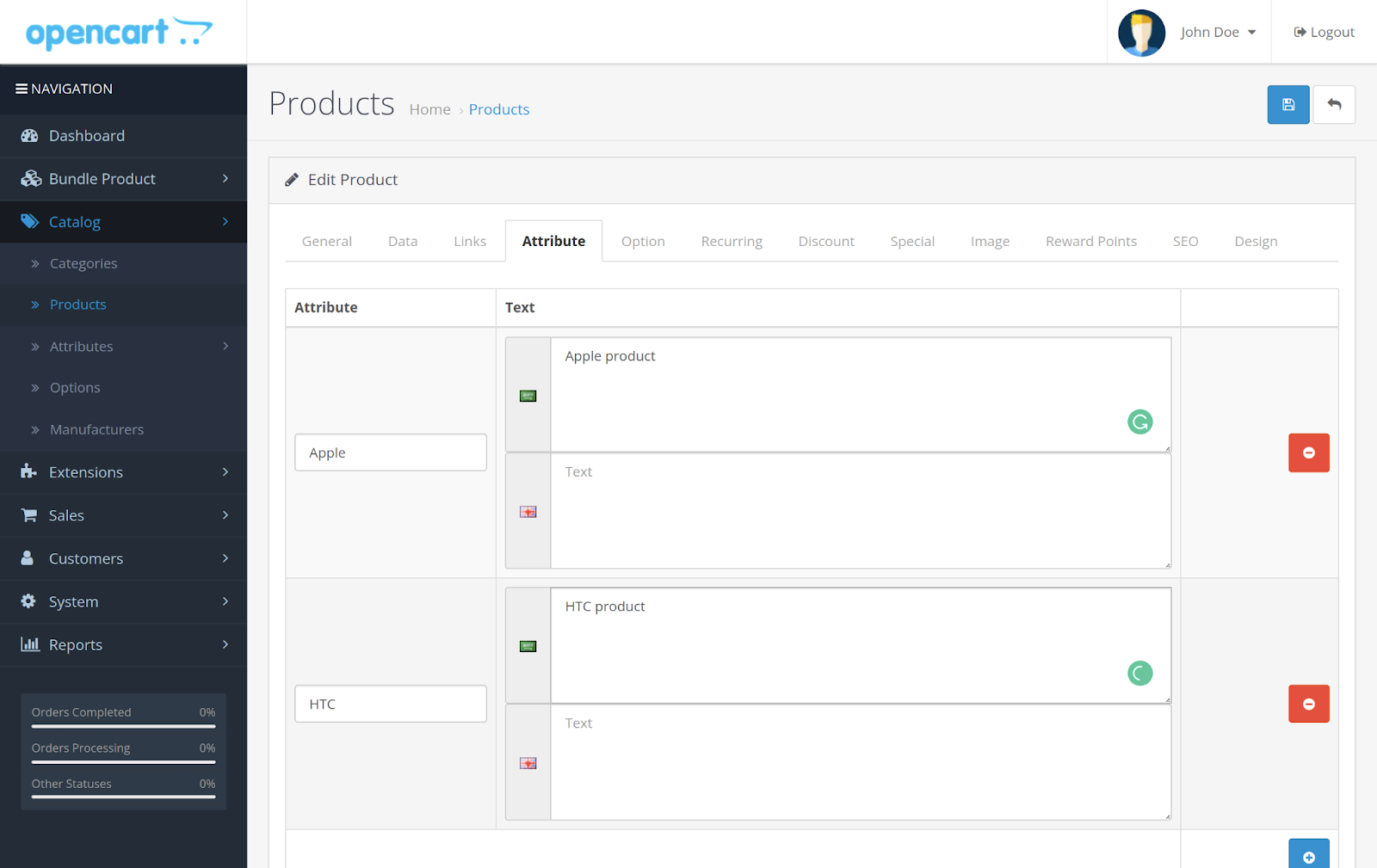
Front End
The customer can search the product with a user-defined range filter that is based on Ajax so you don’t need to wait for the page reload.
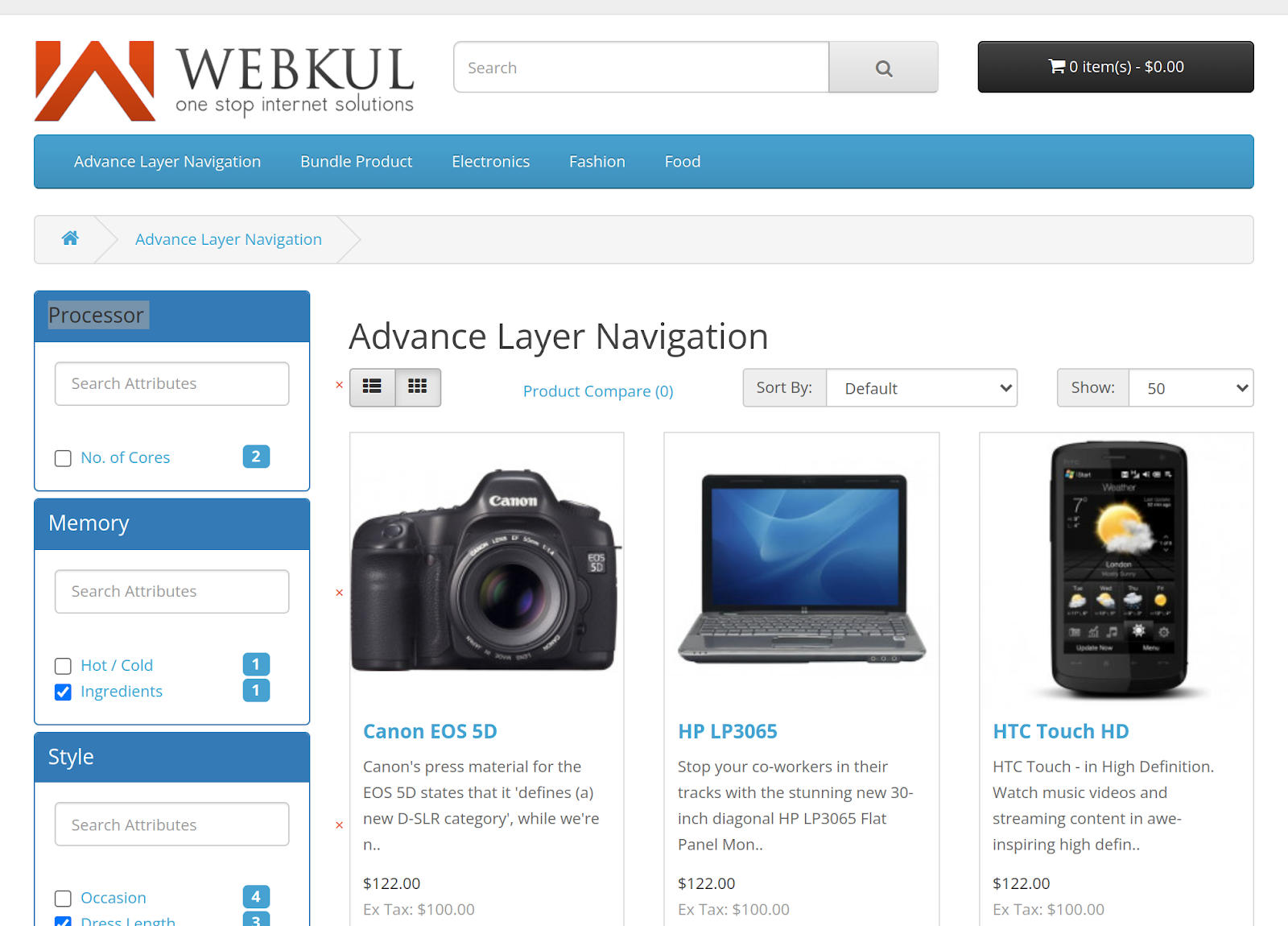
The customer can see the product search result in both List and Grid view.
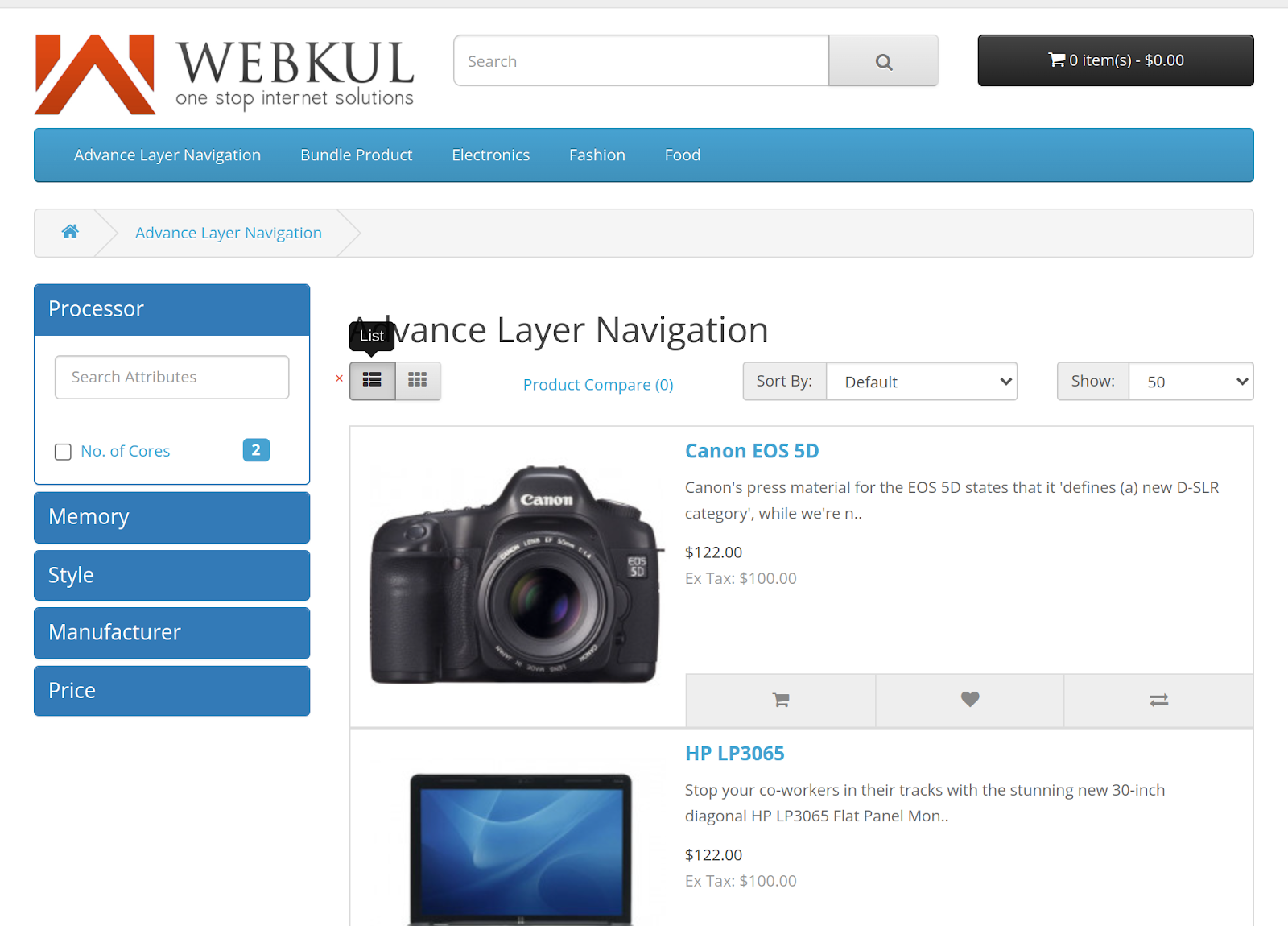


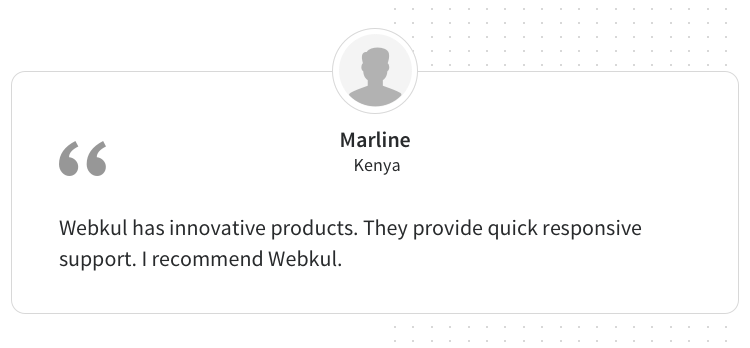

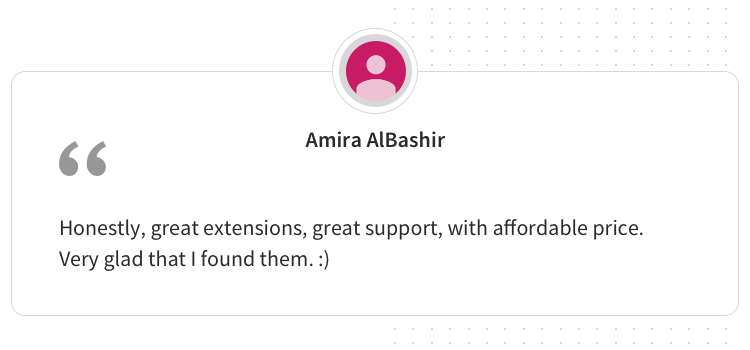
Some Moments Of Appreciation





Support Policy
Using this module you can filter multiple attributes and attributes values at a time. This module also provides an impressive price bar. Both are Ajax-based which means customers don’t need to wait for the page to reload.

Use case:
Opencart provides you with enhanced layered navigation for your customers so that they can quickly find products that meet their needs.
Customers can easily set their requirements in layered navigation and the products will be filtered according to their needs at the same time, reducing the amount of time spent searching.
You will add a user-friendly, intuitive product search system to your website, allowing customers to find what they need in seconds.



Opencart Advanced Layered Navigation Features -
- Impressive price bar for user-defined range search.
- Ajax based filter that means customers don’t need to wait for the page reload.
- Buyer can choose multiple attributes and attributes values at a time.
- Display current selection directly in the search box.
- Option for clear the selection.
- Increases conversion rate.
- All browser compatible.
- Multi language supported.
- The code is fully open & you can customize it according to your need.
Video Tutorial
Install the Opencart Advanced Layered Navigation module this way.
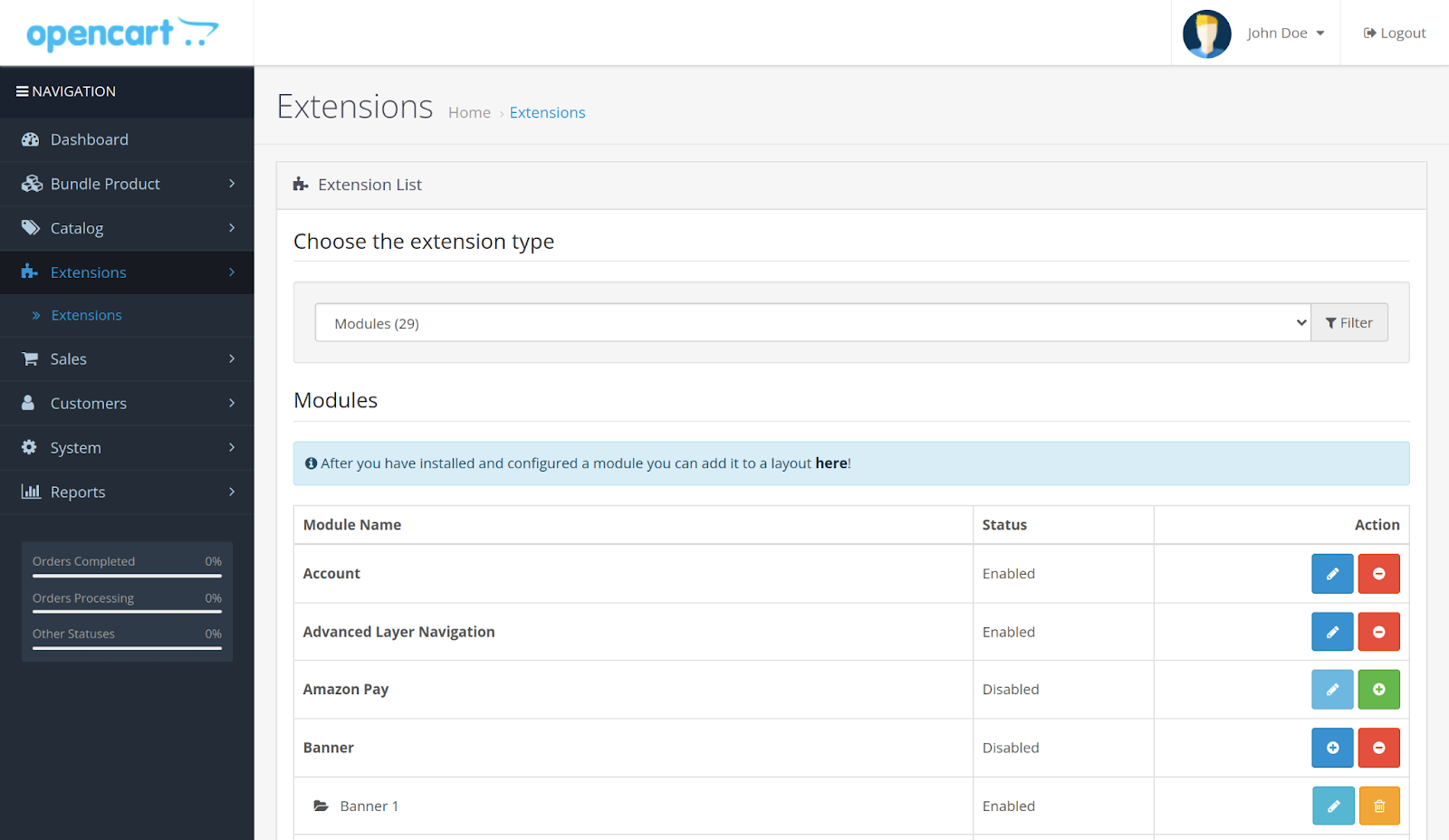
After clicking on the edit option below the page will open. Here Admin can set the Advanced Layered Navigation configuration as per their need.
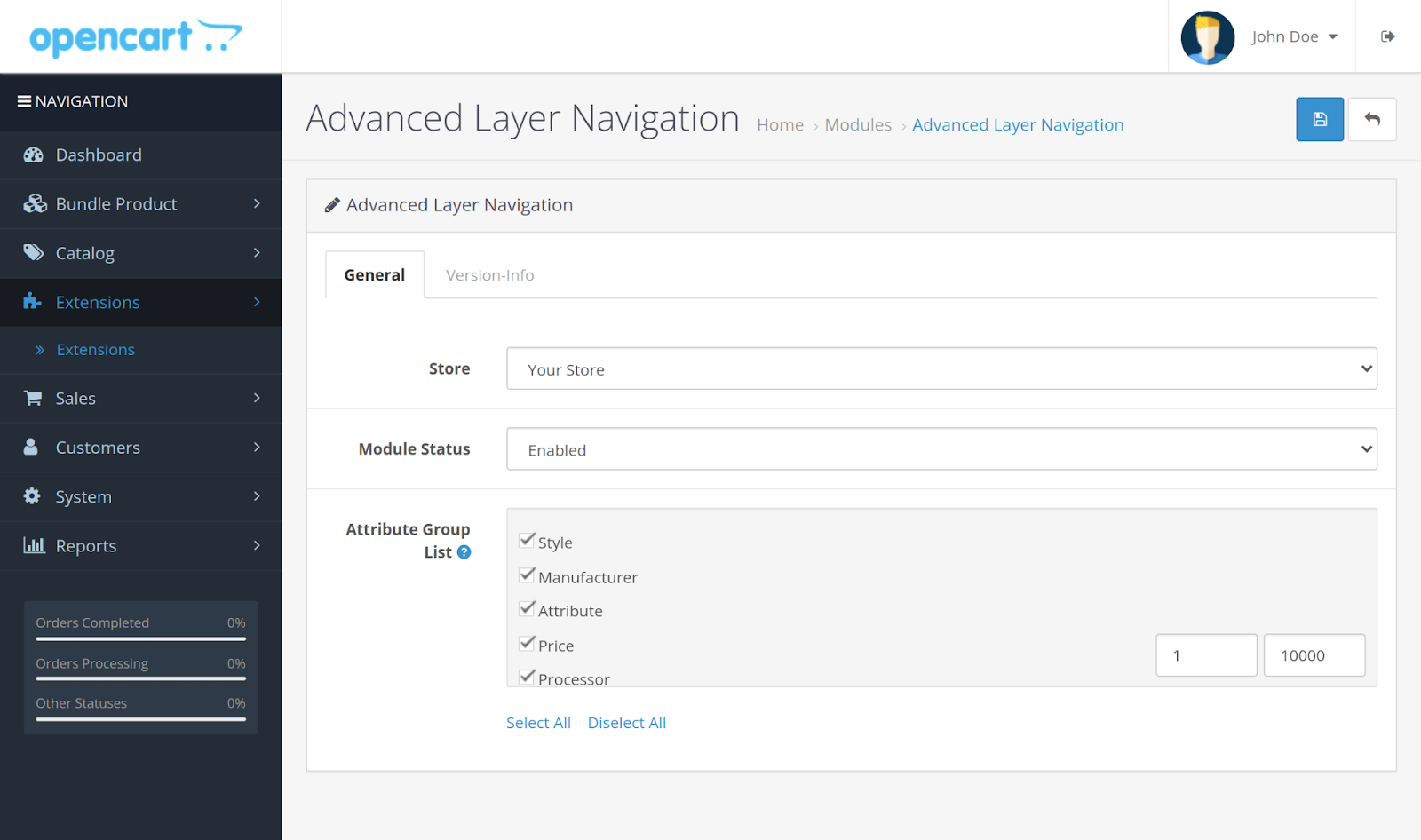
The Admin will have to create attribute groups and attributes so that the customers can filter those attributes on the front-end. From here admin can add, edit, or delete attribute groups.
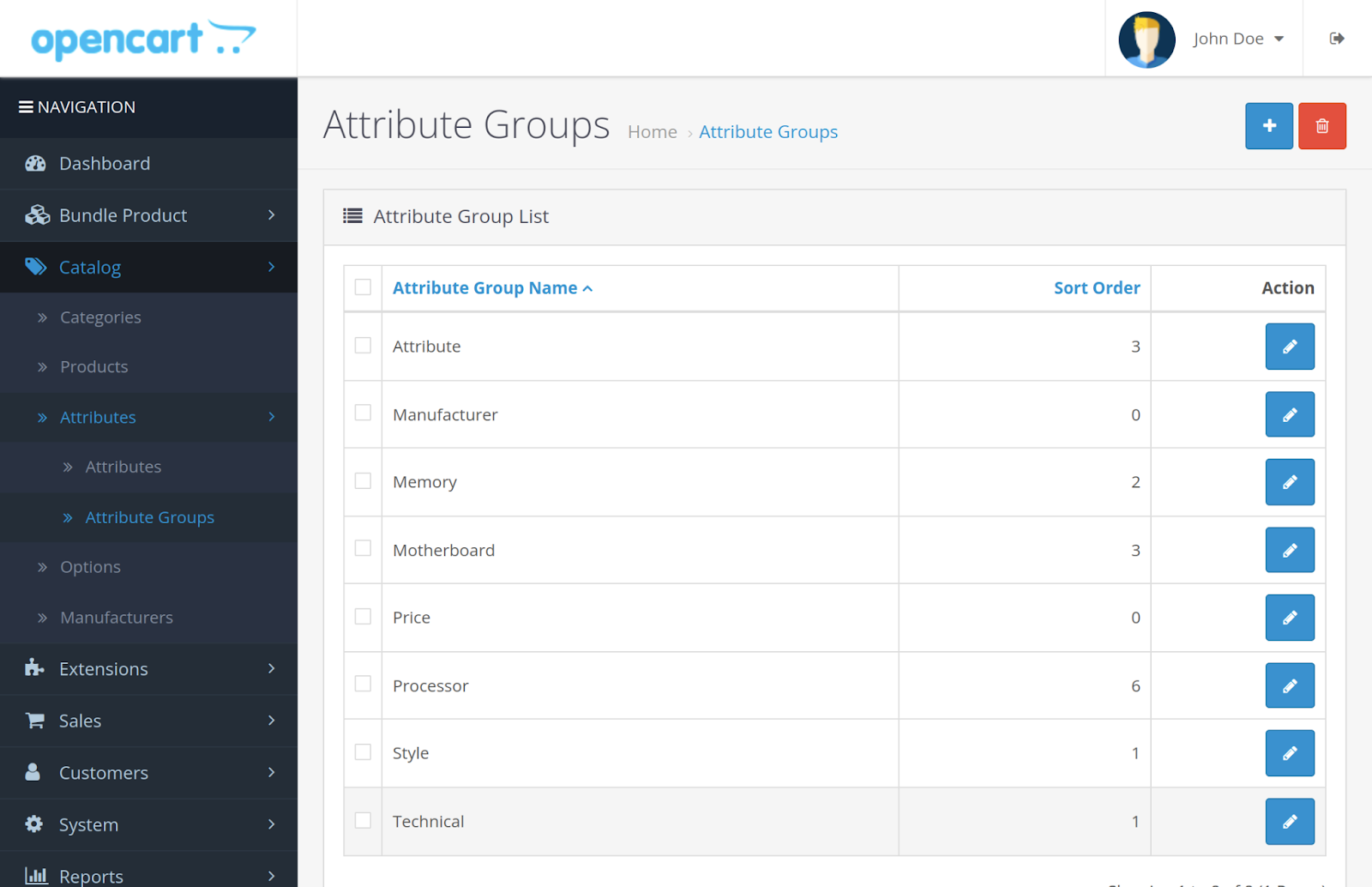
Admin can add these attribute groups. The admin will have to enter the attribute group name and sort order and then click on save.
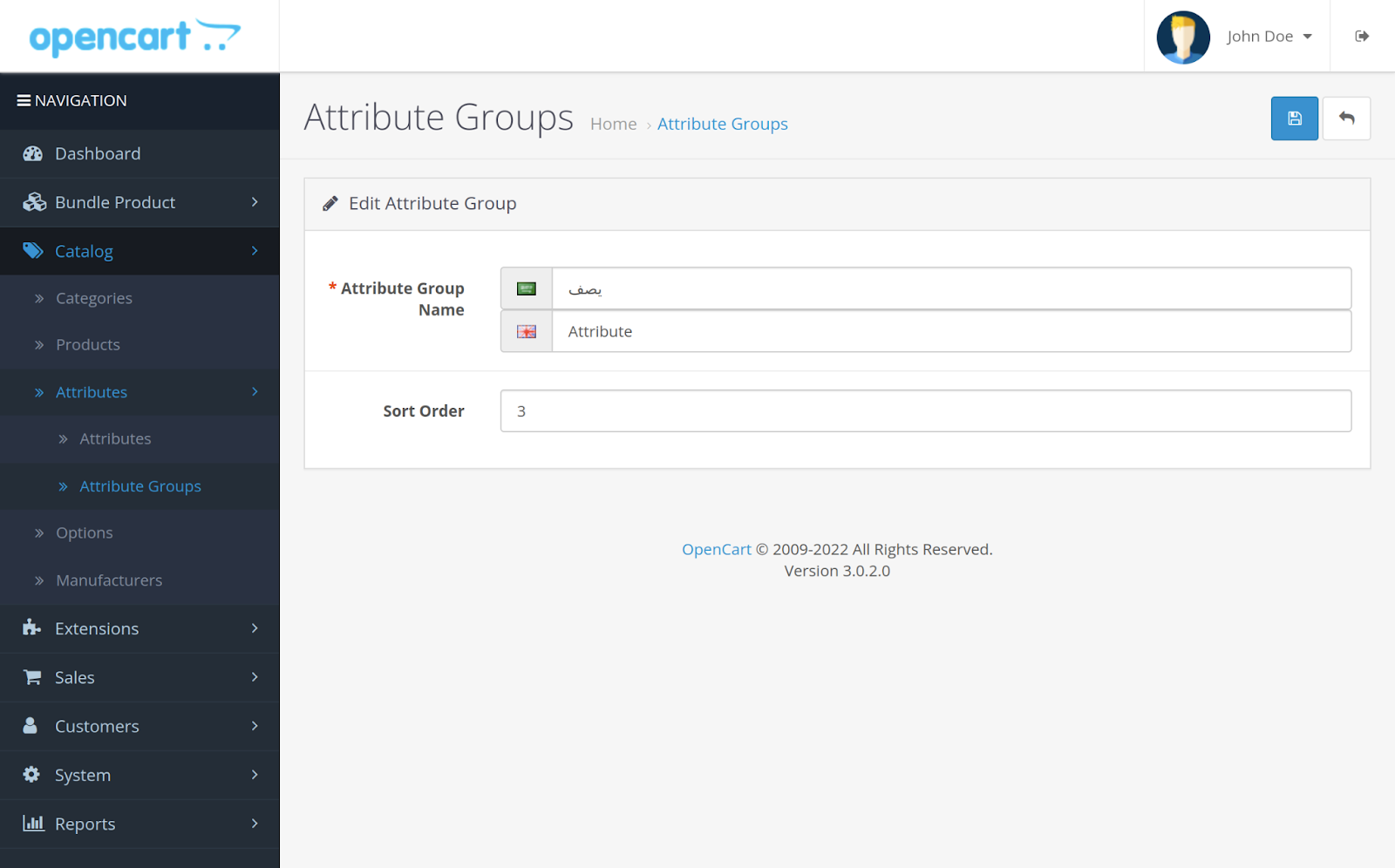
Now after creating the attribute group, the admin will have to create attributes. From here admin can add, edit, or delete attributes.
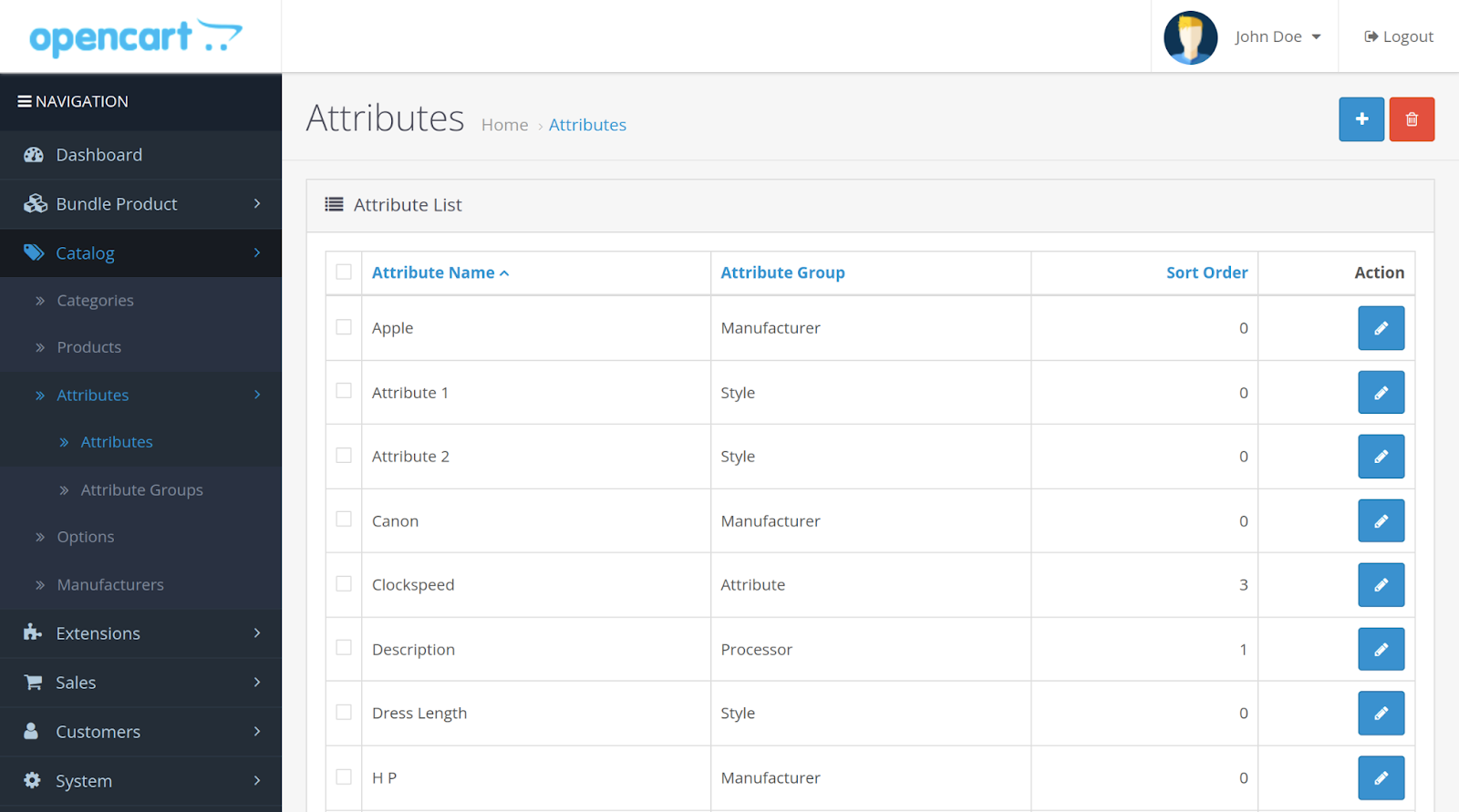
Also, the admin can add Attributes by clicking on Add New. Admin will have to enter the attribute name, select the attribute group, and enter the sort order for the attribute.
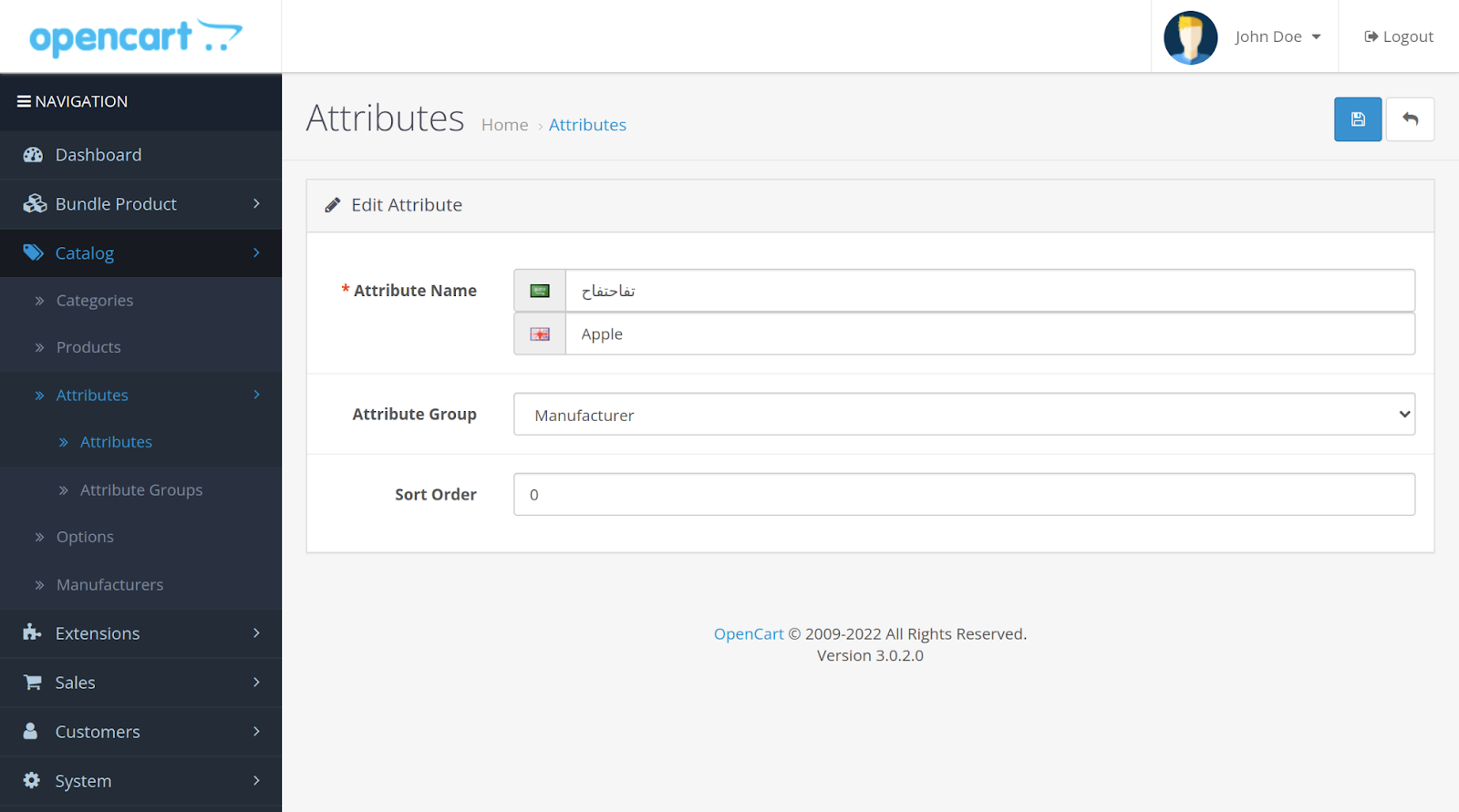
After this, the admin will have to assign these created attributes to the products so that the product can be filtered on the basis of these attributes.
The admin will have to navigate through edit product, attribute so that the product can be filtered on the front-end.
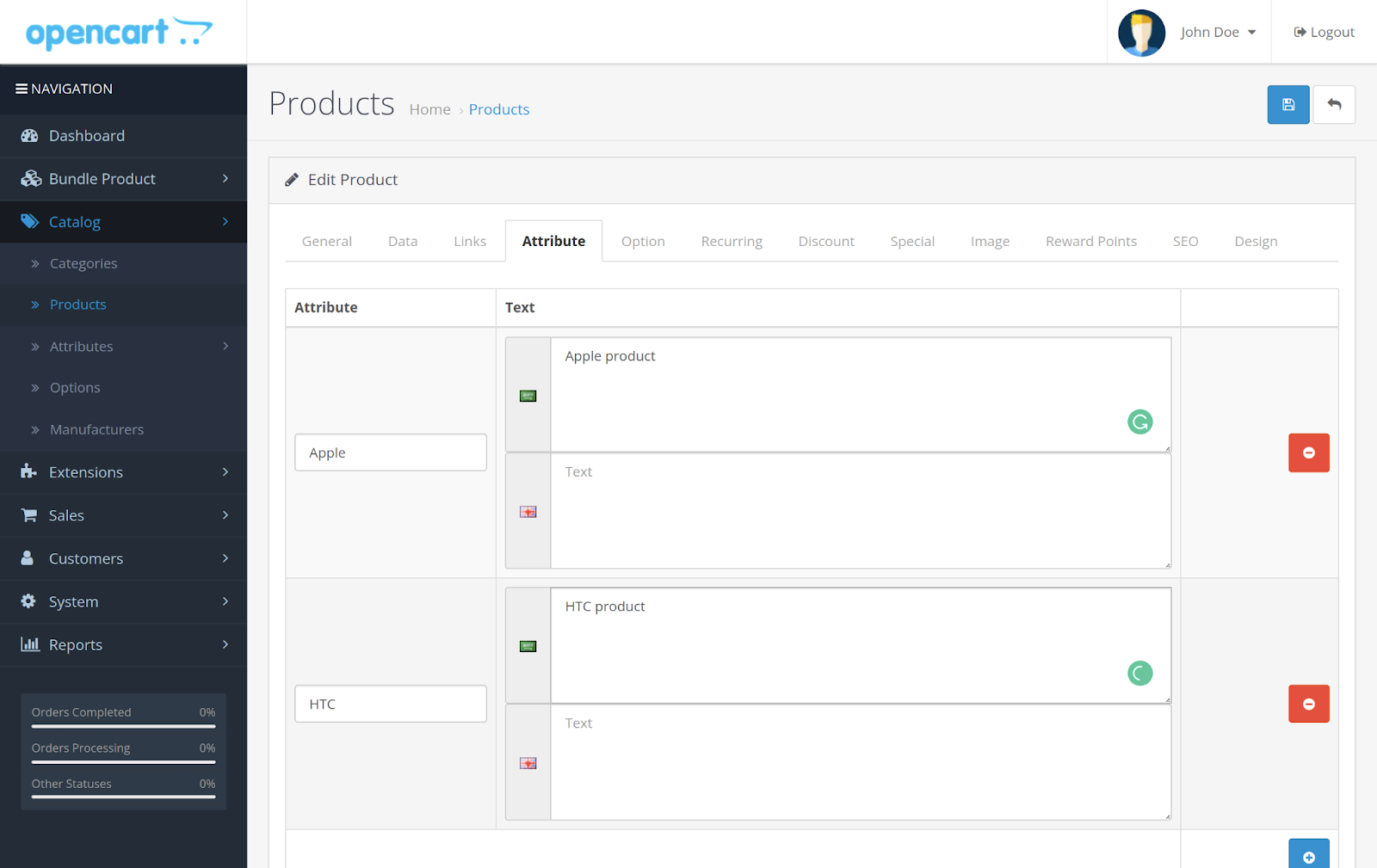
Front End
The customer can search the product with a user-defined range filter that is based on Ajax so you don’t need to wait for the page reload.
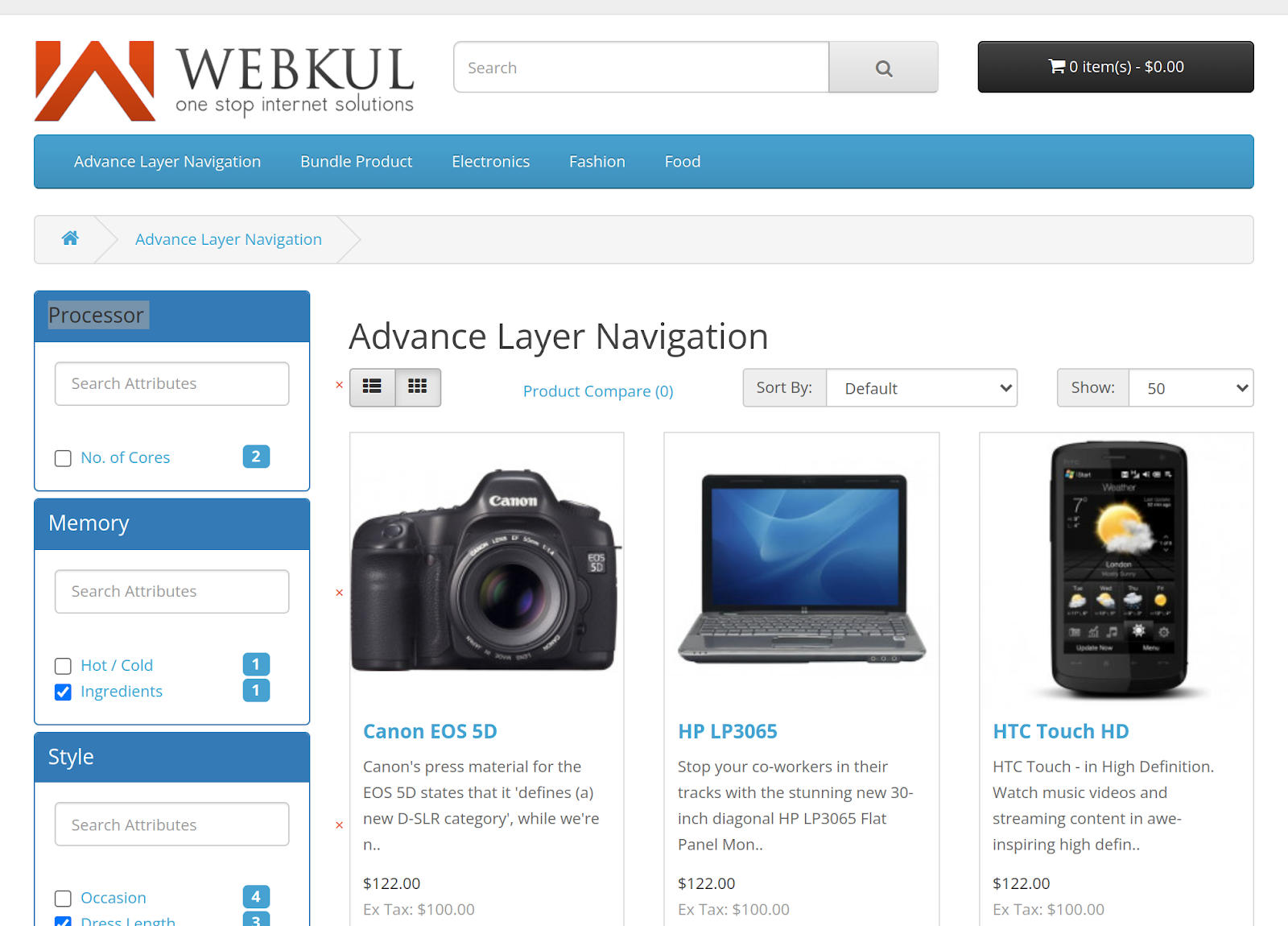
The customer can see the product search result in both List and Grid view.
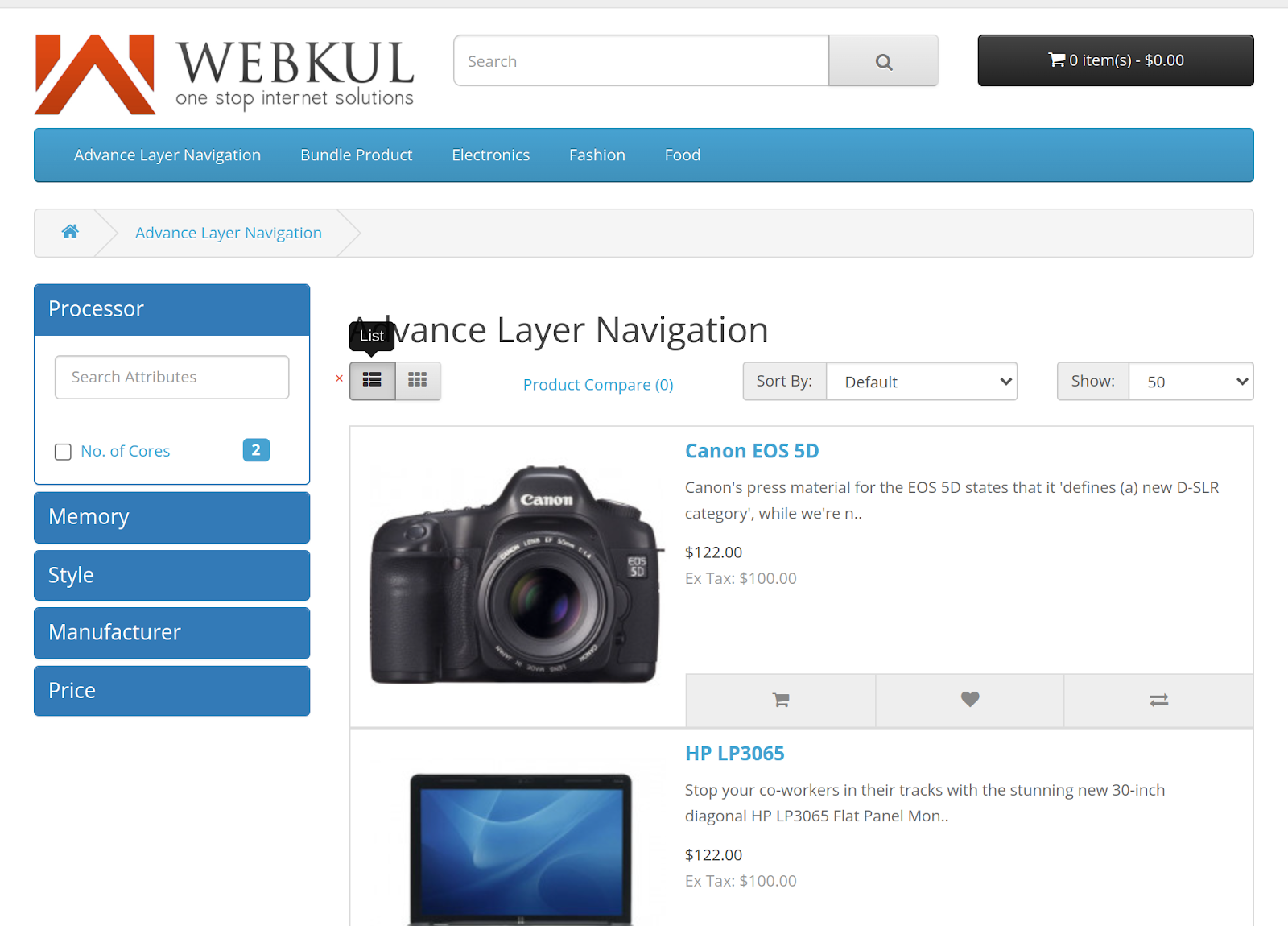


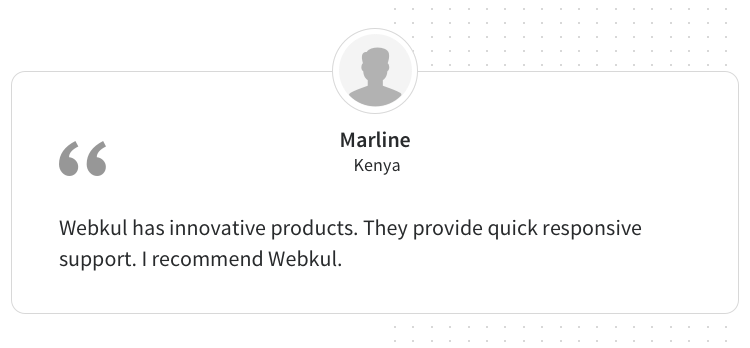

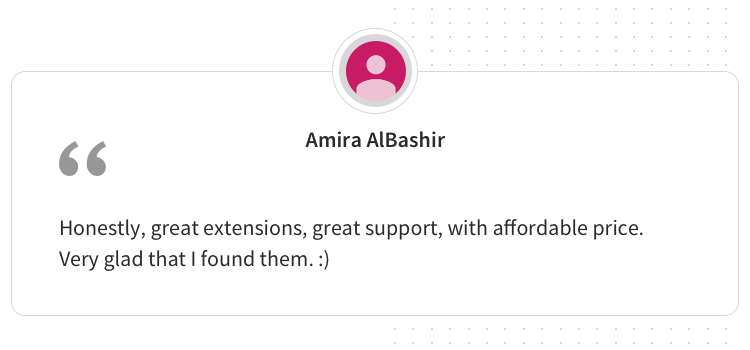
Some Moments Of Appreciation





Support Policy
What customers say about Opencart Advanced Layered Navigation

I want my money back! At that time, the extension was not even built, i payed for a non-existant extension, and i want refund!
~kidgsm
~kidgsm
Price
$79.00
- Developed by OpenCart Partner
- 3 Months Free Support
- Documentation Included
Rating
Compatibility
2.0.0.0, 2.0.1.0, 2.0.1.1, 2.0.2.0, 2.0.3.1, 2.1.0.1, 2.1.0.2, 2.2.0.0, 2.3.0.0, 2.3.0.1, 2.3.0.2, 3.0.0.0, 3.0.1.1, 3.0.1.2, 3.0.2.0, 4.x.x.x, 3.0.3.0, 3.0.3.1, 3.0.3.2, 3.0.3.3, 3.0.3.5, 3.0.3.6, 3.0.3.7, 3.0.3.8
Last Update
20 Dec 2023
Created
29 Oct 2015
11 Sales
8 Comments










Login and write down your comment.
Login my OpenCart Account