Opencart Multi Seller Marketplace Stripe Payment Gateway
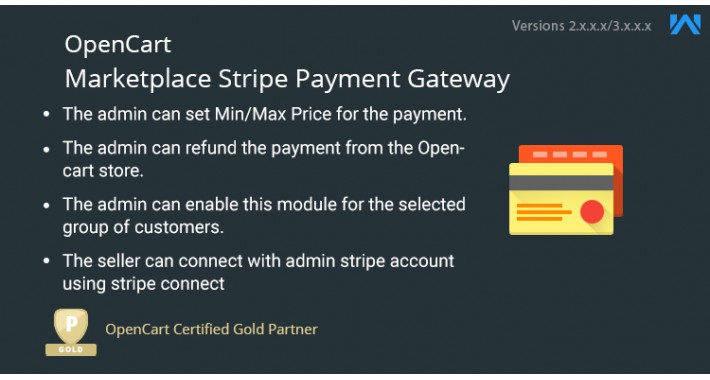
Opencart Marketplace Stripe Payment Gateway Module helps the Opencart Marketplace store owner to integrate stripe which allows the transaction to be done using stripe payment gateway. This module works for the Live and as well as for the Test mode. This payment method uses Stripe Connect for marketplace sellers. Using that, the admin can pay them for the order.
The admin can enable or disable the module for the selective Geo Zones. Using the Opencart Marketplace Stripe Payment Gateway Module the admin can also refund the customer from the admin dashboard.
NOTE- Since it’s an add-on for the marketplace module, marketplace module must be installed before installing the Marketplace Stripe Payment Gateway module.
For the live payments, SSL is required, as per the Stripe terms and condition, for more info Click here.
Note:
1. This module supports all templates and themes including the Journal theme.
2. Opencart Marketplace Stripe Payment module supports the Multi-Store feature of default Opencart.




Use Case
Do you have an Opencart Marketplace store and want to use a secure payment gateway for your store? Do you want to facilitate your marketplace sellers with easy payout? Then you are in the right place. This module provides a secure, trusted, and fast payment method to your customers. You can enable or disable the module for a particular geo-zone and a selected group of customers.
Features
Work Flow
Installation of the Opencart Marketplace Stripe Payment Gateway is easy. After the installation of the module, the admin can configure the module accordingly. From the admin panel, the admin can enter the custom title for the payment method. The admin can enter the min/max price range for the stripe payment.
The admin can select the Geo Zone for which the admin wants to enable the payment gateway even the admin can select the particular group of the customer for whom the admin wants to enable this module.

From the Stripe Management tab, the admin can select the mode of payment i.e. TEST or LIVE, enter the Secret & Publish key for live or test mode, select the Currency Alteration.

Now, from the Checkout Management, the admin can enable or disable the shipping address at the stripe checkout page. If enabled, the customer will have to enter the shipping address at the stripe checkout page while making the payment.

Now from the Status Management tab, the admin can select the status for different events.

From Stripe Connect Management, the admin can fill the application parameters.

Here, the admin can set the webhooks for stripe payment.

The admin will generate a webhook and create events for stripe payments

Here, the admin can set the wallets for stripe payment.

The admin can check the stripe logs here when a customer hits any webhook event.

Furthermore, the admin can also check the refund status of orders.








Some Moments Of Appreciation


Support Policy
The admin can enable or disable the module for the selective Geo Zones. Using the Opencart Marketplace Stripe Payment Gateway Module the admin can also refund the customer from the admin dashboard.
NOTE- Since it’s an add-on for the marketplace module, marketplace module must be installed before installing the Marketplace Stripe Payment Gateway module.
For the live payments, SSL is required, as per the Stripe terms and condition, for more info Click here.
Note:
1. This module supports all templates and themes including the Journal theme.
2. Opencart Marketplace Stripe Payment module supports the Multi-Store feature of default Opencart.




Use Case
Do you have an Opencart Marketplace store and want to use a secure payment gateway for your store? Do you want to facilitate your marketplace sellers with easy payout? Then you are in the right place. This module provides a secure, trusted, and fast payment method to your customers. You can enable or disable the module for a particular geo-zone and a selected group of customers.
Features
- The admin can enable the module for the selected group of customers.
- Admin can set the price range between the minimum and the maximum amount to work this module.
- The admin can enable the module for the selected Geo Zone.
- Sellers can connect with the Admin Stripe account using Stripe Connect as a user and then the order amount will transfer to their account directly.
- The admin can enable the option to enter the shipping address by the customer on the stripe checkout page.
- Admin can refund payment from Stripe Payment Dashboard.
- The Admin can check Stripe Payment information in detail for an order. The sellers can also check this under their transactions.
- Provide a secure, trusted, and fast payment method to the customers as the stripe is fully PCI compliant.
- The admin can choose and select the status for the order event when a customer places an order.
- The admin can set the webhook for stripe payments.
- Gpay and Apple pay wallets can use to complete the stripe payment.
Work Flow
Installation of the Opencart Marketplace Stripe Payment Gateway is easy. After the installation of the module, the admin can configure the module accordingly. From the admin panel, the admin can enter the custom title for the payment method. The admin can enter the min/max price range for the stripe payment.
The admin can select the Geo Zone for which the admin wants to enable the payment gateway even the admin can select the particular group of the customer for whom the admin wants to enable this module.

From the Stripe Management tab, the admin can select the mode of payment i.e. TEST or LIVE, enter the Secret & Publish key for live or test mode, select the Currency Alteration.

Now, from the Checkout Management, the admin can enable or disable the shipping address at the stripe checkout page. If enabled, the customer will have to enter the shipping address at the stripe checkout page while making the payment.

Now from the Status Management tab, the admin can select the status for different events.

From Stripe Connect Management, the admin can fill the application parameters.

Here, the admin can set the webhooks for stripe payment.

The admin will generate a webhook and create events for stripe payments

Here, the admin can set the wallets for stripe payment.

The admin can check the stripe logs here when a customer hits any webhook event.

Furthermore, the admin can also check the refund status of orders.








Some Moments Of Appreciation


Support Policy
Price
$199.00
- Developed by OpenCart Partner
- 3 Months Free Support
- Documentation Included
Rating
Compatibility
2.0.0.0, 2.0.1.0, 2.0.1.1, 2.0.2.0, 2.0.3.1, 2.1.0.1, 2.1.0.2, 2.2.0.0, 2.3.0.0, 2.3.0.1, 2.3.0.2, 3.0.0.0, 3.0.1.1, 3.0.1.2, 3.0.2.0, 3.0.3.0, 3.0.3.1, 3.0.3.2, 3.0.3.3, 3.0.3.5, 3.0.3.6, 3.0.3.7, 3.0.3.8
Last Update
20 Dec 2023
Created
3 Nov 2015
7 Sales
9 Comments











Login and write down your comment.
Login my OpenCart Account