Opencart Multi Seller Marketplace Tax Manager
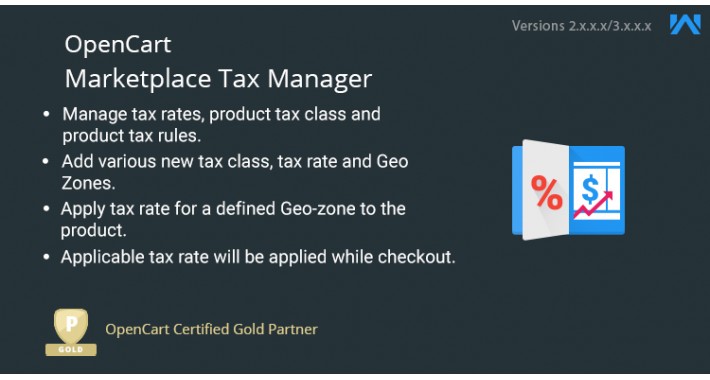
Opencart Marketplace Tax Manager module allows the seller to manage the tax from their end. Using this module seller can add new tax class, tax rate, and Geo Zones. With the help of this module, the seller can add tax, according to their need. With this add-on, the seller can apply a tax rate for a defined zone to their product. Whenever an order is placed that the tax rate will be applied to the product.
Since it’s an add-on for the marketplace module, so marketplace module must be installed before installing the Marketplace Tax Manager.
Note:
1. This module supports all templates and themes including the Journal theme.
2. Opencart Marketplace Tax Manager module supports the Multi-Store feature of default Opencart.

Features
Workflow Video








Some Moments Of Appreciation


Support Policy
Since it’s an add-on for the marketplace module, so marketplace module must be installed before installing the Marketplace Tax Manager.
Note:
1. This module supports all templates and themes including the Journal theme.
2. Opencart Marketplace Tax Manager module supports the Multi-Store feature of default Opencart.

Features
- Seller can add/edit Tax class.
- Seller can add/edit the Tax rate.
- Seller can add/edit Geo Zone.
- Admin can see the list of Tax class, tax rate, Geo zones.
- Admin can delete the tax class, tax rate, geo zone.
- Admin has two options for the seller to allow tax classes i.e Default tax classes and Seller tax classes.
- Seller can also apply the tax class on behalf of the customer group.
Workflow Video








Some Moments Of Appreciation


Support Policy
Price
$79.00
- Developed by OpenCart Partner
- 3 Months Free Support
- Documentation Included
Rating
Compatibility
2.0.0.0, 2.0.1.0, 2.0.1.1, 2.0.2.0, 2.0.3.1, 2.1.0.1, 2.1.0.2, 2.2.0.0, 2.3.0.0, 2.3.0.1, 2.3.0.2, 3.0.0.0, 3.0.1.1, 3.0.1.2, 3.0.2.0, 3.0.3.0, 3.0.3.1, 3.0.3.2, 3.0.3.3, 3.0.3.5, 3.0.3.6, 3.0.3.7, 3.0.3.8
Last Update
11 Oct 2023
Created
3 Nov 2015
4 Sales
2 Comments
























Login and write down your comment.
Login my OpenCart Account