Add Custom Tabs or Extra Tabs in Products
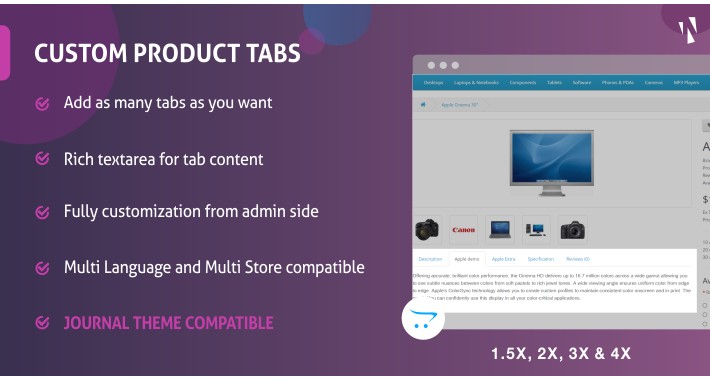
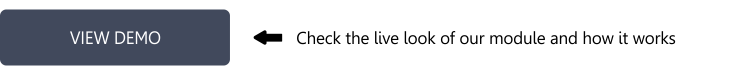
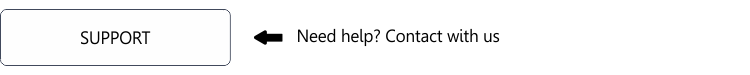
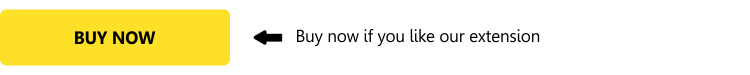
Opencart 4 Ready
With this extension, you can add as many new tabs as you want in the products page. This extension using Ocmod, so no system files are affected.

* Add tab using the “Extra Product Tabs” option in the product page.
* Add multiple custom tabs or Extra tabs in every product as you wish.
* Fully Customization from admin side.
* Rich Textarea for tab contents.
* You can enable and disable each tab from the admin side.
INSTALLATION:
1. Admin -> Extensions -> Extension Installer -> Click on the Upload button.
2. Find Our ocmod Extension File => extra_product_tabs.ocmod
3. Under Modification Click on refresh button
DEMO:
Demo Custom Tabs
Admin Access
Admin Demo
Username: demo
Password: demo

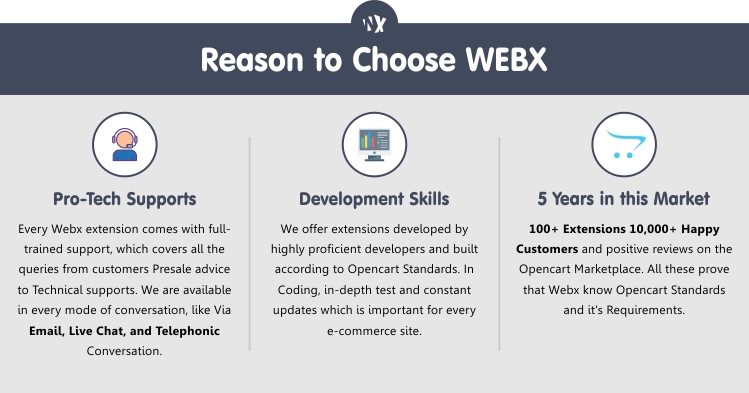

Email: support@webreckon.in
Live Chat at Webreckon
Skype: webmedialdh
Telephone: +91 991540 9292
What customers say about Add Custom Tabs or Extra Tabs in Products

It doesn't work with J3, I have to buy another extensions.
~liukevin419
~liukevin419

It is an extension that fulfills what it promises, besides that the support helps you in case of having problems with the theme .. highly recommended.
~orejuelajorge
~orejuelajorge

Perfect Support and customizing for my 3.0.2.0 Theme.
~fredb
~fredb
Price
$20.00
- Developed by OpenCart Community
- 12 Months Free Support
- Documentation Included
Rating
Compatibility
4.0.0.0, 4.0.1.0, 1.5.4, 1.5.4.1, 1.5.5.1, 1.5.6, 1.5.6.1, 1.5.6.2, 1.5.6.3, 1.5.6.4, 3.0.0.0, 3.0.1.1, 3.0.1.2, 3.0.2.0, 4.x.x.x, 3.0.3.0, 3.0.3.1, 3.0.3.2, 3.0.3.3, 3.0.3.5, 3.0.3.6, 3.0.3.7, 3.0.3.8, 2.0.0.0, 2.0.1.0, 2.0.1.1, 2.0.2.0, 2.0.3.1, 2.1.0.1, 2.1.0.2, 2.2.0.0, 2.3.0.0, 2.3.0.1, 2.3.0.2, 2.2.0.0, 2.3.0.0, 2.3.0.1, 2.3.0.2
Last Update
19 Aug 2022
Created
19 Nov 2015
196 Sales
22 Comments



Login and write down your comment.
Login my OpenCart Account