Show Product based on City / Pincode / Group Of Pincodes
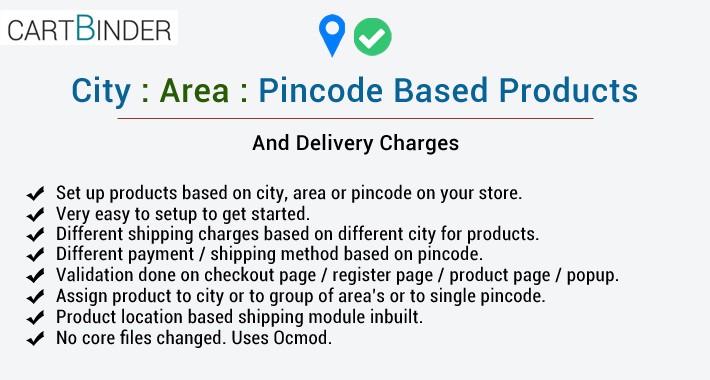
Introduction
It is an Opencart extension designed to help stores that have products and delivery charges based on customer location. So if some products are only available for certain locations then with this extension you can easily set up city area pincode-based products. With smart tools available within the extension and help guide, you can set up very quickly.
All-in-one extension to help you set up city area Pincode-based products and delivery charges in Opencart.
How to try demo?
Front-end testing
1) You can go to the front end. Store Front
2) You will see a popup after the page loads asking for your location. ( This is optional and can be disabled ).
3) Enter the area name or Pincode. Ex: Malad, Antop Hill, 400064, 110002, etc
3) Drop down for the location will come from which you should select the location.
4) On selection, the location would be saved and will also show in the header.
5) Now go to any product page you will see a search block with your location.
6) If the correct location then you will see add to cart enabled and you can go to the checkout page.
7) If the wrong location then you will see add to cart disabled on the product page and an error will be on the cart page.
8) If the customer does not enter any location in the popup or product page, then we also do testing on the checkout page.
Admin side control
5) If you want to check admin control. Admin Backend
Username: demo
password: demo
Features
- Set up products based on customer location.
- Products to be assigned to multiple locations.
- Products can also be assigned to just a single area ( Pincode ).
- Option to add shipping charge or no charges for shipping for each product for different locations.
- Show shipping charges or free delivery on the product page based on location.
- Import-export tool for quickly uploading your areas.
- Add messages to each area. Ex: Delivery in 2 days, Delivery in 4 - 5 working days, etc
- Set up payment and shipping methods based on customer location.
- Example: COD is available in Area A. And Prepaid option in Area B.
- COD availability message can be shown on the product page.
- Location button can be shown on the storefront header and product page.
- Disable add to cart on the product page when the product cannot be delivered to their location.
- Feature added to restrict the customer from checkout if buying a product from a location where no delivery is available.
- Feature added to check pincode when new registration.
- Feature to get location first before entering the website. So only after the correct location is entered customer will be able to see the website and products.
- Option to enable first-time popup location check for new customer visits.
Latest Features Added
- Now you can assign a city to a product directly from admin without import/export. More Faster.
- Now compatible with 3.x version.
- Minor bug fixes.
What does this extension do ?
Now Suppose you have 3 cities where your products are delivered. Let's call them City A, B, C.
Product A is only available at location City A.
Product B is available at both Locations City A, B.
Product C is available at both Locations City B, C.
So with this extension, you can assign Product A to City A.
And assign Product B to City A and B.
And assign Product C to City B and C.
And different variations are also possible.
Furthermore, you also have the option to add shipping charges to different cities.
Ex: Product A -> City A = Shipping charges: $10.
Product B -> City A = Shipping charges: $4.
Product B -> City B = Shipping charges: $12.
etc.
So you can assign different shipping charges to different cities.
Now suppose there are some products that can be delivered in a single area ( Single Pincode ) or a group of areas. This can also be done with this extension.
What is the difference between a city and an area?
The area is a single pin code. Whereas Cities have lots of areas ( Pincode )
So basically if you are looking for product delivery based on City or Area this extension can be helpful for you.
What is different in this extension:
We have added smart features to easily set up the extension on the store.
City List Page
Separate page to manage your delivery cities.
Easily create new, delete old, and edit existing cities from this page.
Area List Page
The area ( Pincode ) is smaller than the city. Each city has a lot of pin codes.
Separate pages to manage your areas.
You can assign different payment - shipping methods to a different area.
You can have different messages for each area.
Ex: Delivery in 2 working days, Delivery in 4 - 6 working days, etc.
Import Area Page
As areas are going to be in big numbers.
We have an import tool to instantly upload a lot of areas together.
All fields for the area can be set up during import.
Product to city assign page
Once you add your cities and areas, it's time to assign them to your products.
So this page is used for this purpose.
Just select the category and city to assign.
So all products for that category would be assigned to the city.
You can also add shipping charges during this assignment.
Product to area assign page
Sometimes there are certain products which are not delivered to the complete city.
But some areas ( Pincode ) or groups of areas ( Pincodes ).
So this can also be done directly from the product edit page - links tab.
Settings Page
A single settings page to control your settings. A lot of controls are available on the settings page:
1) Color selection for location checkbox.
2) Product page settings.
3) Check out page settings.
4) Popup settings.
5) Payment and shipping method based on pin code.
6) Other settings.
Help guide
We have a how it works section on different pages to help you understand the page in case of any doubt at any time.
Custom theme and checkout
This has been tested on the default theme and default Opencart checkout.
We have also done lots of configuration with different themes and checkout.
It is possible that your theme and checkout can be configured.
Kindly drop an email at support@cartbinder.com prior to purchase so we can let you know.
And you will have our commitment to configure it.
Specifications
- Works with ocmod.
- No core files are changed.
Related Extension
Extension Name : Advanced Pincode Extension
If you have common pin codes for all products then you can check the above extension.
In this, all pin codes added by you shall be available for all products.
Support
Create a support ticket for further assistance:
Ticket: Create support ticket on cartbinder
Help / Contact us
For any kind of further queries regarding purchase, customization, etc :
Email: support@cartbinder.com
Guide / Version history / Faqs
You can check the help guide, version history, and faqs for Delivery date - time slots selection for orders on the documentation link below:
Documentation Link
It is an Opencart extension designed to help stores that have products and delivery charges based on customer location. So if some products are only available for certain locations then with this extension you can easily set up city area pincode-based products. With smart tools available within the extension and help guide, you can set up very quickly.
All-in-one extension to help you set up city area Pincode-based products and delivery charges in Opencart.
How to try demo?
Front-end testing
1) You can go to the front end. Store Front
2) You will see a popup after the page loads asking for your location. ( This is optional and can be disabled ).
3) Enter the area name or Pincode. Ex: Malad, Antop Hill, 400064, 110002, etc
3) Drop down for the location will come from which you should select the location.
4) On selection, the location would be saved and will also show in the header.
5) Now go to any product page you will see a search block with your location.
6) If the correct location then you will see add to cart enabled and you can go to the checkout page.
7) If the wrong location then you will see add to cart disabled on the product page and an error will be on the cart page.
8) If the customer does not enter any location in the popup or product page, then we also do testing on the checkout page.
Admin side control
5) If you want to check admin control. Admin Backend
Username: demo
password: demo
Features
- Set up products based on customer location.
- Products to be assigned to multiple locations.
- Products can also be assigned to just a single area ( Pincode ).
- Option to add shipping charge or no charges for shipping for each product for different locations.
- Show shipping charges or free delivery on the product page based on location.
- Import-export tool for quickly uploading your areas.
- Add messages to each area. Ex: Delivery in 2 days, Delivery in 4 - 5 working days, etc
- Set up payment and shipping methods based on customer location.
- Example: COD is available in Area A. And Prepaid option in Area B.
- COD availability message can be shown on the product page.
- Location button can be shown on the storefront header and product page.
- Disable add to cart on the product page when the product cannot be delivered to their location.
- Feature added to restrict the customer from checkout if buying a product from a location where no delivery is available.
- Feature added to check pincode when new registration.
- Feature to get location first before entering the website. So only after the correct location is entered customer will be able to see the website and products.
- Option to enable first-time popup location check for new customer visits.
Latest Features Added
- Now you can assign a city to a product directly from admin without import/export. More Faster.
- Now compatible with 3.x version.
- Minor bug fixes.
What does this extension do ?
Now Suppose you have 3 cities where your products are delivered. Let's call them City A, B, C.
Product A is only available at location City A.
Product B is available at both Locations City A, B.
Product C is available at both Locations City B, C.
So with this extension, you can assign Product A to City A.
And assign Product B to City A and B.
And assign Product C to City B and C.
And different variations are also possible.
Furthermore, you also have the option to add shipping charges to different cities.
Ex: Product A -> City A = Shipping charges: $10.
Product B -> City A = Shipping charges: $4.
Product B -> City B = Shipping charges: $12.
etc.
So you can assign different shipping charges to different cities.
Now suppose there are some products that can be delivered in a single area ( Single Pincode ) or a group of areas. This can also be done with this extension.
What is the difference between a city and an area?
The area is a single pin code. Whereas Cities have lots of areas ( Pincode )
So basically if you are looking for product delivery based on City or Area this extension can be helpful for you.
What is different in this extension:
We have added smart features to easily set up the extension on the store.
City List Page
Separate page to manage your delivery cities.
Easily create new, delete old, and edit existing cities from this page.
Area List Page
The area ( Pincode ) is smaller than the city. Each city has a lot of pin codes.
Separate pages to manage your areas.
You can assign different payment - shipping methods to a different area.
You can have different messages for each area.
Ex: Delivery in 2 working days, Delivery in 4 - 6 working days, etc.
Import Area Page
As areas are going to be in big numbers.
We have an import tool to instantly upload a lot of areas together.
All fields for the area can be set up during import.
Product to city assign page
Once you add your cities and areas, it's time to assign them to your products.
So this page is used for this purpose.
Just select the category and city to assign.
So all products for that category would be assigned to the city.
You can also add shipping charges during this assignment.
Product to area assign page
Sometimes there are certain products which are not delivered to the complete city.
But some areas ( Pincode ) or groups of areas ( Pincodes ).
So this can also be done directly from the product edit page - links tab.
Settings Page
A single settings page to control your settings. A lot of controls are available on the settings page:
1) Color selection for location checkbox.
2) Product page settings.
3) Check out page settings.
4) Popup settings.
5) Payment and shipping method based on pin code.
6) Other settings.
Help guide
We have a how it works section on different pages to help you understand the page in case of any doubt at any time.
Custom theme and checkout
This has been tested on the default theme and default Opencart checkout.
We have also done lots of configuration with different themes and checkout.
It is possible that your theme and checkout can be configured.
Kindly drop an email at support@cartbinder.com prior to purchase so we can let you know.
And you will have our commitment to configure it.
Specifications
- Works with ocmod.
- No core files are changed.
Related Extension
Extension Name : Advanced Pincode Extension
If you have common pin codes for all products then you can check the above extension.
In this, all pin codes added by you shall be available for all products.
Support
Create a support ticket for further assistance:
Ticket: Create support ticket on cartbinder
Help / Contact us
For any kind of further queries regarding purchase, customization, etc :
Email: support@cartbinder.com
Guide / Version history / Faqs
You can check the help guide, version history, and faqs for Delivery date - time slots selection for orders on the documentation link below:
Documentation Link
What customers say about Show Product based on City / Pincode / Group Of Pincodes

I would like to thanks Pavan for his outstanding support. Highly recommend his service and product 100%
~mleusin
~mleusin

I'm really sorry for Too Much late feedback. This Module is very important part of my website. Overall they did excellent job and make my website more useful for people. Thanks a lot, this module helped me a lot. It's worth spending money. Just some little improvement can make it more excellent. Wish You Grow More.
~rashedraihan69
~rashedraihan69
Price
$66.66
- Developed by OpenCart Partner
- 12 Months Free Support
- Documentation Included
Rating
Compatibility
2.0.0.0, 2.0.1.0, 2.0.1.1, 2.0.2.0, 2.0.3.1, 2.1.0.1, 2.1.0.2, 2.2.0.0, 3.0.0.0, 3.0.1.1, 3.0.1.2, 3.0.2.0, 4.x.x.x, 3.0.3.0, 3.0.3.1, 3.0.3.2, 3.0.3.3, 3.0.3.5, 3.0.3.6, 3.0.3.7, 3.0.3.8, 3.0.3.9, 2.3.0.0, 2.3.0.1, 2.3.0.2
Last Update
26 Mar 2024
Created
19 Dec 2015
121 Sales
79 Comments










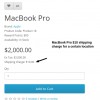


Login and write down your comment.
Login my OpenCart Account