Opencart Rental Appointment Event Hotel Booking Reservation
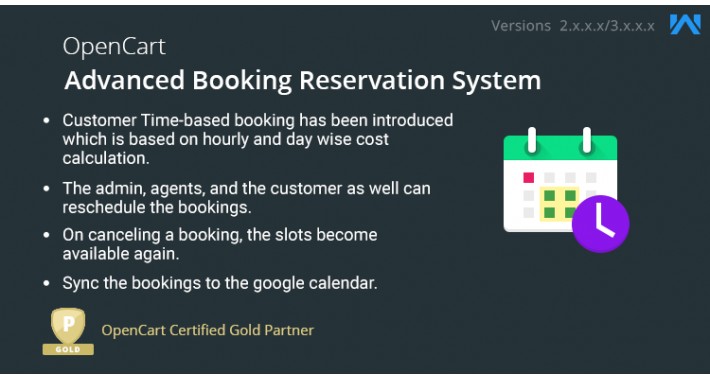
Opencart Rental Appointment Event Booking Reservation can be used to create booking and reservation for products. This module will be able to implement booking & reservation for products in your Opencart website and will provide six types of bookings for the products – Many Bookings in One Day, One Booking For Many Days & Customer Time-Based booking(Based on Per Hour and Per Day), Appointment Booking, Rental Booking(Daily, Hourly, Hourly+Daily Basis), Event Booking.



Use Case:
With the advancement in the digital world as business entrepreneurs, we strive to make things easier for our customers. For instance, in the form of Opencart Advanced Booking and Reservation, we have provided the booking feature using which the customers can make online bookings for various events, fix appointments online, allow booking which is hourly or daily based.
The reason being, none of our customers wish to stand in a long queue so as to make a booking for supposing, a movie ticket nowadays. The booking feature is thus one of the core features which we can offer our customers and help them save time in turn as they can just sit back in their couches and thus make bookings as they relax.
Features
Frontend Workflow
One Booking For Many Days
We can use One booking for many days to book a product for many days, such as Bkkoing a Hotel.
The customer has to choose the date for which the booking is to be made from the available slots and add it to the cart.

On adding the booking to cart the customer can proceed with the checkout and purchase it.
The customers can also view the duration, rate per item, and the booking slot date in the cart.
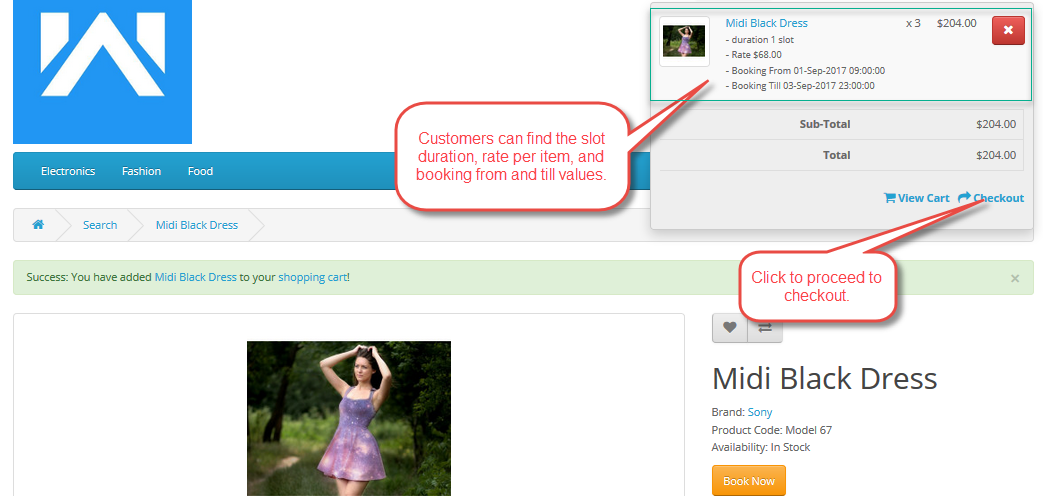
The customer will find all the placed orders for the booking products under My Booking History.

The customers can also view the complete details of the respective order. Also, the customer can download the order details as a PDF and can cancel the order.
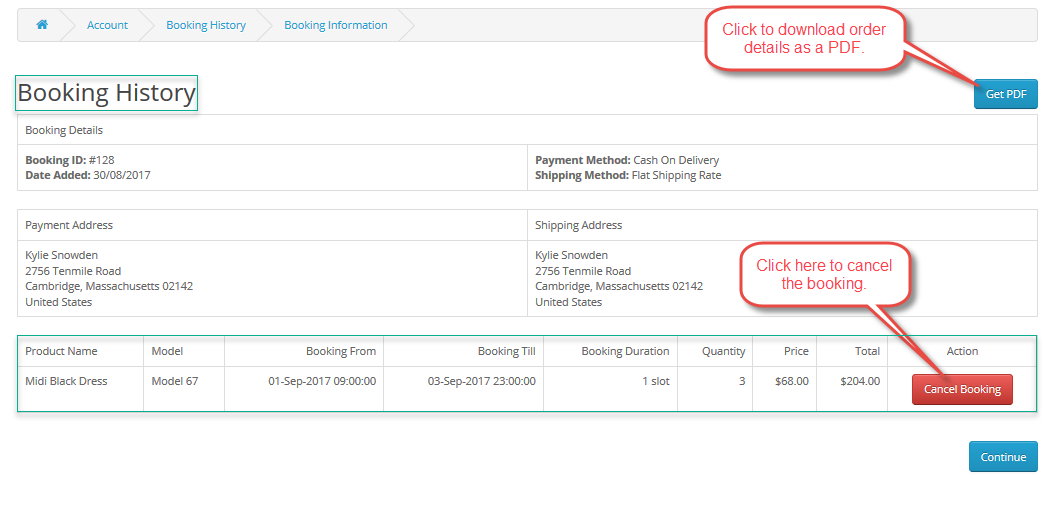
Many Bookings For One Day
The customers can use Many bookings in One Day for booking products for different time slots in a day, such as Railway Reservation Bookings.

Tapping the ‘Book Now’ button opens up a pop up where the customer can choose the slots along with their respective quantity for the available dates and add the respective slots in the cart.

Customer Time-Based Booking
Under this booking, the customers can make hour-wise or day-wise bookings.
Hour Wise
The hour-wise booking facilitates the customer to choose a date range slot for the booking as need be. The hourly price of the product will be equal to the base price of the product as per the admin settings.

Day Wise
The customers can choose the required date slots to make the bookings. The base price of the product will be equal to the Per Day price of the product as set by the admin.

Appointment Booking
This facilitates the customers to book appointments for different time slots. appointments such as booking an appointment with a doctor.

Rental Booking- Daily Basis
The customers can book a product for a particular day under Rental Booking (Daily Basis), such as booking a bicycle for a day.

Rental Booking- (Hourly Basis+Daily Basis)
The Rental Booking(Hourly Basis+Daily Basis) allows the customers to book a product hourly as well as a daily basis, such as booking a bicycle it for an adventure ride for a day and booking a bicycle for a few hours.

Event Booking
Event booking initiates the users to book an event such as a live music concert.

The Book Now button redirects the customer to the Booking and Reservation page where the customer can add the number of tickets for the event.

The admin clicks on the calendar view button this page will open up.

Agent Group- Now the agents can also do the booking on behalf of their customers from the back-end.

Reschedule Booking- The customer can reschedule the booking which is made by them from their account. Also, the admin can the agent can reschedule the booking on behalf of the customer.

Refundable Booking - The informed choice option allows the customer to select the Refundable booking option with the applied charges.
Or else the customer will be directly redirected to the checkout with the applied charges if the admin has enabled refund type as Apply to all.
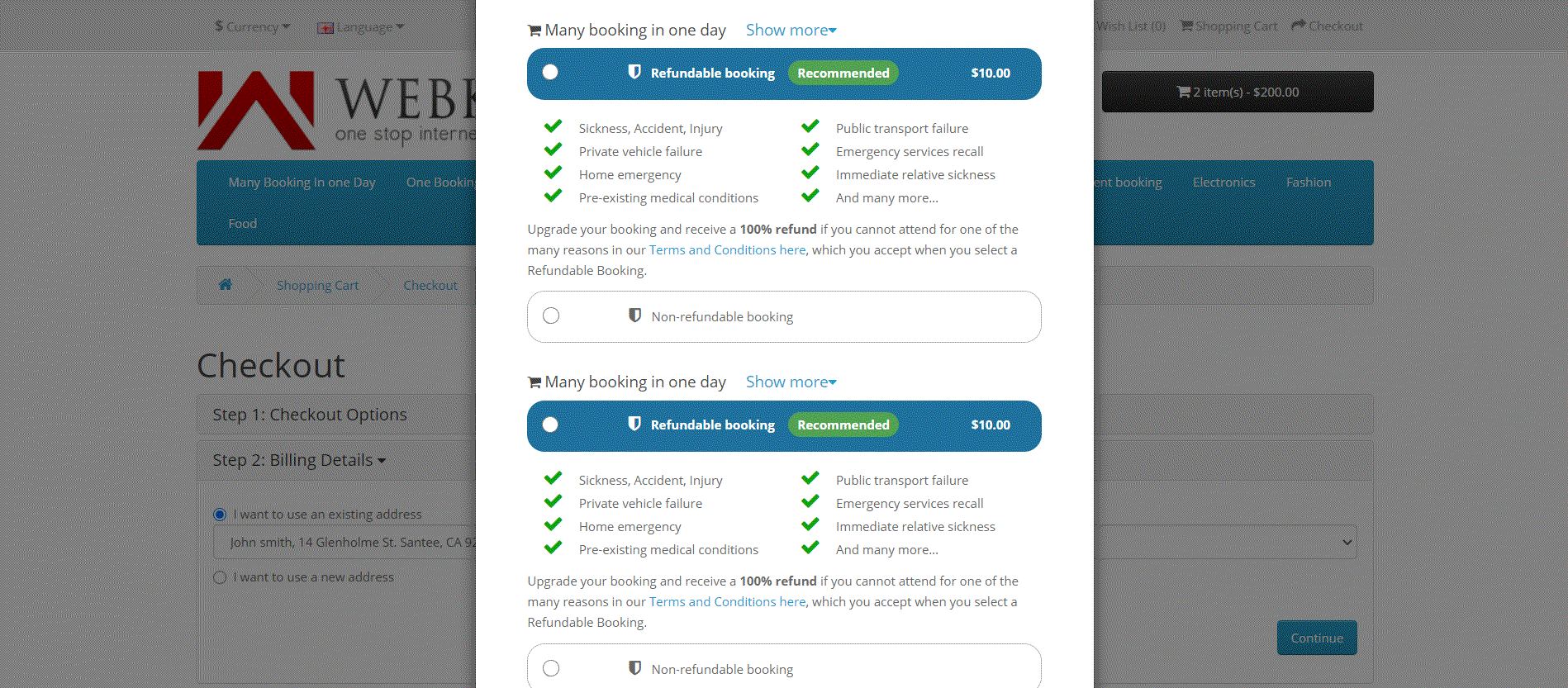
If a customer wants a refund they can select the required booking and click on the Cancel Refund button under the My Booking History section.
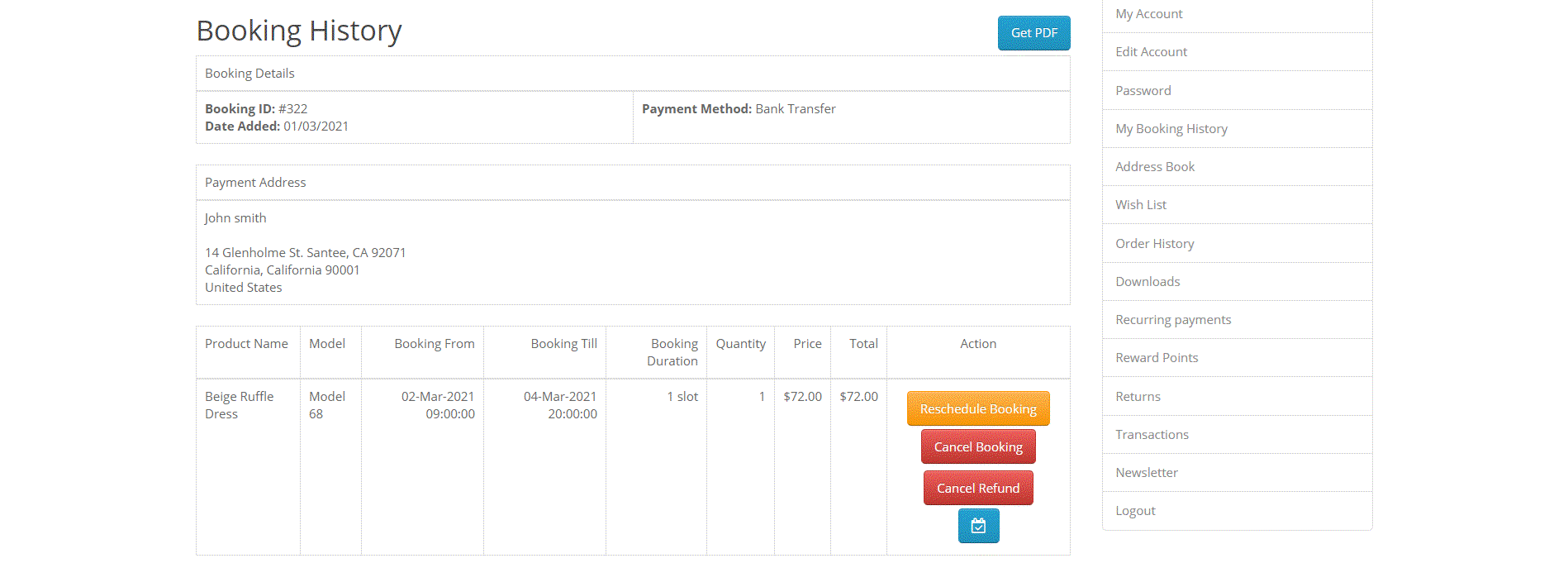






Some Moments Of Appreciation

Support Policy



Use Case:
With the advancement in the digital world as business entrepreneurs, we strive to make things easier for our customers. For instance, in the form of Opencart Advanced Booking and Reservation, we have provided the booking feature using which the customers can make online bookings for various events, fix appointments online, allow booking which is hourly or daily based.
The reason being, none of our customers wish to stand in a long queue so as to make a booking for supposing, a movie ticket nowadays. The booking feature is thus one of the core features which we can offer our customers and help them save time in turn as they can just sit back in their couches and thus make bookings as they relax.
Features
- The admin can sync calendar features from Google Developer Account.
- Customer Time-based booking has been introduced which is based on hourly and day-wise cost calculation.
- A slot-based quantity measure has been used.
- The Manual Bookings can be made by the admin from the back-end.
- The admin and the agent can reschedule the bookings from the back-end.
- The admin and the agent can export the booking history in CSV, XML format.
- Admin and the agents can view the bookings in the calendar view.
- The agent group has been created under the user groups.
- The admin can set the Agent Status from the back-end.
- The agents can do the booking on behalf of the customer.
- The agents can also add a new booking for the customer.
- The admin and the agents can cancel the bookings from their end.
- On canceling a booking, the slots become available again.
- The admin and the agents can sync the bookings to the google calendar.
- The admin can enable or disable the sending of the booking and cancel mail status to customers.
- Set the date format that is visible to the customers in the shopping cart.
- Set the background color for the booking slot and the loader.
- Customers will be able to see the booking details(Like Date and Time Slot) of the product in the Cart.
- The customers can view all their bookings in google calendar from the order detail page.
- Option for customers to download their bookings as a PDF.
- The customers can cancel the booking under their account panel.
- The customer can reschedule their bookings.
- Able to edit/update and delete the booking slots for all booking types.
- Option to send an email confirmation to customers for their Booked Order with details Like duration, rate, and date for which the booking has been done.
- If the admin has enabled refunds the customer will get the refund post cancellation of the booking.
Frontend Workflow
One Booking For Many Days
We can use One booking for many days to book a product for many days, such as Bkkoing a Hotel.
The customer has to choose the date for which the booking is to be made from the available slots and add it to the cart.

On adding the booking to cart the customer can proceed with the checkout and purchase it.
The customers can also view the duration, rate per item, and the booking slot date in the cart.
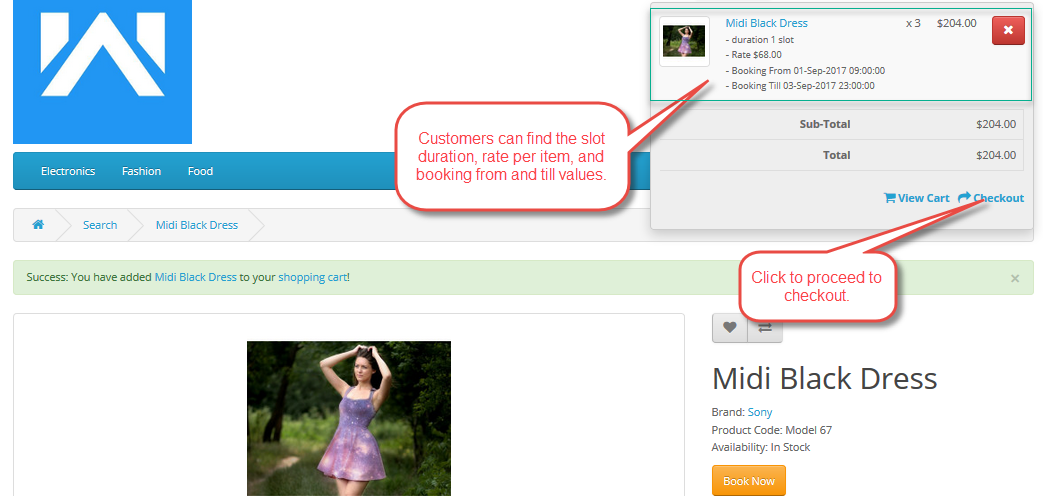
The customer will find all the placed orders for the booking products under My Booking History.

The customers can also view the complete details of the respective order. Also, the customer can download the order details as a PDF and can cancel the order.
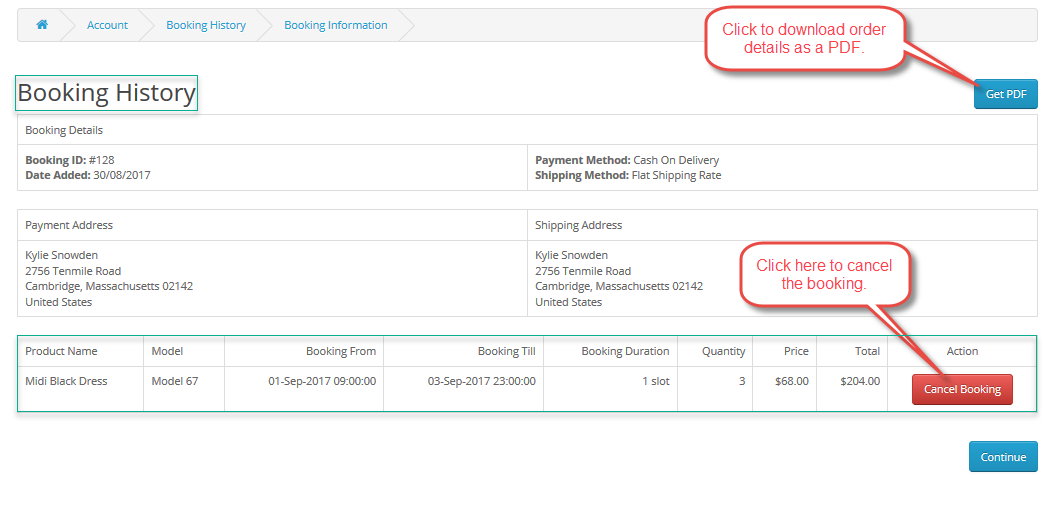
Many Bookings For One Day
The customers can use Many bookings in One Day for booking products for different time slots in a day, such as Railway Reservation Bookings.

Tapping the ‘Book Now’ button opens up a pop up where the customer can choose the slots along with their respective quantity for the available dates and add the respective slots in the cart.

Customer Time-Based Booking
Under this booking, the customers can make hour-wise or day-wise bookings.
Hour Wise
The hour-wise booking facilitates the customer to choose a date range slot for the booking as need be. The hourly price of the product will be equal to the base price of the product as per the admin settings.

Day Wise
The customers can choose the required date slots to make the bookings. The base price of the product will be equal to the Per Day price of the product as set by the admin.

Appointment Booking
This facilitates the customers to book appointments for different time slots. appointments such as booking an appointment with a doctor.

Rental Booking- Daily Basis
The customers can book a product for a particular day under Rental Booking (Daily Basis), such as booking a bicycle for a day.

Rental Booking- (Hourly Basis+Daily Basis)
The Rental Booking(Hourly Basis+Daily Basis) allows the customers to book a product hourly as well as a daily basis, such as booking a bicycle it for an adventure ride for a day and booking a bicycle for a few hours.

Event Booking
Event booking initiates the users to book an event such as a live music concert.

The Book Now button redirects the customer to the Booking and Reservation page where the customer can add the number of tickets for the event.

The admin clicks on the calendar view button this page will open up.

Agent Group- Now the agents can also do the booking on behalf of their customers from the back-end.

Reschedule Booking- The customer can reschedule the booking which is made by them from their account. Also, the admin can the agent can reschedule the booking on behalf of the customer.

Refundable Booking - The informed choice option allows the customer to select the Refundable booking option with the applied charges.
Or else the customer will be directly redirected to the checkout with the applied charges if the admin has enabled refund type as Apply to all.
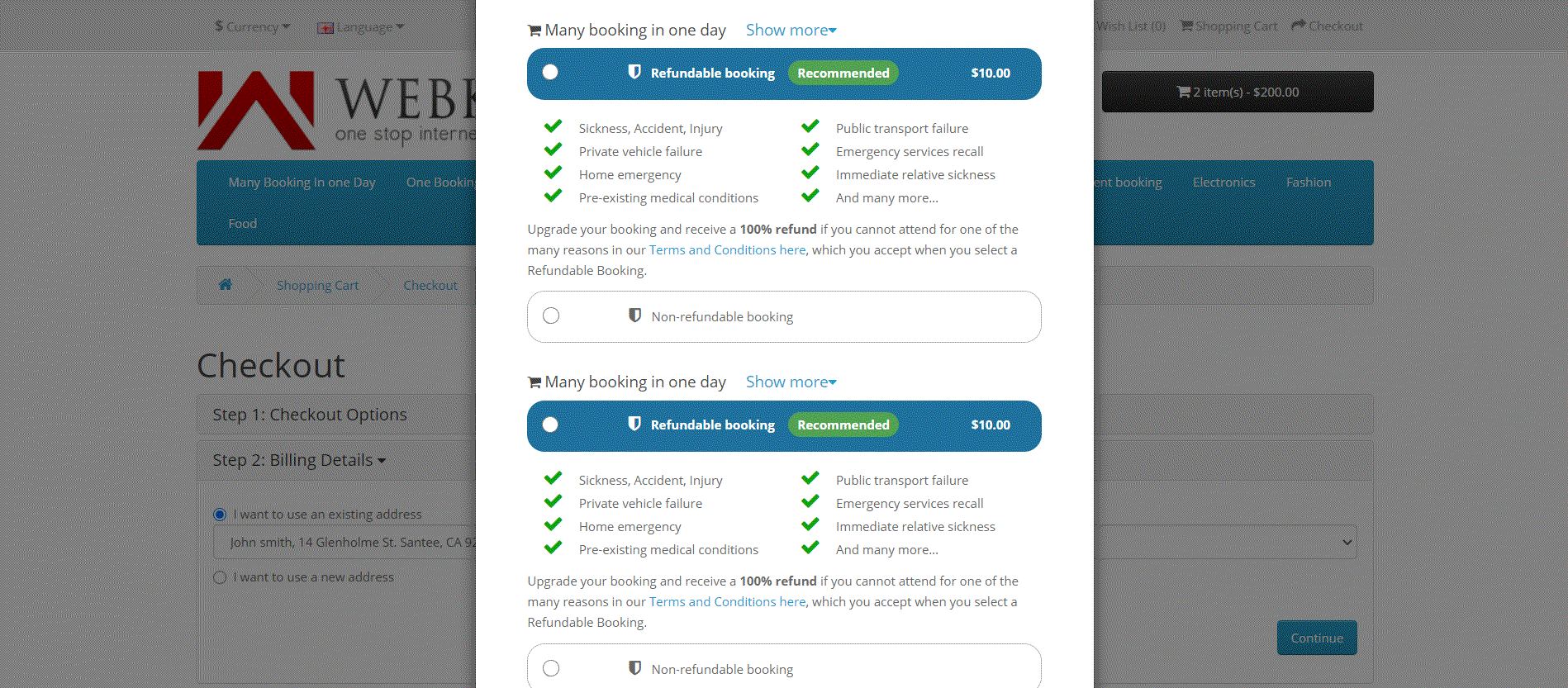
If a customer wants a refund they can select the required booking and click on the Cancel Refund button under the My Booking History section.
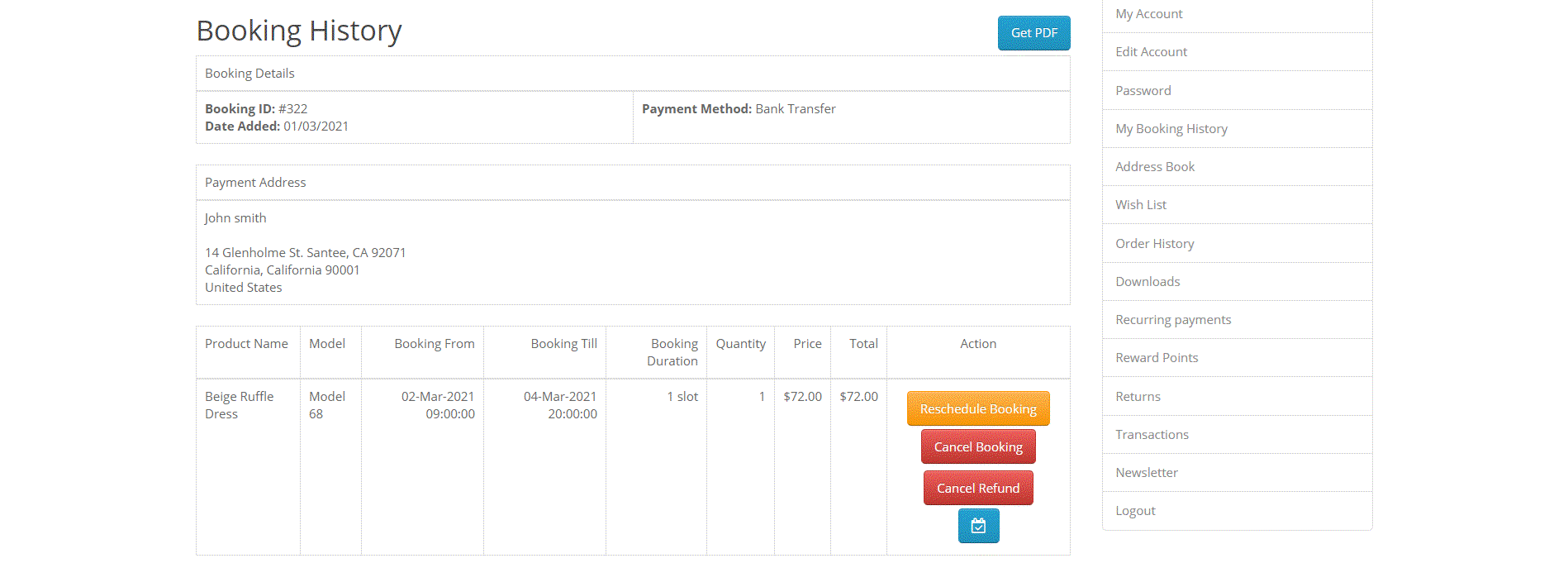






Some Moments Of Appreciation

Support Policy
What customers say about Opencart Rental Appointment Event Hotel Booking Reservation

Unfortunately not what I needed and support was hit and miss over a few months. I ended up using bits of the code, but had to make huge mods to make it work.
~alemann
~alemann

We have purchased this module some time ago but haven't gotten around to using it. when we installed it finally, it doesn't work properly.
Developer doesn't want to support it, as the "support period" is over.
Very bad support, module does not work!
~QualityWorks
~QualityWorks

I wish if the FULLY BOOKED DATES are seen in a HIGHLIGHTED color from the calendar so that one doesnt have to check all the dates. Also, I wish if the booking date slots page stays there until one selects all desired slots.
~geel
~geel
Price
$199.00
- Developed by OpenCart Partner
- 3 Months Free Support
- Documentation Included
Rating
Compatibility
2.0.0.0, 2.0.1.0, 2.0.1.1, 2.0.2.0, 2.0.3.1, 2.1.0.1, 2.1.0.2, 2.2.0.0, 2.3.0.0, 2.3.0.1, 2.3.0.2, 3.0.0.0, 3.0.1.1, 3.0.1.2, 3.0.2.0, 3.0.3.0, 3.0.3.1, 3.0.3.2, 3.0.3.3, 3.0.3.5, 3.0.3.6, 3.0.3.7, 3.0.3.8
Last Update
20 Dec 2023
Created
24 May 2016
141 Sales
74 Comments








Login and write down your comment.
Login my OpenCart Account