Custom Size Chart
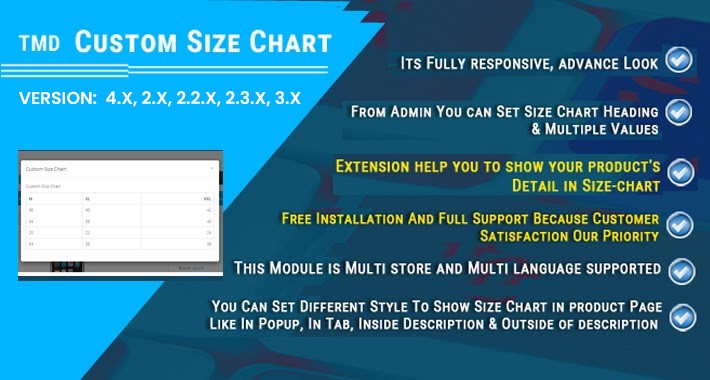
Overview of TMD OpenCart Custom Size Chart
=======================================================
This extension is a useful tool specifically designed for OpenCart store owners to enhance their product displays by providing customers with relevant size chart information. With this module, store owners can easily create product size charts by adding titles, rows, and columns. Admin can display the size chart either in the popup window, in a new tab, and within or outside of the product description. According to the website design, the admin can select the right placement for the size chart.
The product size chart in OpenCart will automatically adjust according to screen size to display perfectly on every mobile, tab, laptop, desktop, etc.





Create a Size Chart in OpenCart
======================================================================
This module allows sellers to add size chart information for their products with ease. Admin can attach the size chart to products and categories. All the products under that category will automatically show that size chart. Here are steps to create a custom size chart in OpenCart
1. Navigate to the size chart list page. Click on the new button located at the top right corner of the page.
2. In the general tab, enter the title, and top and bottom description of the size chart. The description is just a text that will help the customer to understand the size chart.
3. Select the data tab, here you will create the size chart. Enter the counting of columns in a row. It will automatically create a given number of columns in the row. Also, the admin can keep adding rows and columns until they are finished with the size chart.
4. Attach the size chart with products and categories in the Link Tab.
Flexible Display Options for Custom Size Chart
========================================================
With OpenCart size chart extension, sellers have the option to display size charts in a variety of styles on the product page. Admin is allowed to choose to display size chart images in a pop-up window, in a new tab on the product page, or even within or outside of the product description.
1. The popup → A size chart button will appear after the Product image. Clicking the button will show the size chart in the popup.
2. In a new tab → On the product page, after the description tab, a new tab will be created that will display the size chart in it.
3. Within product description → Size chart will display just after the description heading.
4. Outside of the product description → Selecting the option makes the size chart displayed below the description tab. Customers might scroll down to see the size chart.
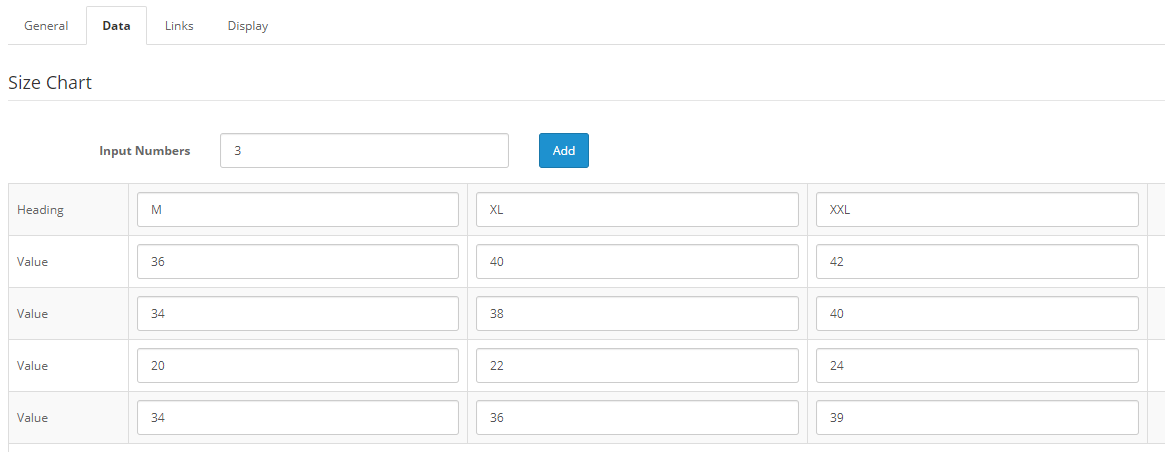
Multi-Language Compatibility
========================================
The product size chart module in OpenCart is designed to work seamlessly with multi-language websites, allowing you to provide size chart information in your customers' preferred language. This increases accessibility for a wider range of customers and ultimately leads to increased sales and revenue.
Compatibility with All OpenCart Themes
===========================================
As a seller, you save both time and effort by using our product size chart module, which is compatible with all OpenCart themes. This eliminates the need for customizations or the hassle of dealing with compatibility issues. By ensuring that product size chart information is correctly displayed and offers your customers the required details, you can concentrate on other critical aspects of managing your business with peace of mind.
Admin Can Easily Tailor the Product Size Charts with Flexible Row and Column Customization
===========================================================================================================
OpenCart product size chart extension gives you the flexibility to add as many rows to your size chart as you need. You will be able to customize the values and units for each row, ensuring that your size chart is accurate and relevant to your products. The feature is designed to enhance your customers' confidence in their purchases and reduces the risk of returns or exchanges.
Responsive Design
-------------------------------
It is designed to be fully responsive, meaning that it will display properly on any device, whether it's a desktop computer or a mobile phone. This feature will improve the usability of your site and increase customer satisfaction.
FAQs
===================
Q: Can I assign different size charts to different products or categories?
Ans: Yes, OpenCart Custom Size Chart allows you to assign size charts to individual products or categories. This gives you the flexibility to provide specific size information for different types of products, such as clothing or footwear.
Q: Will the size chart display automatically on all product pages?
Ans: Yes, once you assign a size chart to a product or category, the size chart will display automatically on the product page. You can choose from different display options, such as in a popup or in a new tab, to suit your preferences.
Q: Can I customize the size chart layout or design?
Ans: Yes, the OpenCart product size chart extension provides several customization options, including the ability to add custom CSS styles to your size chart. You can also choose from different display styles and adjust the size of chart headings and values to suit your needs.
[b]Support
====================
Check out our demo or write to us for any query you just have in your mind. Got pre-sale questions or have questions about support. Please create a ticket. We will help you to get it working.

=======================================================
This extension is a useful tool specifically designed for OpenCart store owners to enhance their product displays by providing customers with relevant size chart information. With this module, store owners can easily create product size charts by adding titles, rows, and columns. Admin can display the size chart either in the popup window, in a new tab, and within or outside of the product description. According to the website design, the admin can select the right placement for the size chart.
The product size chart in OpenCart will automatically adjust according to screen size to display perfectly on every mobile, tab, laptop, desktop, etc.


Create a Size Chart in OpenCart
======================================================================
This module allows sellers to add size chart information for their products with ease. Admin can attach the size chart to products and categories. All the products under that category will automatically show that size chart. Here are steps to create a custom size chart in OpenCart
1. Navigate to the size chart list page. Click on the new button located at the top right corner of the page.
2. In the general tab, enter the title, and top and bottom description of the size chart. The description is just a text that will help the customer to understand the size chart.
3. Select the data tab, here you will create the size chart. Enter the counting of columns in a row. It will automatically create a given number of columns in the row. Also, the admin can keep adding rows and columns until they are finished with the size chart.
4. Attach the size chart with products and categories in the Link Tab.
Flexible Display Options for Custom Size Chart
========================================================
With OpenCart size chart extension, sellers have the option to display size charts in a variety of styles on the product page. Admin is allowed to choose to display size chart images in a pop-up window, in a new tab on the product page, or even within or outside of the product description.
1. The popup → A size chart button will appear after the Product image. Clicking the button will show the size chart in the popup.
2. In a new tab → On the product page, after the description tab, a new tab will be created that will display the size chart in it.
3. Within product description → Size chart will display just after the description heading.
4. Outside of the product description → Selecting the option makes the size chart displayed below the description tab. Customers might scroll down to see the size chart.
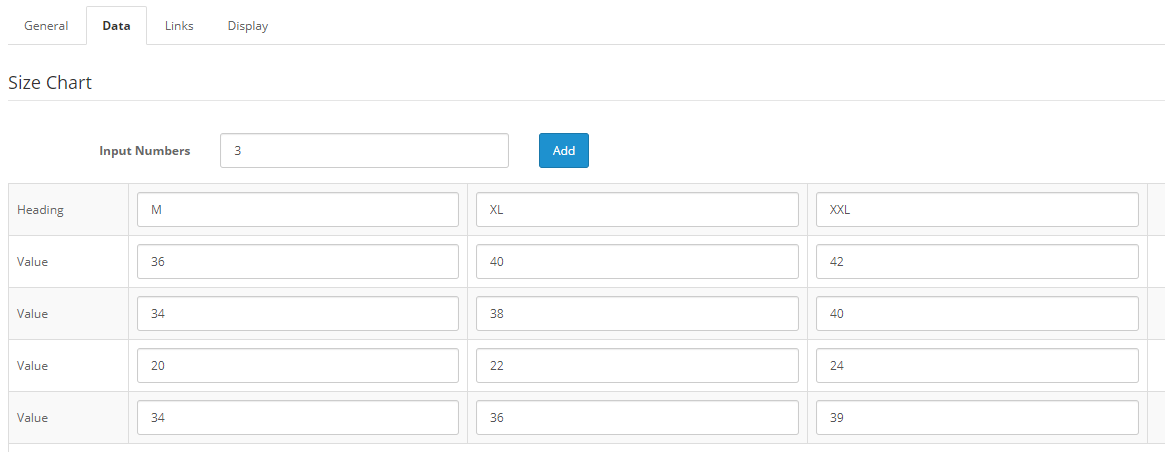
Multi-Language Compatibility
========================================
The product size chart module in OpenCart is designed to work seamlessly with multi-language websites, allowing you to provide size chart information in your customers' preferred language. This increases accessibility for a wider range of customers and ultimately leads to increased sales and revenue.
Compatibility with All OpenCart Themes
===========================================
As a seller, you save both time and effort by using our product size chart module, which is compatible with all OpenCart themes. This eliminates the need for customizations or the hassle of dealing with compatibility issues. By ensuring that product size chart information is correctly displayed and offers your customers the required details, you can concentrate on other critical aspects of managing your business with peace of mind.
Admin Can Easily Tailor the Product Size Charts with Flexible Row and Column Customization
===========================================================================================================
OpenCart product size chart extension gives you the flexibility to add as many rows to your size chart as you need. You will be able to customize the values and units for each row, ensuring that your size chart is accurate and relevant to your products. The feature is designed to enhance your customers' confidence in their purchases and reduces the risk of returns or exchanges.
Responsive Design
-------------------------------
It is designed to be fully responsive, meaning that it will display properly on any device, whether it's a desktop computer or a mobile phone. This feature will improve the usability of your site and increase customer satisfaction.
FAQs
===================
Q: Can I assign different size charts to different products or categories?
Ans: Yes, OpenCart Custom Size Chart allows you to assign size charts to individual products or categories. This gives you the flexibility to provide specific size information for different types of products, such as clothing or footwear.
Q: Will the size chart display automatically on all product pages?
Ans: Yes, once you assign a size chart to a product or category, the size chart will display automatically on the product page. You can choose from different display options, such as in a popup or in a new tab, to suit your preferences.
Q: Can I customize the size chart layout or design?
Ans: Yes, the OpenCart product size chart extension provides several customization options, including the ability to add custom CSS styles to your size chart. You can also choose from different display styles and adjust the size of chart headings and values to suit your needs.
[b]Support
====================
Check out our demo or write to us for any query you just have in your mind. Got pre-sale questions or have questions about support. Please create a ticket. We will help you to get it working.
Price
$20.00
- Developed by OpenCart Partner
- 6 Months Free Support
- Documentation Included
Rating
Compatibility
3.0.3.8, 4.0.1.0, 4.0.1.1, 4.0.2.0, 4.0.2.1, 4.0.2.2, 4.0.2.3, 4.0.0.0, 3.0.0.0, 3.0.1.1, 3.0.1.2, 3.0.2.0, 4.x.x.x, 3.0.3.0, 3.0.3.1, 3.0.3.2, 3.0.3.3, 3.0.3.5, 3.0.3.6, 3.0.3.7, 3.0.3.9, 2.2.0.0, 2.0.1.0, 2.0.1.1, 2.0.2.0, 2.0.3.1, 2.1.0.1, 2.1.0.2, 2.3.0.0, 2.3.0.1, 2.3.0.2
Last Update
19 Apr 2024
Created
5 Jul 2016
118 Sales
11 Comments









Login and write down your comment.
Login my OpenCart Account