Delivery date - time slots selection for orders : Multi control
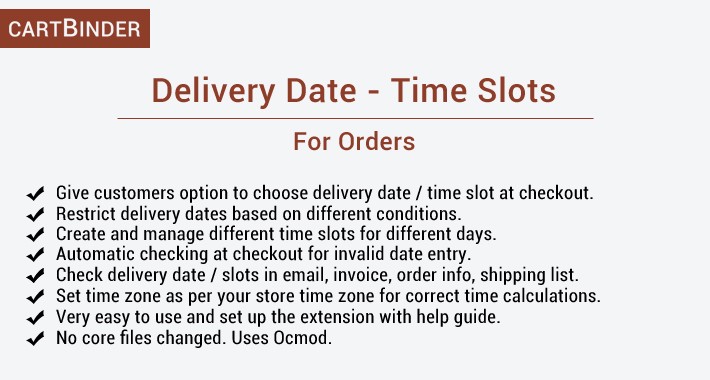
About
Delivery date and time slots selection for orders helps your customers to select the delivery date along with time slots while placing the order at checkout. It provides you with some additional tools like block certain days, holidays, the maximum number of orders per slot, cut off time for same-day delivery, etc. are also available.
Try Demo
Admin Control
username: deliverydate
password: deliverydate
Delivery Date Extension Setting
Front Side
Steps to try on the front end
Delivery date selection for the order is present in step 4: Delivery Method.
You can click the link below to directly go to the checkout page for testing.
Delivery Date Selection At Checkout
List Of All Features
We have added multiple controls to make sure delivery dates are controlled well by admin. Kindly check them below in little detail.
Delivery date and time slot selection at checkout
Your customers can select the delivery date at the checkout. Once the delivery date is selected our module shall help you display available slots for that day.
Only available time slots are shown to the customers So you don't take orders for unexpected time.
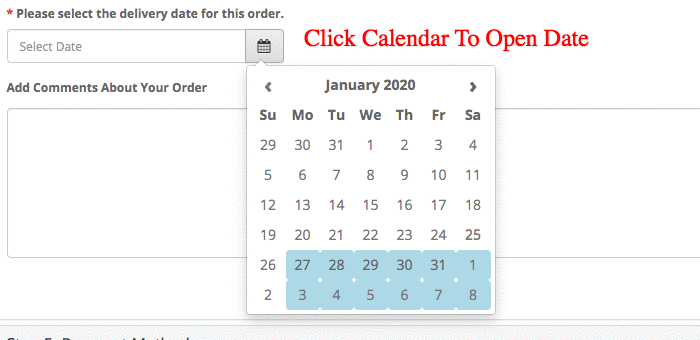
Calendar Selection + Manual Input
Customers have the option to click the calendar and see available dates.
They also have the option to manually enter the date.
If the wrong date is entered, we validate that and show the error.
Block Invalid Dates, Holidays, Past days
The extension shall only allow customers to select the dates that are possible. The customer won't be able to select dates that are not possible to deliver.
We have the option to enter holidays in the settings, So all the holidays entered shall be blocked from the selection.
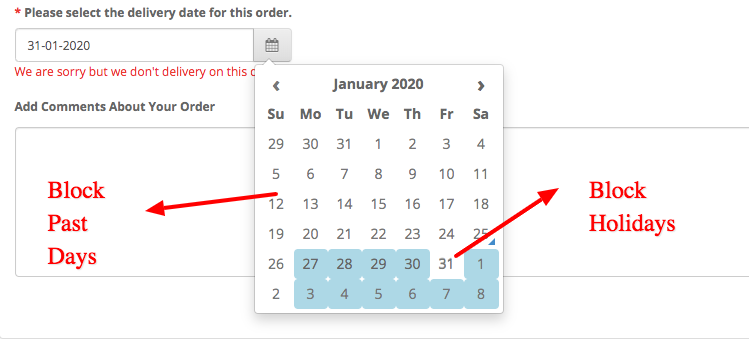
Block Days Of the Week
If you want to block any day(s) of the week from the selection. You can do this.
Ex: Block Sunday from the selection.
Different Time Slots For Different Days
Admin has the control to assign different time slots for different days.
Example:
1) Monday you might want to show time slots only after 2 pm. So you can just select slots after 2 pm in settings. And we will take care of the rest.
2) Saturday you might want to show no time slots after 5 pm.
3) Sunday complete block.
So all scenarios above are possible.
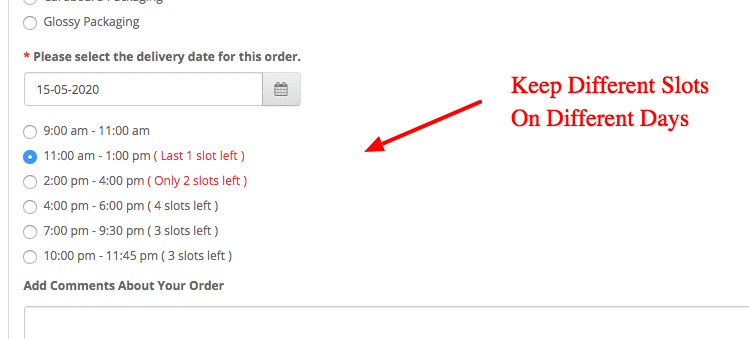
Number Of Orders In Each Time Slot
You can also add the number of orders that you want in a given slot.
So if the slot is full, that slot would be disabled for that particular day and not shown to the future customers.
Zero means unlimited orders are accepted.
A number means limited orders are accepted.
Cut Off Time For Same Day / Next Day Delivery
We provide Admin with an option to set cut off time for having same-day delivery or next day delivery.
If that time has passed, the Customer won't be able to select the respective dates.
Enable Next N Days
There are cases where Admin doesn't want to take orders beyond N days. Let say it 14 days for example.
So you can enter the Value on N as 14 in the Module settings. And the date selection shall only be available for 14 days. After that, all dates shall be blocked.
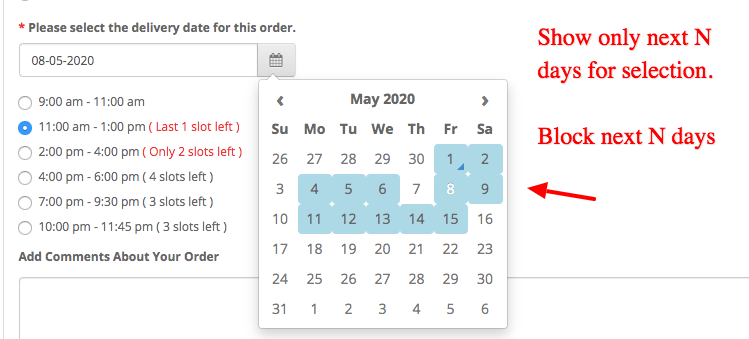
Block Next N Days
Like we have Enable N Days we also have Block Next N Days.
If you want to have a gap of lets 3 - 4 days for taking any order. You can enter that value in the module settings. So that much amount of days shall be blocked from the selection.
PostCode Control For Dates
If you deliver at all locations then you can just enter ALL in the module settings.
But if you deliver at different locations on different days this option can be helpful for your business.
Example:
Monday you deliver to all pincodes Starting from ABC and Tuesday you deliver to all pincodes starting from XYZ.
So you can do this setting in the module. Then on the checkout page based on the customer pincode, we will show the dates.
Dedicate Delivery Date Report Page
We want to make it easy for the Admin. So we created this new page where you can see all the date/time selected by the customer on a single page in the order list format.
You can also easily change it if needed. The page can be visited from the module settings page and the order list page.
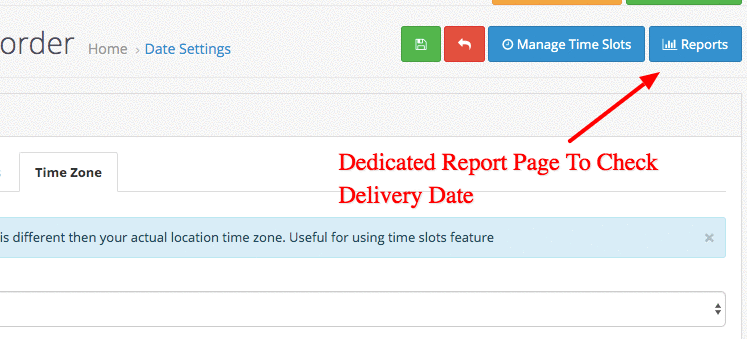
Free Add On: Extra Details With Date
We understand there might need to display some more selection with date and time.
Ex: Package Instructions, Special Instructions, Etc
So this also shall be available on the checkout. So your customer can select that and you shall be able to view that in the Admin panel.
One Page Checkout Compatibility
Since not everyone uses normal opencart checkout we have patch files available for different one-page checkout.
Just drop us an email and we will send it to you.
It supports Journal3 One Page checkout
**Note**
- Designed with ocmod.
- No core files are changed.
- Free installation available.
Extension Updates / History
The extension is regularly updated with time. Kindly check Delivery date time slot version history for all updates.
Frequently Asked Questions
We have added common questions and answers here: Delivery date time slot faq's
Documentation / Help Guide
We have created documentation on How to add a delivery date in Opencart. You can read this post-installation.
Support Ticket
Create a support ticket for further assistance:
Ticket: Create support ticket on cartbinder
Help / Contact us
For any kind of further queries regarding purchase, customization, etc :
Email: support@cartbinder.com
Designed & Developed By

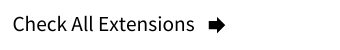
Delivery date and time slots selection for orders helps your customers to select the delivery date along with time slots while placing the order at checkout. It provides you with some additional tools like block certain days, holidays, the maximum number of orders per slot, cut off time for same-day delivery, etc. are also available.
Try Demo
Admin Control
username: deliverydate
password: deliverydate
Delivery Date Extension Setting
Front Side
Steps to try on the front end
Delivery date selection for the order is present in step 4: Delivery Method.
You can click the link below to directly go to the checkout page for testing.
Delivery Date Selection At Checkout
List Of All Features
We have added multiple controls to make sure delivery dates are controlled well by admin. Kindly check them below in little detail.
Delivery date and time slot selection at checkout
Your customers can select the delivery date at the checkout. Once the delivery date is selected our module shall help you display available slots for that day.
Only available time slots are shown to the customers So you don't take orders for unexpected time.
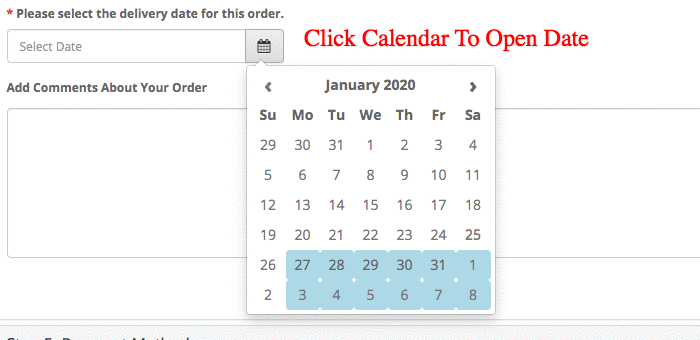
Calendar Selection + Manual Input
Customers have the option to click the calendar and see available dates.
They also have the option to manually enter the date.
If the wrong date is entered, we validate that and show the error.
Block Invalid Dates, Holidays, Past days
The extension shall only allow customers to select the dates that are possible. The customer won't be able to select dates that are not possible to deliver.
We have the option to enter holidays in the settings, So all the holidays entered shall be blocked from the selection.
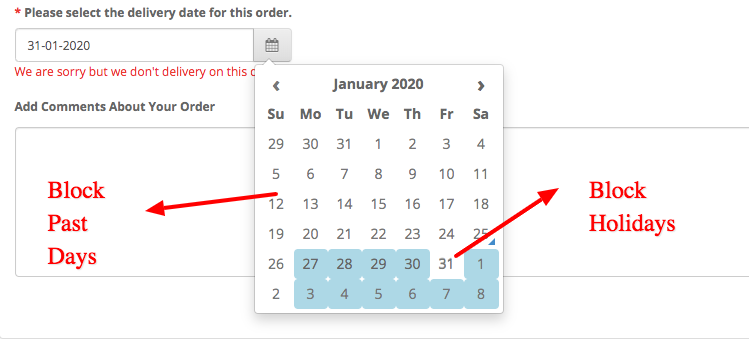
Block Days Of the Week
If you want to block any day(s) of the week from the selection. You can do this.
Ex: Block Sunday from the selection.
Different Time Slots For Different Days
Admin has the control to assign different time slots for different days.
Example:
1) Monday you might want to show time slots only after 2 pm. So you can just select slots after 2 pm in settings. And we will take care of the rest.
2) Saturday you might want to show no time slots after 5 pm.
3) Sunday complete block.
So all scenarios above are possible.
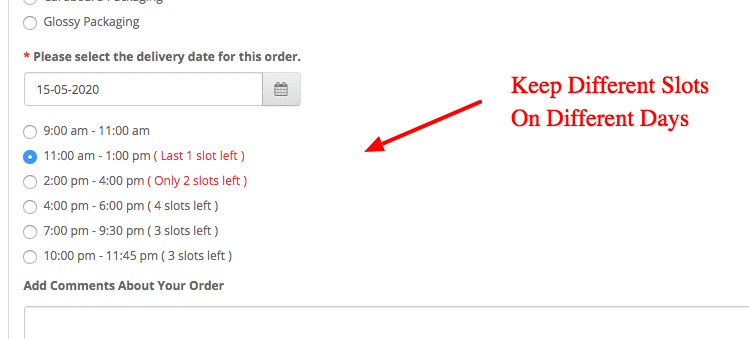
Number Of Orders In Each Time Slot
You can also add the number of orders that you want in a given slot.
So if the slot is full, that slot would be disabled for that particular day and not shown to the future customers.
Zero means unlimited orders are accepted.
A number means limited orders are accepted.
Cut Off Time For Same Day / Next Day Delivery
We provide Admin with an option to set cut off time for having same-day delivery or next day delivery.
If that time has passed, the Customer won't be able to select the respective dates.
Enable Next N Days
There are cases where Admin doesn't want to take orders beyond N days. Let say it 14 days for example.
So you can enter the Value on N as 14 in the Module settings. And the date selection shall only be available for 14 days. After that, all dates shall be blocked.
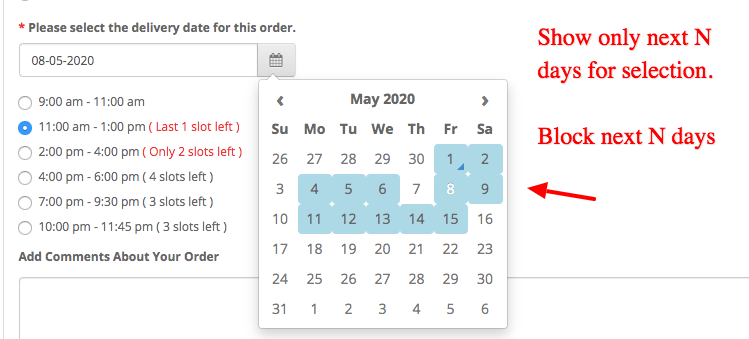
Block Next N Days
Like we have Enable N Days we also have Block Next N Days.
If you want to have a gap of lets 3 - 4 days for taking any order. You can enter that value in the module settings. So that much amount of days shall be blocked from the selection.
PostCode Control For Dates
If you deliver at all locations then you can just enter ALL in the module settings.
But if you deliver at different locations on different days this option can be helpful for your business.
Example:
Monday you deliver to all pincodes Starting from ABC and Tuesday you deliver to all pincodes starting from XYZ.
So you can do this setting in the module. Then on the checkout page based on the customer pincode, we will show the dates.
Dedicate Delivery Date Report Page
We want to make it easy for the Admin. So we created this new page where you can see all the date/time selected by the customer on a single page in the order list format.
You can also easily change it if needed. The page can be visited from the module settings page and the order list page.
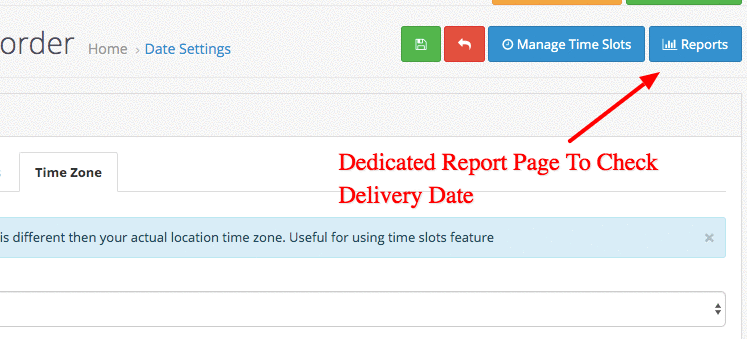
Free Add On: Extra Details With Date
We understand there might need to display some more selection with date and time.
Ex: Package Instructions, Special Instructions, Etc
So this also shall be available on the checkout. So your customer can select that and you shall be able to view that in the Admin panel.
One Page Checkout Compatibility
Since not everyone uses normal opencart checkout we have patch files available for different one-page checkout.
Just drop us an email and we will send it to you.
It supports Journal3 One Page checkout
**Note**
- Designed with ocmod.
- No core files are changed.
- Free installation available.
Extension Updates / History
The extension is regularly updated with time. Kindly check Delivery date time slot version history for all updates.
Frequently Asked Questions
We have added common questions and answers here: Delivery date time slot faq's
Documentation / Help Guide
We have created documentation on How to add a delivery date in Opencart. You can read this post-installation.
Support Ticket
Create a support ticket for further assistance:
Ticket: Create support ticket on cartbinder
Help / Contact us
For any kind of further queries regarding purchase, customization, etc :
Email: support@cartbinder.com
Designed & Developed By

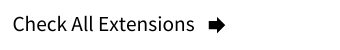
What customers say about Delivery date - time slots selection for orders : Multi control

Support is fast to resolve issue with installation. Highly recommended!
~prettypetals
~prettypetals

Excelent support and plugin.
~ideiamais
~ideiamais

Outstanding support :)
~mleusin
~mleusin
Price
$34.99
- Developed by OpenCart Partner
- 12 Months Free Support
- Documentation Included
Rating
Compatibility
3.0.0.0, 3.0.1.1, 3.0.1.2, 3.0.2.0, 3.0.3.0, 3.0.3.1, 3.0.3.2, 3.0.3.3, 3.0.3.5, 3.0.3.6, 3.0.3.7, 3.0.3.8, 3.0.3.9, 3.0.0.0, 3.0.1.1, 3.0.1.2, 3.0.2.0, 3.0.3.0, 3.0.3.1, 3.0.3.2, 3.0.3.3, 3.0.3.5, 3.0.3.6, 3.0.3.7, 3.0.3.8, 3.0.3.9, 2.0.0.0, 2.0.1.0, 2.0.1.1, 2.0.2.0, 2.0.3.1, 2.1.0.1, 2.1.0.2, 2.2.0.0, 2.3.0.0, 2.3.0.1, 2.3.0.2
Last Update
20 Feb 2024
Created
23 Jul 2016
363 Sales
77 Comments




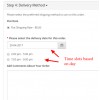







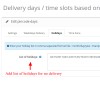

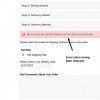










Login and write down your comment.
Login my OpenCart Account