Google Merchant Center Feed, Facebook, Shopping Feed, XML feed

manyFeed Generator Google Merchant Center Feed / Google Shopping Feed generator XML Google Feed - module is simple and professional customization integration with google Google Merchant, Facebook
Present! Installation and creation of settings 1 standard feed
New features
- Tag installment with the rule of placement, depending on the category, manufacturer or cost of goods in the feed
- The shipping tag can now be tied to the price of a product, to a category, to a manufacturer, to a specific product
- Tag taxes with the rule of placement, depending on the category, manufacturer or value of the goods in the feed
Also full compatibility in the catalog of goods Facebook
Daily this module already unloads hundreds of thousands of goods to Google merchant in Europe, the USA, Canada, Russia, Latin America
- The optimization function, which allows you to bypass the limits of RAM
- Fully compatible with Facebook
- Allows you to create product variations for any option value, any option (for example, for product variations by color, size)
- When dividing products by variations (by option values), the goods will be added the option value to the product name and the option value will automatically be activated (example: http://amigration2_3.ocext.com/apple-iphone-6s-plus-16gb-silver&product_option_value_id=53&sid=1 - The option turns on - Checkbox 1)
- The editor is a custom label. Allows you to submit in these tags almost any information about the product
- Any number of feeds can be used simultaneously. Feeds can be created under a specific manufacturer or category with their own specific settings. This allows you to flexibly configure product groups and save these settings
- Saving the feed to the file and sending the feed to the link that creates the file, and updates the data on each call
- Allows you to convert prices
- Any currencies
- Allows you to compare the store categories with Google categories once. After matching the tag with the category Google will be automatically substituted. Categories of Google are built into the module in 5 languages (you can use any, because the category of Google is set by a single identifier of the category Google)
- For all tags, the function of submitting any content. You select a tag and specify a method for generating content for it. An option value, an attribute, a text field, or any value from the database's product tables (according to the formula) can be passed to the tag.
- And dozens of features that allow you to take into account almost any case of placing goods in Google merchant
DEMO
Login: demo
Password: demo
XML FEED EXAMPLE 1
XML FEED EXAMPLE 2
PDF: Creating a feed - all basic settings
VIDEO
Features and capabilities - Google Merchant Center Feed / Google Shopping Feed generator (XML feed)
100% Facebook / Instagram feed compatibility
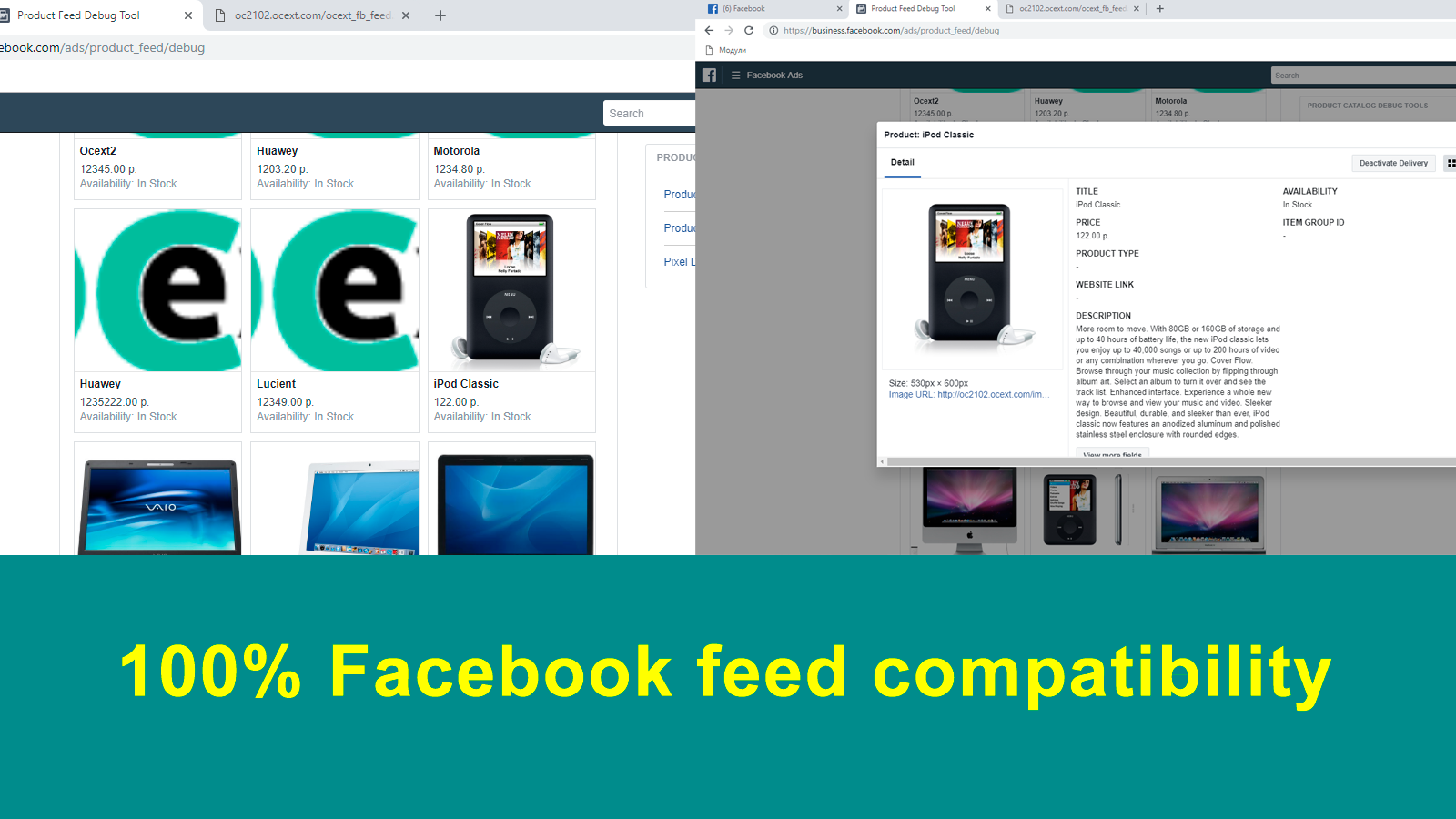
Composite titles and descriptions to improve relevance
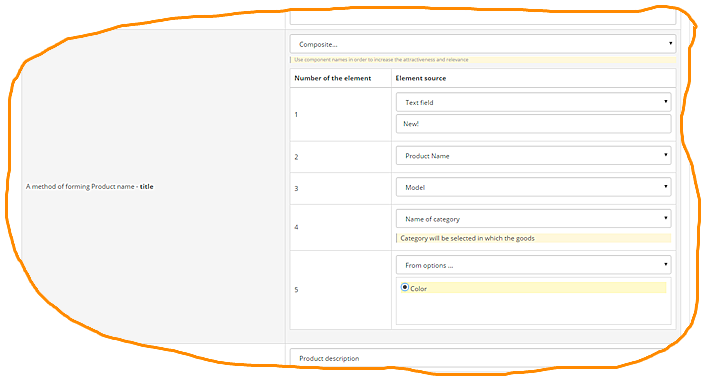
Any product data can be transmitted in more tags
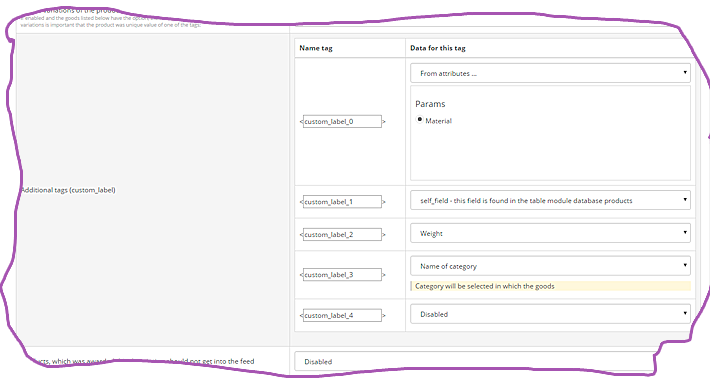
Any variations and any options for variations. The standard (color, material, size ...) and non-standard variations
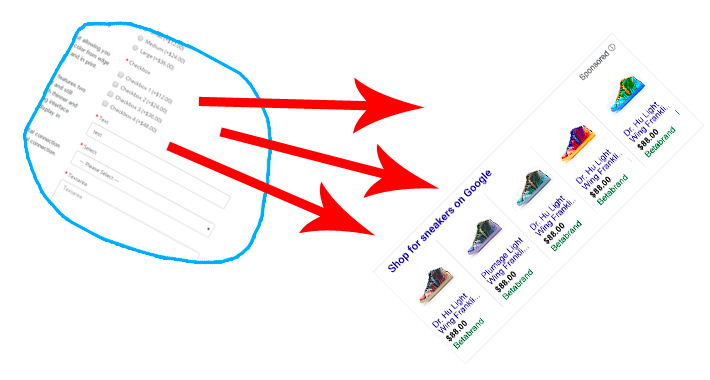
Its own feed for each category (manufacturer). Or one feed with a different product description depending on the category or depending on the manufacturer
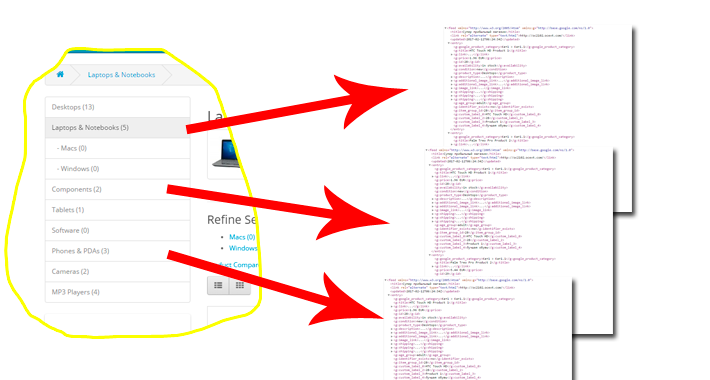
All the tags can be set from the source data store (e.g. the option attribute of its fields in Table products, etc.) - Google Merchant Center Feed / Google Shopping Feed
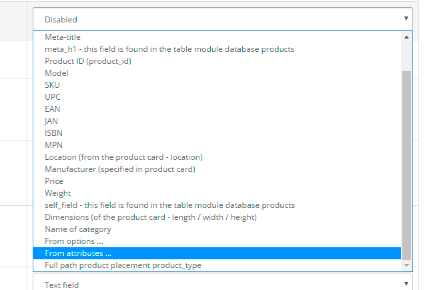
Mapping with Google Merchant categories in 6 languages
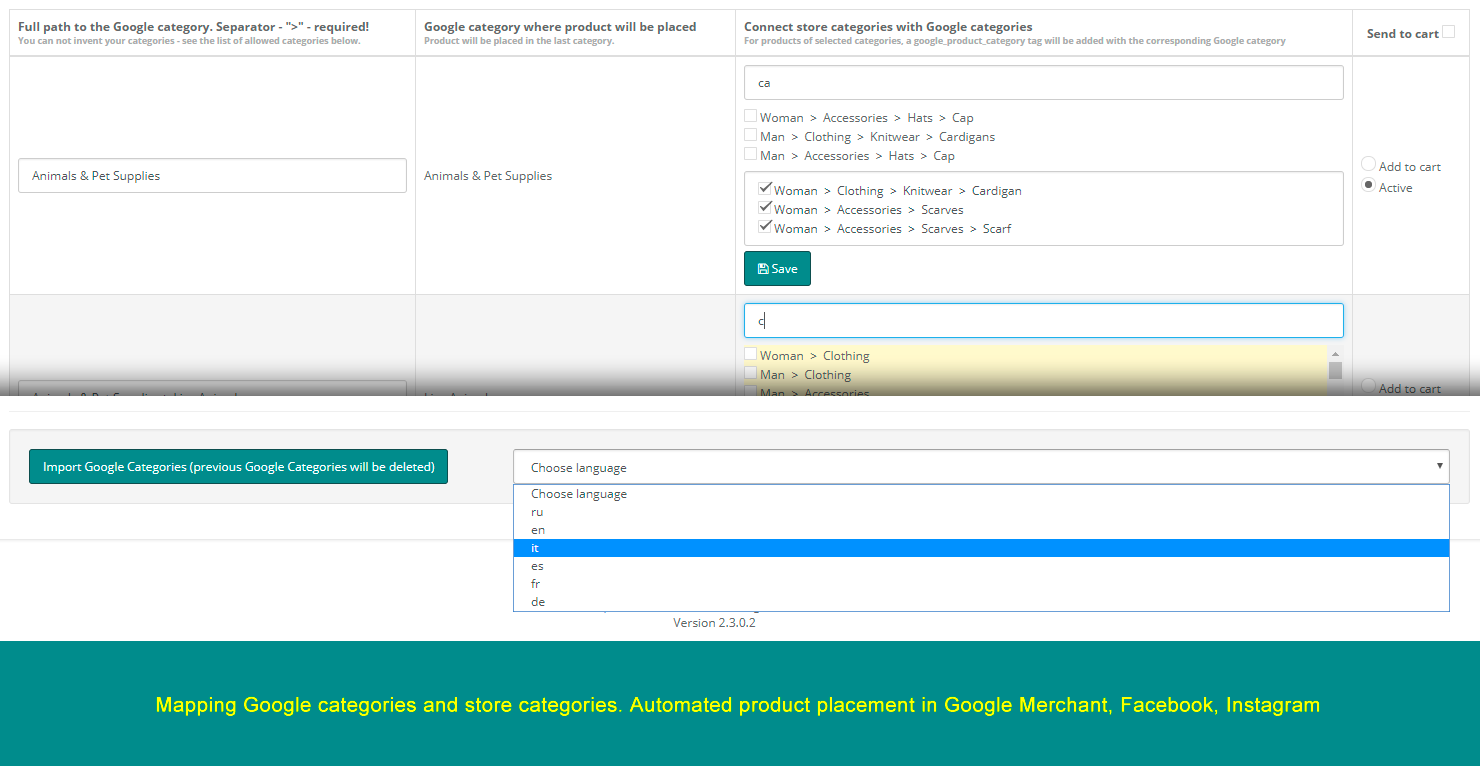
Requirements - Google Merchant Center Feed / Google Shopping Feed (XML feed)
Present! Installation and creation of settings 1 standard feed
- Write to support if you need to install and / or configure one standard feed. This feed will be enough to integrate almost any product with Google Merchant or Facebook. You just need to add a link to the feed in Google Merchant or Facebook. In the future, you will be able to independently expand the data in Google merchant or Facebook (for example, specify installments for goods, or other optional data), if necessary
- Setup is made within 1-2 days after purchase. To configure, you must send FTP and access to the admin panel of the store on which you want to install the module
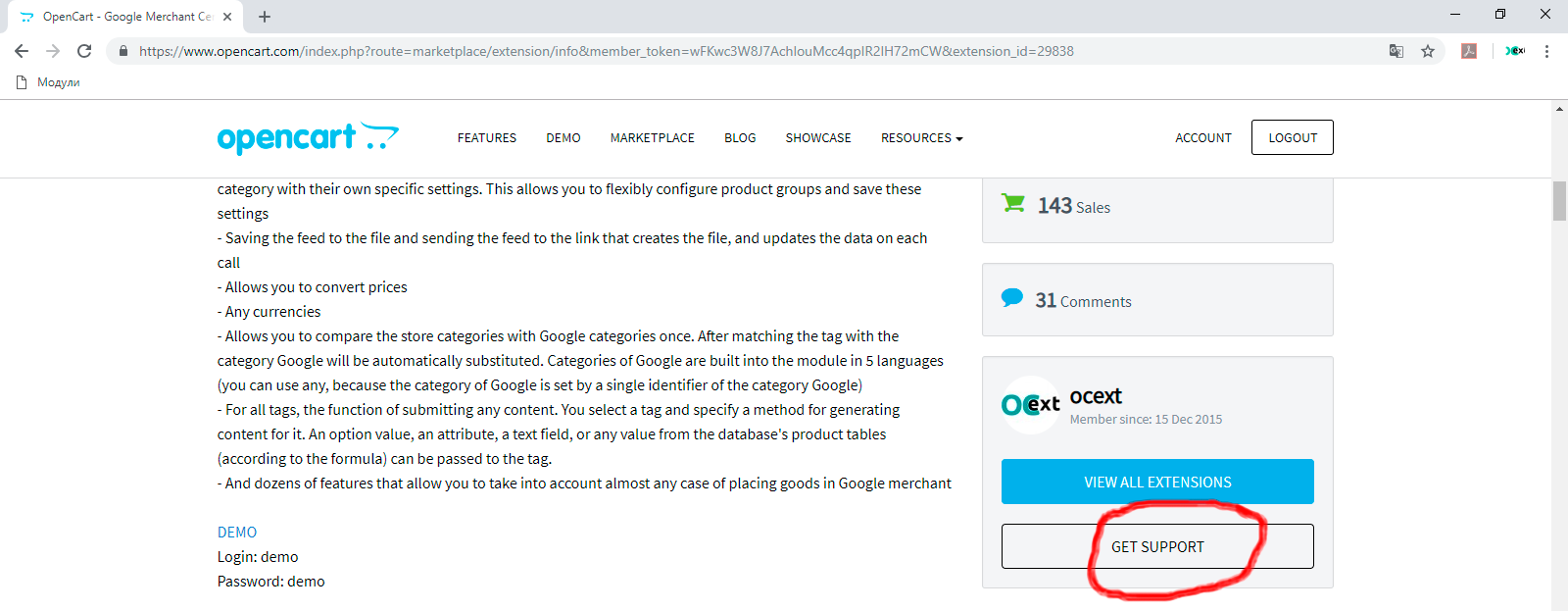
New features
- Tag installment with the rule of placement, depending on the category, manufacturer or cost of goods in the feed
- The shipping tag can now be tied to the price of a product, to a category, to a manufacturer, to a specific product
- Tag taxes with the rule of placement, depending on the category, manufacturer or value of the goods in the feed
Also full compatibility in the catalog of goods Facebook
Daily this module already unloads hundreds of thousands of goods to Google merchant in Europe, the USA, Canada, Russia, Latin America
- The optimization function, which allows you to bypass the limits of RAM
- Fully compatible with Facebook
- Allows you to create product variations for any option value, any option (for example, for product variations by color, size)
- When dividing products by variations (by option values), the goods will be added the option value to the product name and the option value will automatically be activated (example: http://amigration2_3.ocext.com/apple-iphone-6s-plus-16gb-silver&product_option_value_id=53&sid=1 - The option turns on - Checkbox 1)
- The editor is a custom label. Allows you to submit in these tags almost any information about the product
- Any number of feeds can be used simultaneously. Feeds can be created under a specific manufacturer or category with their own specific settings. This allows you to flexibly configure product groups and save these settings
- Saving the feed to the file and sending the feed to the link that creates the file, and updates the data on each call
- Allows you to convert prices
- Any currencies
- Allows you to compare the store categories with Google categories once. After matching the tag with the category Google will be automatically substituted. Categories of Google are built into the module in 5 languages (you can use any, because the category of Google is set by a single identifier of the category Google)
- For all tags, the function of submitting any content. You select a tag and specify a method for generating content for it. An option value, an attribute, a text field, or any value from the database's product tables (according to the formula) can be passed to the tag.
- And dozens of features that allow you to take into account almost any case of placing goods in Google merchant
DEMO
Login: demo
Password: demo
XML FEED EXAMPLE 1
XML FEED EXAMPLE 2
PDF: Creating a feed - all basic settings
VIDEO
Features and capabilities - Google Merchant Center Feed / Google Shopping Feed generator (XML feed)
- Google already has a product category (in 6 languages and you can add any of the Google directories)
- Synchronization categories Store and Google product categories (synchronization is independent of the language names of categories (see. below)
- Some extensions require precise indication of the category name in the language of the content - it is absolutely not necessary. Google "sees" its category by category identifier, rather than the text name (<g:google_product_category>2271</g:google_product_category> instead
<g:google_product_category>Apparel</g:google_product_category>)
- Create a variety of different feeds
- Create and store different settings - no need to expose the settings every time
- Creation of different product descriptions within a single feed (depending on the type of product)
- Create product variations for any product options
- It allows you to send store data in various tags. For example, to specify the model can gtin or article, or any attribute or additional field in the table of goods, etc.
- Generation of feed via a secure link and creation of a static file for each product group
- Conversion rates into any currency
- Compile titles and descriptions of various product data
- It contains all the basic tags and little additional feed Google Tags
100% Facebook / Instagram feed compatibility
- Instructions for creating a product catalog Facebook (use the feed module for product placement) (help facebook)
- After creating a Facebook directory, this directory can be linked to your Instagram account (help instagram)
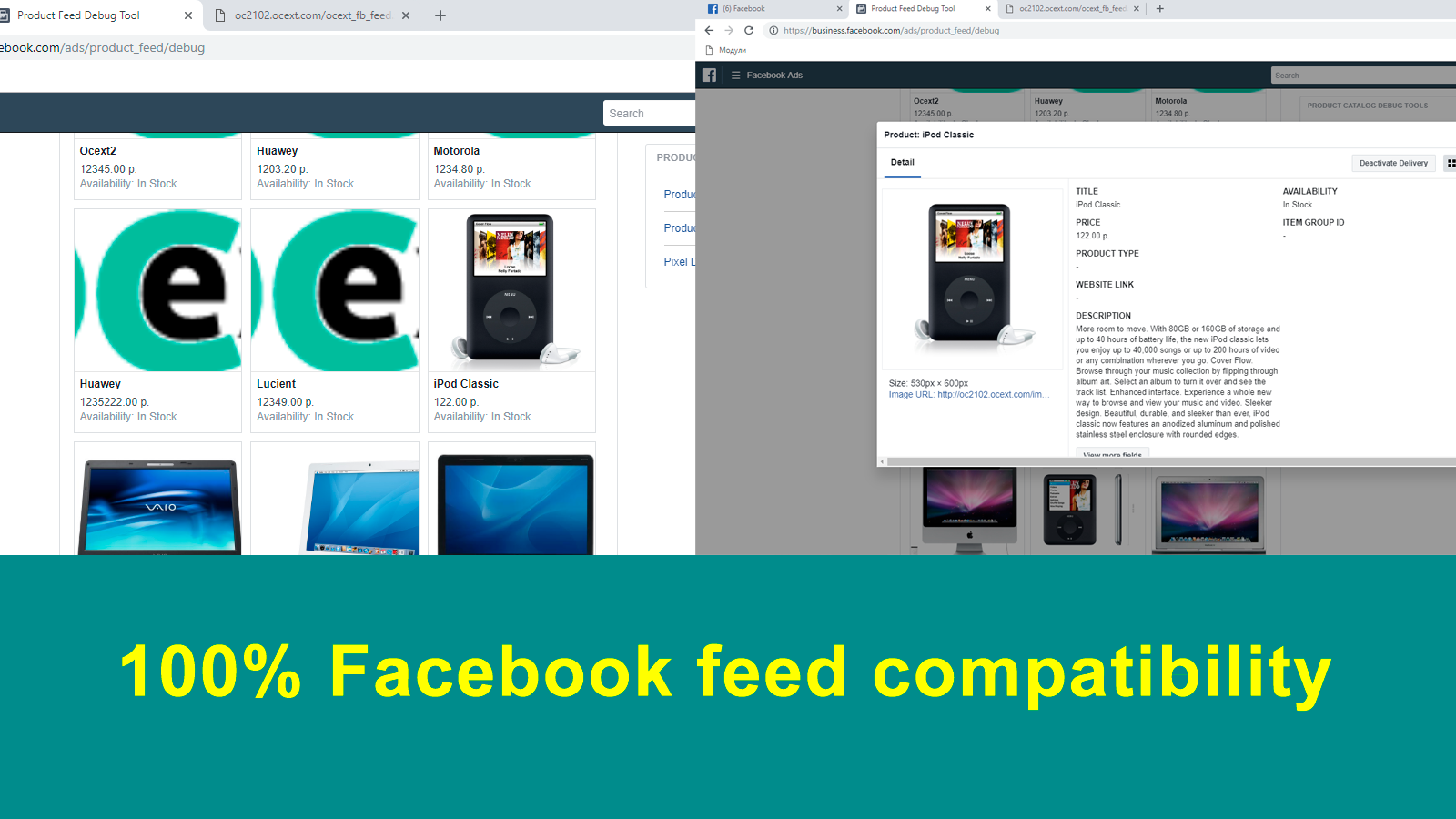
Composite titles and descriptions to improve relevance
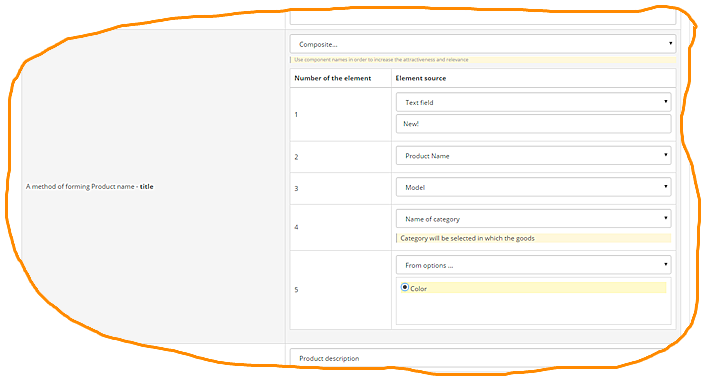
Any product data can be transmitted in more tags
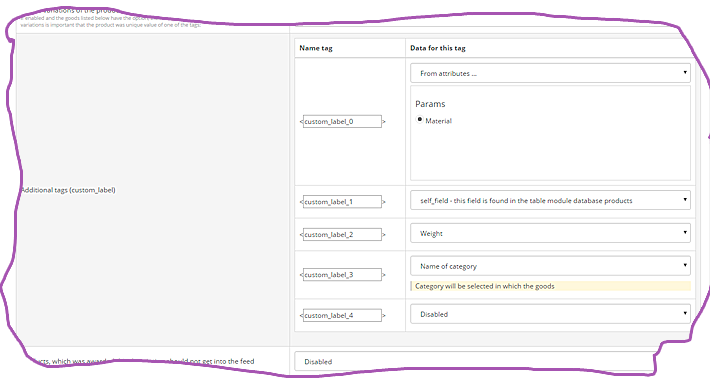
Any variations and any options for variations. The standard (color, material, size ...) and non-standard variations
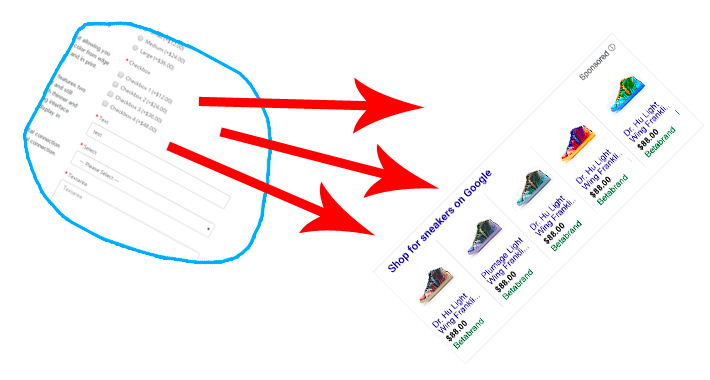
Its own feed for each category (manufacturer). Or one feed with a different product description depending on the category or depending on the manufacturer
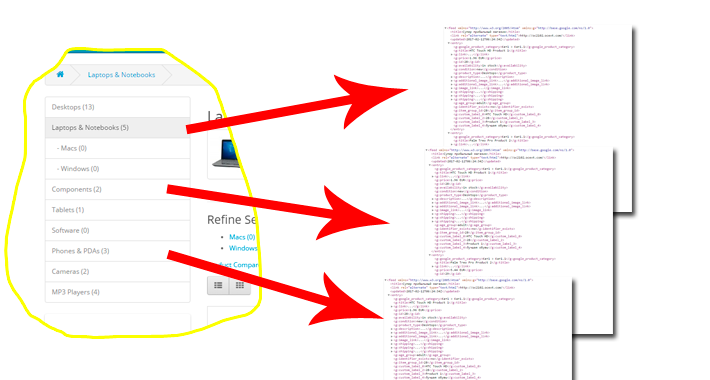
All the tags can be set from the source data store (e.g. the option attribute of its fields in Table products, etc.) - Google Merchant Center Feed / Google Shopping Feed
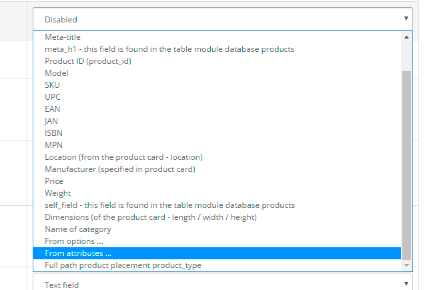
Mapping with Google Merchant categories in 6 languages
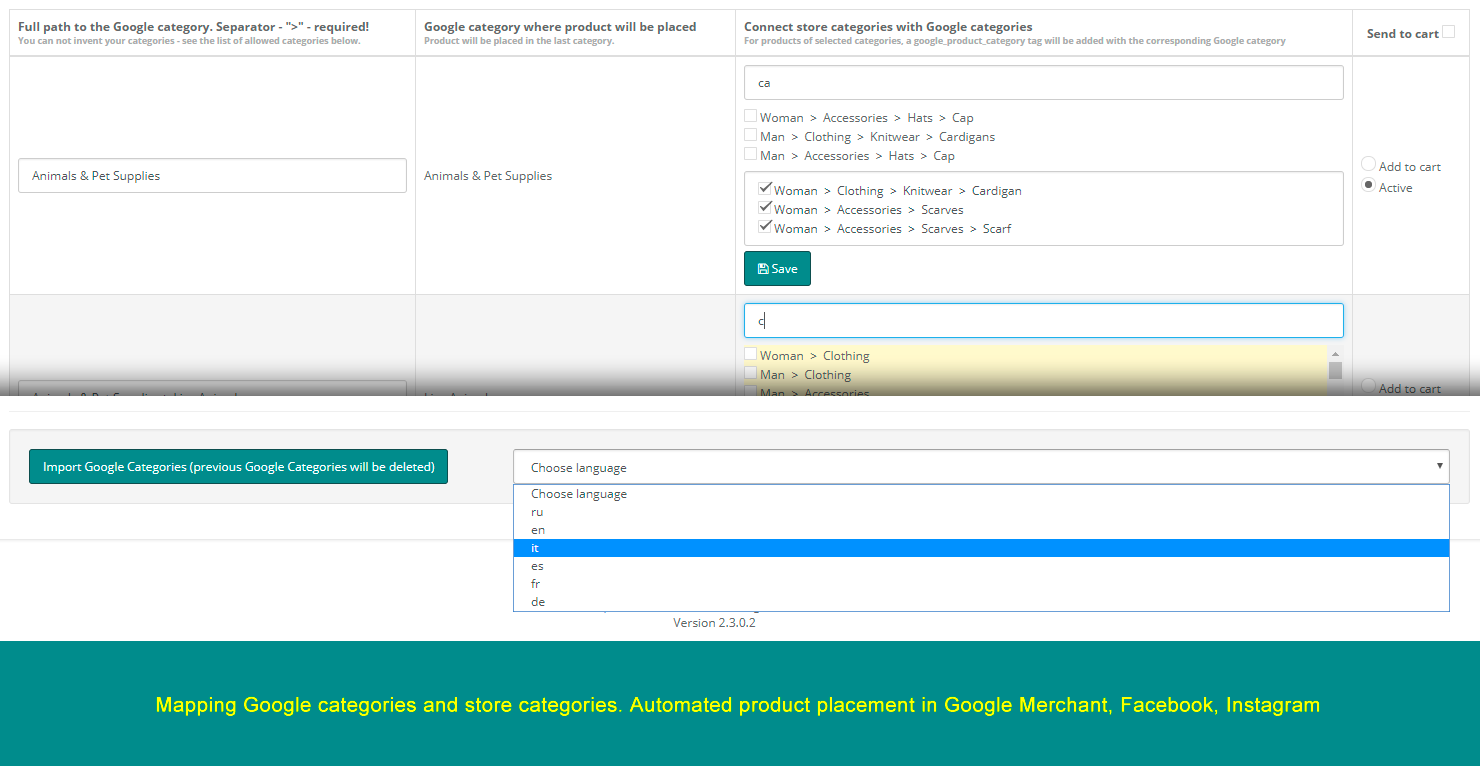
Requirements - Google Merchant Center Feed / Google Shopping Feed (XML feed)
- For Opencart 2.*, Opencart 3.0.*
What customers say about Google Merchant Center Feed, Facebook, Shopping Feed, XML feed

Excellent extension. Developer is hard to get ahold of though.
~shawn1
~shawn1

You can count on this dev because he is very reactive and he solve your issue.
~harfard
~harfard
Price
$25.00
- Developed by OpenCart Community
- Documentation Included
Rating
Compatibility
2.0.0.0, 2.0.1.0, 2.0.1.1, 2.0.2.0, 2.0.3.1, 2.1.0.1, 2.1.0.2, 2.2.0.0, 2.3.0.0, 2.3.0.1, 2.3.0.2, 3.0.0.0, 3.0.1.1, 3.0.1.2, 3.0.2.0
Last Update
16 Dec 2019
Created
13 Feb 2017
278 Sales
50 Comments








Login and write down your comment.
Login my OpenCart Account