Order History Advanced - template comments, file uploads ++
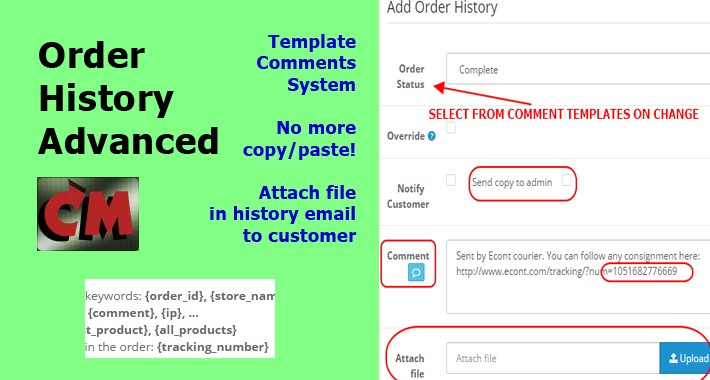
Order history advanced is a "MUST HAVE" extension for all store administrators using order history to communicate with customers.
With this new template history comments system you no more need to copy/paste and manually search tracking numbers.
File attachment in order history now is possible.
HISTORY COMMENTS FEATURES:
ATTACH/UPLOAD FILE IN ORDER HISTORY:
English and Bulgarian translation included (включен е и български превод).
DEMO
Demo site Opencart 3.x: user: demo, password: demo)
Admin panel, Order info page
Admin panel, Extensions, Modules, Como Order History Advanced
SUPPORT
Please use this CONTACT FORM:
http://octest.cmstory.com/index.php?route=information/contact
where describe in details name of the extension and the question. Provide as much info as possible.
See our other useful extensions:
http://www.opencart.com/index.php?route=marketplace/extension&filter_member=como
All our extensions are tested and function in many live shops. We upgrade them to every new Opencart version!
SELECTED:

FREE:

With this new template history comments system you no more need to copy/paste and manually search tracking numbers.
File attachment in order history now is possible.
HISTORY COMMENTS FEATURES:
- Manage unlimited number of comment templates.
- Templates can use or no HTML tags.
- Optional use of visual editor.
- Keywords in templates for replacement with data from the order: {order_id}, {store_name}, {store_url}, {telephone}, {email}, {payment_firstname}, {payment_lastname}, {payment_city}, {payment_country}, {comment}, {ip}, ...
- Keywords for first or all ordered products in the order: {first_product}, {all_products}
- Keyword for tracking code (number) from the used delivery method in the order: {tracking_number}
Allready supported (ask for other):
SPEEDY
EKONT
Shipment / Courier details Tracker
- Multilingual. Used language from the order (customer language).
- Automatically insert comment from template when select new order status in history.
- Explicit button to trigger comment generation.
- Select one or more order statuses for each template.
- Many filters: by customer groups, by payment methods, by shipping methods, by languages.
- Delete order comments - also bulk delete. Ajax.
- NEW! History from customers, including file uploads and attachments (option to turn on/off).
- NEW! Possibility to set or unset customer notification.
- NEW! Linkify (make clickable links) from entered URLs in admin comment textarea (automatically put a tag).
- NEW! Visual editor toggle button for admin comment textarea.
- NEW! Preview for PDF files.
- NEW! Option to select format for notification emails: html or text.
- NEW! Preview for TXT files.
ATTACH/UPLOAD FILE IN ORDER HISTORY:
- Possibility to attach one or many files to order history.
- Adjustable filename format to save on server: combination of {date}, {time}, {order_id}, {filename}, {fileext}, {random} and any text.
- Adjustable sub-directory to store files: none, or combination of dirname, {date}, {time}, {order_id} and any text.
- File or files are sent as attachment to customer email.
- NEW: Possibility not to attach the files, just upload and inform. Customer can download from client side order history. It is very useful when admin uploads large files!
- Button to send copy of email to store administrator.
- New column in history table "Files attached" (both in admin and client side).
- Buttons in this column to download files.
- Buttons in this column to delete files. Ajax.
- Drag and drop files, preview images.
- Image and file type thumbnails and image preview in admin and client area.
- Manage orphaned files.
- Possibility for customer to upload files to order history (option to turn on/off)!
- Options to restrict allowed file size and type for customer uploads.
- NEW: Possibility to specify how many days uploaded file is possible to download at client side (valid until, expire on).
English and Bulgarian translation included (включен е и български превод).
DEMO
Demo site Opencart 3.x: user: demo, password: demo)
Admin panel, Order info page
Admin panel, Extensions, Modules, Como Order History Advanced
SUPPORT
Please use this CONTACT FORM:
http://octest.cmstory.com/index.php?route=information/contact
where describe in details name of the extension and the question. Provide as much info as possible.
See our other useful extensions:
http://www.opencart.com/index.php?route=marketplace/extension&filter_member=como
All our extensions are tested and function in many live shops. We upgrade them to every new Opencart version!
SELECTED:

FREE:

Price
$38.00
- Developed by OpenCart Community
- Documentation Included
Rating
Compatibility
4.x.x.x, 4.0.0.0, 4.0.1.0, 4.0.1.1, 4.0.2.0, 4.0.2.1, 4.0.2.2, 4.0.2.3, 2.3.0.0, 2.3.0.1, 2.3.0.2, 3.0.0.0, 3.0.1.1, 3.0.1.2, 3.0.2.0, 3.0.3.0, 3.0.3.1, 3.0.3.2, 3.0.3.3, 3.0.3.5, 3.0.3.6, 3.0.3.7, 3.0.3.8, 3.0.3.9, 2.0.0.0, 2.0.1.0, 2.0.1.1, 2.0.2.0, 2.0.3.1, 2.1.0.1, 2.1.0.2, 2.2.0.0, 2.3.0.0, 2.3.0.1, 2.3.0.2
Last Update
16 Oct 2023
Created
23 Feb 2017
73 Sales
35 Comments

















Login and write down your comment.
Login my OpenCart Account