Slasoft Browse Next Product Items (Auto Related Products)
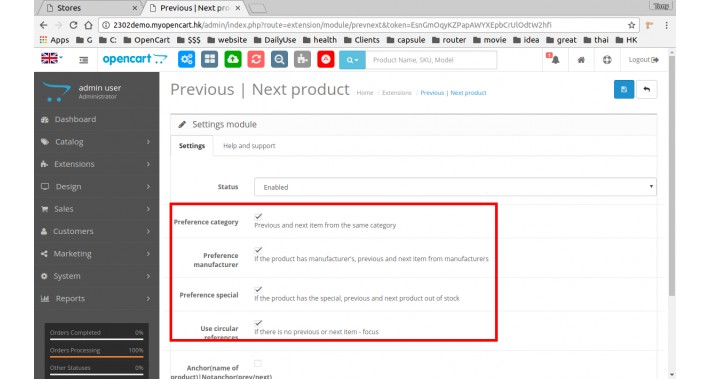
OC Version 3 can be done according on your request.
You have many products want to show the customers, but the best customers are the ones who just have a look what's offer, and seeing NEXT items or back to PREVIOUS items.
This module will allow you to set the preference where you want at:
Category, manufacturers (Brands), Special products...etc.
You can define them the exact wording in the languages you installed.
* 2 different styles
1. you can use the letter "Previous" and "Next" as the butons (Multi-langauges supported to define each language)
2. you can choose the "Title of Product" as next and previous button, by doing this, the customer can previous what is the related next item will interest him/her.
Journal 2 is supported, please ask.
User also want:
Here are the solutions:
1. AdminLangSwitch 後台語言切換 PRO - 1-click away to swtich other langauge to edit.
2. Admin Quick Links 後台快速鏈接 - Create your own Dashboard shortcuts
3. Quick View Copy - PRO 後台快檢拷貝 PRO
4. Admin Dynamic Search Bar 後台商品快速搜尋- with images, product id , SKU, it will show you whilie you type!
5 - Search History Report 搜尋關鍵字報告
-------
Check and Try in here:
*This extension only modify the admin side, thus should not affect the theme for store front such as journal theme or other, unless you have other modification in admin pages before.
Store Front:
https://demo.myopencart.hk
Click to see a product, and you will see the related product in same category
Demo Admin:
https://demo.myopencart.hk/admin
User: demo
Password: demo
You have many products want to show the customers, but the best customers are the ones who just have a look what's offer, and seeing NEXT items or back to PREVIOUS items.
This module will allow you to set the preference where you want at:
Category, manufacturers (Brands), Special products...etc.
You can define them the exact wording in the languages you installed.
* 2 different styles
1. you can use the letter "Previous" and "Next" as the butons (Multi-langauges supported to define each language)
2. you can choose the "Title of Product" as next and previous button, by doing this, the customer can previous what is the related next item will interest him/her.
Journal 2 is supported, please ask.
User also want:
Here are the solutions:
1. AdminLangSwitch 後台語言切換 PRO - 1-click away to swtich other langauge to edit.
2. Admin Quick Links 後台快速鏈接 - Create your own Dashboard shortcuts
3. Quick View Copy - PRO 後台快檢拷貝 PRO
4. Admin Dynamic Search Bar 後台商品快速搜尋- with images, product id , SKU, it will show you whilie you type!
5 - Search History Report 搜尋關鍵字報告
-------
Check and Try in here:
*This extension only modify the admin side, thus should not affect the theme for store front such as journal theme or other, unless you have other modification in admin pages before.
Store Front:
https://demo.myopencart.hk
Click to see a product, and you will see the related product in same category
Demo Admin:
https://demo.myopencart.hk/admin
User: demo
Password: demo
Price
$20.00
- Developed by OpenCart Partner
- 12 Months Free Support
- Documentation Included
Rating
Compatibility
2.3.0.0, 2.3.0.1, 2.3.0.2
Last Update
28 Feb 2018
Created
25 Feb 2017
0 Sales
0 Comments


Login and write down your comment.
Login my OpenCart Account