Opencart Trash - Restore what you deleted from Slasoft-Ver2.3
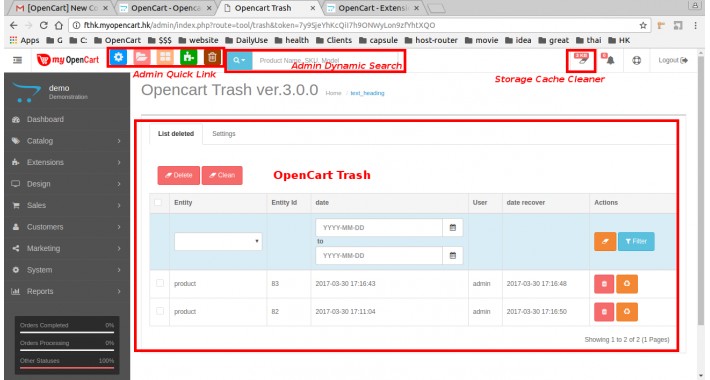
Bulk delete is fast and powerful, especially you selected what you want to delete. However, it is common to make mistake and delete something you regret. OOPS!
Don't worry, you can RESTORE it right now with this fabulous extension called Restore Trash
It can restore deleted items from trash in your OpenCart admin
Features :
1. Restore what you deleted in :
Order,
Product,
Category,
Manufacturer,
Information
2. Permanent delete option is available
3. Advanced filtering of data can make restore fast and efficient
4. Paginations on all page.
If you delete category with child categories
Parent
—-Child1
—---Child1_1
—----Child1_2
—-------Child1_2_1
etc
It will recover them ALL !
If you want to do house keeping and to delete them permanently, just go to manage trash, select them and click "Empty Trash"
-----------------------------
Installation OpenCart Trash for V.2.1
Just upload the zip file throught extension installer, and refresh the modification.
You shall see it under the System>Tool>OpnCart Trash
Try to delete some products and then refresh and "Restore It"
Now you can try to experience it at:
https://demo.myopencart.hk/admin
user: demo
pw: demo
Fee free to ask if you encounter any problems!
----------------------------------------------------
Remarks:
After upload the extension, please go to "User Groups" look for "trash", add the permission of event/trash and tool/trash, then the Opencart Trash will be shown at left column menu bar under System > Tools > Opencart Trash.
Don't worry, you can RESTORE it right now with this fabulous extension called Restore Trash
It can restore deleted items from trash in your OpenCart admin
Features :
1. Restore what you deleted in :
Order,
Product,
Category,
Manufacturer,
Information
2. Permanent delete option is available
3. Advanced filtering of data can make restore fast and efficient
4. Paginations on all page.
If you delete category with child categories
Parent
—-Child1
—---Child1_1
—----Child1_2
—-------Child1_2_1
etc
It will recover them ALL !
If you want to do house keeping and to delete them permanently, just go to manage trash, select them and click "Empty Trash"
-----------------------------
Installation OpenCart Trash for V.2.1
Just upload the zip file throught extension installer, and refresh the modification.
You shall see it under the System>Tool>OpnCart Trash
Try to delete some products and then refresh and "Restore It"
Now you can try to experience it at:
https://demo.myopencart.hk/admin
user: demo
pw: demo
Fee free to ask if you encounter any problems!
----------------------------------------------------
Remarks:
After upload the extension, please go to "User Groups" look for "trash", add the permission of event/trash and tool/trash, then the Opencart Trash will be shown at left column menu bar under System > Tools > Opencart Trash.
Price
$25.00
- Developed by OpenCart Partner
- 6 Months Free Support
- Documentation Included
Rating
Compatibility
2.3.0.0, 2.3.0.1, 2.3.0.2, 2.1.0.1, 2.1.0.2
Last Update
10 May 2020
Created
27 Mar 2017
4 Sales
8 Comments




Login and write down your comment.
Login my OpenCart Account