TrustPay Payment Module
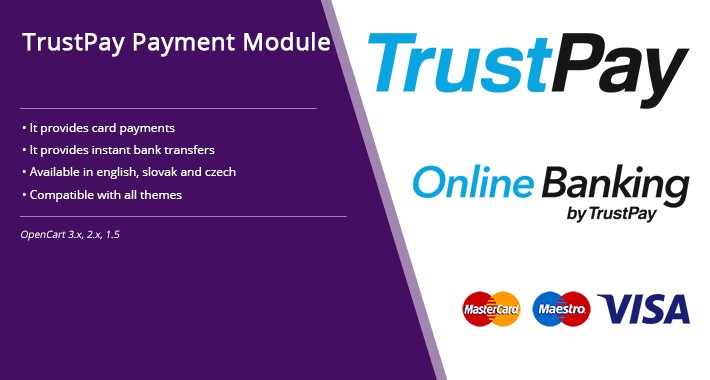
This extension enable Trust Pay Payment Gateway in your OpenCart store. The extension provides access to the Trust Pay Merchant API and allow merchants both instant bank transfer and card payments.
FEATURES
Demo: http://opencart2.hypertext.sk/
REQUIREMENTS
PHP 5.6 or later
Trust Pay account
GETTING STARTED
A) Installation using OpenCart OCMOD modification system
B) Manual installation using FTP file upload
CONFIGURATION
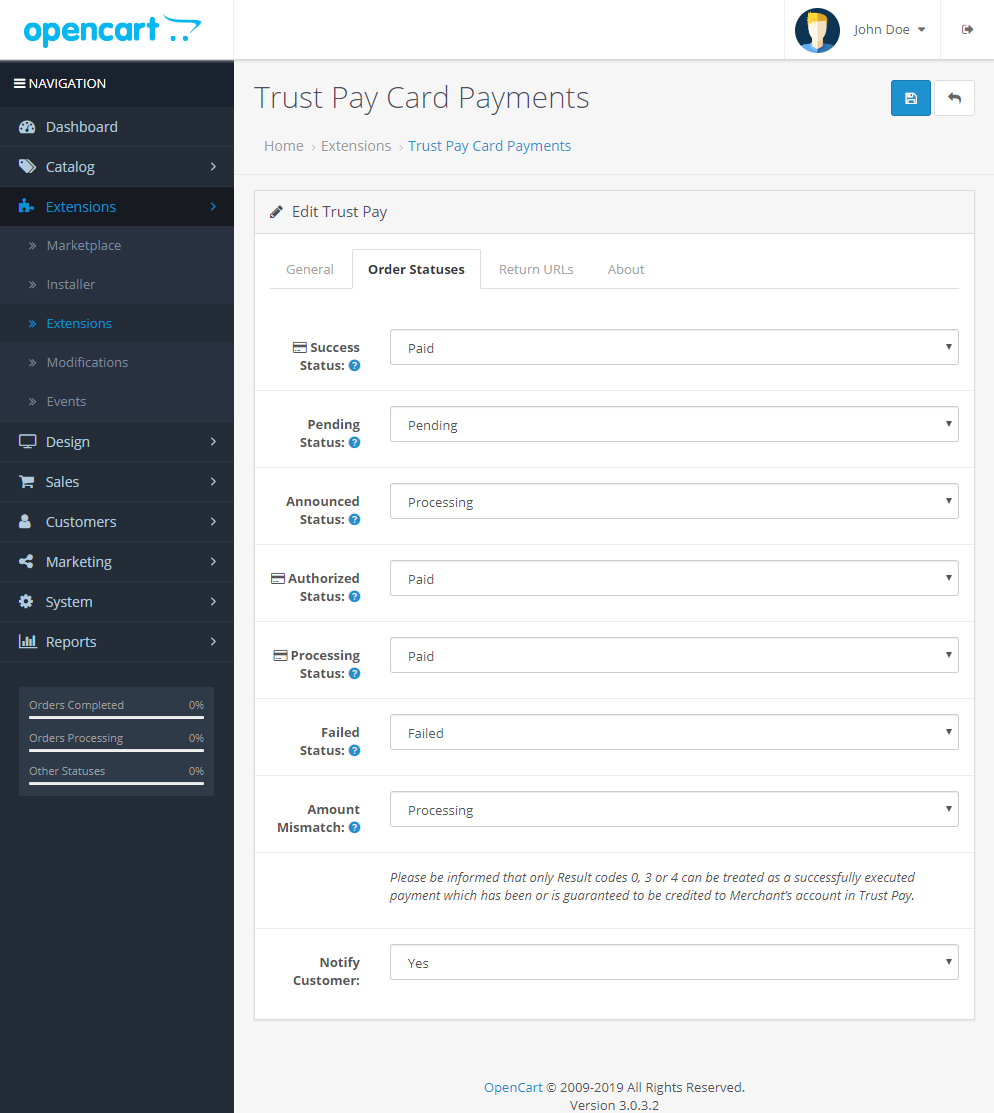
MODULE ACTUALIZATION
VERSION
Stable version:
3.2.1 (for OpenCart 2.3 and 3.0 / Trust Pay API v2)
COMPATIBILITY
Tested with OpenCart 3.0.3.3, 3.0.3.2, 2.3.0.2
Tested with Trust Pay Merchant API version 2
Compatible with Trust Pay API update 2020 - SCA
Compatible with Journal theme.
The extension should work with all templates. No files are overwritten.
Legacy Versions (not supported any more)
Stable version for Trust Pay API v1:
Module version 1.1.x is compatible with OpenCart 2.3.0.0, 2.3.0.1, 2.3.0.2
If you are using OpenCart 2.0.3.1, you can use v1.0.2. This version works with Trust Pay API v1.
If you are using OpenCart 1.5.6.4 or 2.0.1.1, you can use v1.0.1. This version works with Trust Pay API v1.
Documentation
Trust Pay Merchant API documentation.
INVOICE / FAKTÚRA
If you need the invoice for this extension, please contact us before purchasing it on OpenCart Marketplace.
Ak potrbujete daňový doklad o kúpe tohto modulu, kontaktujte nás prosím na dole uvedenom emaily ešte pred zakúpením na stánke OpenCart Marketplace.
SUPPORT
Look for an answer in Comments, or contact me at opencart@hypertext.sk
Please vote for this extension if you like it. Use rating on this page.

I would like to bring more free extensions for you. You can support me by sending donation with PayPal to opencart@hypertext.sk
FEATURES
- Card payments
- Instant bank transfers
- Multi-language (english, slovak and czech)
- Multi-currency
- Strong Customer Authentication (SCA) ready
- Compatible with all themes
Demo: http://opencart2.hypertext.sk/
REQUIREMENTS
PHP 5.6 or later
Trust Pay account
GETTING STARTED
A) Installation using OpenCart OCMOD modification system
- Download
.ocmod.zipinstallation file.
- Login to Your Store admin section and navigate to Extensions > Extension Installer.
- Upload the
.ocmod.zipfile.
- If you see green notification, the files has been successfully uploaded.
- If you see green notification, the files has been successfully uploaded.
If you see red warning about FTP error, enable FTP in System > Settings > Edit > FTP or try to use the extension for quick fix
B) Manual installation using FTP file upload
- Download
.ocmod.zipinstallation file.
- Unzip downloaded file.
- Use any FTP client to upload files form
uploaddirectory to Your Storerooton your web-server.
CONFIGURATION
- Navigate to Extensions > Extensions > Payments in Your Store admin section.
- Scroll down to the Trust Pay extensions and click on green Install button.
- Click on blue Edit button.
- Copy Return URLs to your Trust Pay internet banking and generate API key. Make sure you have enabled HTTP notifications Version 2 in your Trust Pay account.
- Set Account ID and Secret Key.
- For testing purposes you can set Sandbox and Debug modes to Yes.
- Set Status to Enabled
- Click on Order Statuses tab and set a corresponding statuses. New order will be automatically changed to the status according to payment result. See screenshot for recommended settings.
- Set Notify Customer to Yes, if you want send email when order status changes.
- Save settings by click on blue button on top right corner.
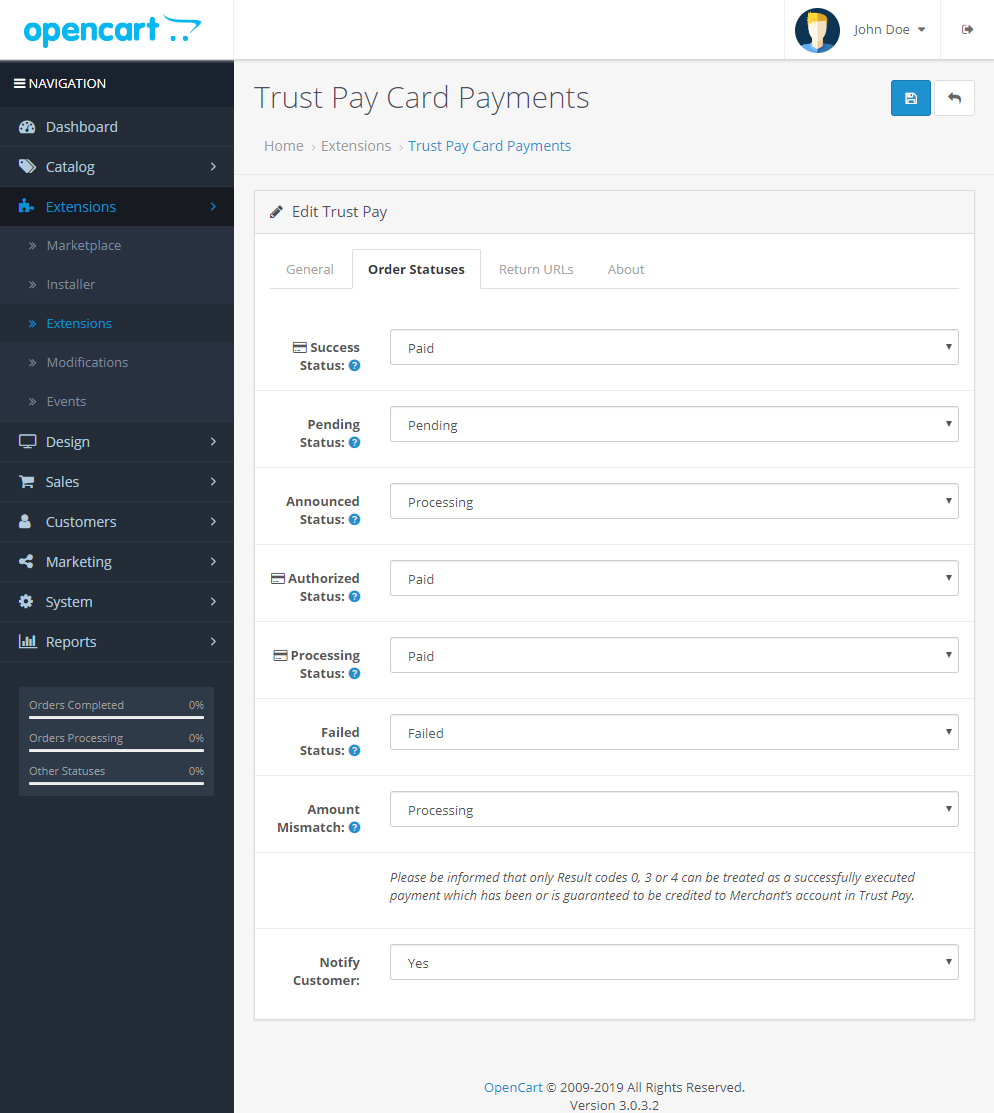
MODULE ACTUALIZATION
- Download the latest version of the module.
- Proceed in the same way as when installing the module.
- Check the module configuration.
- Save settings by click on blue button on top right corner (even if you have not changed the settings!).
VERSION
Stable version:
3.2.1 (for OpenCart 2.3 and 3.0 / Trust Pay API v2)
COMPATIBILITY
Tested with OpenCart 3.0.3.3, 3.0.3.2, 2.3.0.2
Tested with Trust Pay Merchant API version 2
Compatible with Trust Pay API update 2020 - SCA
Compatible with Journal theme.
The extension should work with all templates. No files are overwritten.
Legacy Versions (not supported any more)
Stable version for Trust Pay API v1:
- 2.0.2 for OpenCart 3.0
- 1.1.3 for OpenCart 2.3
Module version 1.1.x is compatible with OpenCart 2.3.0.0, 2.3.0.1, 2.3.0.2
If you are using OpenCart 2.0.3.1, you can use v1.0.2. This version works with Trust Pay API v1.
If you are using OpenCart 1.5.6.4 or 2.0.1.1, you can use v1.0.1. This version works with Trust Pay API v1.
Documentation
Trust Pay Merchant API documentation.
INVOICE / FAKTÚRA
If you need the invoice for this extension, please contact us before purchasing it on OpenCart Marketplace.
Ak potrbujete daňový doklad o kúpe tohto modulu, kontaktujte nás prosím na dole uvedenom emaily ešte pred zakúpením na stánke OpenCart Marketplace.
SUPPORT
Look for an answer in Comments, or contact me at opencart@hypertext.sk
Please vote for this extension if you like it. Use rating on this page.

I would like to bring more free extensions for you. You can support me by sending donation with PayPal to opencart@hypertext.sk
What customers say about TrustPay Payment Module

Perfect!
~calimero1
~calimero1
Price
$70.00
- Developed by OpenCart Community
- Documentation Included
Rating
Compatibility
3.0.3.2, 3.0.3.3, 2.3.0.0, 2.3.0.1, 2.3.0.2, 2.3.0.2, 3.0.3.3, 2.3.0.0, 2.3.0.1, 2.3.0.2, 3.0.2.0, 3.0.3.2, 2.0.1.1, 1.5.6.4
Last Update
14 Jul 2020
Created
13 Apr 2017
8 Sales
6 Comments






Login and write down your comment.
Login my OpenCart Account