Opencart Multi Vendor Marketplace Correios Shipping

Opencart Marketplace Correios Shipping : Opencart Marketplace Correios Shipping allows the customers to select Correios shipping methods for their product delivery. It calculates shipping rates according to the product weight and distance between the seller and customer addresses. The Correios Shipping manages the Brazilian postal code system. It provides the various shipping methods with and without the contract.
Since it’s an add-on for the Marketplace module, so marketplace module must be installed before installing the Marketplace Correios Shipping.
Note:
1. This module supports all templates and themes including the Journal theme.
2. Opencart Marketplace Correios Shipping module supports the Multi-Store feature of default Opencart.



Opencart Marketplace Correios Shipping Features -
Use Case
The best way to attract maximum customers in-store and retain them is by delivering good post-sales service. Shipping method implementation is one of them. It allows an easy order management service with a secure and faster shipment. It helps the standardization of an e-Commerce store from a small marketplace to a big brand.
Integration of Opencart Marketplace Correios Shipping helps in engaging the marketplace customers and sellers. It helps auto calculation of the shipping rates as per the product weight and distance between the sellers and customer addresses.
With the help of this shipping method, the store owner and sellers can ensure on-time; and a damage-free order delivery as well. Thus, allowing the customer to trust your brand and increase conversions.
Workflow
The store owner at first can easily add the introduce the shipping method in the marketplace. Henceforth, this is done by enabling the shipping method and adding the required Correios account details.
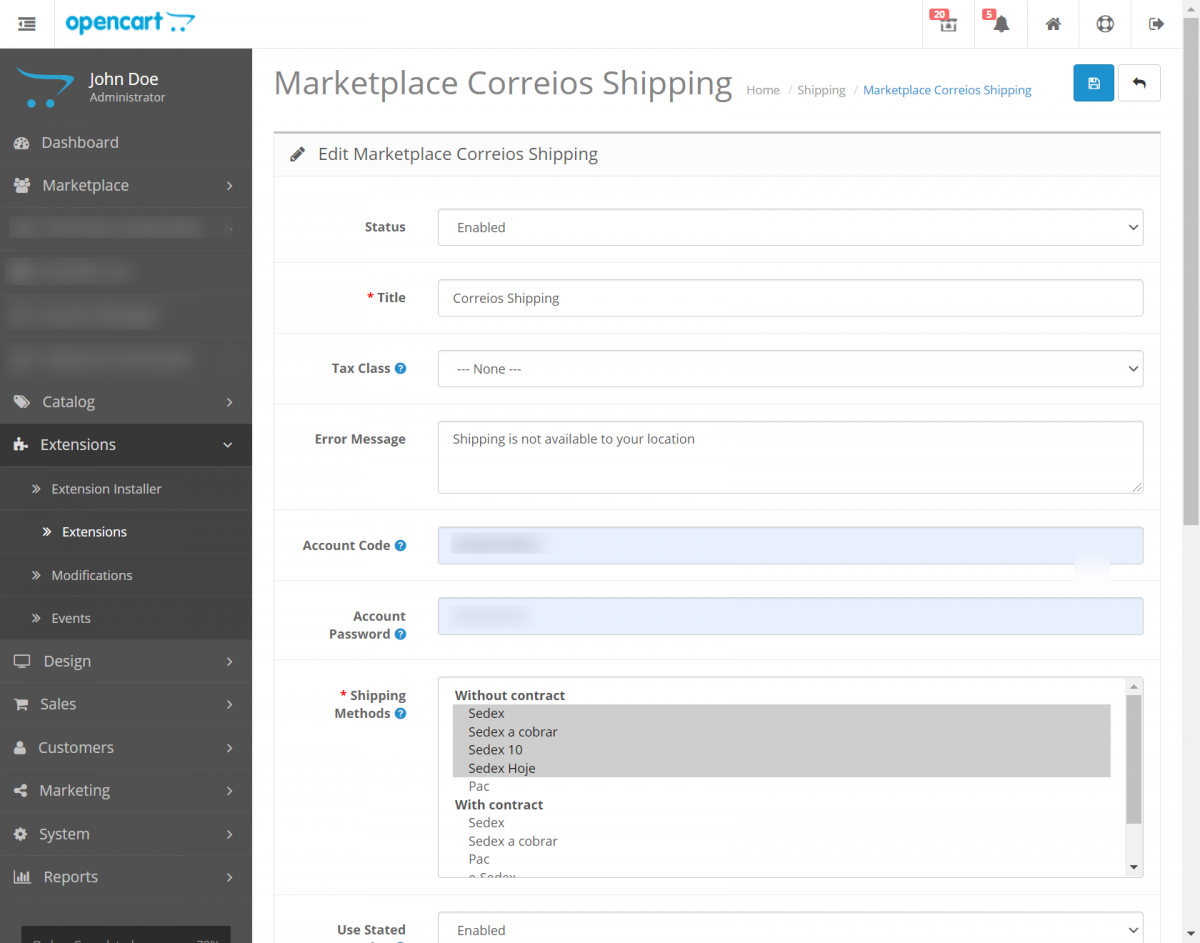
However, as the module enables the vendors upon the store owners' permission can allow the shipping method for there products. The Seller needs to enter the postcode to achieve this.
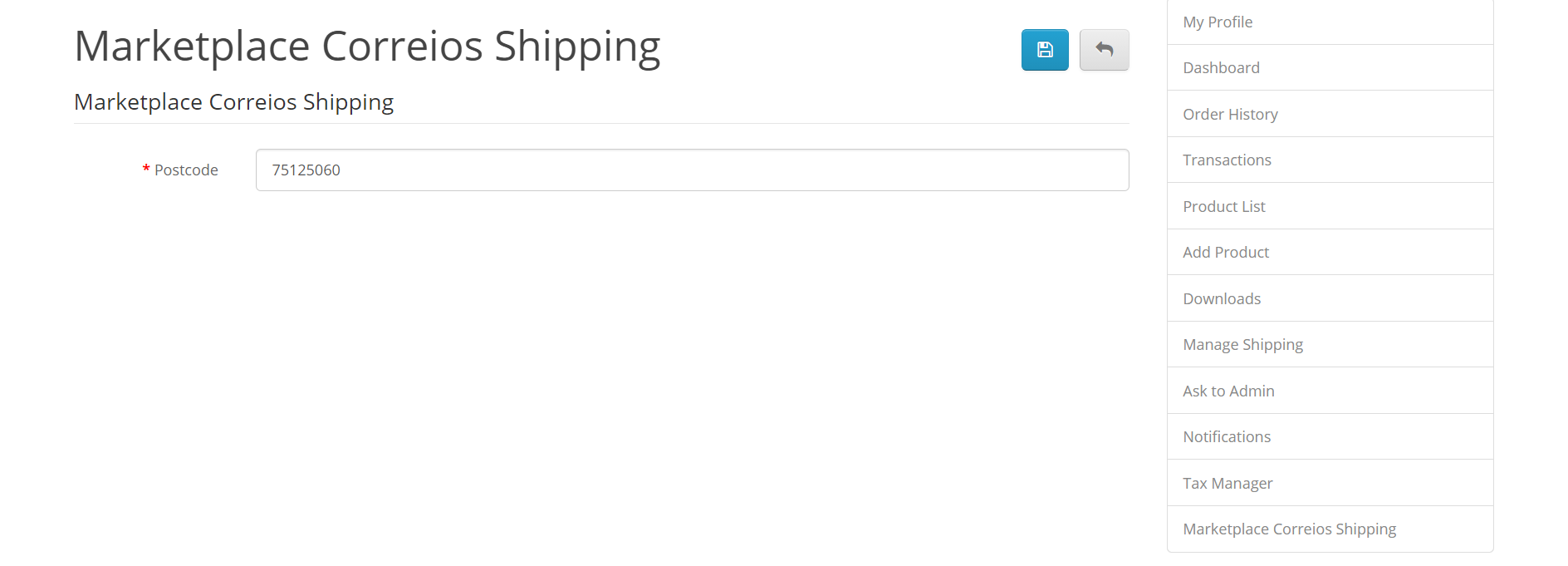
Now the customer can checkout by using the shipping method. For this, they need to select the Brazilian shipping address. Then the most desirable shipping method among the available options.
Here the customer can select the delivery day and time amongst a list of feasible options.

Once the checkout is accomplished; the customer can view the shipping method of any order in the Order details section. Additionally, customers can even track the shipping consignment before delivery.
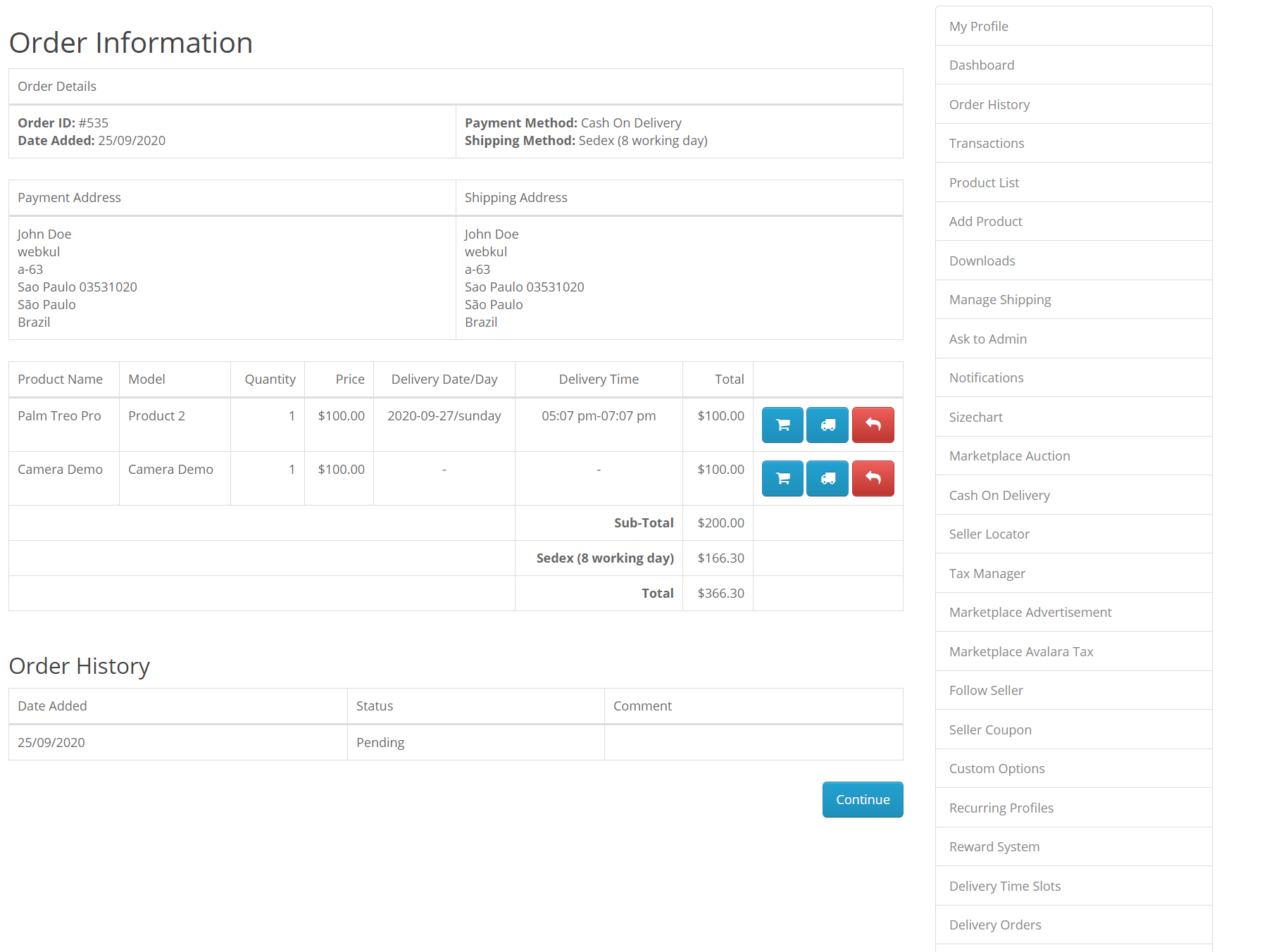
The vendors can manage their product orders in the Order History section. The sellers can print the invoice and add a tracking number for this order.
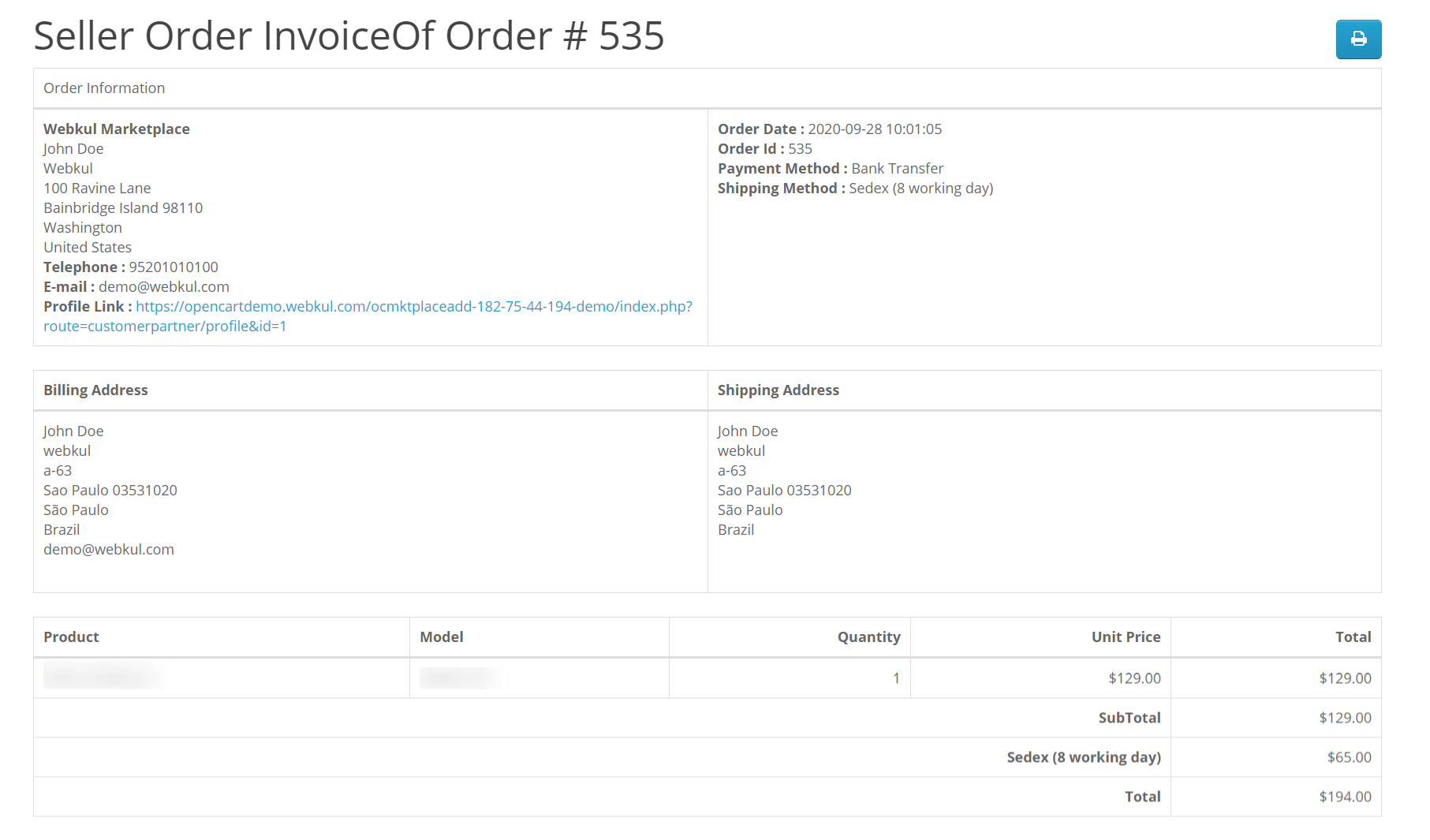
However, the store owner can also manage the customer order at there end. Right from order status to its invoice and shipping details, the store owner can manage; every detail related to the order. Thus, allowing perfect shipping service.
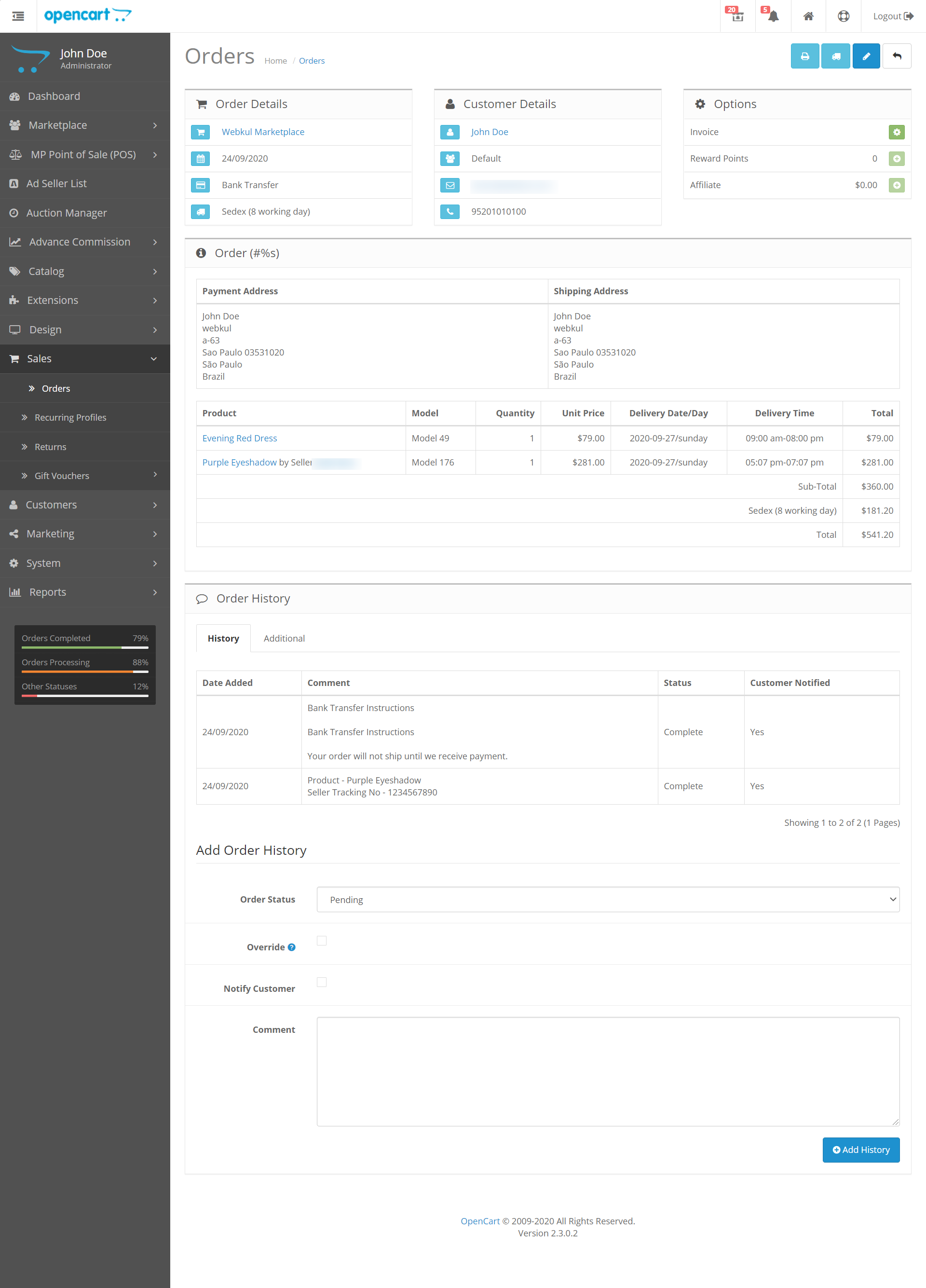







Some Moments Of Appreciation


Support Policy
Since it’s an add-on for the Marketplace module, so marketplace module must be installed before installing the Marketplace Correios Shipping.
Note:
1. This module supports all templates and themes including the Journal theme.
2. Opencart Marketplace Correios Shipping module supports the Multi-Store feature of default Opencart.



Opencart Marketplace Correios Shipping Features -
- Set the title for the Correios Shipping Method for the front-end.
- Select tax class to apply with the Correios Shipping Method.
- The admin can configure the error message if Correios Shipping Method is not available.
- The admin can add additional delivery time for estimating delivery.
- Select a fixed or percentage-based handling fee.
- Sellers can add the tracking number to their orders.
- Sellers can download and print orders & invoices from the front-end.
- Support multiple language translations.
- Source code is open for customization.
Use Case
The best way to attract maximum customers in-store and retain them is by delivering good post-sales service. Shipping method implementation is one of them. It allows an easy order management service with a secure and faster shipment. It helps the standardization of an e-Commerce store from a small marketplace to a big brand.
Integration of Opencart Marketplace Correios Shipping helps in engaging the marketplace customers and sellers. It helps auto calculation of the shipping rates as per the product weight and distance between the sellers and customer addresses.
With the help of this shipping method, the store owner and sellers can ensure on-time; and a damage-free order delivery as well. Thus, allowing the customer to trust your brand and increase conversions.
Workflow
The store owner at first can easily add the introduce the shipping method in the marketplace. Henceforth, this is done by enabling the shipping method and adding the required Correios account details.
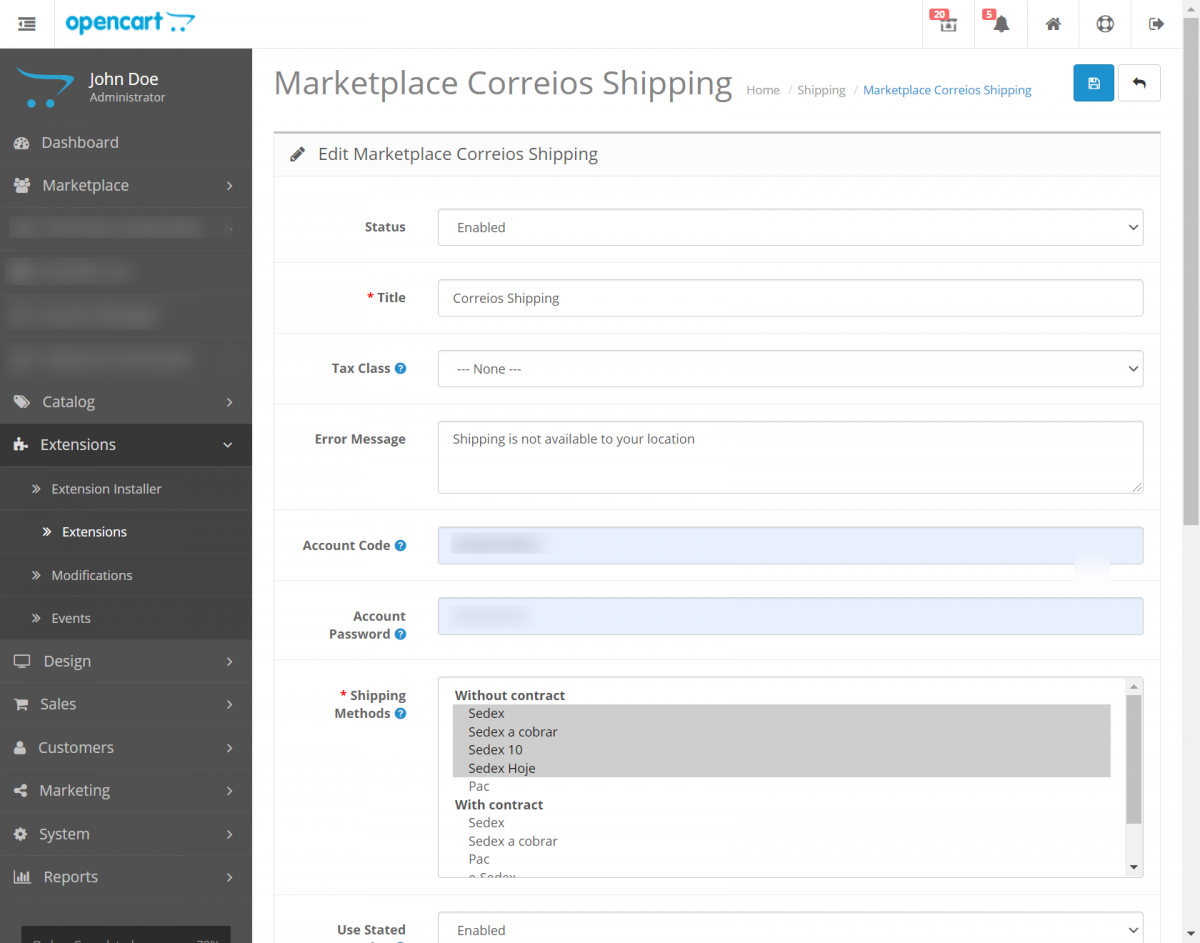
However, as the module enables the vendors upon the store owners' permission can allow the shipping method for there products. The Seller needs to enter the postcode to achieve this.
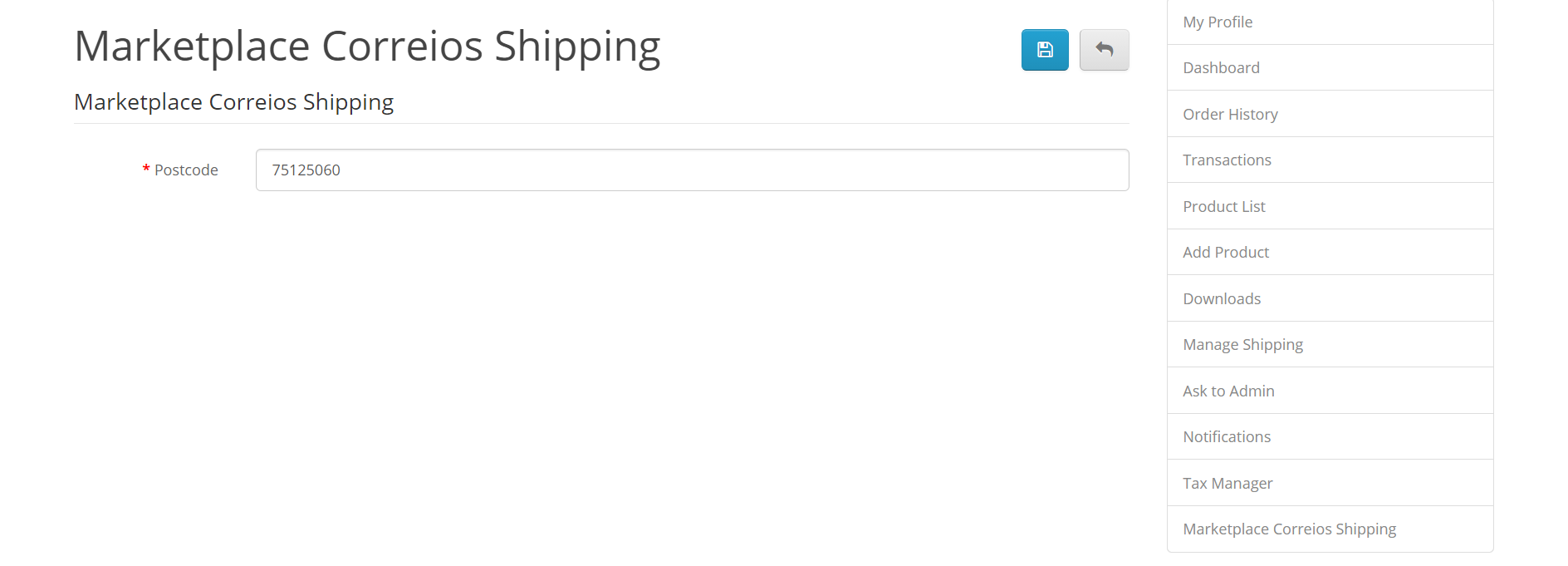
Now the customer can checkout by using the shipping method. For this, they need to select the Brazilian shipping address. Then the most desirable shipping method among the available options.
Here the customer can select the delivery day and time amongst a list of feasible options.

Once the checkout is accomplished; the customer can view the shipping method of any order in the Order details section. Additionally, customers can even track the shipping consignment before delivery.
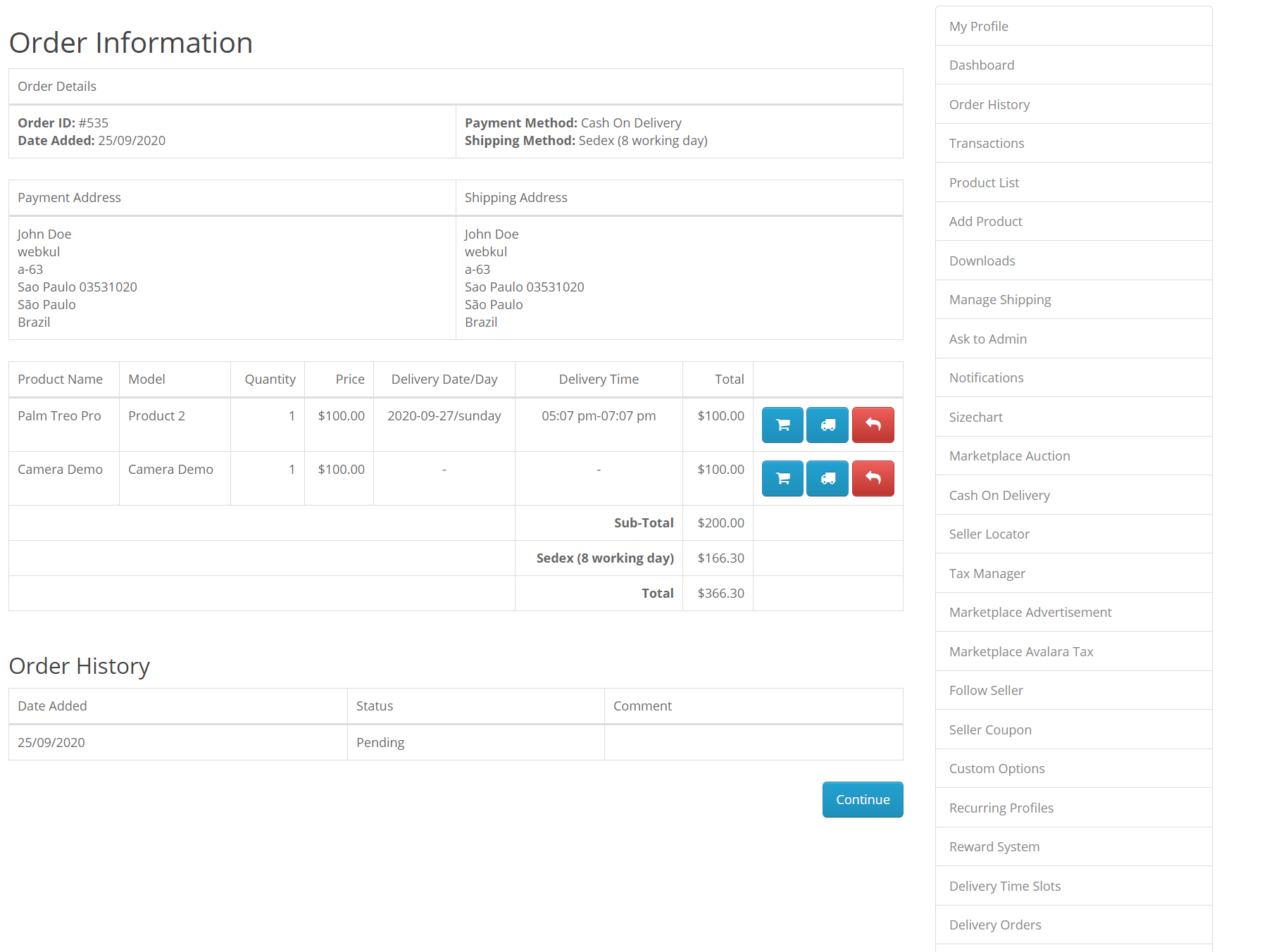
The vendors can manage their product orders in the Order History section. The sellers can print the invoice and add a tracking number for this order.
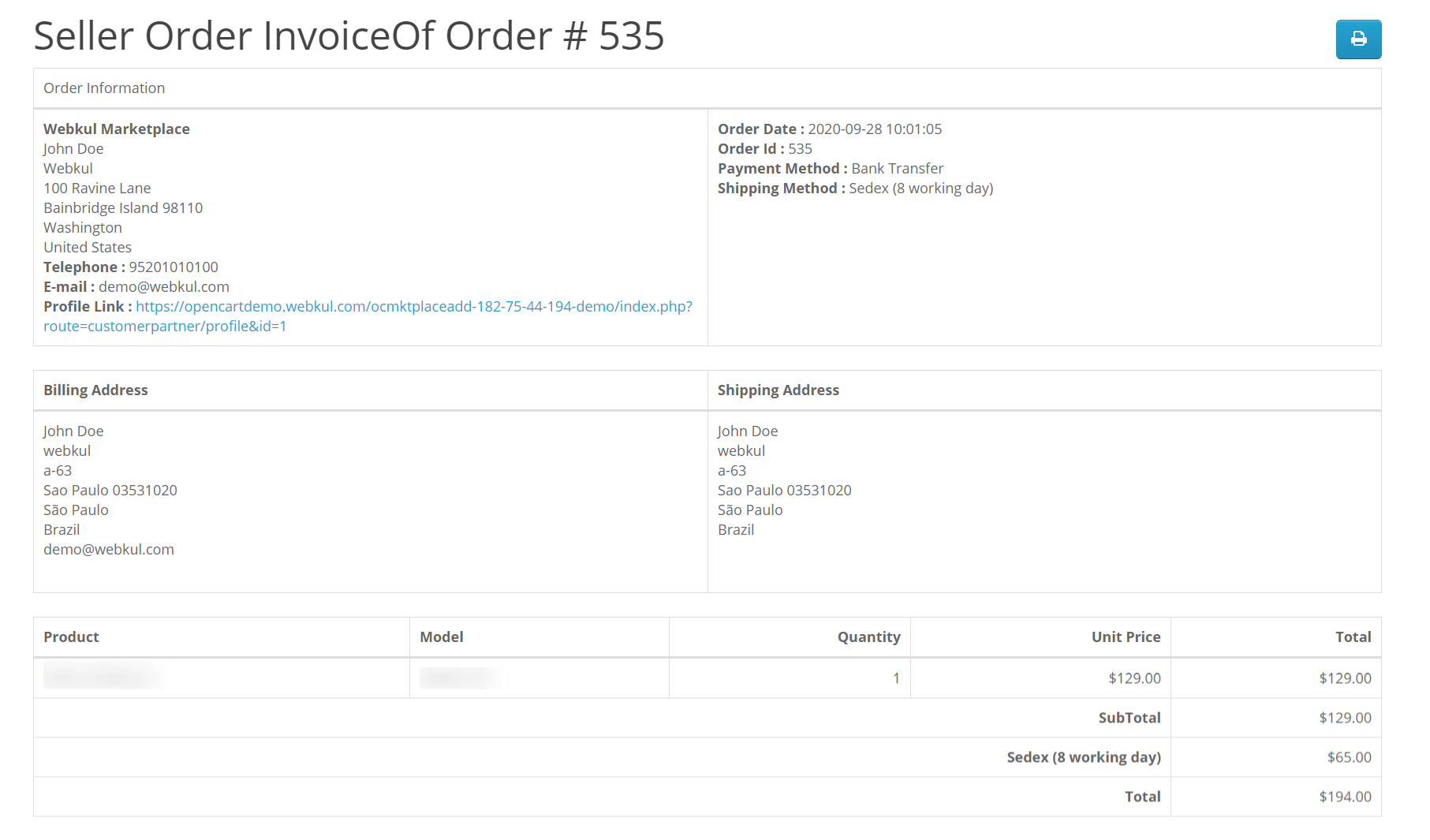
However, the store owner can also manage the customer order at there end. Right from order status to its invoice and shipping details, the store owner can manage; every detail related to the order. Thus, allowing perfect shipping service.
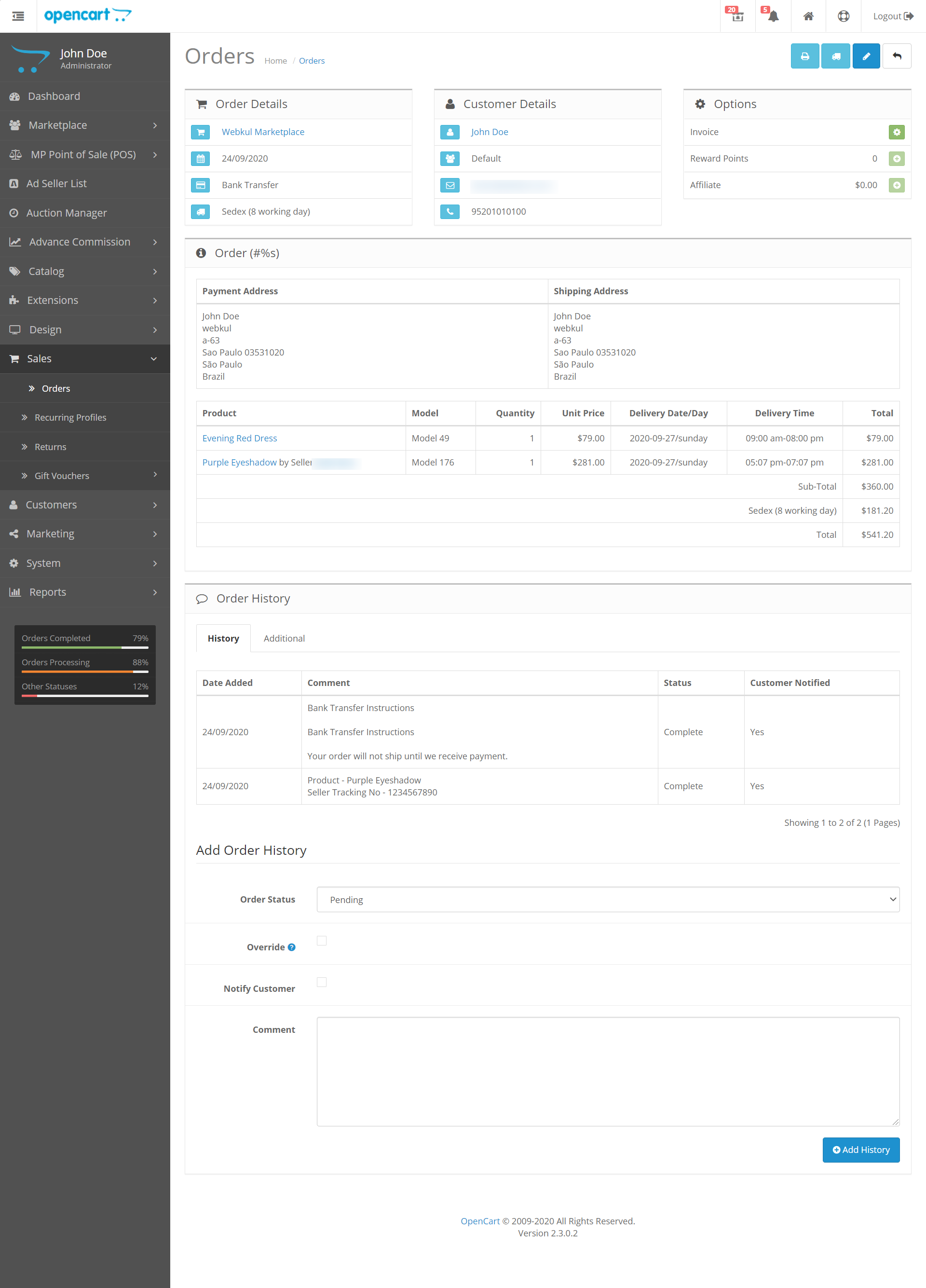







Some Moments Of Appreciation


Support Policy
Price
$199.00
- Developed by OpenCart Partner
- 3 Months Free Support
- Documentation Included
Rating
Compatibility
2.0.0.0, 2.0.1.0, 2.0.1.1, 2.0.2.0, 2.0.3.1, 2.1.0.1, 2.1.0.2, 2.2.0.0, 2.3.0.0, 2.3.0.1, 2.3.0.2, 3.0.0.0, 3.0.1.1, 3.0.1.2, 3.0.2.0, 4.x.x.x, 3.0.3.0, 3.0.3.1, 3.0.3.2, 3.0.3.3, 3.0.3.5, 3.0.3.6, 3.0.3.7, 3.0.3.8
Last Update
20 Dec 2023
Created
9 May 2017
4 Sales
2 Comments













Login and write down your comment.
Login my OpenCart Account