Map HTML Classes to Product Options

Allows you to add custom classes to the main wrappers for the product option elements on the frontend of opencart. Useful for developers that need to use custom classes on their options for styling or scripting purposes who want to offer some control from the backend.
So for example if you wanted to tie an product option to a javascript or AJAX script via a class, you can now do that without having to edit templates.
Of if you wanted a certain element styled differently to the rest, you could use this extension.
In fact any action that requires adding a class to a product option could be created, making this a very powerful tool for developers and web designers.
How to install:
Use the opencart extensions installer in the admin to upload the optionClassesOpencart3.0.x.x.ocmod.zip file.
How to use:
1. Set a custom class for your option

2. Add your option to a product as you normally would
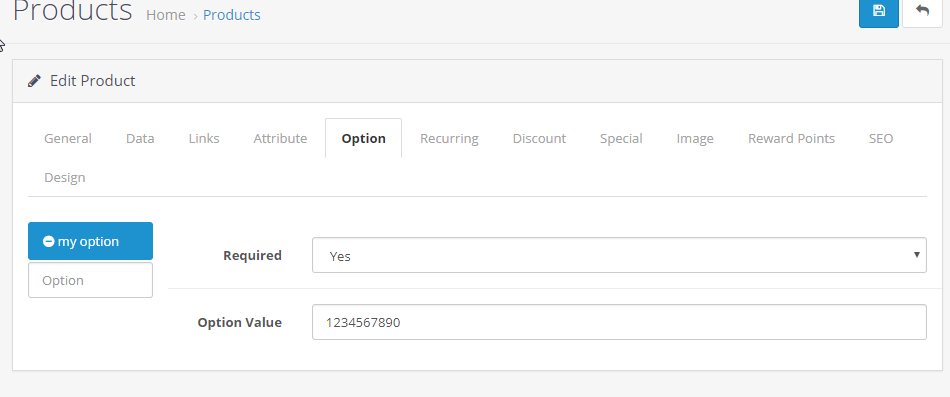
3. Class appears in option div wrapper on the frontend
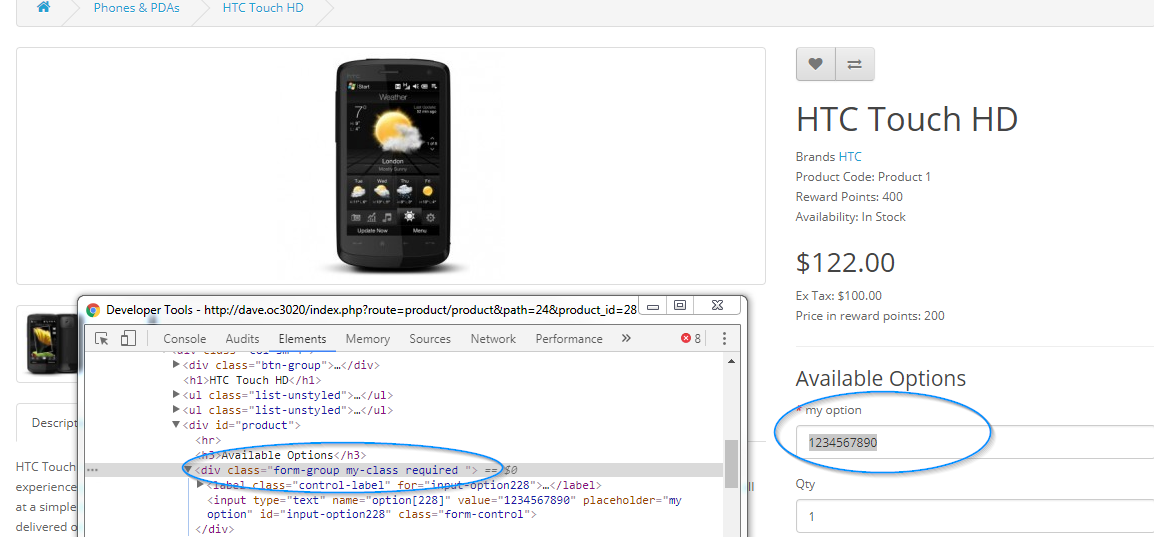
If you use a custom theme and find the class not appearing you may need to add the code to your frontend templates yourself, with something like:
.twig file:
<div class="{% if option.option_class %} {{ option.option_class }}{% endif %}">
<!-- option code -->
</div>
So for example if you wanted to tie an product option to a javascript or AJAX script via a class, you can now do that without having to edit templates.
Of if you wanted a certain element styled differently to the rest, you could use this extension.
In fact any action that requires adding a class to a product option could be created, making this a very powerful tool for developers and web designers.
How to install:
Use the opencart extensions installer in the admin to upload the optionClassesOpencart3.0.x.x.ocmod.zip file.
How to use:
1. Set a custom class for your option

2. Add your option to a product as you normally would
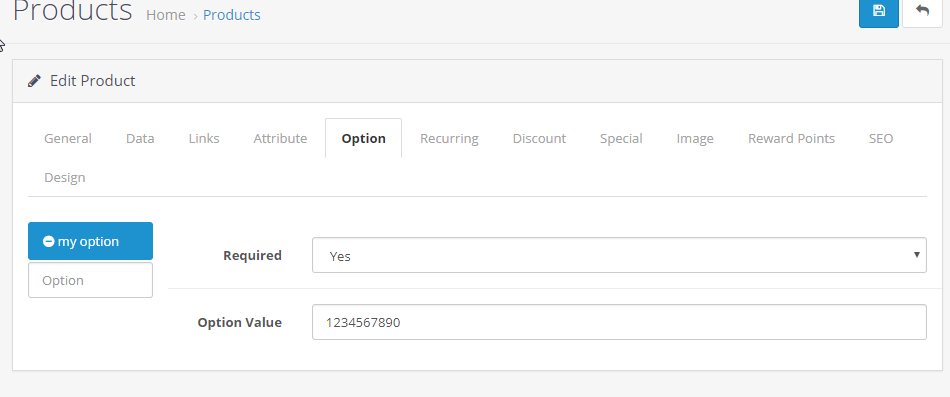
3. Class appears in option div wrapper on the frontend
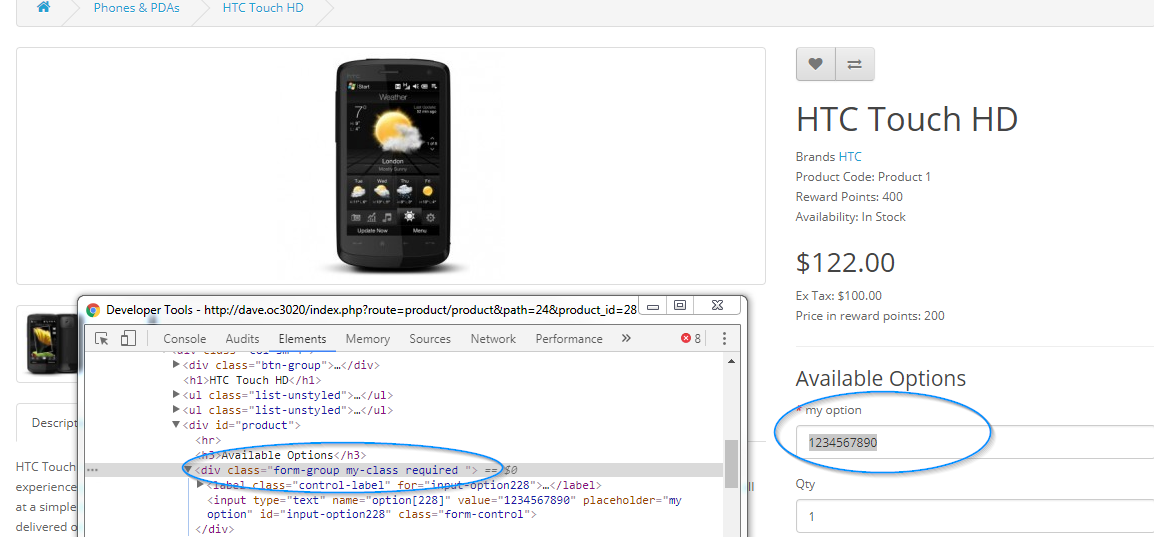
If you use a custom theme and find the class not appearing you may need to add the code to your frontend templates yourself, with something like:
.twig file:
<div class="{% if option.option_class %} {{ option.option_class }}{% endif %}">
<!-- option code -->
</div>
Price
$20.00
- Developed by OpenCart Community
- Documentation Included
Rating
Compatibility
3.0.0.0, 3.0.1.1, 3.0.1.2, 3.0.2.0, 4.x.x.x
Last Update
15 Sep 2017
Created
15 Sep 2017
1 Sales
2 Comments

Login and write down your comment.
Login my OpenCart Account