LIVE PRICE UPDATE WITH OPTION/QUANTITY
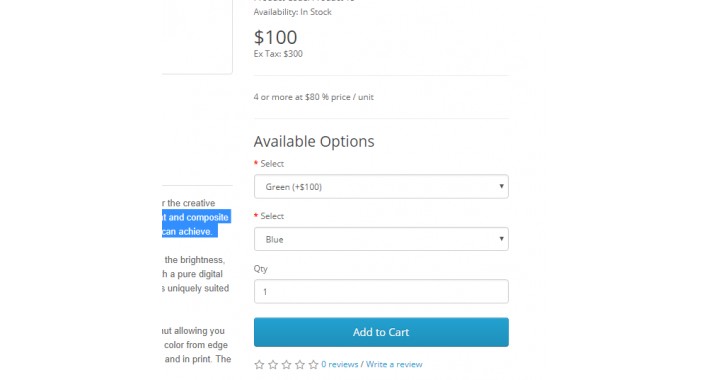
Installation:
Very Easy to install "Live price update"
1). Upload all files in your root folder of your Store Server.
2). After paste the vqmod file then goto the product page refresh the page.
4). After you can see the price update with option and quantity.
It's Done and have a nice day
For support contact us : phpopencart@gmail.com
Very Easy to install "Live price update"
1). Upload all files in your root folder of your Store Server.
2). After paste the vqmod file then goto the product page refresh the page.
4). After you can see the price update with option and quantity.
It's Done and have a nice day
For support contact us : phpopencart@gmail.com
What customers say about LIVE PRICE UPDATE WITH OPTION/QUANTITY

best module
~vkt
~vkt
Download
- Developed by OpenCart Community
- 12 Months Free Support
- Documentation Included
Rating
Compatibility
2.3.0.0, 2.3.0.1, 2.3.0.2
Last Update
13 Jul 2019
Created
4 Oct 2017
434 Downloads
6 Comments


Login and write down your comment.
Login my OpenCart Account