Google Merchant Center Feed, Facebook, Google Shopping Feed, XML

Google Merchant feed - module manyFeed PRO version 5 - creating a feed for online posting in the Google Merchant Center, a feed for Facebook (also allows posting on Instagram)
Added in this version:
[i]Currently, more than 700 stores in the world (about 250 stores in the USA, LA, Asia, Western and Eastern Europe) use this module. A special approach, which will be discussed below, allows you to integrate with almost any specifics of the product, and the volume without programmers, and cloud technologies
Present! Installation and creation of settings 1 standard feed
100% Facebook / Instagram feed compatibility
Any2Any Mapping - matching product data with any tags
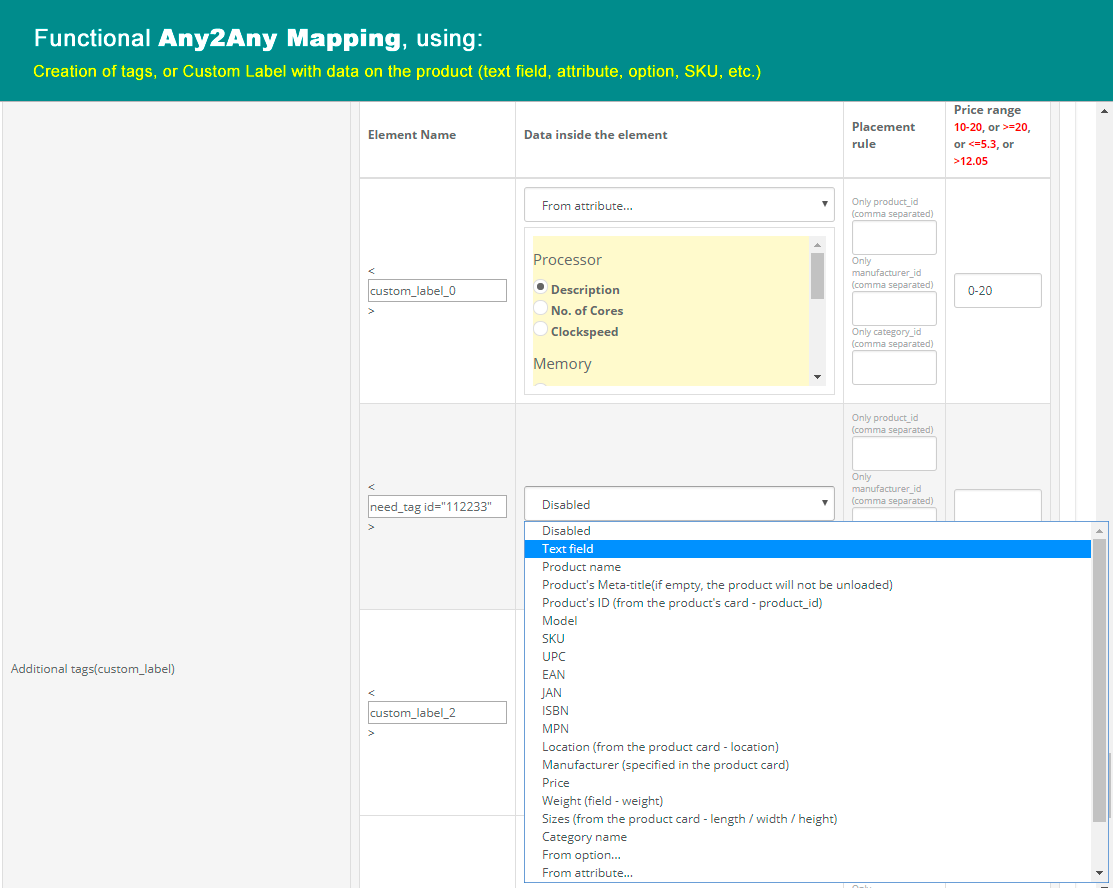
The functionality allows you to associate almost any product data with a particular information in Google merchant product. This is often necessary if some necessary data about the product is not available in the store, or are in some other fields. This functionality also allows you to transfer to Google Merchant the data created in detail in the store's product.
Thanks to the tag editor, it is possible to create any tags and transfer to them almost any product data
Selection of goods for the feed - the selection of any goods, different feeds and different content of goods within one feed
Important features
LIVE DEMO
Login: demo
Password: demo
XML FEED EXAMPLE
manyFeed 5 Basic Edit.
PDF: Creating a feed - all basic settings
VIDEO
Requirements - Google Merchant Center Feed / Google Shopping Feed (XML feed)
Added in this version:
Uploading reviews
[i]Feed generation accelerated
[i]New method for mapping site categories and Google categories
[i]Currently, more than 700 stores in the world (about 250 stores in the USA, LA, Asia, Western and Eastern Europe) use this module. A special approach, which will be discussed below, allows you to integrate with almost any specifics of the product, and the volume without programmers, and cloud technologies
Present! Installation and creation of settings 1 standard feed
- Write to support if you need to install and / or configure one standard feed. This feed will be enough to integrate almost any product with Google Merchant or Facebook. You just need to add a link to the feed in Google Merchant or Facebook. In the future, you will be able to independently expand the data in Google merchant or Facebook (for example, specify installments for goods, or other optional data), if necessary
- Setup is made within 1-2 days after purchase. To configure, you must send FTP and access to the admin panel of the store on which you want to install the module
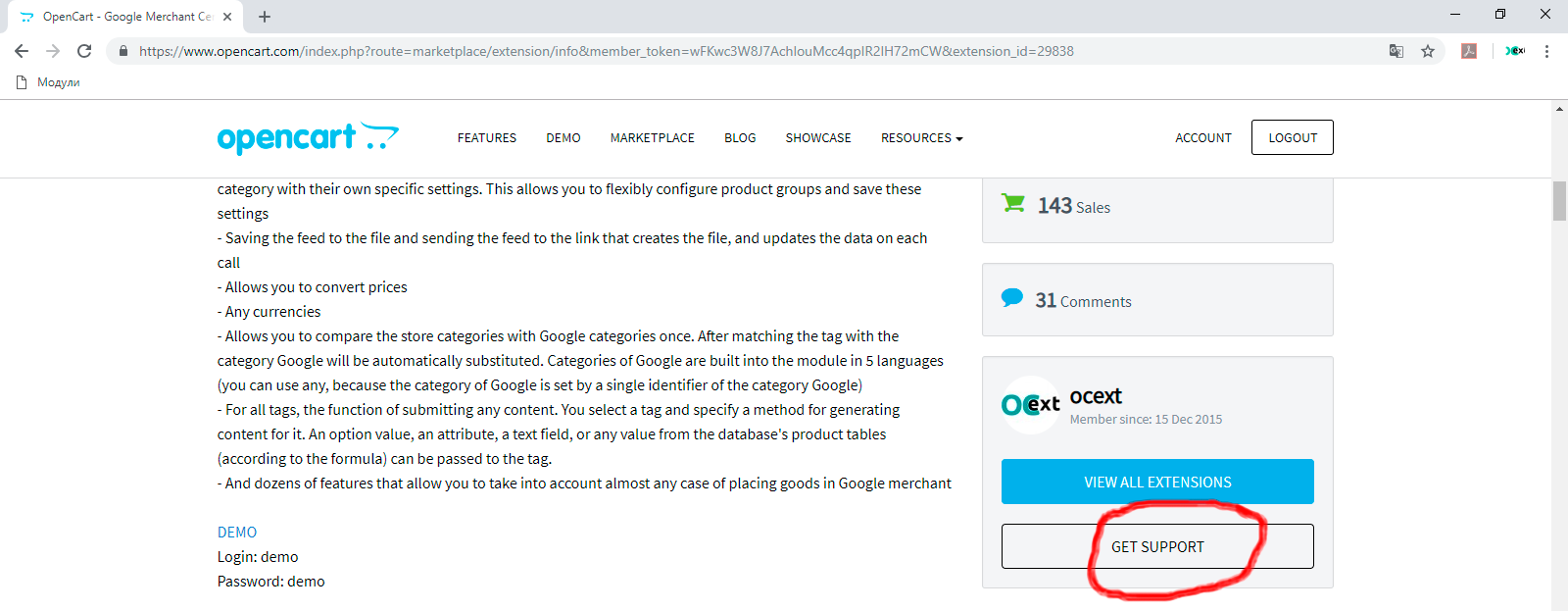
100% Facebook / Instagram feed compatibility
- Instructions for creating a product catalog Facebook (use the feed module for product placement) (help facebook)
- After creating a Facebook directory, this directory can be linked to your Instagram account (help instagram)
Any2Any Mapping - matching product data with any tags
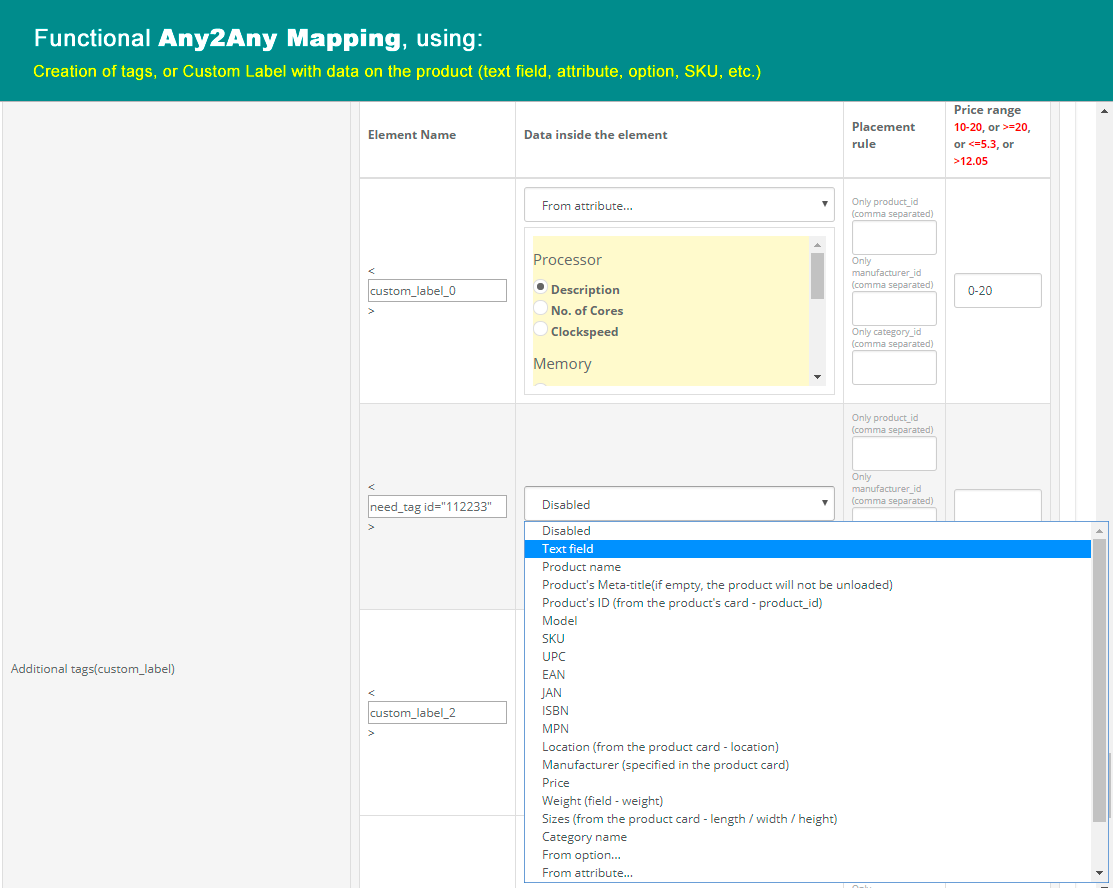
The functionality allows you to associate almost any product data with a particular information in Google merchant product. This is often necessary if some necessary data about the product is not available in the store, or are in some other fields. This functionality also allows you to transfer to Google Merchant the data created in detail in the store's product.
Thanks to the tag editor, it is possible to create any tags and transfer to them almost any product data
Selection of goods for the feed - the selection of any goods, different feeds and different content of goods within one feed
Important features
- Saving settings in profiles. Any number of feeds, any number of product settings inside the feed. Exact product selections for a feed based on a product’s value.
- Functional placement: taxes, installments, points, discount data, and more. other important tags
- Prefiltration to create the desired values depending on the price range, product placement category, or manufacturer
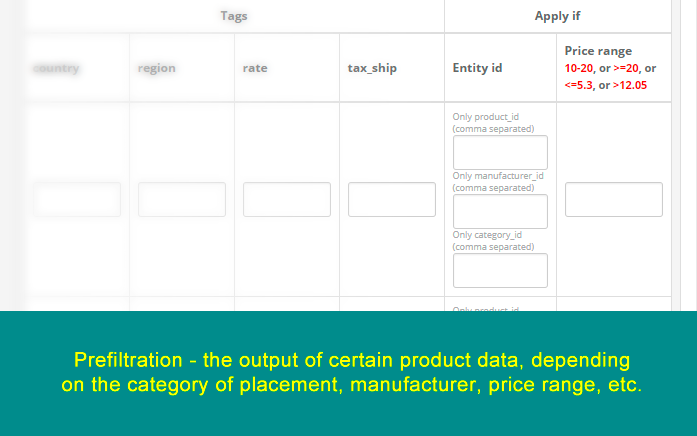
- Custom HTML description template for Google Merchant products, according to Google’s rules
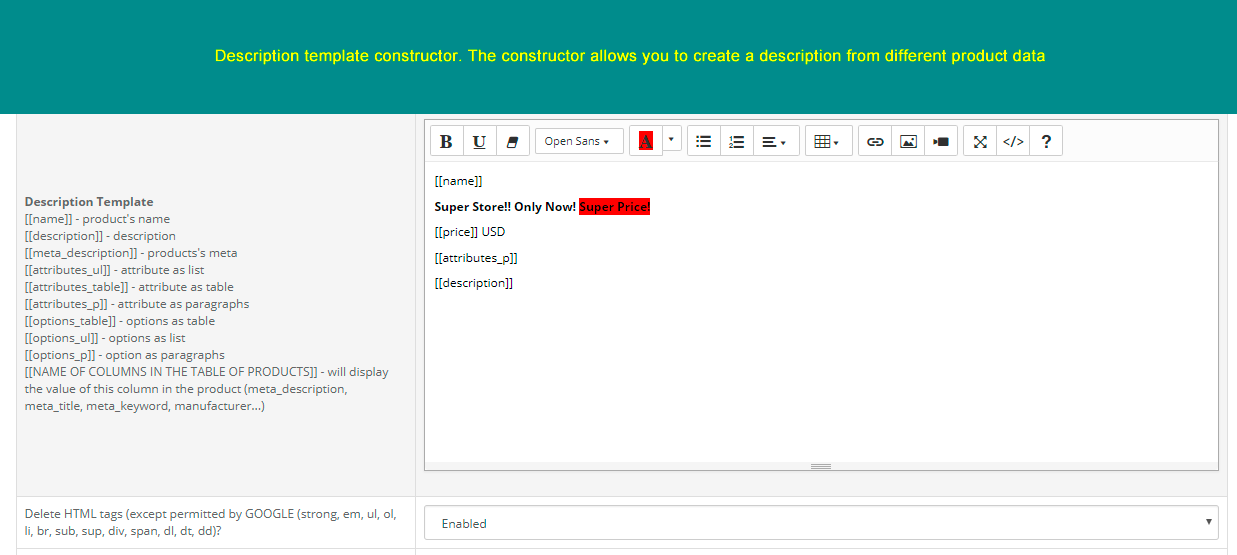
- Creation of goods by option, indicating the type of product (color, dimensional, etc. variation)
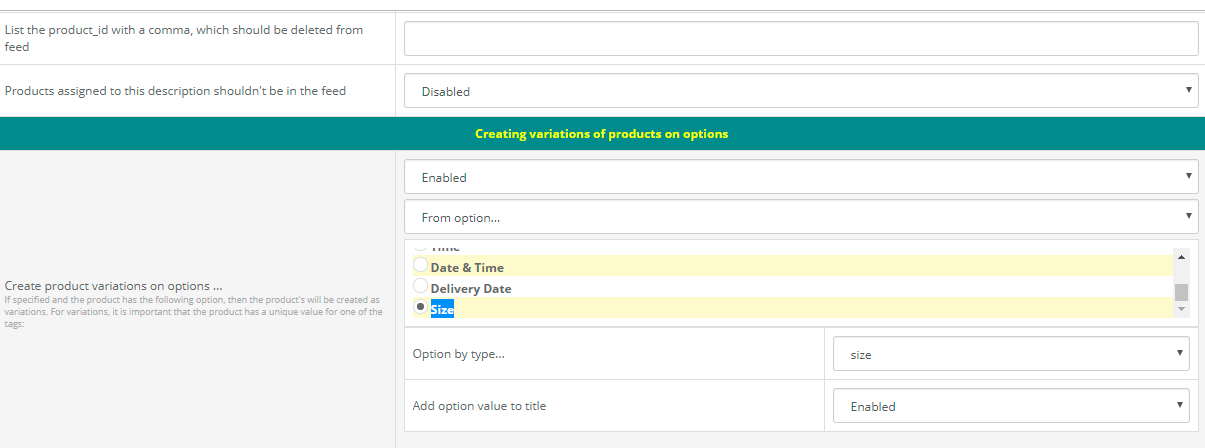
- Custom_label_ # with any attribute, option, text, and data from products
VIDEO: creation custom lable
- Optimization function for working with a large number of goods on hosting with low productivity (the problem of lack of RAM is solved by automatically checking the module with available resources and adjusting the work to their available volume)
- The functionality of mapping your store categories with Google categories. The list of categories and their names can be updated directly through the module. You can set categories directly on the item card.
- Price management for bids: conversion, if multicurrency prices; creation of margins, promotional prices
- Selection of goods for the feed on the exact conditions: by value, by the content of some text in the product
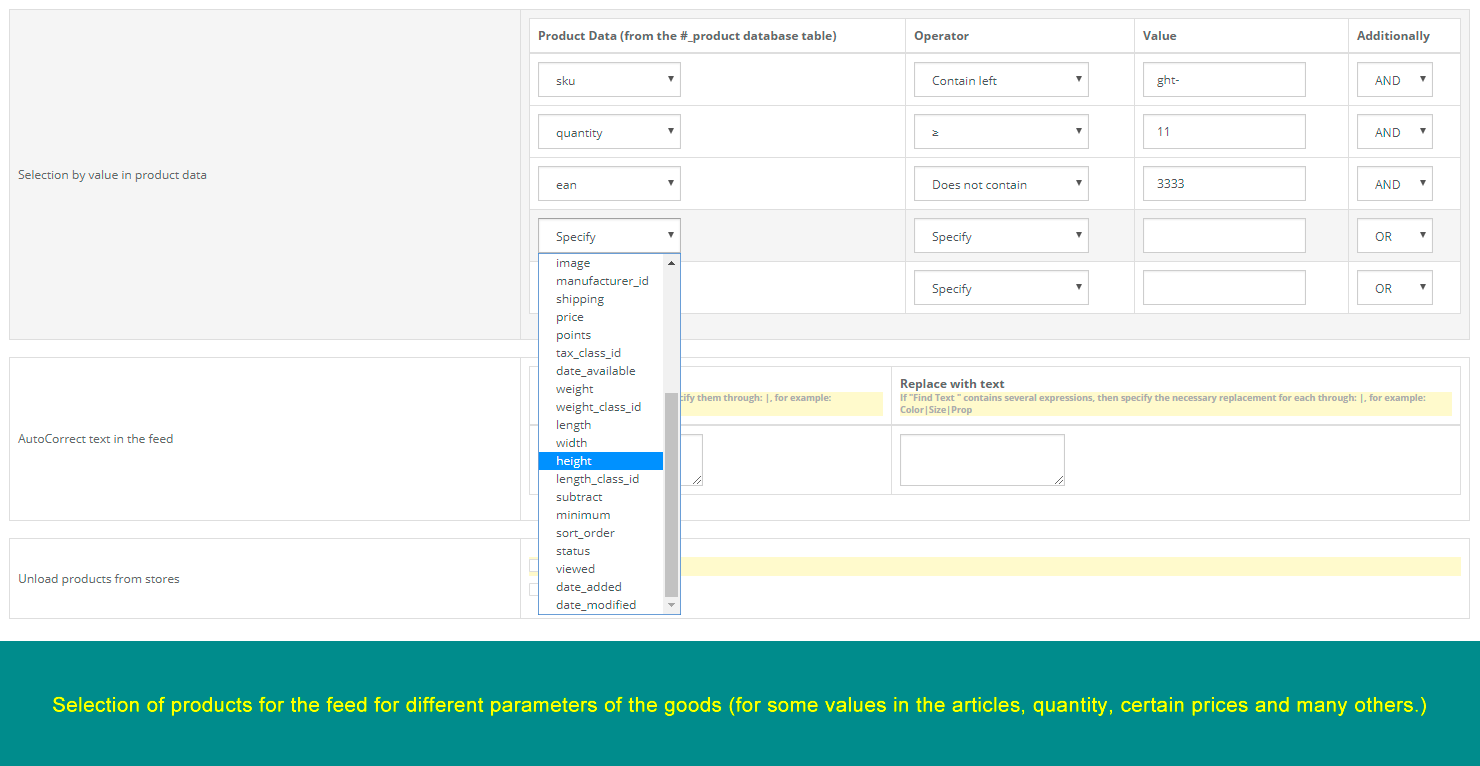
- Editor of your tags. The ability to create your own tags with any data type (options, attributes, categories, and many others). Perfect for unloading XMK for other sites where there is a need to transfer values that are not in the standard feed. The number of tags is not limited.
- 100% Facebook feed compatibility
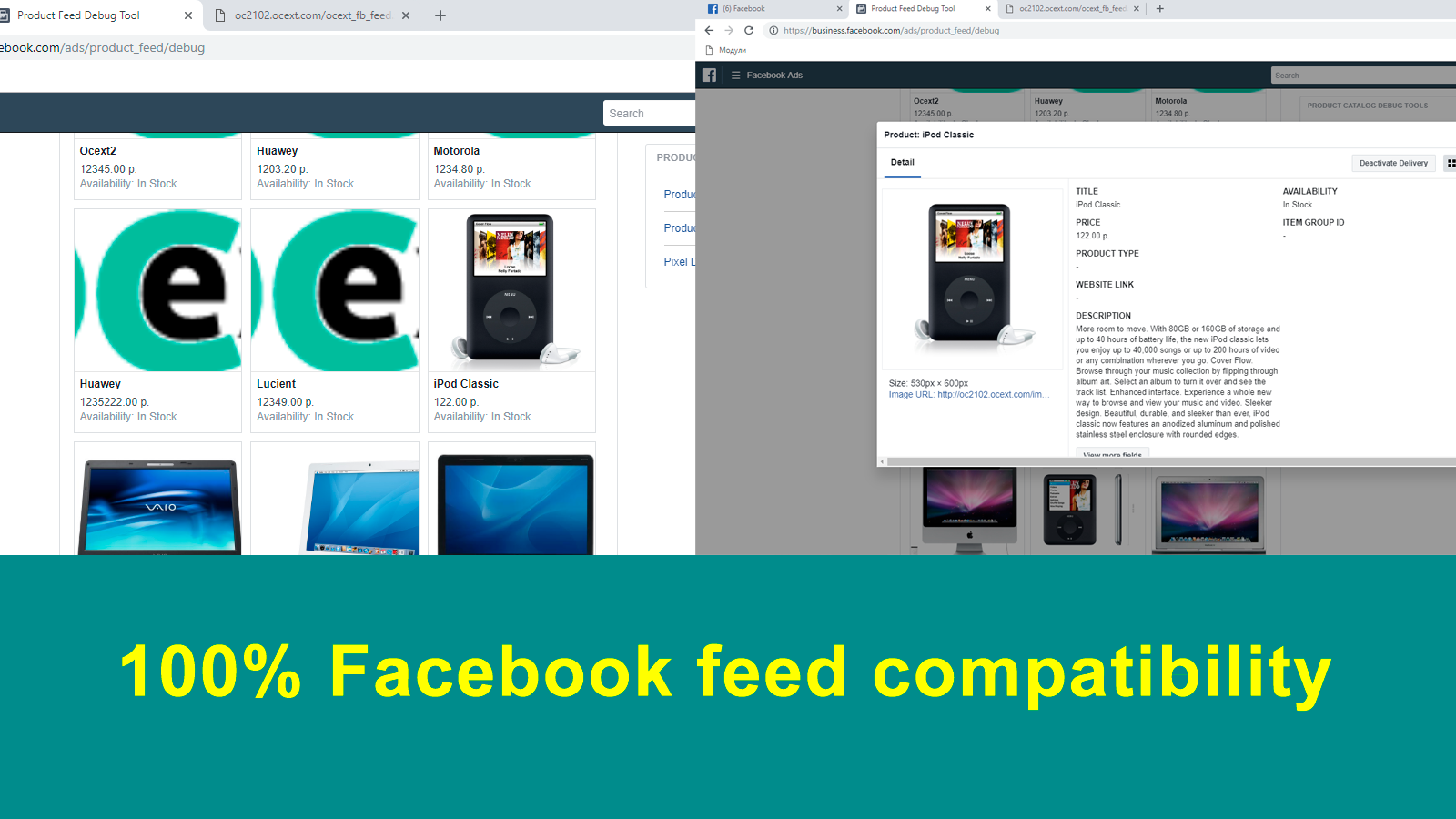
- Composite product names. To make the names of products as relevant as possible, they can be made into teams - from any number of elements. For example, Phone 200g Samsung Galaxy (in d.s. from the name, weight, model)
LIVE DEMO
Login: demo
Password: demo
XML FEED EXAMPLE
manyFeed 5 Basic Edit.
PDF: Creating a feed - all basic settings
VIDEO
Requirements - Google Merchant Center Feed / Google Shopping Feed (XML feed)
- For Opencart 2, Opencart 3.0
Price
$29.00
- Developed by OpenCart Community
- Documentation Included
Rating
Compatibility
2.0.0.0, 2.0.1.0, 2.0.1.1, 2.0.2.0, 2.0.3.1, 2.1.0.1, 2.1.0.2, 2.2.0.0, 2.3.0.0, 2.3.0.1, 2.3.0.2, 3.0.0.0, 3.0.1.1, 3.0.1.2, 3.0.2.0
Last Update
19 Nov 2021
Created
15 Oct 2017
67 Sales
16 Comments








Login and write down your comment.
Login my OpenCart Account