Opencart Quotation Cart System
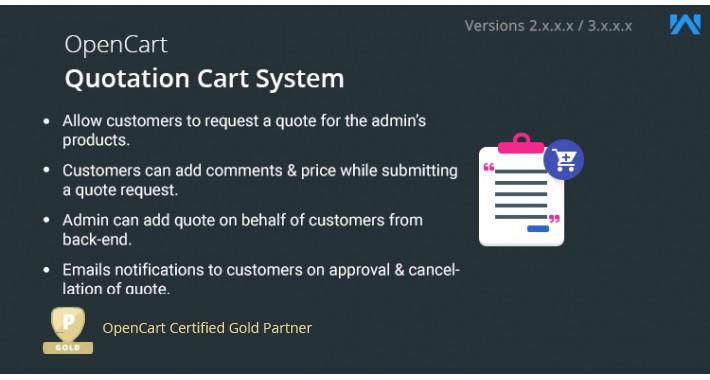
Opencart Quotation Cart System: Opencart Quotation Cart System will allow the customers to request a quote for the admin’s products. The customers will be able to quote the products easily and the admin can allow to show the add-to-cart button along with the add-to quote button. The admin can also add the quote on behalf of the customers from the back-end. Various notification emails are also sent from quote requests to approval and cancellation of the quote.
Note:
1. This module supports all templates and themes including the Journal theme.
2. Opencart Quotation Cart System supports the Multi-Store feature of default Opencart.

Use Case
When customers are looking for quotations then it is very hard to select products manually and connect with the admin separately other than opencart store, which is very time-consuming and also rate of customer conversion decreases. To tackle this gap, Opencart Quotation System fits perfectly helping both admin as well as customer for smooth purchase via quotation.
Features
Workflow
Once the extension is installed successfully in the Opencart store then the admin requires to configure it as per the mentioned fields.

After that, the admin can enable the quotation status for the particular product which they want to list for a quote. The admin can enable both options ie. Add to cart and Add to Quote or can enable Add to quote option only.

On the product page, customers can select a quantity and add the product to the quote.

In the quotation cart, the customer can check quantity and Request Unit Price and then click on the Request Quote button.

Under the Manage Quotation tab, the admin can check and approve quotations requested by customers.

The admin can also add quotations on behalf of customers.







Some Moments Of Appreciation


Support Policy
Note:
1. This module supports all templates and themes including the Journal theme.
2. Opencart Quotation Cart System supports the Multi-Store feature of default Opencart.

Use Case
When customers are looking for quotations then it is very hard to select products manually and connect with the admin separately other than opencart store, which is very time-consuming and also rate of customer conversion decreases. To tackle this gap, Opencart Quotation System fits perfectly helping both admin as well as customer for smooth purchase via quotation.
Features
- The customers will be able to request a quote for the products.
- The admin can also make a quote request for the customers from the back-end.
- Customers can add comments while submitting a quote request.
- Customers can add their requested price for the quotation product.
- Admin can approve the requested price of the customer.
- Allow showing the add to cart button, quote the product or both for the products.
- The admin can set the quotation terms & conditions.
- Approval mail to admin/customer when a quotation is approved.
- Cancellation mail to the customer when he/she cancels a quotation or when the admin cancels the quotation.
- Cancellation mail to admin when a customer cancels the quotation.
Workflow
Once the extension is installed successfully in the Opencart store then the admin requires to configure it as per the mentioned fields.

After that, the admin can enable the quotation status for the particular product which they want to list for a quote. The admin can enable both options ie. Add to cart and Add to Quote or can enable Add to quote option only.

On the product page, customers can select a quantity and add the product to the quote.

In the quotation cart, the customer can check quantity and Request Unit Price and then click on the Request Quote button.

Under the Manage Quotation tab, the admin can check and approve quotations requested by customers.

The admin can also add quotations on behalf of customers.







Some Moments Of Appreciation


Support Policy
Price
$119.00
- Developed by OpenCart Partner
- 3 Months Free Support
- Documentation Included
Rating
Compatibility
2.0.0.0, 2.0.1.0, 2.0.1.1, 2.0.2.0, 2.0.3.1, 2.1.0.1, 2.1.0.2, 2.2.0.0, 2.3.0.0, 2.3.0.1, 2.3.0.2, 3.0.0.0, 3.0.1.1, 3.0.1.2, 3.0.2.0, 4.x.x.x, 3.0.3.0, 3.0.3.1, 3.0.3.2, 3.0.3.3, 3.0.3.5, 3.0.3.6, 3.0.3.7, 3.0.3.8
Last Update
11 Oct 2023
Created
30 Nov 2017
28 Sales
12 Comments









Login and write down your comment.
Login my OpenCart Account