Opencart Multi Vendor Marketplace Vendor Subdomain
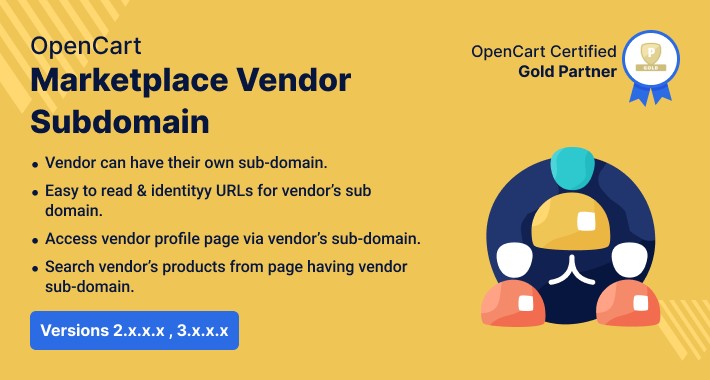
Opencart Marketplace Vendor Subdomain : This extension enables the admin to provide the feature of having a separate seller/vendor sub-domain for the Opencart marketplace seller/vendor. This extension enables the seller/vendor to have their own domain.
The Opencart Marketplace Vendor Subdomain module is a supplement to the Opencart Marketplace Module. You must have the Marketplace Module installed in order to utilize this module.
Opencart Marketplace Vendor Subdomain module is an add-on of the Opencart Marketplace Module. To use this module you must have installed Marketplace Module.
Note:
1. This module supports all templates and themes including the Journal theme.
2. Opencart Marketplace Vendor Subdomain module supports the Multi-Store feature of default Opencart.
Use Case
It is useful as the admin can enable OpenCart marketplace merchants to have their own vendor subdomain.
Each profile, category, compare, manufacturer, product, search, and special page will have its own vendor domain.
This means that consumers will be able to access these websites via the vendor profile page. Customers can buy things straight from the vendor's subdomain without having to visit the marketplace.

Opencart Marketplace Vendor Subdomain Features -
Workflow
Admin Configuration
The admin will navigate to Extensions>Modules>Webkul Marketplace Vendor Domain. Here, the admin will install and enable the Webkul Marketplace Vendor Domain extension.
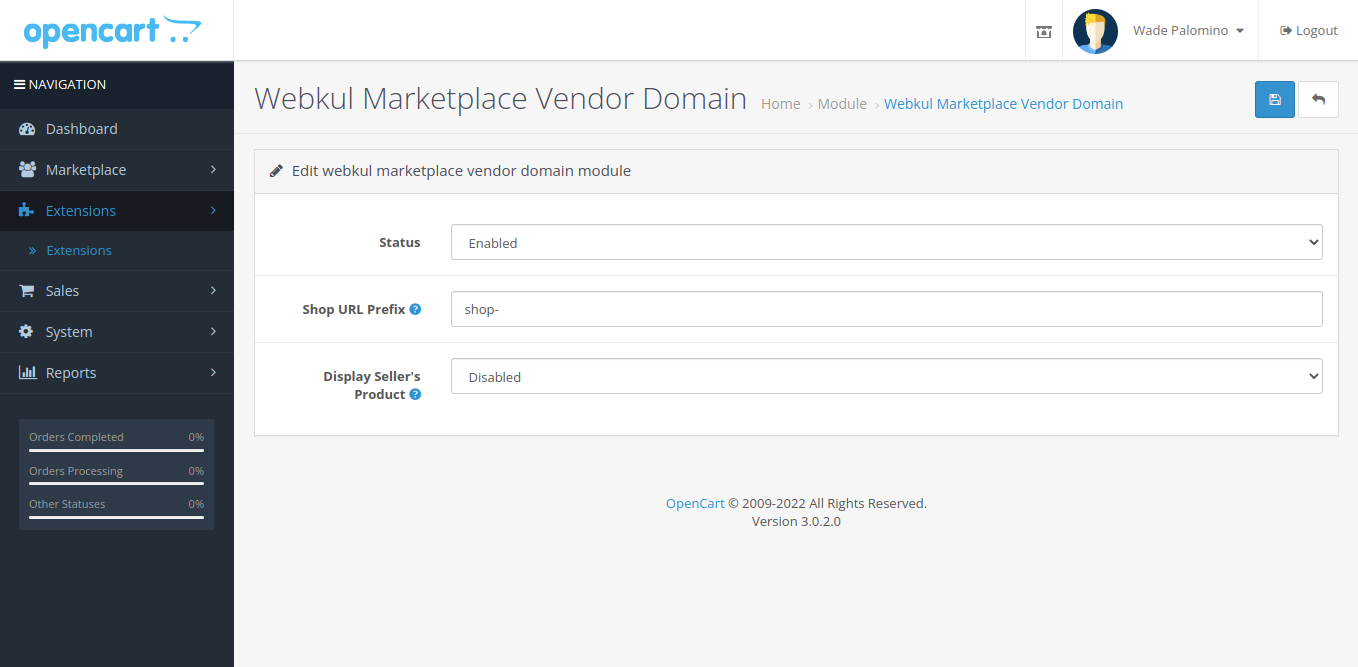
Vendor Profile Page
The prefix added by the admin from the backend, the vendor screen name retrieved from the seller details area, and the domain name are all shown here. Finally, there is the current page, which is the seller profile page.
Customers can either go to the vendor profile page and search for the respective vendor's items or go to the category pages to check the vendor's available products.
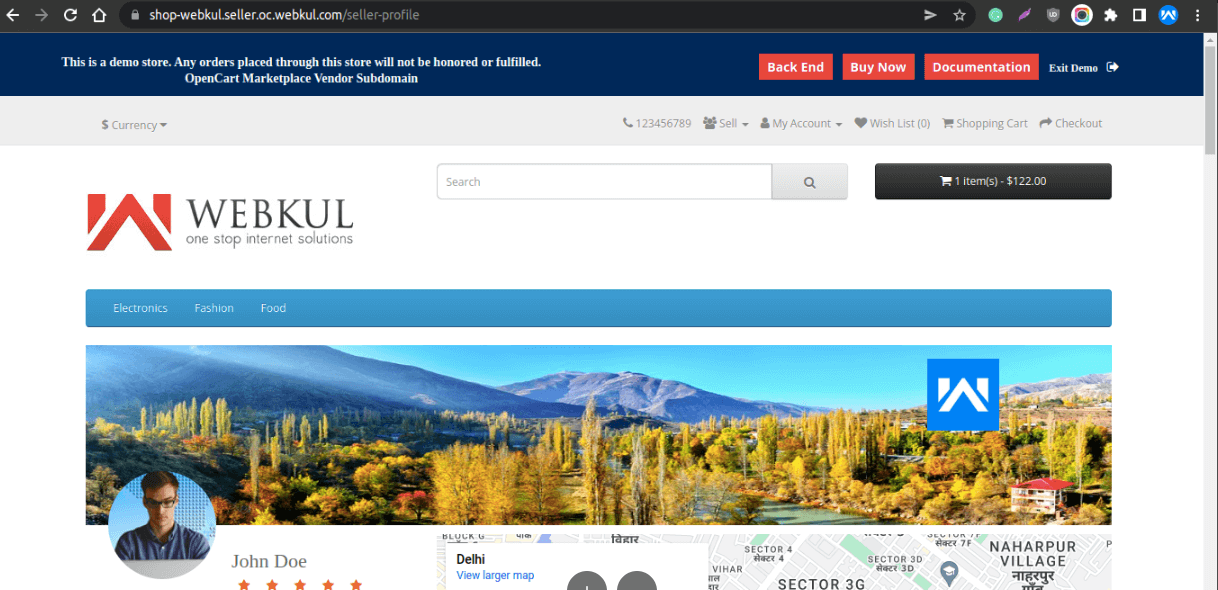
Vendor Product Page
Customers can navigate to the respective vendor's product page via the vendor profile page, which uses the same vendor sub-domain.
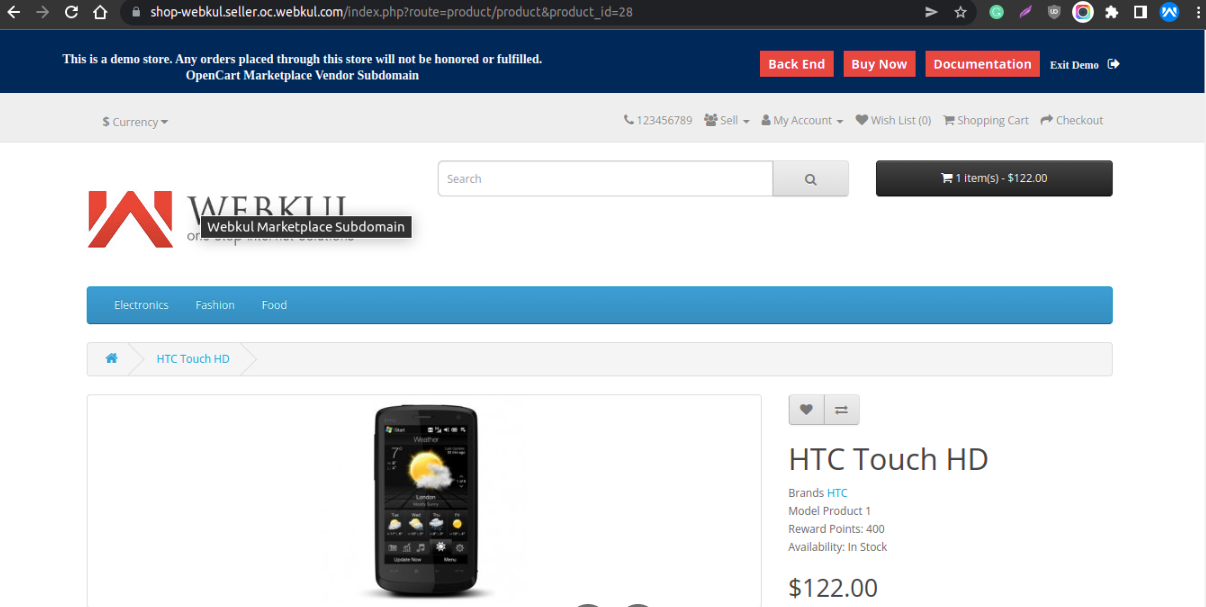
Vendor Search Page
Customers can also use the search box on the vendor profile page to look for the vendor's products. The returned search results will all have the same vendor sub-domain.
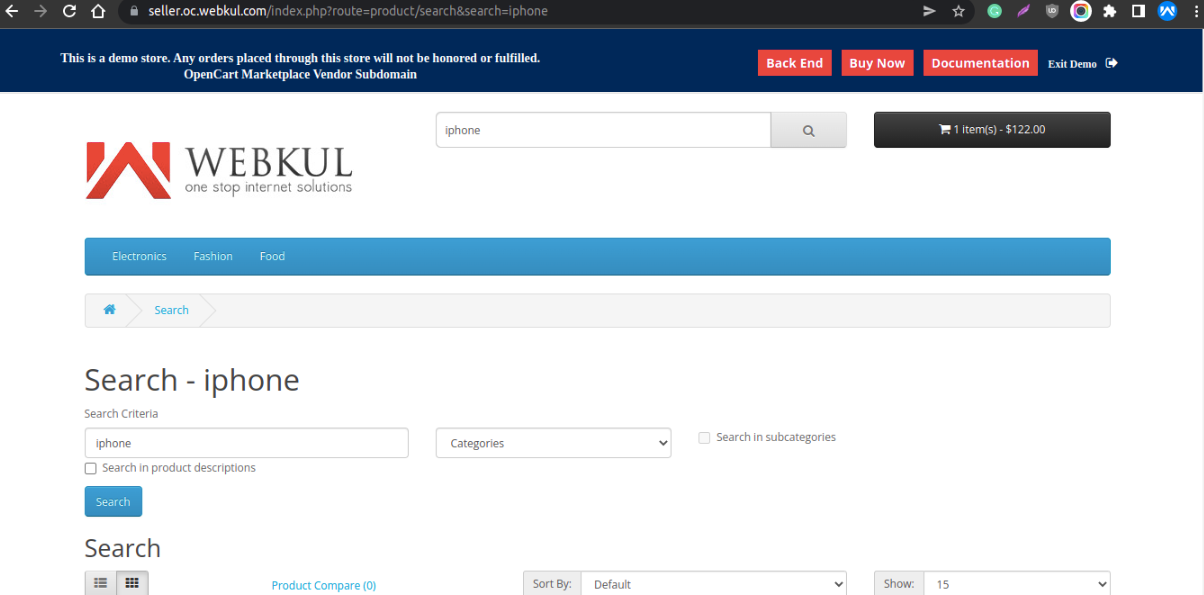







Some Moments Of Appreciation


Support Policy
The Opencart Marketplace Vendor Subdomain module is a supplement to the Opencart Marketplace Module. You must have the Marketplace Module installed in order to utilize this module.
Opencart Marketplace Vendor Subdomain module is an add-on of the Opencart Marketplace Module. To use this module you must have installed Marketplace Module.
Note:
1. This module supports all templates and themes including the Journal theme.
2. Opencart Marketplace Vendor Subdomain module supports the Multi-Store feature of default Opencart.
Use Case
It is useful as the admin can enable OpenCart marketplace merchants to have their own vendor subdomain.
Each profile, category, compare, manufacturer, product, search, and special page will have its own vendor domain.
This means that consumers will be able to access these websites via the vendor profile page. Customers can buy things straight from the vendor's subdomain without having to visit the marketplace.

Opencart Marketplace Vendor Subdomain Features -
- The merchant may have his or her own subdomain.
- Allows the administrator to add a prefix with the vendor's sub-domain.
- URLs for the vendor's subdomain are simple to read and distinguish.
- The consumer can reach the vendor profile page by using the vendor's subdomain.
- Customers can also look for the vendor's products on the vendor's profile page, which has the vendor sub-domain.
Workflow
Admin Configuration
The admin will navigate to Extensions>Modules>Webkul Marketplace Vendor Domain. Here, the admin will install and enable the Webkul Marketplace Vendor Domain extension.
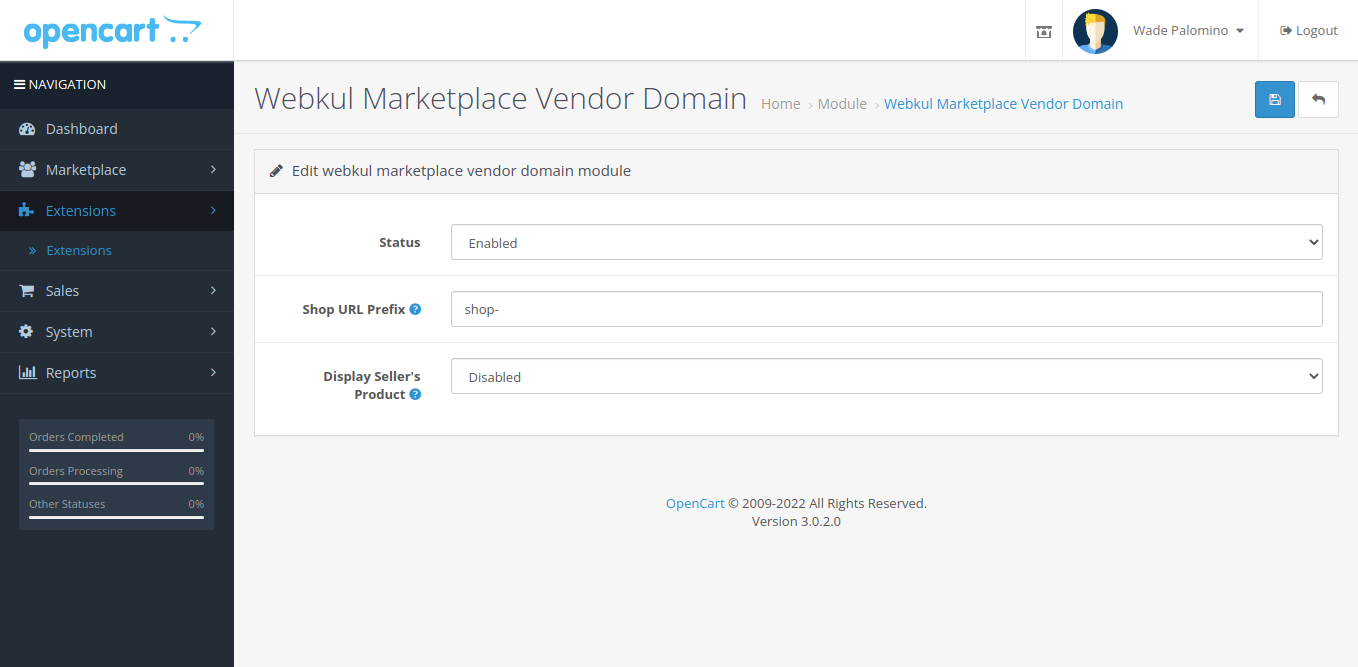
Vendor Profile Page
The prefix added by the admin from the backend, the vendor screen name retrieved from the seller details area, and the domain name are all shown here. Finally, there is the current page, which is the seller profile page.
Customers can either go to the vendor profile page and search for the respective vendor's items or go to the category pages to check the vendor's available products.
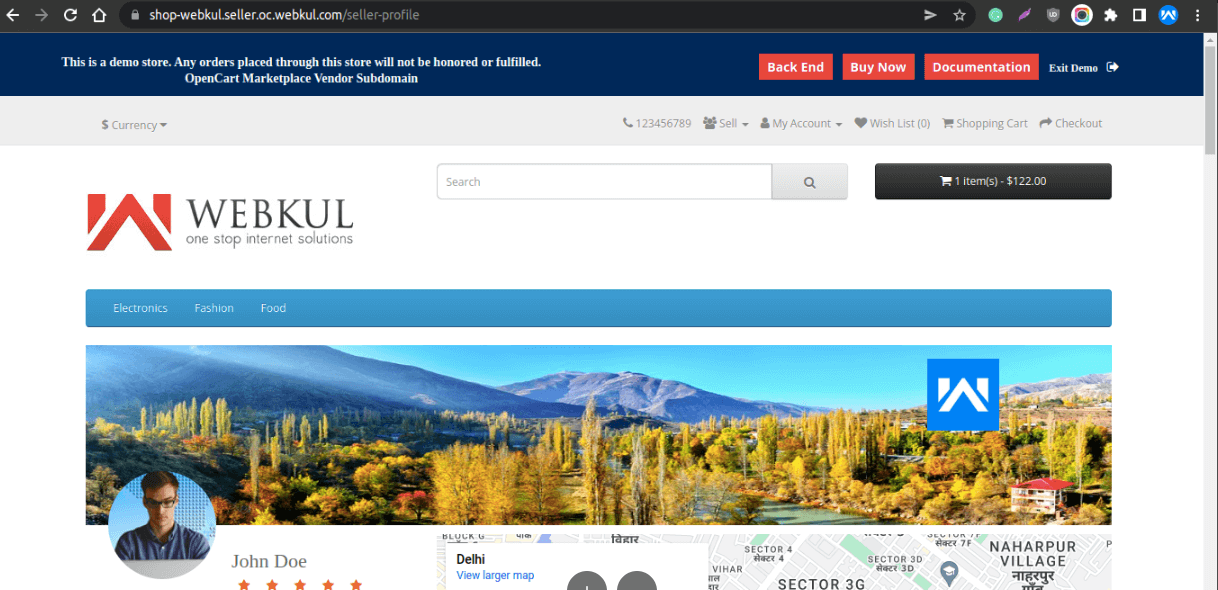
Vendor Product Page
Customers can navigate to the respective vendor's product page via the vendor profile page, which uses the same vendor sub-domain.
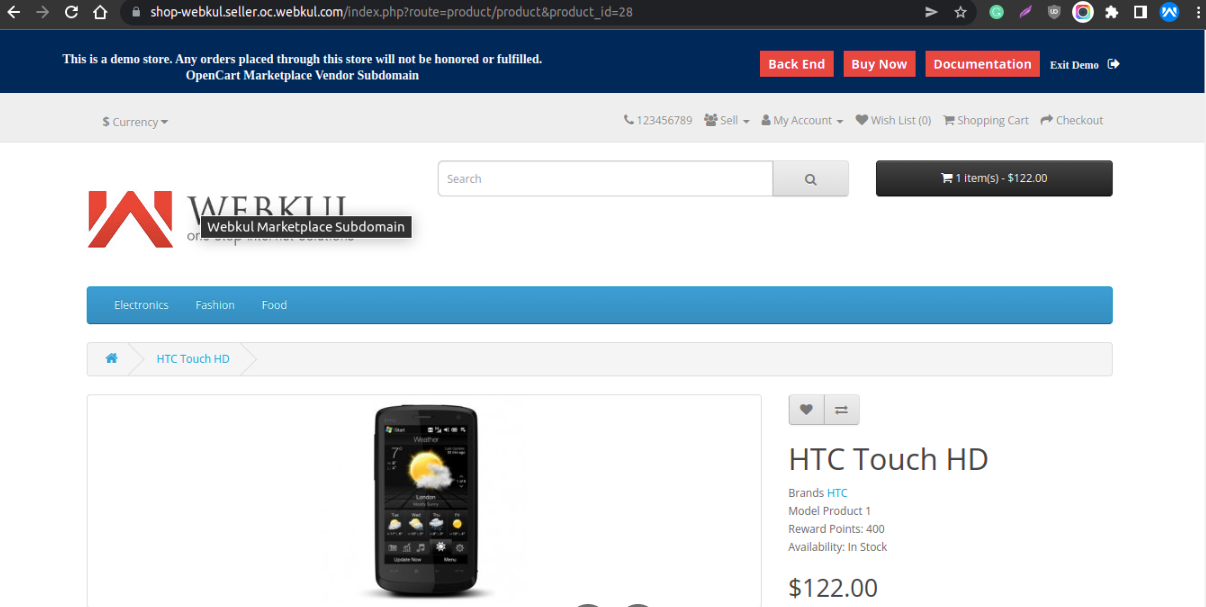
Vendor Search Page
Customers can also use the search box on the vendor profile page to look for the vendor's products. The returned search results will all have the same vendor sub-domain.
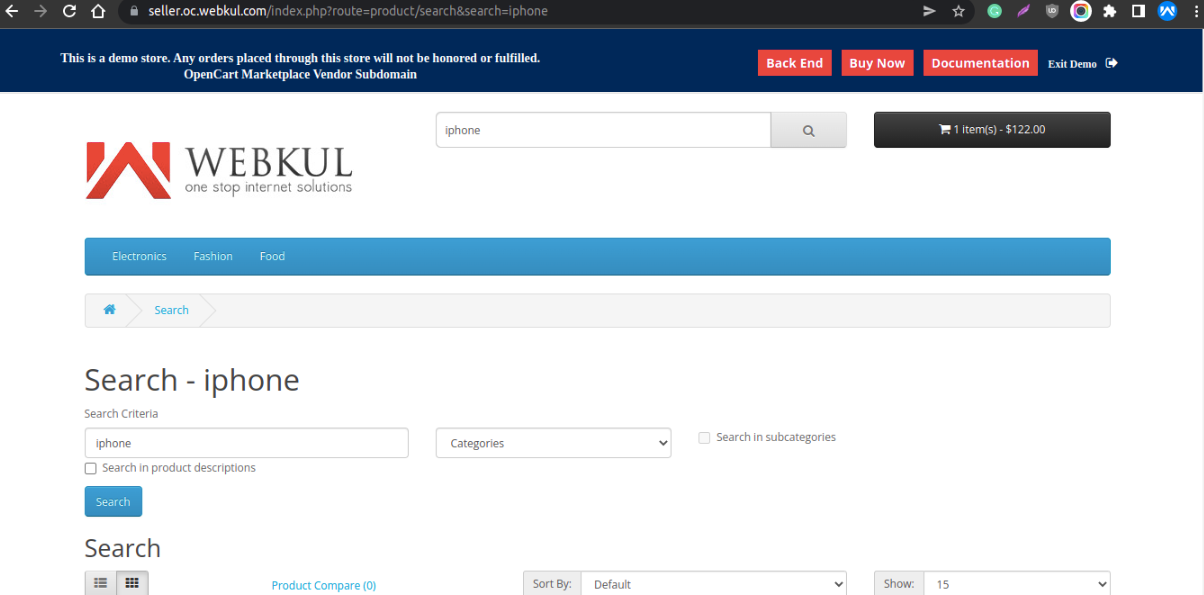







Some Moments Of Appreciation


Support Policy
Price
$119.00
- Developed by OpenCart Partner
- 3 Months Free Support
- Documentation Included
Rating
Compatibility
2.0.0.0, 2.0.1.0, 2.0.1.1, 2.0.2.0, 2.0.3.1, 2.1.0.1, 2.1.0.2, 2.2.0.0, 2.3.0.0, 2.3.0.1, 2.3.0.2, 3.0.0.0, 3.0.1.1, 3.0.1.2, 3.0.2.0, 3.0.3.0, 3.0.3.1, 3.0.3.2, 3.0.3.3, 3.0.3.5, 3.0.3.6, 3.0.3.7, 3.0.3.8
Last Update
11 Oct 2023
Created
15 Dec 2017
8 Sales
5 Comments





Login and write down your comment.
Login my OpenCart Account